"Can you keep Spotify music forever after you have downloaded it?" The download feature is only available for Spotify premium members, which allows users to download Spotify music for offline listening. But all downloaded Spotify songs are temporary, not permanent files.
Therefore, if you'd like to keep Spotify downloads forever on your devices, the best way is to draw support from a third-party Spotify downloader, like the DRmare Spotify Music Converter. It specializes in downloading and saving Spotify songs as local tracks permanently on computers and smartphones. Here's a guide to help you get started.
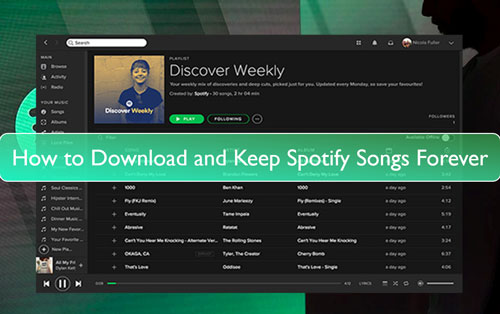
Part 1. FAQs about Keeping Spotify Downloads Forever
Q1: Can I Keep Spotify Premum Songs Forever?
A: The answer depends on the subscription status. If you maintain an active Spotify Premium subscription, you can keep it forever. If not, you will lose access to the offline content downloaded with your Spotify Premium.
Q2: How Long Do Spotify Downloads Stay on My Device?
A: In general, Spotify will keep all downloaded Spotify music within 30 days if you go online at least once. Otherwise, Spotify will automatically remove all Spotify downloads from your device.
Q3: What Happen If I Cancel Spotify Premum?
A: Spotify files are not permanent downloads you can keep them forever independently of the Spotify platform. Spotify downloads will disappear from your Spotify music library once you cancel Spotify Premium subscription or it expires.
Part 2. How to Keep Spotify Music Forever on Computer
We know that Spotify premium users can download Spotify songs with ease. But these downloads from Spotify are cache files, which is temporary on your device. When you cancel your Spotify premium subscription, you can't view and enjoy them anymore. So, here we'd like to recommend a tool to you to break it. With it, you can then save songs from Spotify forever.
It's namely DRmare Spotify Music Converter. It is a tool that can help you download and convert audio tracks from Spotify even without a Spotify premium account. So, you can use any Spotify account to download Spotify to local audio files on your computer. Then you can move and access Spotify downloads on any device and platform permanently.
Besides, DRmare Spotify Music Converter can keep the original audio quality and complete ID3 tags of Spotify files. And it can convert Spotify to FLAC, WAV, MP3 and more plain audio formats. Also, it can run at a fast rate during the conversion process. It will save your time to get local Spotify files forever.

- Download albums, podcasts, playlists, tracks, etc. from Spotify without premium
- Convert Spotify music to MP3, FLAC and more common audio files
- Save complete ID3 tags and original sound quality of Spotify songs
- Support to keep Spotify downloads forever and use anywhere
How to Download Spotify Songs Forever on Computer
Now in this section, we will show you how to use DRmare Spotify Music Converter to convert and download music from Spotify to computer. Then you will know how to keep songs from Spotify forever on your computer and other devices.
- Step 1Start DRmare program and add Spotify songs

- First, to use DRmare Spotify Music Converter, you need to download, install and open it on your computer. Once done, you will see the Spotify music software pop up also. Then you can head to the app to search for any track you like to convert and keep permanently. Next, drag and drop the target track to the DRmare program. Or, you can click on the 'three-dots' icon next to the track on the screen. Then choose 'Share' > 'Copy Track Link'. And then back to the main screen of the DRmare tool, and put the link in the search box. Next, click 'OK'.
- Step 2Pick up audio format and other parameters for Spotify songs

- Now, you can go to choose the output format and other output parameters for Spotify audio tracks. Please click on the Menu icon on the DRmare's screen and then select 'Preferences'. Next, hit on 'Convert' in the new window and you can start to set format and parameters for Spotify music tracks. After that, you need to click on 'OK' to apply.
- Step 3Download and store Spotify music forever

- At this time, touch the 'Convert' button to start downloading songs from Spotify at once. Later, you will see the process and get the local Spotify music files forever on your computer when it is done. You can hit on the 'converted' icon to find all the audio tracks of Spotify on your computer. Now, you can move them to any external hard drive and cloud storage, like a USB flash drive, SD card, or Google Drive for backup forever.
Part 3. How to Keep Spotify Music Forever on Android/iPhone
Now, you got Spotify music on your computer forever via DRmare Spotify Music Converter. You can also move them to your mobile devices and other devices for saving and using in the future. Now, we will show you how to keep Spotify songs forever on mobile devices. Please check and follow the steps below.
How to Keep Spotify Music Forever on Android:
Step 1. Use a USB cable to connect your Android phone to your Mac or Windows computer.
Step 2. On your Android device, you can access the notification panel, tap "USB charging this device" and select "File transfer" mode.
Step 3. Locate the local Spotify audio files and move them to the "Music" folder on your Android phone. Once done, all Spotify songs are saved on your Android devices. You can disconnect both of the devices.
Step 4. Now, you can make Spotify music playable on Android without a premium account and the Spotify app. Please open the music player on your Android phone and start to listen to Spotify music offline without Premium forever.
View also: How to Download Spotify Music to Android Phone

How to Keep Spotify Music Forever on iPhone/iPod:
Step 1. Connect your iPhone/iPod to your Windows or Mac computer. Then you can use iTunes on Windows or Finder on Mac to transfer Spotify files.
Step 2. On Windows, you need to add Spotify music to iTunes first, then locate all Spotify songs under the "Music" section. Now, you can click the "Sync Music" and "Apply" buttons to sync Spotify music to your iPhone.
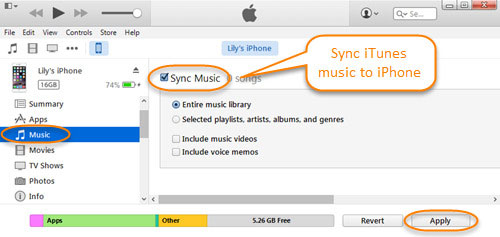
While on Mac, you can open the Finder file and choose the "Music" tab to choose "Sync music onto [Device]". Then, you can browse and sync Spotify songs to your iPhone.
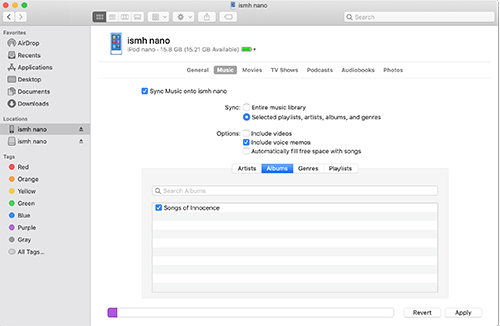
Step 3. After that, all Spotify downloads are kept on your iPhone forever. You can use the built-in music player to play Spotify music on iPhone.
View also: How to Download Spotify Music on iPhone
Part 4. In Conclusion
In summary, Spotify Premium users can download tracks from Spotify for offline playback. However, once the subscription is invalid, you can't access Spotify downloads anymore. Therefore, you can use DRmare Spotify Music Converter to download Spotify songs to your local computer in high quality. Then you can keep your Spotify music forever on your computer or mobile device.










User Comments
Leave a Comment