Access to Spotify is often restricted in many environments such as schools, workplaces, and public institutions to ensure productivity and minimize distractions. Besides, Spotify could be used only in authorized countries, making it inaccessible in many regions.

It's frustrating, isn't it? More and more people are seeking ways to get Spotify unblocked, especially during school or work hours. Luckily, there are numerous workarounds to bypass these restrictions and enjoy unblocked Spotify in educational institutions, workplaces, and beyond.
In this article, we'll guide you through various methods to access Spotify free music anywhere. Spoiler alert: DRmare Spotify Music Converter may be your ultimate solution to unblock Spotify for school, work, etc.
Part 1. How to Get Spotify Unblocked Using Mobile Data or Hotspot
When Spotify Web Player and Spotify app are blocked, one of the simplest methods to get unblocked Spotify for school or work is by using your mobile data or creating a personal hotspot. This approach effectively bypasses network restrictions. Here's a step-by-step guide:
Using Mobile Data:

If you're in a place like school where Spotify is restricted, accessing Spotify through mobile data instead of using the school's WiFi can usually overcome these barriers. This is because school WiFi networks typically have firewalls or network filters set up to limit access to specific websites or applications, but these restrictions don't apply to mobile data traffic.
Steps to Use Mobile Data to Get Spotify App or Spotify Web Player Unblocked
Step 1. Turn off Wi-Fi on your device and enable mobile data.
Step 2. Open the Spotify app or Spotify Web Player website to enjoy Spotify music for school or work on your Android phone or iPhone.
Creating a Personal Hotspot:

If you're using a school computer, you can't directly connect it to mobile data. However, you can create a hotspot on your iPhone or Android phone and connect the computer to it. This allows the computer to use data from your mobile Internet Service Provider (ISP), effectively navigating around school network restrictions.
Steps to Use a Hotspot to Unblock Spotify on School Computer
Step 1. On your smartphone, enable the personal hotspot feature (also known as tethering).
Step 2. Connect your computer or other device to this hotspot.
Step 3. Open Spotify and start streaming your favorite tracks from your unblocked Spotify music playlist.
Remember that using these methods may impact your mobile data plan.
Part 2. How to Get Spotify Unblocked Using Spotify Web Player
Another effective method to access Spotify when it's blocked on your device or network is by using the Spotify unblocked website, Spotify Web Player. This browser-based version of Spotify can often circumvent restrictions that block the desktop or mobile app. Here's how to use it:
How to Use Unblocked Spotify Web Player at School
Step 1. Open a web browser on your computer or mobile device.
Step 2. Go to unblocked https://open.spotify.com.
Step 3. Log in to your Spotify account.
Step 4. Start playing free music directly from your Spotify website.
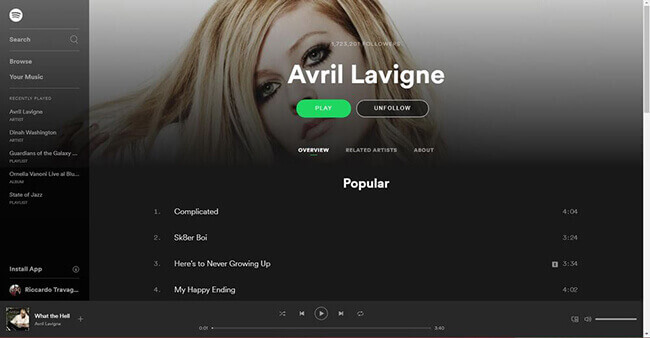
Tips:
If you find Spotify web player is also blocked, you can first try using the mobile data or hotspot method mentioned above to get open.spotify.com unblocked. If that doesn't work, proceed to the methods described below.
Part 3. How to Get Unblocked Spotify with DNS Server

If you don't have a phone at hand, then using mobile data or a hotspot to bypass Spotify restrictions is not an option. Don't worry, there are still several workable methods available, such as using a DNS server.
A DNS (Domain Name System) server translates website names into IP addresses that computers can understand. By changing your DNS settings, you may be able to evade restrictions imposed by your network. Here's how to change your DNS settings:
How to Change DNS Server on iPhone and Android Phone
Step 1. Go to your phone's Settings and search for "Private DNS provider" or "Private DNS".
Step 2. Then tap on "Private DNS provider".
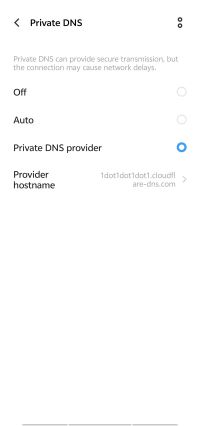
Step 3. Followed by "Provider hostname". Here, you can use Google Public DNS or CloudFlare's DNS.
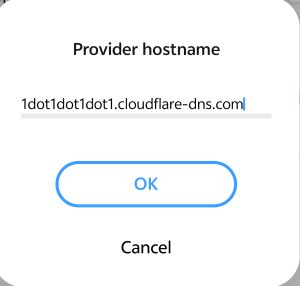
- Google Public DNS: Enter "dns.google" as the hostname and save it.
- Cloudflare DNS: Enter "1dot1dot1dot1.cloudflare-dns.com" and save it.
If your phone needs an IP address as your DNS server, you can use Google's public DNS IP addresses: 8.8.8.8 and 8.8.4.4. For Cloudflare, use 1.1.1.1 and 1.0.0.1. Remember to save these settings after entering them.
How to Change DNS Server on Computer
Step 1. Open control panel on your computer.
Step 2. Click on "Network and Internet", followed by "Network and Sharing Center".
Step 3. On the left sidebar, select "Change adapter settings".
Step 4. Then choose the network you are using, right click on it, select "Properties" in the menu.
Step 5. Find "Internet Protocol Version 4" > "Properties" .

Step 6. Choose "Use the following DNS server addresses" and type in the IP address of desired DNS server.
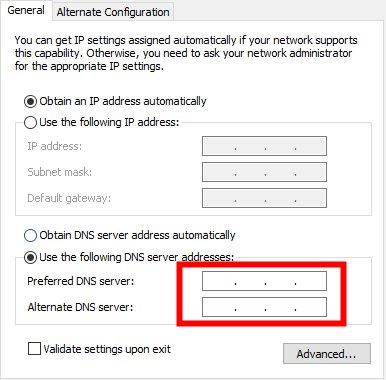
For Google Public DNS, enter the following IP addresses:
- Preferred DNS Server: 8.8.8.8
- Alternate DNS Server: 8.8.4.4
For Cloudflare DNS, use these IP addresses:
- Preferred DNS Server: 1.1.1.1
- Alternate DNS Server: 1.0.0.1
Part 4. How to Get Spotify Login Unblocked for School with Proxy Server

If Spotify isn't available in your country, then using mobile data or changing DNS server may not enable you to get Spotify unblocked. In such cases, using a Proxy Server can be an effective solution to overcome regional or network restrictions.
A proxy server acts as an intermediary between your device and the internet. By connecting to a proxy server, your IP address is masked, and your internet requests are rerouted through the server, which can help you access content that might be blocked in your location.
There are numerous proxy servers available on the internet, both free and paid. Here's a list of some free proxy servers:
- Free Proxy List: https://free-proxy-list.net/ . Offers various types of proxy servers, including HTTP and HTTPS.
- ProxyScrape: https://proxyscrape.com/ . This website provides regularly updated proxy lists, allowing you to choose suitable countries and proxy types.
- Spys.one: https://spys.one/en/ . A global proxy list that allows filtering of proxy servers from different countries.
There are two ways you can use proxy server to listen to unblocked Spotify free music:
Use System Proxy Server:
Step 1. Find a proxy server on the internet.
Step 2. Go to proxy settings on your computer.
Step 3. Then scroll down to "Manual Proxy Setup" section.
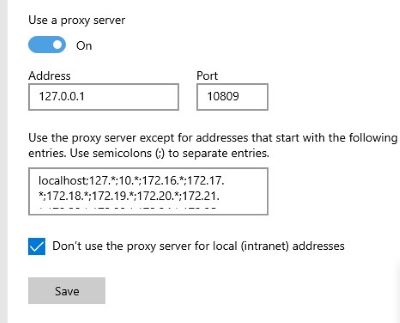
Step 4. Input the proxy address and port you've found and save.
Now, most of your device's traffic will be routed through the proxy server, allowing you to get Spotify login unblocked in regions where it's normally unavailable.
Use Proxy Server within Spotify App
Step 1. Find a functional proxy server on the internet.
Step 2. Open Spotify on your computer, go to settings.
Step 3. Scroll down to the bottom to find "Proxy Settings" section.
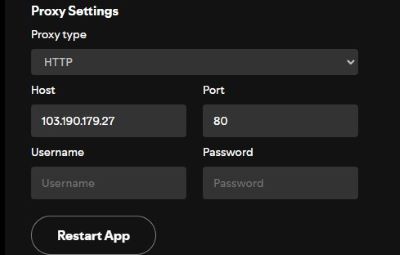
Step 4. Input your proxy server's host and port.
Step 3. Finally, click on the "Restart App" button. Spotify will be reopened again so you can unblock Spotify at school or anywhere.
Part 5. How to Get Unblocked Spotify at School with VPN
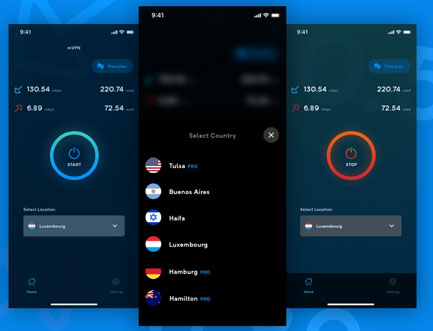
In addition to proxy servers, a VPN (Virtual Private Network) can help you mask your IP address to listen to Spotify in regions where it's unavailable. A VPN routes your internet traffic through a secure tunnel to a remote server, concealing your IP address and encrypting your data. This prevents your network from seeing which websites you're visiting, further enhancing your privacy and access to restricted content.
How to Get Spotify Unblocked with VPN
Step 1. For different clients, choose the corresponding proxy clients below:
- Android: Clash/V2rayNG/Dedicated application of your VPN provider
- iOS: V2rayBox/Dedicated application of your VPN provider
- Windows: Clash/V2rayN/Dedicated application of your VPN provider
- MacOS: Clash/V2rayU/Shadowrocket
Step 2. Buy a plan from your VPN provider, then you will get a subscription link.
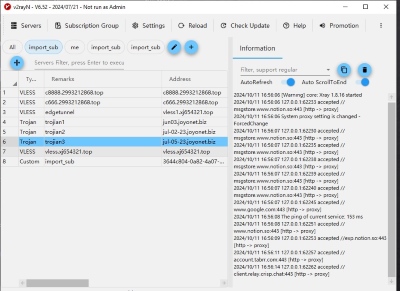
Step 3. VPN providers typically offer subscription links for various proxy clients. After subscribing to a plan, copy the appropriate subscription link into your chosen proxy client. Then, connect to the internet through this VPN. At this point, you should be able to unblock Spotify music at school without restrictions.
Tips:
Although a VPN can ensure that the network administrator can't track your internet activities, allowing you to access Spotify unblocked website, some schools may implement VPN detection systems. If a VPN is detected, you might be prevented from accessing the internet altogether.
In such cases, finding a high-quality VPN provider may be necessary. If that proves challenging, using DRmare Spotify Music Converter can be the ultimate solution. This tool allows you to download and convert Spotify music, enabling you to listen to your favorite tracks offline without the need for a VPN or internet connection at school.
Part 6. How to Get Spotify Free Music Unblocked at School without VPN
DRmare Spotify Music Converter is a professional music converter to download and convert Spotify music. If you are in some areas where Spotify music cannot be played, why not try to use this tool to save music to your devices when you can use Spotify in permission regions without an VPN?
This Spotify music downloader supports converting Spotify songs, playlists, albums and more to MP3, M4A, M4B, AIFF, and FLAC. It can also batch convert Spotify audio at a 15X faster speed. With the help of this software, you can play Spotify music via any music player at school computer, work computer, and other devices.

- Save Spotify music to devices for offline playback forever
- Support 15X conversion speed with lossless sound quality
- Retain original information to classify easily
- Convert Spotify music to many formats to play on other players
How to Get Spotify Free Music Unblocked without VPN at School Computer
Step 1. Download and install DRmare Spotify Music Converter. And buy an account to be ready to convert. You just need to find and tap the menu icon and click "Buy Now" to use its entire conversion function. If you do not plan to buy a paid plan, you also can use its free version.

Step 2. Find and click the menu icon, and tap "Preferences" > Conversion" to choose your needed output formats. The concrete options you can set are audio format, channel, sample rate and bit rate.
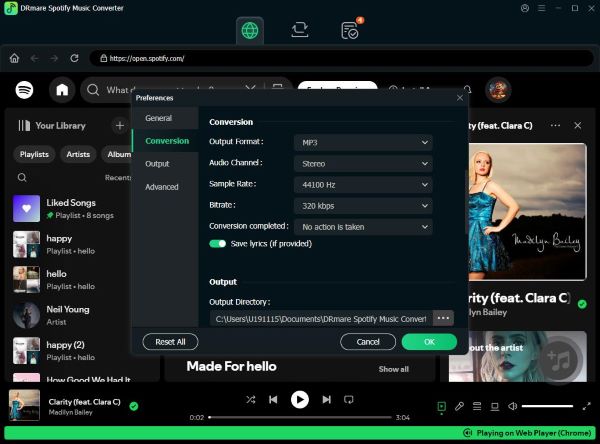
Step 3. Browse your favorite music in DRmare Spotify Music Converter and click the "Add" > "Add to List" button to add them to the converter. Finally, click the "Convert" button to convert the Spotify audio.

This converter helps you unlock Spotify with some simple operations and it can play Spotify music without using a network.
Part 7. FAQs about Getting Spotify Unblocked for School
Q1. Why Is Spotify Blocked at School?
A1. ✨Bandwidth Consumption: Streaming music on Spotify requires a lot of bandwidth, which can put a strain on a school's network resources. To ensure the smooth operation of essential services, schools may block access to Spotify.
✨Content Filtering: Schools implement content filtering to restrict access to websites and applications deemed inappropriate or potentially harmful. Spotify might be blocked as part of a broader effort to control access to certain types of content.
✨Security Concerns: Streaming platforms like Spotify may pose security risks, such as introducing malware or enabling unauthorized access to sensitive information. Blocking access to such platforms helps mitigate these risks.
✨Policy Compliance: Schools may have policies that prohibit the use of certain applications or websites, including Spotify during designated hours.
Q2. Why Is Spotify Blocked at Work?
A2. ✨Productivity Concerns: Workplaces often restrict access to entertainment websites and applications to maintain focus and productivity among employees. Accessing Spotify could distract individuals from their tasks.
✨Licensing Restrictions: Licensing restrictions may also lead to blocking Spotify in certain circumstances. Workplaces may have legal obligations or restrictions on the use of streaming services, particularly when it involves accessing copyrighted material on organization-owned equipment or networks.
Q3. Why Spotify Is Sometimes Blocked?
A3. ✨License Agreement: Record labels controlled by different counties have different parties. Countries have the right to decide which songs can be launched or played in their places. Therefore, even if you can play a Spotify song in America, maybe you cannot play it in India.
✨Unauthorized Regions: Although Spotify is very famous and convenient, it still cannot be used in many areas because of the countries' policies. Singers need to cooperate with their local music apps so their music can be launched in unauthorized regions.
Q4. How Does Spotify Check If You're in School?
A4. Spotify doesn't have a direct mechanism to check if you're in school specifically. Many schools use network filters or firewalls to block access to Spotify according to specific domains or IP addresses associated with Spotify. If you use the school network or open your location to use Spotify, it will get your information quickly.
Q5. Does Every School Block Spotify?
A5. No, it is surely not that every school blocks Spotify because schools have their own decisions. It ultimately depends on the policies and preferences of the school or educational institution.
Q6. Are There Other Methods to Unblock Spotify?
A6. If you have a reasonable need to visit Spotify for educational or work-related purposes, you can directly talk to your network administrator or IT department to unblock Spotify temporarily.
Q7. How to Get Spotify Web Player Unblocked?
A7. If Spotify is blocked in your network, you can first try to use mobile data. If Spotify is not available in your country, you can then use proxy server or VPN to bypass Spotify restrictions. Finally, you can use DRmare Spotify Music converter to download Spotify music to your computer locally as your last resort.
Q8. Can My 12 Year Old Use Spotify??
A8. Yes. While only users aged 13 and older can create a standard Spotify account, younger children can still use Spotify Kids, a separate, ad-free service specifically tailored for children aged 12 and under.
Part 8. Summary
| Ways to Unblock Spotify | Price | Perfect for | Rate |
|---|---|---|---|
| Using Mobile Data or Hotspot | Free, but uses mobile data | Users who has a mobile phone nearby with large amount of mobile data traffic | ⭐⭐⭐⭐ |
| Using Spotify Web Player | Free | Users who prefer listening through browsers without installation | ⭐⭐⭐⭐ |
| Using DNS Server | Usually free or low-cost | Users who are comfortable adjusting network settings | ⭐⭐⭐ |
| Using Proxy Server | Free or paid (varies by provider) | Users seeking quick and easy access | ⭐⭐⭐ |
| Using VPN | Usually paid; limited free versions available | Users requiring secure, reliable, and location-flexible access | ⭐⭐⭐ |
| Using DRmare Spotify Music Converter | Paid once, offers free trial | Users who want offline, unrestricted access to Spotify content | ⭐⭐⭐⭐⭐ |
In this post, we've outlined several ways to get Spotify unblocked at school or work. The easiest method is to use mobile data or a hotspot to bypass network restrictions. If that's not possible, changing your DNS server might help avoid tracking and grant access.
For regional restrictions, a proxy server or VPN can change your IP address. VPNs are particularly effective as they encrypt your traffic, though they may sometimes be blocked. As an alternative, consider DRmare Spotify Music Downloader to convert and download Spotify music to MP3 for unrestricted offline listening. We hope this article helps you enjoy Spotify with a better experience.










Searching for how to use Spotify on Chromebook computer? Then this post about how to download Spotify on Chromebook will be helpful to you. Additionally, you can learn how to unblock Spotify on School Chromebook.