Q: "I like to enjoy Spotify music in my spare time. Clementine is a good choice for me to play Spotify music. Is there any detailed tutorial on how do I listen to my Spotify playlist on Clementine or how do I log in to Spotify from Clementine?"
Clementine is a music player for Windows, Mac OS and Unix-like with a nice interface. It allows you to import music files and establish your music library. Besides, the software can identify the ID3 Tags of the songs automatically and reserve them. It is a functional tool such as to satisfy the needs of music lovers.
Users are available to play Spotify songs on Clementine with Spotify accounts. Yet the software serves as a plug-in so that some connection errors and playback problems would turn out. Concerning this, we will recommend you a great program - DRmare Spotify Music Converter to get lossless Spotify music on Clementine. Here I will show you the way of connecting Clementine to Spotify.
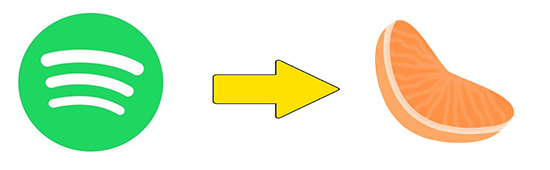
Part 1. Spotify Music on Clementine – DRmare Spotify Music Converter You'll Need
Free Spotify users have no right to access to offline listening of Spotify songs on Clementine because it requires a premium account to connect Spotify music on Clementine. Fortunately, DRmare Spotify Music Converter, a professional software, can convert Spotify to MP3 and other plain formats including AAC, M4A, M4B, WAV and FLAC. Therefore, both free and premium Spotify subscribers can get Spotify music on Clementine and on any other device.
Furthermore, DRmare Spotify Music Converter runs at 5X faster speed without quality loss. Meanwhile, it is available to preserve the ID3 tags of files. All the Spotify songs, playlists, albums, artists, audiobooks and podcasts can be transferred with several simple clicks.
Hence DRmare Spotify Music Converter is helpful for users of Spotify to transfer the music losslessly and save it for playing on Clementine quickly.

- Download Spotify songs without connection errors and playback problems.
- Convert Spotify songs at 5X faster speed without quality loss.
- Transfer OGG Vorbis to MP3, M4A, M4B, FLAC, WAV for Clementine
- Preserve the ID3 tags and parameters, and archive the converted files for Clementine
Part 2. How to Get Spotify Music on Clementine
You can get your Spotify music on Clementine immediately following the detailed tutorial below.
- Step 1Install DRmare Spotify Music Converter

- Just spend several seconds to download and install DRmare Spotify Music Converter. Something you should know about is that the trial version of DRmare Spotify Music Converter supports for one-minute conversion, to get a full conversion, you're advised to buy the software.
- Step 2Upload Spotify Music to DRmare Spotify Music Converter

- As long as you open DRmare Spotify Music Converter, the Spotify app will be launched simultaneously. So it is considerably convenient for you to import Spotify songs for conversion. You only need to select some Spotify music you want to transfer and upload them to it. You can just drag the Spotify songs to the conversion window. Or copy the links of Spotify files and paste them on the search bar. Then you will see the files in the interface.
- Step 3Set the Output Preference for Clementine

- Before the conversion, you have the right to customize the parameters. You are allowed to choose the output formats and personalize the channel, sample rate, and bit rate as well. To ensure the stability of the conversion, you are suggested to set the speed as 1X. What's more, you can also command the tracks of transferred files be archived by Artist/Album or Artist. Moreover, the converted playlists can be put to a suitable folder with your clicking the "Output" button at the bottom of the conversion window.
- Step 4Convert Spotify Music for Clementine

- Now, it's time for the conversion. Click the "Convert" icon in the interface, then all the Spotify songs will be transferred and downloaded for Clementine. In the process, all the information of the songs such as title, artist, album, genre, etc. would be reserved. After a few seconds, you can get the Spotify music files in the history folder.
Part 3. How to Log in to Spotify from Clementine
After the conversion, the transferred Spotify music is totally compatible with the Clementine music player. You can freely play it on Clementine. The following is a detailed guide of playing Spotify music on Clementine.
Step 1. Run the Clementine program. Hit the "Tool" icon and then select "preference".
Step 2. Choose the "Music Library". Click the "Add New Folder" button, and thereby the converter Spotify musical files will be streamed to Clementine.
Step 3. At last, the files of Spotify will be scanned and moved to your music library quickly.
Part 4. In conclusion
With the assistance of DRmare Spotify Music Converter, you can import the high-quality Spotify playlists to Clementine. The ID3 tags of the Spotify tracks are completely preserved and the conversion of output formats. It makes you able to get Spotify music on Clementine losslessly. All in all, DRmare Spotify Music Converter helps you enjoy Spotify tracks on Clementine without connection errors and playback problems.










User Comments
Leave a Comment