Spotify offers two subscription tiers: Free and Premium. With Spotify Free, you can enjoy music and podcasts with ads, limited skips, and other restrictions. Premium, priced at $11.99/month, removes ads, provides unlimited skips, and allows offline listening. However, Premium subscription prices may be out of reach for most people.
Fortunately, Spotify offers free trials for its Premium plans, with limited-time offers ranging from 3 to 6 months, often through partner promotions. In this article, we've compiled all the ways to get Spotify Premium free trial 6 months, 4 months, 3 months, and 30 days. We'll also show you how to get Spotify Premium lifetime to use offline Spotify music permanently once your trial ends.

Part 1. How to Get Spotify Premium Free Trial 6 Months
1.1 Via Starbucks
Spotify and Starbucks have partnered to offer Starbucks employees a Spotify free trial 6 months. All Starbucks employees are eligible when hired. So, if you are a Starbucks employee, you are lucky! While you work, you can enjoy ad-free Spotify songs just like Premium users.
If you already have a Premium account, you'll need to cancel your Spotify Premium plan first, then you can get the new Spotify Starbucks Premium plan. Please note that you need to stream music at least once every 30 days to maintain your Spotify Premium account. Here you can follow the steps below to see how to get Spotify 6 months free trial as a Starbucks employee.
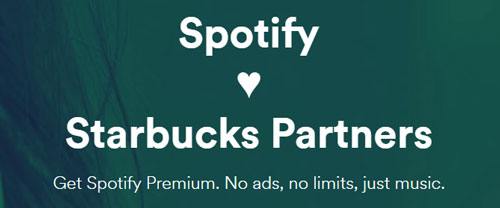
Step 1. Go to the Spotify platform to sign in or sign up for an account.
Step 2. Go to the Spotify and Starbucks partner pages (mentioned above). Then click on 'Get Premium' to link your Spotify account with Spotify's Partner Provisioning Portal to redeem Spotify free trial 6 months code.
Step 3. Then type your last name and Starbucks global username to verify that you are a partner of Starbucks.
Offer Entrance: https://partner-provisioning.spotify.com/starbucks/
Duration: Not known, still valid
Available for: New or returning Spotify subscribers
1.2 Via Xbox
New subscribers who sign up for Xbox Game Pass Ultimate or Xbox Game Pass for PC can get Spotify 6 months free code. This offer is available in the US or UK. Additionally, users with a Spotify Premium subscription are not eligible. If you're already an Xbox Live Gold or Xbox Game Pass for Console subscriber, you can upgrade to Xbox Game Pass Ultimate or Xbox Game Pass for PC for just $1. For people who like both Spotify and Xbox, this is a great deal. Follow the steps below to get Spotify free trial 6 months in UK or US.

Step 1. Go to the Xbox official website or app to purchase Xbox Game Pass Ultimate or Xbox Game Pass for PC.
Step 2. Wait a few days and they'll send you a Spotify Premium free trial 6 months code via email or the Xbox app message center.
Step 3. Use the code to redeem Spotify Premium free code on the Spotify website.
Offer Entrance: https://www.spotify.com/us/legal/Spotify-6m-Xbox-offer/
Duration: Not known, still valid
Available for: Spotify new subscribers
1.3 Via AT&T
New and existing AT&T customers like AT&T Unlimited can get premium free for 6 months. Remember, eligible users can only redeem the offer once.
Eligibility: AT&T Postpaid Wireless (excluding data-only plans), DIRECTV (excluding DIRECTV NOW), U-verse TV, and AT&T Internet customers in good standing (excluding DSL, fixed wireless broadband, and dial-up services) Excludes Cricket and AT&T Prepaid fees apply to both customer and business accounts.
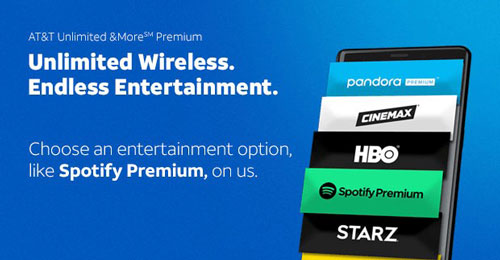
Step 1. Buy an AT&T eligible plan.
Step 2. Verify your account at att.com/attthanks.
Step 3. After verification, you will be redirected to Spotify to log into your account and get Spotify Premium free for 6 months.
Offer Entrance: https://www.spotify.com/us/legal/6m-spotify-att-offer/
Duration: Not known, still valid
Available for: Spotify new subscribers
Part 2. How to Get Spotify Premium 4 Months Free Code
2.1 Via Just Eat
Just Eat, a prominent online food delivery service, has partnered with Spotify to offer new users an extended free trial of Spotify Premium. This collaboration allows eligible participants to enjoy Spotify Premium 4 months free trial at no cost.

Step 1. Go to the offer entrance, log into your Spotify account.
Step 2. Click on the "START FREE TRIAL" button in the middle.
Step 3. Enter the unique 4 months free code you received from Just Eat into the "Verify your code" field on the redemption page. This code is usually sent via email or through your Just Eat account.
Step 4. Click on the "Get Started" button to activate your 4 months free trial of Spotify. Follow any further on-screen instructions to finalize the process.
Offer Entrance: https://www.spotify.com/uk/ppt/jet/
Duration: February 1, 2025
Available for: Spotify new subscribers
2.2 Via Times Prime
Spotify has partnered with Times Prime, a premium subscription service, to offer its members an exclusive Spotify Premium free trial for 4 months. This collaboration provides Times Prime subscribers with access to all Spotify Premium features, including ad-free listening, offline playback, and high-quality audio streaming, completely free for four months.

Step 1. Become a Times Prime member by signing up on the Times Prime website.
Step 2. Log in to your Times Prime account and navigate to the Offers section.
Step 3. Locate the Spotify Premium offer and click on it to generate your unique redemption code.
Step 4. Visit the Spotify Premium redemption page and log in with your existing Spotify account or create a new one if you're a first-time user.
Step 5. Enter the free code and activate your free trial of Spotify Premium.
Offer Entrance: https://www.timesprime.com/categories/entertainment/spotify-premium-code
Duration: Not known, still valid
Available for: Spotify new subscribers
Part 3. How to Get Spotify Premium 3 Months Free Trial
3.1 Via Microsoft Rewards
Microsoft Rewards is a good platform developed by Microsoft, which allows users to do tasks to earn points from various online activities. All points can be redeemed for a variety of rewards.
Thanks to the cooperation between Microsoft and Spotify, only if you search with Microsoft Bing on Microsoft Edge for 3 days within 14 days, you can get a free 3-month trial for Spotify Individual subscription. Let's see how to earn points and redeem them.
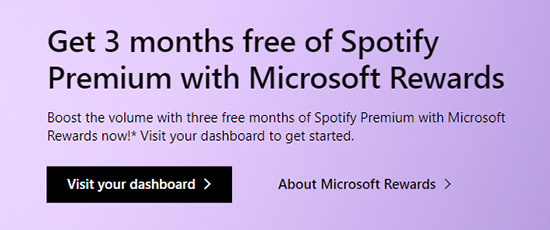
Step 1. Create a Microsoft account and authorize it on your Microsoft Rewards dashboard.
Step 2. Find the activity Spotify offers. Search on Microsoft Bing for 3 days within 10 days to get this offer.
Step 3. Redeem it and enjoy Spotify free trial for 3 months.
Offer Entrance: https://www.microsoft.com/en-us/rewards/spotify-premium-offer
Duration: Not known, still valid
Available for: Spotify new subscribers
3.2 Via H&M
Spotify and H&M have teamed up to offer three months of Spotify Premium for free to new users who sign up through H&M's membership program. This is a great opportunity for music enthusiasts to enjoy Premium features free of charge for three months.

Step 1. Download the H&M app and sign up for a free H&M membership if you don't already have an account.
Step 2. Go to the Offers section within your H&M account. Locate the Spotify Premium deal and follow the prompts to generate a unique Spotify 3 months free code.
Step 3. Copy the generated code and visit the Spotify Premium redemption page.
Step 4. Log in to your Spotify account or create a new one if you're a first-time user.
Step 5. Enter the code on the redemption page and click "Start Free Trial" to activate your Spotify 3 months free trial.
Offer Entrance: https://www.spotify.com/uk/ppt/hm/
Duration: November 4, 2025
Available for: Spotify new subscribers
3.3 Via Amazon
Spotify has partnered with Amazon UK to offer a special deal on Spotify Premium. For a limited time, you can purchase a 12-month Spotify Premium subscription for just £99, effectively paying for 9 months and getting 3 months free in UK. This is an excellent opportunity for Spotify users who want to save money while enjoying all the Premium features.
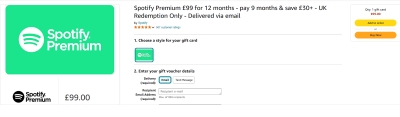
Step 1. Visit Amazon UK and search for the Spotify Premium 12-Month Gift Card.
Step 2. Select your delivery method: Email or Text Message. Enter the recipient's email address or phone number where you want the gift card to be delivered.
Step 3. Complete the purchase for £99. Once the transaction is complete, you'll receive a 12-month Spotify Premium gift voucher code in the selected delivery method.
Step 4. Redeem the voucher on the Spotify website or app. Log into your Spotify account, navigate to the "Redeem Gift Card" section, and enter the code.
Step 5. Enjoy 12 months of Spotify Premium at a discounted rate! If you already have an active Premium plan, the 12 months will stack onto your existing subscription. (You can't have more than 18 months of free trial on your account.)
Offer Entrance: https://tinyurl.com/redeem-spotify-12-months (If this link fails, you can search for it directly on Amazon.)
Duration: Not known, still valid
Available for: Spotify new subscribers
4.4 Keep an Eye on Spotify's Surprise 3-Month Free Trial Offers
Spotify often surprises potential users with limited-time free trial offers, where new users can enjoy up to three months of Spotify Premium for free. These promotions usually appear randomly throughout the year, making them a fantastic opportunity to experience Premium features without spending a penny.

How to Catch These Free Deals:
- Check Your Email: Spotify frequently sends free trial offers directly to potential users via email. Make sure to subscribe to Spotify's newsletter or promotional updates to stay informed.
- Visit Spotify's Website: Occasionally, Spotify advertises these free trial offers on their homepage or promotions page.
- Look Out for Seasonal Campaigns: During holidays or special occasions (e.g., Black Friday, Christmas), Spotify often rolls out extended trial periods for new users.
Part 4. How to Get 30 Day Spotify Free Trial
There is no need to rely on other platforms to do any tasks. To attract more users to experience and subscribe to its paid version, Spotify consistently offers a one-month free trial of its Premium service to all new users who haven't experienced it before. If you haven't tried Premium before, you can follow the general steps to start the Spotify trip:
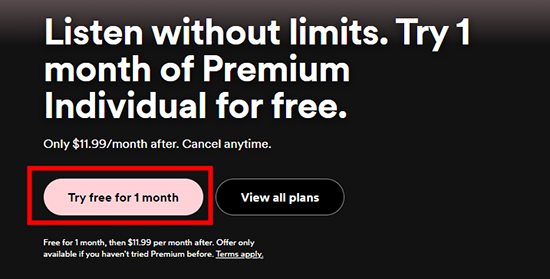
Step 1. Go to the official Spotify website and sign up or log into your free Spotify account.
Step 2. Go to the Account overview and click the "Manager your plan" option.
Step 3. Scroll down and click the "Join Premium" button to choose the Premium plan.
Step 4. Even though it's a free trial, Spotify may require you to enter your payment details. This is because the service will automatically transition to a paid subscription after the trial period ends.
Step 5. Once you've selected the Premium plan and provided the necessary information, you should be able to start your free trial.
Offer Entrance: https://www.spotify.com/us/premium/
Duration: Not known, still valid
Available for: Spotify new subscribers
Part 5. How to Get Spotify Premium for Free Forever
If you don't subscribe to Spotify Premium after your trial, all your downloaded songs will disappear. So, we are here to provide you with a way to keep Spotify Premium forever.
What you need is DRmare Spotify Music Converter, which allows you to download and convert music from Spotify without a Spotify Premium account. This means that even if you are a free Spotify user, you can download music for offline listening. Even better, it stores the songs in your local folder so you can keep them forever.
The tool is also capable of converting Spotify songs, playlists, audiobooks, and albums to common audio formats like MP3, FLAC, etc. It works quickly while maintaining the original quality of Spotify audio content. Additionally, it will save complete metadata of Spotify audio files, such as album art, etc.

- Download Spotiy music with lossless quality.
- Convert and download Spotify Music at 5x faster.
- Safe and professional solution for getting Spotify Premium Freely.
- Come with intuitice interface and easy to use.
- Step 1Import audio files from Spotify to DRmare program

Install and start DRmare Spotify Music Converter for Windows or Mac on your computer. Then enter the pop-up Spotify app to drag music to the DRmare tool. Or, you can copy the shared link to song or playlist. And then put it into the search bar in the top of the DRmare Spotify Music Converter's screen. And then tap on the 'plus' icon to import files.
- Step 2Alter output audio parameters for Spotify audio files

For the Windows users, you can go to the 'menu' icon at the DRmare tool and choose 'Preferences' to open the settings window. Then click 'Convert' in the new window. For the Mac users, please open the Mac's system menu from the top-left corner of the screen. Next, click 'DRmare Spotify Music Converter' to open 'Preferences' and then tap 'Convert'. Now, you can start to edit the output settings by changing the audio format, bit rate and so on. Once done, locate the 'OK' button and hit on it to apply.
- Step 3Download and convert Spotify tracks for use offline forever

Now, touch the big 'Convert' button to download and convert Spotify audio files at once. Later, you can find the converted Spotify music tracks via the 'history' section in the DRmare Spotify Music Converter. You can also head to locate Spotify local files on your computer by clicking on the 'search' icon on the track. At last, you can enjoy Spotify music offline without premium forever on any device.
Part 6. FAQs about Free Trial of Spotify Premium
Q1. How to Get a Free Trial on Spotify?
A1. There are two main ways to try Spotify Premium for free:
1. Visit Spotify's Official Website: Go directly to the Spotify website to check for available free trial offers. These are often highlighted on the homepage or Premium subscription page.
2. Explore Partner Promotions: Spotify frequently collaborates with various brands and services to offer free trials (e.g., H&M, Amazon, Xbox). Search online or check promotional campaigns from these partners to find exclusive deals.
Keep in mind that free trials are typically available only for new Spotify Premium users.
Q2. How Long Is a Spotify Free Trial?
A2. Spotify offers different free trial lengths depending on the promotion. The standard free trial for Spotify Premium is 1 month, but Spotify has also offered extended trials, such as 3 months, 4 months, or even 6 months through special partner promotions.
Q3. How Many Times Can I Redeem Spotify Premium Free Trial?
A3. Generally speaking, eligible users can only redeem a Spotify trial offer once. Previous trial users or users who have previously subscribed to Spotify Premium are not allowed to redeem the offer again. But you can re-register a new Spotify account to enjoy the trial.
Q4. What's the Difference Between Spotify Premium and Spotify Free?
A4. Spotify offers two tiers of service: Spotify Free and Spotify Premium. Here's a comparison to help you decide which one suits your needs:
| Feature | Spotify Free | Spotify Premium |
|---|---|---|
| Ads | Frequent ads interrupt your listening experience. | Completely ad-free listening. |
| Offline Listening | Not available; requires an internet connection. | Download music and podcasts for offline use. |
| Audio Quality | Standard (up to 160 kbps). | High-quality streaming (up to 320 kbps). |
| Track Skips | Limited to 6 skips per hour. | Unlimited skips; play any song you want. |
| Device Control | Shuffle play only on mobile devices. | Full control over playback on all devices. |
| Podcasts | Available with ads. | Ad-free podcast playback. |
| Monthly Cost | Free | £11.99/month (varies by region and plan). |
Q5. Can You Download Music from Spotify Free Trial?
A5. Yes. By using Spotify's free trial plan, you can access Spotify Premium features for a limited period without incurring any charges. Downloading music for offline listening is one of the highlight Premium features.
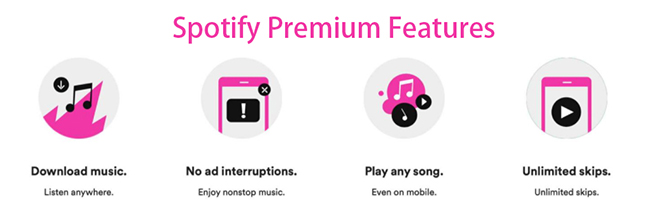
Q6. Does Spotify Automatically Charge You After Free Trial?
A6. Yes. If you don't end the free trial on Spotify in advance, you will be automatically charged to continue your subscription. In general, Spotify will send you a reminder 7 days before your free trial ends.
Q7. How to Cancel Spotify Free Trial?
A7. To cancel Spotify Premium, you can follow these general steps.
- Go to the Spotify official website on your web browser.
- Click the "Profile" > "Account" to navigate to the account overview.
- Look for and select the "Manage your plan" option related to your subscription.
- Then, you can click the button "Cancel Subscription" to unsubscribe from Spotify free trial.
Q8. What Are Some Expired Ways to Get a Spotify Premium Free Trial?
A8. Several free trial offers have expired as below: You can avoid these outdated offers to save time and check for current deals.
- Walmart+ – 6-month trial, expired March 6, 2023.
- Currys PC World – 6-month trial, expired November 4, 2021.
- Chase Credit Card – 6-month trial, expired September 30, 2020.
- Flipkart – 6-month trial, expired May 15, 2021.
- PayPal – 3-month trial, expired September 15, 2023.
Part 7. In Conclusion
Now you know 10 ways to get a Spotify Premium free trial 6 months, 4 months, 3 months, or 1 month. Plus, we have shown you how to use DRmare Spotify Music Converter to keep enjoying premium features long after your trial ends—no need to worry about expiration dates. You can start to explore your music world with Spotify.










User Comments
Leave a Comment