In the vast ocean of music that Spotify offers, finding new songs that resonate with you can sometimes feel like searching for a needle in a haystack. But fear not, music enthusiast! Spotify is packed with features and tools designed to help you find new music on Spotify with ease. Let's embark on this journey to find music on Spotify together.

Part 1. How to Find New Music on Spotify with Spotify's Built-in Discovery Tools
1. How to Find New Songs on Spotify with Browse Section
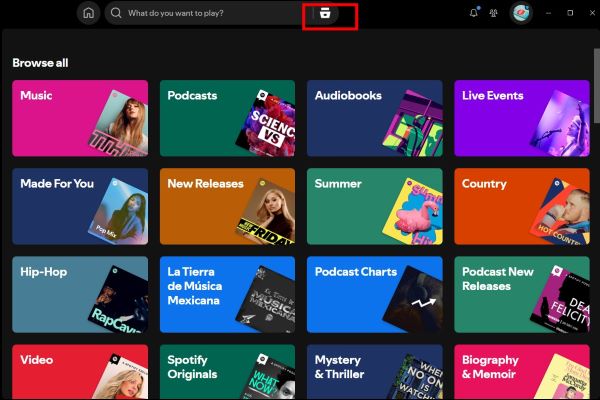
The "Browse" section is your one-stop shop for discovering new music tailored to your tastes on Spotify. Here, you'll find a plethora of curated playlists categorized by genres, moods, activities, and more. Some highlights include:
- New Releases Friday: Updated every Friday, this playlist showcases the hottest new releases across various genres. It's a great way to stay on top of the latest trends and discover emerging artists.
- Genre-Specific Playlists: Whether you're into indie rock, hip-hop, electronic, or classical, Spotify has playlists dedicated to every genre imaginable. Dive deep into your favorite genres or explore new ones to broaden your musical horizons.
- Mood & Activity Playlists: Need music for a workout, a relaxing evening, or a road trip? Spotify's mood and activity playlists have got you covered. These playlists are expertly curated to match specific moods and activities, ensuring the perfect soundtrack for any occasion.
2. How to Find New Music on Spotify with Search Function
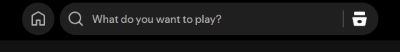
The search bar is your gateway to the vast Spotify library. Use it to find specific songs, artists, or albums you already know and love on Spotify. But don't stop there! The search bar can also be a powerful tool for discovering new music.
- Keyword Search: Try searching for keywords related to your favorite genres, moods, or even specific instruments. You might stumble upon hidden gems you wouldn't have found otherwise.
- Genre & Mood Exploration: Spotify's search algorithm allows you to filter results by genre and mood. This is a great way to find new music that fits your current vibe.
- Artist Deep Dives: When you find an artist you enjoy, use the search bar to explore their entire discography, related artists, and even concert information.
3. How to Find New Tracks on Spotify with Artist Pages
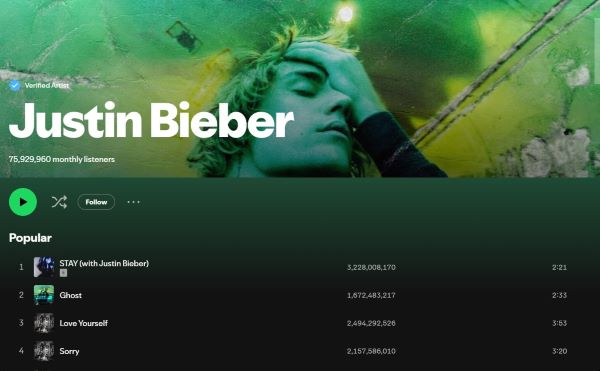
Artist pages are a treasure trove of musical discovery. When you find an artist you like, head to their page to:
- Explore their discography: Listen to their albums, singles, and featured tracks to get a deeper understanding of their musical style and evolution.
- Discover related artists: Spotify's algorithm suggests similar artists based on your listening history and the artist you're currently viewing. This is a fantastic way to find new musicians who share a similar sound.
- Stay up-to-date: Follow your favorite artists to receive notifications about new releases, concerts, and other updates.
4. How to Find New Tracks on Spotify with Radio Function
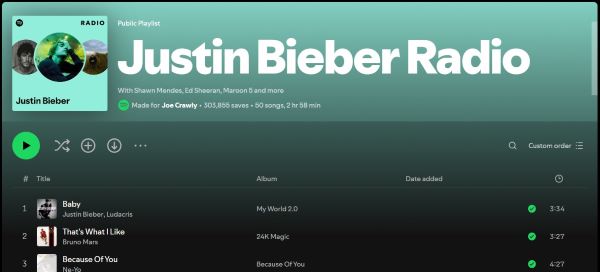
Spotify's radio feature is like having your own personal DJ. Simply select a song, artist, or genre, and Spotify will create a continuous stream of similar music.
- Song Radio: Create a radio station based on a specific song you enjoy. Spotify will play similar tracks, helping you discover new music that resonates with your current mood.
- Artist Radio: Create a radio station based on your favorite artist. Spotify will play their music along with tracks from similar artists, expanding your musical repertoire.
Tips:
You can go into radio page on Spotify by click on the three dots of the media you want, followed by “Go to XX radio”
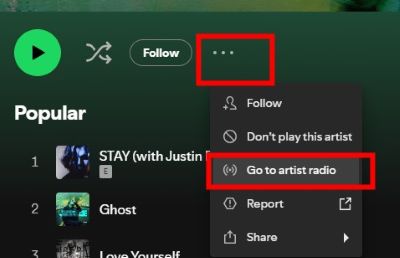
By mastering these basic Spotify features, you'll be well on your way to uncovering a world of new music on Spotify. But remember, the journey doesn't end here. Spotify has even more advanced tools and features to help you personalize your music discovery experience. So stay tuned for the next section, where we'll dive deeper into Spotify's personalized recommendations and social features.
Part 2. How to Find New Music on Spotify with Personalized Recommendations and Social Connections
Spotify's strength lies not only in its vast music library but also in its ability to understand your unique taste and connect you with like-minded music lovers. Let's explore how Spotify's personalized recommendations and social features can elevate your music discovery experience.
1. How to Find New Songs on Spotify with Discover Weekly
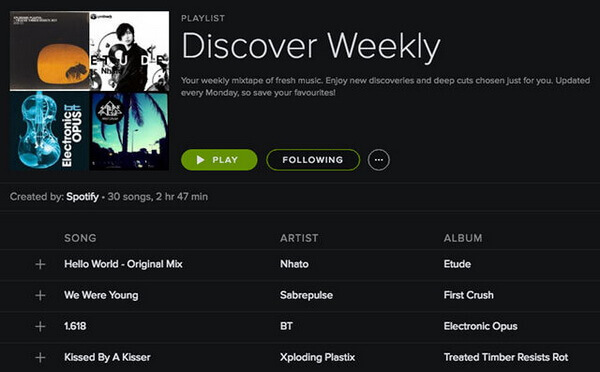
Every Monday, Spotify delivers a personalized playlist called "Discover Weekly," filled with 30 songs it believes you'll enjoy. It's like having a musical soulmate who knows your taste inside and out.
- Tailored to You: Discover Weekly is generated based on your listening history, the music you've liked or added to playlists, and even the listening habits of other users with similar tastes.
- Hidden Gems: This playlist is a treasure trove of lesser-known artists and songs you might not have discovered on your own.
- Evolving Taste: As your listening habits change, so does Discover Weekly, ensuring a constant stream of fresh and exciting music recommendations.
Tips:
Your Discover Weekly playlist is waiting for you! Locate it in the left sidebar of your Spotify app, or simply type 'Discover Weekly' into the search bar.
2. How to Find New Tracks on Spotify with Release Radar
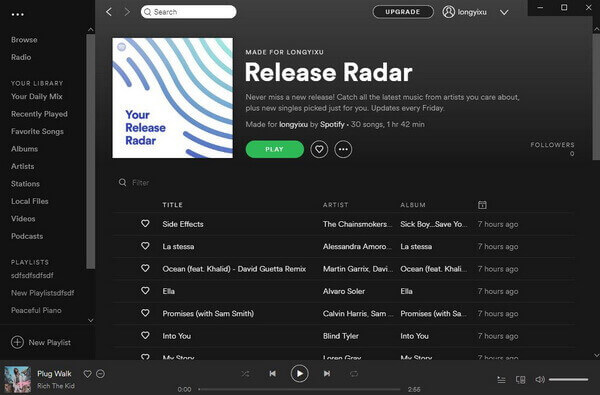
Never miss a new release from your favorite artists with Release Radar. This playlist, updated every Friday, features the latest tracks from artists you follow or have listened to recently.
- Stay in the Loop: Release Radar keeps you in the know about the latest music from your favorite artists, ensuring you never miss a beat.
- Discover New Favorites: You might stumble upon new songs from artists you already love, or even discover new artists you've never heard of before.
- Personalized Touch: Release Radar is tailored to your specific listening habits, so you'll only see new releases from artists you're genuinely interested in.
Tips:
You can search “Release Radar” in search bar to locate your Release Radar playlist.
3. How to Find New Songs on Spotify with Daily Mixes
Daily Mixes are a collection of playlists curated based on your listening history and preferences. Each mix focuses on a specific genre or mood, providing a continuous stream of music you're likely to enjoy.
- Variety of Genres: From pop and rock to hip-hop and electronic, Daily Mixes cover a wide range of musical styles, ensuring there's something for everyone.
- Mood-Based Playlists: Whether you're feeling energetic, mellow, or nostalgic, Daily Mixes offer playlists to match your mood.
- Evolving Selection: Daily Mixes are constantly updated based on your listening habits, ensuring a fresh and engaging listening experience every time.
Tips:
Generally you can locate your Daily Mixes playlists right on your Spotify home page.
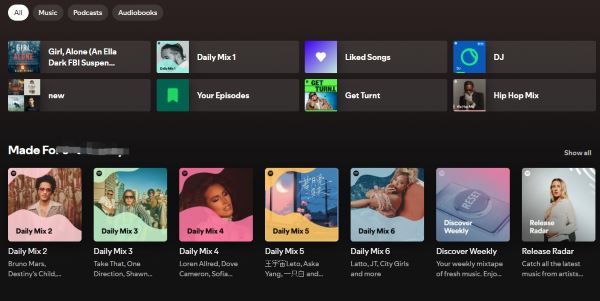
4. How to Find New Music on Spotify via Friend Activity
Spotify's social features allow you to connect with friends and discover new music through their shared tastes.
- Real-Time Listening: See what your friends are listening to in real-time with Spotify’s Jam Session, and get inspired by their musical choices.
- Shared Playlists: Collaborate with friends in Spotify’s collaborative playlist and discover new music together.
- Follow Other Users: Follow other users with similar tastes to see their listening activity and playlists, expanding your musical horizons.
5. How to Find New Music on Spotify with AI DJ
Spotify's AI DJ feature takes personalization to a whole new level. Like having your own virtual DJ, it curates a seamless mix of music tailored to your tastes, complete with commentary about the songs and artists.
- Dynamic and Personalized: The AI DJ adapts to your listening habits in real-time, ensuring a fresh and engaging listening experience every time.
- Genre and Mood Selection: If you're not feeling the current vibe, simply tap the DJ button to switch to a different genre, artist, or mood.
- Discover New Music: The AI DJ introduces you to new songs and artists you might not have discovered on your own, expanding your musical horizons.
- Engaging Commentary: The AI DJ's commentary provides interesting insights into the music and artists, enhancing your listening experience.
By leveraging the AI DJ, you can sit back, relax, and let Spotify take care of the music selection. It's the perfect way to discover new music without having to lift a finger.
Tips:
You can access AI Dj from the home page of your Spotify client.
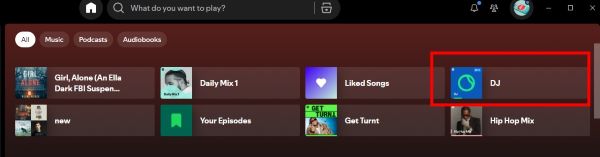
By leveraging Spotify's personalized recommendations and social features, you can unlock a world of new music tailored to your unique taste. And with the help of DRmare Spotify Music Converter, you can take your favorite discoveries offline and enjoy them anytime, anywhere. So go forth, connect, and let the music bring you closer together.
Part 3. How to Find New Music on Spotify with Third-Party Tools
While Spotify offers a wealth of discovery tools, several third-party apps and websites can further enhance your music exploration journey.
- Last.fm: This music social network tracks your listening habits and recommends new music based on your taste.
- SoundHound & Shazam: These music recognition apps can identify songs playing around you, helping you discover new music in unexpected places.
Part 4. Enhancing Your Experience: DRmare Spotify Music Converter
As you delve deeper into Spotify's vast musical landscape, you'll inevitably come across songs you want to keep forever. That's where DRmare Spotify Music Converter comes in. This powerful tool allows you to:
- Download any Spotify song, album, or playlist: Build your offline music library and enjoy your favorite tunes anytime, anywhere, even without an internet connection.
- Convert to multiple formats: Enjoy flexibility by converting Spotify music into various formats like MP3, AAC, WAV, FLAC, etc., suitable for playback on different devices.
- Preserve lossless quality: Keep the original audio quality intact, ensuring an immersive listening experience.
- Enjoy ad-free music: Say goodbye to annoying interruptions and focus solely on the music.
Part 5. Conclusion
Spotify is a treasure trove of musical delights waiting to be discovered. By utilizing its built-in features, personalized recommendations, and social connections, you can uncover countless new songs that resonate with you. And with the help of DRmare Spotify Music Converter, you can take your favorite discoveries offline and enjoy them anytime, anywhere. So go forth, explore, and let the music guide you!











User Comments
Leave a Comment