Spotify encrypts its music files in a specialized OGG format, which prevents users from taking their songs and playlists outside of the app. As a result, many users look for ways to break these restrictions and enjoy Spotify music in other environments.
The encryption serves several purposes: protecting content from unauthorized distribution, preserving the quality of the audio, securing transmission, ensuring compliance with copyright laws, preventing tampering, and controlling content availability. However, it's important to note that decrypting Spotify offline files for personal use is legal.
In this guide, we'll show you the best methods to decrypt Spotify downloads and extract Spotify downloaded songs on Android, iPhone, PC, and Mac. You can enjoy your favorite tracks with ease — whether online or offline. Let's dive in!
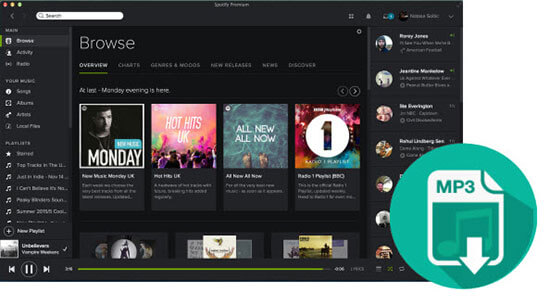
Part 1. How to Decrypt Spotify Offline Files on Computer
Convert Spotify Decrypt Offline Files to MP3 via DRmare Spotify Music Converter
Decrypting Spotify songs goes beyond just downloading music via a third-party Spotify decoder. While there are various tools available to unlock Spotify offline tracks, after extensive research, the best option is DRmare Spotify Music Converter. This powerful tool offers impressive performance, working at 5X speed or faster.
DRmare Spotify Music Converter can decrypt Spotify cache files and convert Spotify offline tracks into MP3 or five other popular formats. What sets it apart is its ability to download songs from Spotify without modifying the original music files. Additionally, you can customize settings such as audio channels, bit rate, and more for a tailored listening experience.
Once your Spotify music is decrypted and converted, you'll have the tracks saved on your computer, ready to be used on any platform or device—just the way you want.
- Decrypt Spotify songs and extract audio from Spotify within a few clicks
- Fast convert Spotify music files while keeping original quality and ID3 tags
- One-stop solution to download and convert Spotify songs to AAC, M4A, MP3, etc.
- Archive the output files by artist/album, manage your tracks with ease
DRmare Spotify Music Converter provides a one-stop solution to decode Spotify offline songs. Then it converts and saves Spotify songs on your local computer. Now let's check how to get Spotify decrypt offline files with it step-by-step.
- Step 1Import the link of Spotify songs to DRmare

- First, install and open the DRmare Spotify Music Converter software to begin to decrypt Spotify downloads. The Spotify app will be launched on your computer. If you have the link to the tracks you want to convert, you can find them. And then paste them to the address bar of DRmare software. Next, click on the '+' button and the songs will be loaded. Or, you can drag them to DRmare main screen with ease.
- Step 2Reset Spotify offline file to MP3 format

- To extract downloaded songs from Spotify, you also need to choose the output format for them. DRmare Spotify Music Converter supports MP3, M4A, and more formats. But the best one is MP3. It is the default option on this tool. It has a lot of pros compared to other formats. It has a small size, high quality and wild compatibility. In general, you don't have to do anything to select the format. But if you have changed the settings before, you can go to the Menu icon. Then choose the 'Preferences' > 'Convert' to set it back. Once done, click 'OK'.
- Step 3Decrypt Spotify offline files

- When everything is ready, please tap 'Convert'. Then DRmare program will start to decrypt Spotify downloads you have imported. And it will encode the proprietary OGG format to a popular audio format. It takes only a few minutes for a few songs. Once completed, you can hit the 'history' icon to check the local Spotify songs. Then you can move Spotify decrypt music files to an SD card, USB, or any other devices for playing.
Extract Spotify Downloaded Songs to MP3 via DRmare Audio Capture
There is another MP3 extractor for Spotify, called DRmare Audio Capture for you to extract audio from Spotify. It uses the capturing technology to decode Spotify music. You can play the Spotify songs and it will capture the sounds for you.
By using this tool, you can save Spotify files as MP3, FLAC, WAV, M4A, M4B, and more. Besides, you can also alter the output audio format, bit rate, and more. The highlight feature of tool is to capture audio from Deezer, Pandora, YouTube and so on.
After recording, you can cut music from Spotify and edit the metadata. Then you can store Spotify music files onto your computer for use on any device you like.
Step 1. Install the DRmare Audio Capture on your computer. Then launch it from your computer desktop.
Step 2. Add the Spotify app or web browser that you'll use to access Spotify library to the DRmare program.

Step 3. Hit the 'Format' icon to set the output audio format for Spotify downloaded songs.

Step 4. Click on 'Start' button and play Spotify songs you like. Then DRmare Audio Catpure will record and extract Spotify playlists to MP3.

Step 5. Touch 'Save' to store Spotify music files on your computer. At last, you had finished to decrypt Spotify files by the DRmare program.
Extract Spotify Songs for Free via Audacity
Want to decrypt Spotify offline files for free? No worry, Audacity is the positive answer. Audacity is an excellent and free, open-source audio editing software. It has the ability to record, edit, and manipulate audio files with ease. With a versatile and user-friendly platform, you can easily extract and download Spotify songs to your computer.
It has robust editing capabilities, which allow you to cut, copy, paste, and delete Spotify segments, as well as adjust volume levels, pitch, and more. There are also lots of built-in audio effects and plugins, such as equalization, reverb, noise reduction, and compression to enhance Spotify's quality.
Step 1. Launch the Audacity program on your Mac or Windows computer once you downloaded and installed it.
Step 2. Press the 'Edit' button from the toolbar. Then head to the 'preferences' page.
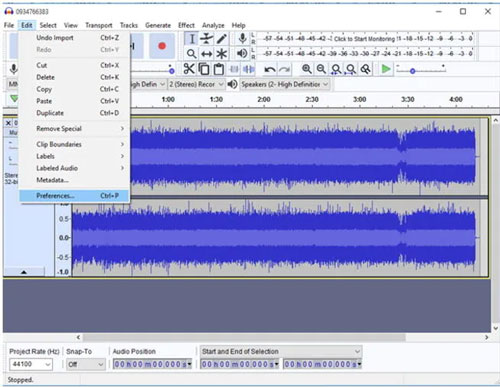
Step 3. Choose the 'Host' section and then select the 'Windows WASAPI' option.
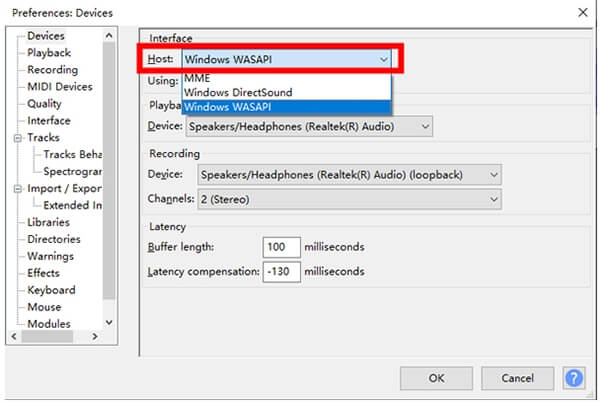
Step 4. Hit on the 'Recording' option to enter the recording options page. And then toggle playthrough off.
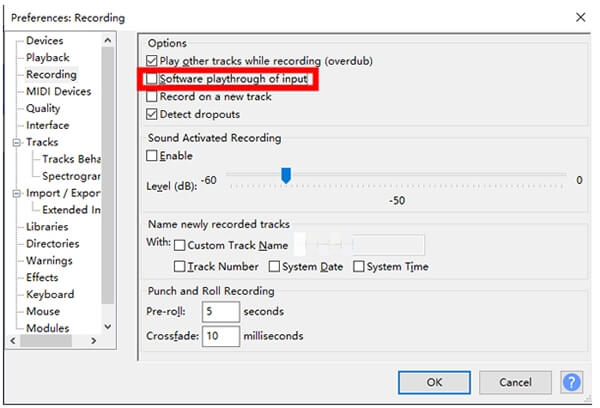
Step 5. Touch the 'Record' button. Then go to play Spotify music and Audacity will begin to record and extract music files from Spotify. When finished with the recording, hit on the 'Stop' button.

Part 2. How to Extract Spotify Downloaded Songs on Android
If you want to know how to extract music from Spotify on Android devices, then you can read this part. Here we will introduce a tool to help you. Please check it out and learn more.
SpotiFlyer is a music downloader for Android, Windows, Mac and Linux. It can download music from Spotify, Gaana, SoundCloud, YouTube Music, Jio-Saavn, and YouTube. With this Spotify MP3 extractor for Android, you can download albums, tracks, and playlists from Spotify via the URL. Moreover, you don't need to sign in to your Spotify account.

Step 1. Download and install the SpotiFlyer app on your Android device from its official website.
Step 2. Get the link address of the Spotify tracks you want on the Spotify platform.
Step 3. Put the copied link address to the search bar on SpotiFlyer. Then click on the 'Download' button to start the decryption process.
Part 3. How to Extract Audio from Spotify on iPhone
If you're an iPhone user, here's how you can decrypt Spotify downloaded songs directly on your device. For those using iPhones with iOS 18 or earlier, one of the easiest ways to use a Telegram bot. Telegram is a free app available for both iOS and Android devices that can extract Spotify music to MP3 format via its bot. This method simplifies the process. Just follow the steps in the app, and you'll be able to enjoy your Spotify music without restrictions on iPhone.
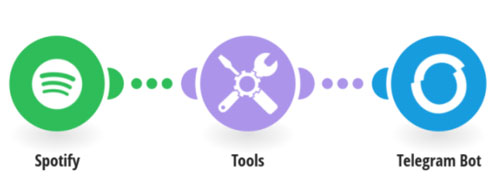
Step 1. On your iPhone, iPad or other iOS devices, go to the App Store. And then download and install the Telegram app.
Step 2. Launch the Telegram app. And go to the Spotify app to get the link to the song you like.
Step 3. On the Telegram app, type Spotify Music Downloader in the search bar. Then find the bot.
Step 4. Choose the 'START' option and put the copied track's link t the chatting box.
Step 5. Click on the 'Send' button. Then hit on the 'Download' icon to extract Spotify playlists on iPhone without protection.
Part 4. In Conclusion
In this post, we listed 3 ways for you to decrypt Spotify offline files on Windows and Mac computers and 2 methods to extract songs from Spotify on Android phones and iPhones. You can try out them to find the best one according to your needs. By the way, the DRmare Spotify Extractor should be the best. It is easy to decrypt, extract, and download music from Spotify as frequently-used audio formats, like MP3. Then you can transfer and play Spotify tracks on any portable device without hassle.











Spotify bot Telegram allows you to download Spotify playlists and songs at 320kbps. Here are top 10 best Spotify downloader Telegram bots for your reference.