Hello, fellow music lovers! Today, we're excited to introduce you to Spotify X, a new Spotify APK mod that brings Spotify Premium features to your Android device for free. If you've read our previous articles, you may wonder why we bother to talk about this, since there are already so many Spotify Android mods out there.

Well, it's because Spotify X is the only mod on Android we've found until now that actually allows you to download Spotify Music for free onto your phone, along with all other Spotify Premium features seen in common Spotify mods! In this article, we'll explore everything you need to know about Spotify X , this amazing Spotify premium mod on Android, help you get a free and smooth Spotify listening experience. Buckle up and let's start!
Part 1. What is Spotify X?
Spotify X is a Spotify Premium mod for Android that gives you access to essential Premium features for free. You may already be familiar with xManager Spotify, Jojoy Spotify, or Spotilife. Like these mods, Spotify X enables ad-free listening, unlimited skips, and on-demand playback—even if you're using a free Spotify account.
However, Spotify X stands out with its unique ability to download Spotify songs directly to your device at 320kbps—the highest quality supported by Spotify. You can even batch-download songs from playlists, and all of this comes completely ad-free.
There's a catch though, during testing, I found that Spotify X can only download up to five to six songs from a playlist simultaneously. This means you will need to repeat the download process multiple times to save a large Spotify playlist.
While being able to download Spotify songs for free is fantastic, especially since other mods can't do this, it becomes tedious when dealing with large playlists. For such cases, we recommend using our DRmare Spotify Music Converter to download your extensive Spotify playlists automatically. With it, you can download as many Spotify songs as you like in one go.
You can check the table below to view the differences between Spotify Premium and Spotify X more straightforwardly:
| Features | Spotify Premium | Spotify X |
|---|---|---|
| Ad-free Music | ✔ | ✔ |
| Unlimited Skips | ✔ | ✔ |
| On-demand Playback | ✔ | ✔ |
| Download Music | ✔ | ✔(320kbps, no ID3 tags) |
| Download in Batch | ✔ | ✔(Up to Five songs at once) |
| Very High Quality | ✔ | ❌ |
| Lyrics | ✔ | ❌ |
| Offline Mode | ✔ | ❌ |
| Spotify Connect | ✔ | ✔ |
| Spotify Jam Session | ✔ | ❌ |
| Available Platforms | Android/iOS/Mac/Windows | Android |
Any way, I have been using Spotify X mod for some time, and I think it's the best Spotify mod I've used so far. Next, let's see how to install Spotify X mod APK and use it to download Spotify songs.
Part 2. How to Install Spotify X
There are two ways you can install Spotify X mod APK, one is through third party website, and the other is through Jojoy Spotify.
Install Spotify X through Third Party Website
Step 1. Go to this website: https://apkcombo.com/spotify-x/com.spoti.plus/
Step 2. Click on the "Download APK" button on the top.
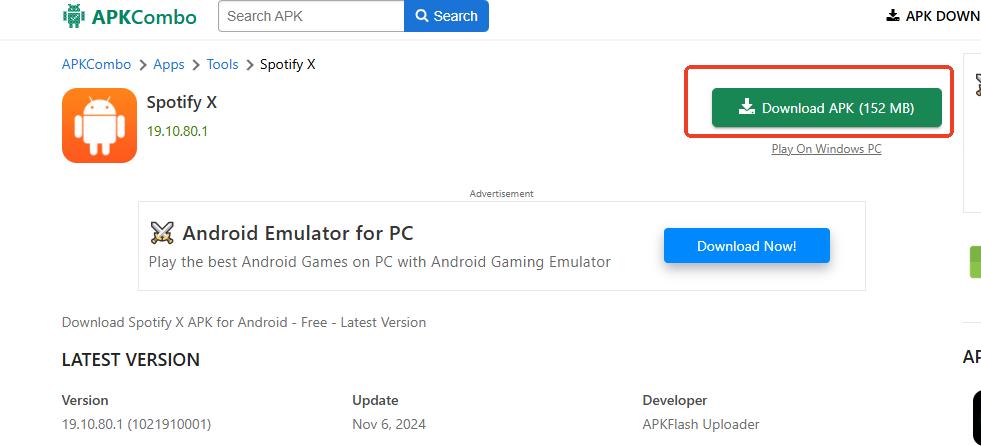
Step 3. Then click on the download button to download Spotify X APK.
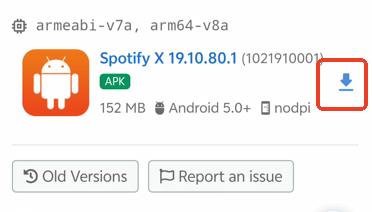
Step 4. Install Spotify X APK on your phone and login to your account.
Tips:
While Spotify X doesn't support direct Google login, there's an easy solution. If you registered your Spotify account through Google, simply add an email login method in your Spotify account overview page. You can then use this email to log into Spotify X.
Install Spotify X through Jojoy
Step 1. First, go to jojoyapp.com to download Jojoy app store on your Android.
Step 2. Then go into the app and search for "Spotify"
Step 3. Choose the app "Spotify X" to install.
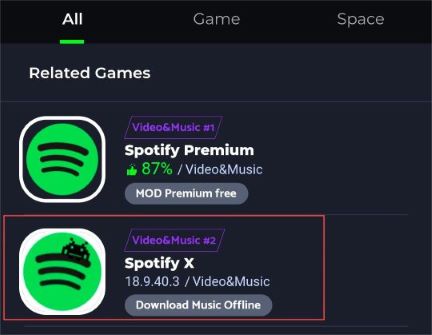
Part 3. How to Use Spotify X to Download Spotify Music for Free
In this part, we'll introduce both how to download individual songs and download Spotify songs in batch on Spotify X.
How to Download Spotify Songs in Batch with Spotify X
Step 1. Go to one of the playlist in your Spotify library.
Step 2. Tap on the download button under the playlist profile.
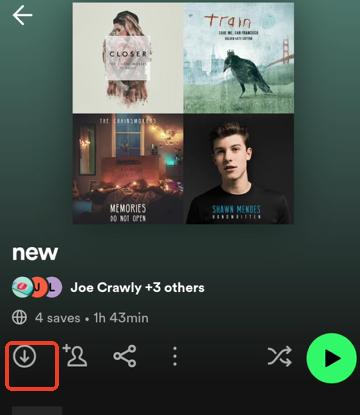
Step 3. It will ask you to confirm the downloading, hit yes to confirm.
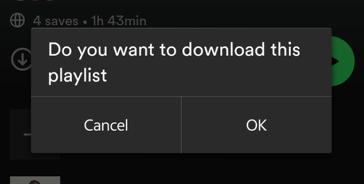
Step 4. You can go to library page, and tap on the download icon on the top to view downloading progress and all the downloaded songs.
![]()
How to Download Individual Song in Spotify X
Step 1. Go to the now-playing page of the song you want to download.
Step 2. Tap on the download icon on the left to download the song.

Step 3. A downloading prompt will appear. Wait for it to complete, and the song will be saved to your phone.
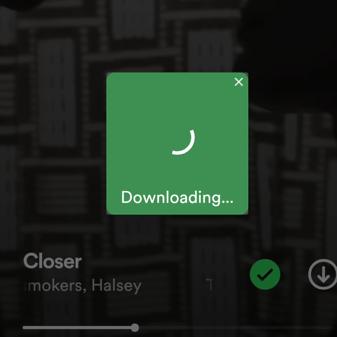
Part 4. Best Tool to Overcome Spotify X's Limitations
Like we discussed above, while Spotify X excels at downloading songs, its five-song limit per download can be frustrating when working with large playlists. The app also has limitations—it can only download songs and podcasts, not Spotify Audiobooks. And even with a Spotify Premium account, you're restricted to 15 hours of audiobook streaming per month, requiring additional payment for more listening time.
To overcome Spotify X's download limitations and download as many songs as you want, we recommend using the excellent DRmare Spotify Music Converter.

- Remove ads and download Spotify music without Premium.
- Preserve ID3 tags for easy music library organization.
- Access flexible settings to customize output quality and format.
- Convert Spotify audiobooks, podcasts, and songs in one go.
This powerful tool lets you download any Spotify content—songs, playlists, podcasts, and audiobooks—in a single batch. It's compatible with both free and Premium accounts. Unlike Spotify X, it preserves all ID3 tags and maintains the original audio quality up to 320kbps. With this tool, the process of downloading Spotify content will be as smooth as a breeze.
Note:
To download Spotify audiobooks with DRmare, you need to have a Spotify Premium subscription.
Although DRmare Spotify Music is only available on Windows and MacOS, you can download Spotify content on computer with DRmare first, then transfer the downloaded Spotify music to your Android phone.
Part 5. FAQs about Spotify X
Q1. Is Spotify X safe to use?
A1. Spotify X is generally considered safe to use, but users should keep in mind that it's an unofficial modification of the original Spotify app. For maximum security, downloading from verified and trustworthy sources is essential.
Q2. Does Spotify X work without internet?
A2. No. Although Spotify X has an "Offline listening" option, when you enable it, even downloaded songs won't play—the feature is currently not functioning.
Q3. Is there a Spotify X for iOS?
A3. No, Spotify X currently is only available for Android devices. iOS and Windows, Mac users looking for similar functionality may need to explore other alternatives like Spotilife, Spicetify, though features may differ.
Q4. Will using Spotify X affect my regular Spotify account?
A4. While I've been using Spotify X for some time and my regular Spotify account remains unaffected, there's a risk that accounts using this mod could be banned in the future. You should carefully consider these risks before using this modified version of Spotify. For a more secure alternative, try DRmare Spotify Music Converter.
Q5. Does Spotify X support high-quality audio streaming?
A5. While Spotify X allows for downloading music at 320kbps quality, it doesn't support Spotify's "Very High" quality streaming option that's available with Premium. The streaming quality is limited to standard quality settings.










User Comments
Leave a Comment