For many Spotify users, the ability to download songs and listen offline can greatly enhance the music experience, especially when on the go or in areas with limited internet access. While Spotify Premium offers offline playback, it comes with certain limitations due to DRM protection.

For those looking for alternative ways to download and enjoy Spotify tracks without restrictions, tools like Spowlo are commonly used. This article will focus on using Spowlo to download Spotify music, the benefits and limitations of this tool.
Part 1. What is Spowlo?
Spowlo on GitHub is an open-source, free tool built on the spotDL framework, designed for users who want a flexible way to download Spotify music to their Android devices. Leveraging sources like YouTube and YouTube Music as its primary audio providers, Spowlo allows users to download Spotify songs, playlists, and albums for offline listening.
Tips:
Spowlo also allow s you to download from Soundcloud, Bandcamp, Piped, Slider KZ.
Advantages of Spowlo Spotify
Here's a breakdown of what makes Spowlo special:
-

1. Customizable Audio Quality
Users can choose to retain the original download quality of 128K M4A or 160K OPUS. Although Spowlo allows for output up to 320kbps, increasing the bitrate doesn't enhance the original audio quality—it only increases file size.
-

2. Flexible Output Settings
Users can customize the output filename format and select from multiple audio formats, including MP3, FLAC, OGG, OPUS, M4A, and WAV. This flexibility is ideal for listeners who need compatibility with different devices.
-

3. Synced Lyrics
Spowlo supports the download of synced lyrics in LRC format, making it convenient for integration with third-party players like Aplayer that needs Lrc files for lyric display.
-

4. Retention of Metadata
It preserves all ID3 tags, including song title, artist, and album information, enabling better organization within music libraries.
-

5. Search and Download Options
Users can download music either by pasting a URL or through direct in-app search, making it convenient to find and save songs without needing the exact Spotify link.
-

6. Batch Download
Spowlo supports batch downloading, making it easy to download entire playlists or multiple songs at once.
Limitations of Spowlo Spotify
However, while Spowlo provides a convenient and versatile download experience, it also has some limitations.
1. Library Consistency
Spowlo primarily retrieves music from YouTube, which may lead to inconsistencies between the Spotify and YouTube libraries. This means the downloaded track might not always perfectly match the desired Spotify version.
2. Audio Quality Limitations
The original download quality from YouTube is restricted to 128K M4A and 160K OPUS. While this is sufficient for casual listening, audiophiles may find the audio quality lacking compared to higher-quality sources.
3. Platform Restriction
Spowlo is exclusively available as an APK for Android devices. This platform limitation means users on other operating systems, such as iOS or desktop platforms, cannot directly use the tool.
Overall, Spowlo serves as an accessible option for basic Spotify music downloading needs on Android, providing a blend of flexibility and ease of use for those seeking offline music access.
Part 2. How to Use Spowlo to Download Spotify Music for Offline Listening
Now that we understand what Spowlo is and its advantages and limitations, let's dive into how to actually use this tool to download Spotify music for offline listening. Follow these steps to get started:
Step 1. Go to the GitHub release page of Spowlo on your phone to download the latest Spowlo file.
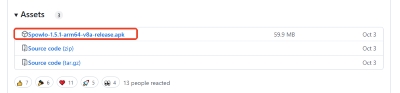
Tips:
Alternatively, you can download the APK file on your computer and transfer it to your phone for installation.
Step 2. After installation, copy the Spotify song, playlist, or album link you want to download and paste it into the search bar.
Step 3. Once you've pasted your Spotify link, tap the "Download" button at the bottom of the screen.
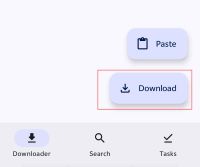
Step 4. Now you can customize your download parameters.
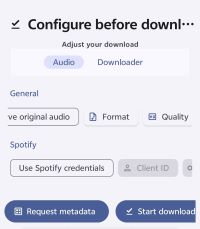
In the "Audio" section, you'll find several important options:
- "Preserve original audio": It's recommended to enable this option. Increasing the bitrate won't enhance audio quality; it will only create larger files.
- "Format": Choose your preferred output format here.
- "Quality": Specify the output bitrate in this section.
The "Use Spotify credentials" option helps fetch Spotify songs from YouTube more accurately. If you're interested in this feature, continue reading below.

In the "Downloader" section, you can designate other options such as the output format for your Spotify music's filename. You can also choose whether to download the LRC lyrics file and cover art for your songs, among other settings.
Step 5. After customizing your download options, tap "Start downloading" and Spowlo will begin downloading your Spotify songs to your phone for free.
Tips:
You can tap the music icon in the top-right corner of the Spowlo home page to view your download history.
![]()
Part 3. How to Get Spotify Credentials to Improve Spowlo
For users looking to enhance their experience with Spowlo, obtaining Spotify credentials can offer a more seamless and customized downloading process. With Spotify credentials, Spowlo can access Spotify's metadata directly, improving the accuracy of track information, album art, and playlists. This setup minimizes the differences between Spotify's catalog and YouTube sources, allowing for a more precise download experience and a better-organized music library. Here's a step-by-step guide to help you acquire and set up your Spotify credentials for use with Spowlo.
Step 1. Go to the Spotify Developer Dashboard, sign in with your Spotify account, or create one if you're new to Spotify.

Step 2. Then click on your profile, select "Dashboard" in the dropdown menu.
Step 3. In the Developer Dashboard, click "Create an App" to start the process.
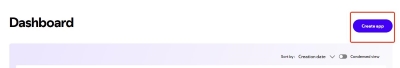
Step 3. Enter an "App Name" and "App Description" (e.g., "Spowlo Integration"). You can input the following address in the input bar for Redirect URL.
http://localhost:3000

Step 4. Simply check all the box below and agree to the Developer Terms and Conditions, then click "Save".
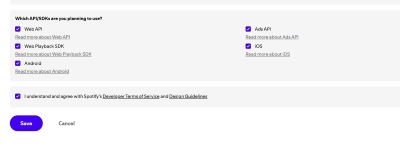
Step 5. Then you will be redirected to the home page of your newly created Spowlo app, click on the "Settings" button on the right.

Step 6. Voila! You'll now see the "Client ID" of your app at the top of the Basic Information section. Click on "View client secret" to reveal your app's client secret.
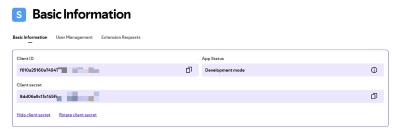
Step 7. Finally, input the acquired ID and secret into your Spowlo settings to enhance its functionality.
Part 4. Best Alternative to Spowlo for Downloading Spotify Songs
Spowlo is a simple, open-source tool for downloading Spotify songs from YouTube. However, it has some limitations. The audio quality is lower, typically 128K M4A or 160K OPUS, which may not satisfy users seeking high-fidelity music. It's only available on Android, limiting access for users on other platforms. Additionally, there might be occasional mismatches between Spotify and YouTube libraries. These drawbacks could affect the experience for discerning listeners.
For users seeking a higher-quality, platform-independent solution, DRmare Spotify Music Converter is a compelling alternative.
DRmare Spotify Music Converter offers a high-quality solution for downloading Spotify music directly, ensuring lossless audio, full metadata retention, and support for multiple formats like MP3, FLAC, and WAV. Unlike Spowlo, DRmare is available on both Windows and Mac, providing a platform-independent, reliable alternative that delivers a richer, well-organized music library for users seeking the best offline listening experience.
Steps to Download Spotify Music with DRmare Spotify Music Converter
Please download DRmare Software with the buttons above and follow the steps below to use it.
- Step 1Add Spotify Tracks to DRmare Spotify Music Converter
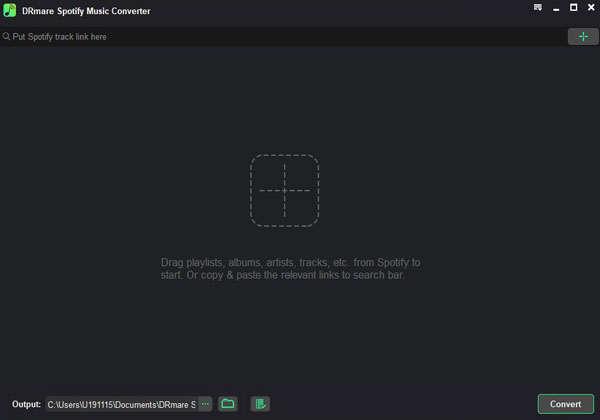
After opening DRmare Spotify Music Converter, the Spotify app will also launch automatically. To add music, simply drag and drop your favorite songs, albums, or playlists from Spotify into the DRmare program. Alternatively, you can copy the Spotify URI and paste it into DRmare to load your selected tracks.
- Step 2Set Output Preferences for Spotify Music
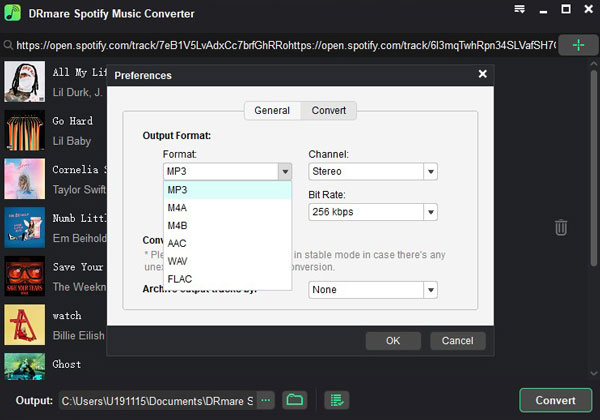
In the DRmare app, access the output settings by selecting "Preferences" from the menu at the top-left corner on a Mac or by clicking the menu icon on Windows and going to Preferences > Convert. Here, you can choose your preferred output format and adjust audio parameters for the downloaded Spotify songs.
- Step 3Start Downloading Spotify Songs for Offline Listening
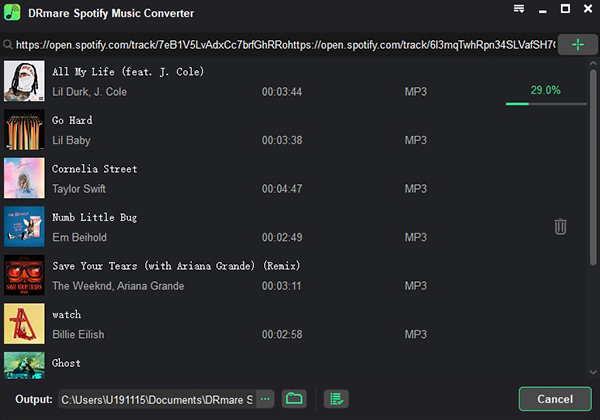
Click the "Convert" button to start the download process. DRmare Spotify Music Converter will save the selected tracks to your computer in batches. Once completed, you'll have ad-free Spotify songs ready for offline playback, even on a free account.
Part 5. Comparison Between Spowlo and DRmare Spotify Music Converter
| Feature | Spowlo | DRmare Spotify Music Converter |
|---|---|---|
| Platform Compatibility | Android only (APK format) | Windows and Mac |
| Audio Source | YouTube, YouTube Music, other platforms | Directly from Spotify |
| Audio Quality | 128K M4A or 160K OPUS (YouTube-sourced) | Lossless, up to original Spotify quality (up to 320kbps) |
| Metadata Preservation | Basic metadata (may vary slightly) | Full metadata retention, including album art, artist, etc. |
| Output Formats | MP3, FLAC, OGG, OPUS, M4A, WAV | MP3, FLAC, WAV, AAC, M4A, M4B |
| Batch Download | Yes | Yes |
| Customizable Settings | Limited (basic bitrate adjustment) | Extensive (output format, bitrate, sample rate, etc.) |
| Ad-Free Downloads | Yes | Yes |
| Ease of Use | Simple interface for Android users | User-friendly with a straightforward interface on PC/Mac |
| Availability for Free Accounts | Yes | Yes |
| Cost | Free | Paid, with a free trial available |
This table gives a clear overview of how Spowlo and DRmare Spotify Music Converter cater to different user needs, with DRmare offering higher-quality downloads and more customization options on both Windows and Mac platforms, while Spowlo remains a free, simpler option for Android users.
Part 6. FAQs about Downloading Spotify Songs for Free with Spowlo
Q1. Can Spowlo download entire Spotify playlist?
A1. Yes, Spowlo supports batch downloading, allowing users to download entire playlists or albums with a single action, which is convenient for those who want to save larger collections of music.
Q2. What is the audio quality of Spowlo downloads?
A2. Spowlo's downloads are typically capped at 128K M4A or 160K OPUS due to the audio being sourced from YouTube. Although it offers options to set output up to 320kbps, this does not improve the original quality but only increases file size.
Q3. Can I download Spotify songs for free using Spowlo without a Premium account?
A3. Yes, Spowlo allows users with both free and Premium Spotify accounts to download songs without any cost. It does this by sourcing audio from platforms like YouTube, bypassing Spotify's built-in restrictions on free account downloads.
Q4. Can I use Spowlo on iOS or PC?
A4. Currently, Spowlo is only available as an APK for Android devices. Users on other platforms, such as Windows or iOS, cannot use Spowlo directly. But you can consider using DRmare Spotify Music Converter as its alternative for downloading Spotify Music on other platforms.











User Comments
Leave a Comment