Spotify offers an extensive library of albums from artists across all genres, easily accessible for streaming online. However, there are times when you may want to download an entire album from Spotify to enjoy offline, whether you're on a long road trip, traveling without reliable internet, or simply trying to conserve mobile data. If you're not sure how to download a Spotify album, you're in the right place!
In this guide, we'll walk you through the process of downloading Spotify albums. Since the official method restricts you from playing downloaded albums outside the Spotify app, we'll also explore the best Spotify album downloaders. We'll cover free methods and online tools that allow you to download full albums directly to your local computer, giving you the freedom to enjoy your favorite Spotify tracks anywhere, anytime—without an internet connection.

Part 1. How to Download Album with Spotify Premium
Can you download album with Spotify Premium? Absolutely yes. Spotify Premium users have the ability to download whole albums, playlists, and podcasts directly within the Spotify app. If you're a paying subscriber, here's how to download full albums on Spotify for offline listening.
Download Full Album with Spotify Premium on PC/Mac:
Step 1. Launch the Spotify app on your Windows or Mac computer. Note: Please make sure that you had updated to the latest Spotify desktop app.
Step 2. Find and locate the Spotify album you wish to download.
Step 3. On the album page, toggle the 'Download' switch to make it green. The Spotify album will begin downloading to your device.
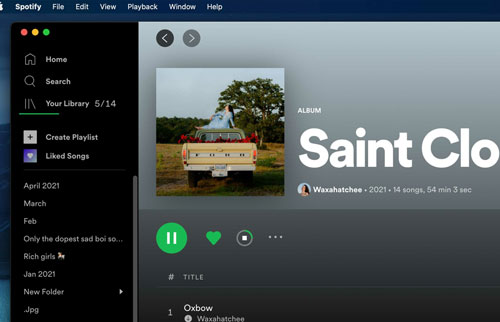
Download Full Album from Spotify with Premium on Phone:
Step 1. Open the Spotify app on your Android or iPhone device.
Step 2. Navigate to the album you want to download. You can go to the Search tab or your Library to locate the album you want to save.
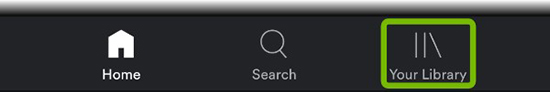
Step 3. Touch on the 'Download' switch till it turns green. Then your Spotify album will be downloaded onto your mobile device for offline listening.

✨Best For: Spotify Premium subscribers who want to download albums directly within the Spotify app.
Note:
There are some Spotify album download limits that you should know. Please check the detail below:
- Downloaded albums are available offline for 30 days before you need to reconnect to the internet.
- Only Premium users can download albums on desktop.
- You can download up to 10,000 songs across 5 devices.
- Downloads cannot be moved to other devices outside the Spotify app. If you want to move your Spotify album to other devices, you have to use a Spotify album downloader to download them to common audio files, like MP3.
Part 2. How to Download Album from Spotify Free to MP3
For users who want more flexibility (like saving music in MP3 format or downloading Spotify albums for free), third-party Spotify album downloaders are a great option.
DRmare Spotify Music Converter is one of the best Spotify album downloaders available today. It is a powerful tool designed to download and convert Spotify songs, albums, playlists, and podcasts to various formats, including MP3, AAC, WAV, FLAC, and M4A.
It can keep the original audio quality and full ID3 tags at a 5X faster speed. Besides, you can reset the bit rate, channel, and more for the Spotify albums you like. All downloaded albums on Spotify are local files. You can transfer them to any device and player and play them without paying for the premium plan anywhere.

- Download album from Spotify free without any limits
- Batch convert Spotify album/playlist/podcast/song at a 5X faster speed
- Convert and download audio from Spotify to MP3 and more audio files
- Play Spotify album files on all devices and platforms offline
How to Download Spotify Album to MP3 for Free
Step 1. Install and launch DRmare Spotify Music Converter, and it will automatically open the Spotify app. Find the Spotify album you'd like to download, then copy the album's URL. Paste the URL into the search bar on DRmare and click the '+' button, or drag and drop the album directly into the DRmare interface.

Step 2. Click on 'Preferences' (for Windows: top-right menu, for Mac: top-left corner) to open the setting window. Tap the 'Convert' section, you can set the audio format of Spotify album as MP3 and customize other audio parameters, like sample rate, Spotify bit rate, and more.

Step 3. To start the converting process, please press the 'Convert' button on the main screen. The process will display in real-time. Once finished, locate your downloaded Spotify MP3 albums by clicking the 'Converted' icon. You can listen to Spotify downloads offline without Premium on any device forever as you like.

✨Best For: Spotify users who want to download full albums to MP3 or other formats in high quality, especially for free members.
Part 3. How to Download Spotify Album Online for Free
If you're looking for a free, online method to download Spotify albums without installing software, there are a few web-based tools that can help.
Spotify-Downloader.com is one of the best online tools to consider. This free, easy-to-use platform allows you to download Spotify albums directly to your device without needing any software installation. Whether you're on a desktop or mobile device, Spotify-Downloader.com makes it quick to get your favorite albums in MP3 format. h3: How to Download Album from Spotify to MP3 Online for Free
Step 1. Head to the Spotify for the desktop app or Spotify Web Player. Then locate the album that you want to download. Make sure you have the correct album page open. Hit on the 'three-dots' > 'Share' > 'Copy Album Link' icon to get the link to this album.
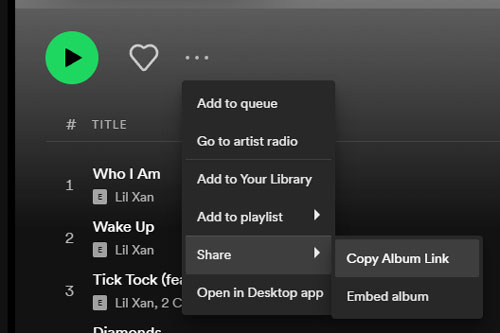
Step 2. Enter the Spotify-downloader website and put the copied album link to the search bar. Then touch the 'Submit' button.
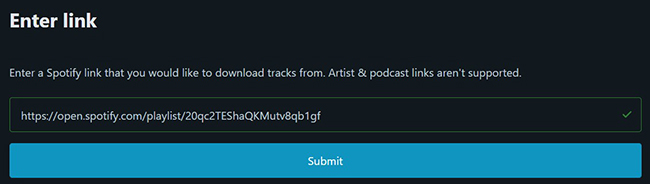
Step 3. Wait for the process. After then, click the 'Download' or 'Download ZIP' button to download Spotify album online. Depending on the size of the album, the download may take a few minutes.
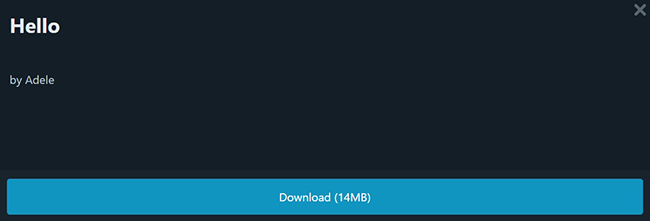
Step 4. Once the download is complete, you can find your MP3 files in your browser's Downloads folder or wherever you've set your download destination.
✨Best For: Users who prefer to avoid downloading software, just want a quick solution to download Spotify albums, and don't care audio quality.
Note:
While free Spotify album downloaders online can be convenient, they come with some drawbacks:
- Ad Interruptions: The user interface often contains intrusive ads, which can make the experience less enjoyable and user-friendly.
- Limited Download Options: These tools typically don't support downloading entire albums in MP3 format at once. Instead, you'll have to download each song individually, and batch conversion is only available in ZIP format.
- Single Output Format: MP3 is the only available output format, limiting your flexibility in choosing different audio qualities.
- Audio Quality: The downloaded files are often compressed at 128 kbps, which can significantly affect the listening experience, especially for audiophiles seeking higher-quality sound.
Tips for Other Free Online Spotify Album Downloaders
There are several other platforms that claim to offer free Spotify album downloads. Take a quick look at these options to help you make an informed decision. We hope this overview proves helpful in choosing the best tool for your needs.
| Spotify Album Downloader | How It Works | Pros | Cons | Rating |
|---|---|---|---|---|
| Apowersoft | Records Spotify music while it plays, saving albums as audio files | Record music from not only Spotify but also many other music sources | Can't download directly, relies on recording while playing | ★★★☆☆ |
| SpotifyDown | Paste the album link and download it | No | Limited to MP3, low audio quality (128 kbps), have ads, require to download extra extension | ★★★☆☆ |
| SpotiSongDownloader | Download Spotify albums by URL | No ads, support customizing Spotify bitrate | Interface not very intuitive, paid 320kbps audio quality | ★★★★☆ |
| SpotifyMate | Download Spotify albums by pasting links into the tool | support downloading Spotify album cover | Have ad pop-ups, upgrade to premium version to unlock limited output quality, limited to MP3 format | ★★★☆☆ |
Part 4. Comparison Table among Best Spotify Album Downloaders
| Tools | Spotify app | DRmare Spotify Music Converter | Spotify Downloader |
|---|---|---|---|
| Supported OS | Windows, macOS, iOS, Android | Windows, macOS | Any (Browser) |
| Support Free Account | No | Yes | Yes |
| Supported Output Format | None (Spotify format only) | MP3, AAC, WAV, FLAC, M4A | MP3 or ZIP |
| Output Quality | High-quality (lossless) | High-quality (up to 320 kbps) | Low (128 kbps) |
| Conversion Speed | Fast (instant in-app download) | Fast (5X speed) | Moderate |
| Keep ID3 Tags | No | Yes | No |
| Safe to Use | Yes (official) | Yes (trusted software) | No, with ads |
| Rate | ★★★★☆ | ★★★★☆ | ★★★☆☆ |
Part 5. Sum Up
Spotify offers streaming for a wide range of albums, but downloading them for offline use has limitations. Premium users can download Spotify albums within the app, but they can only be played in Spotify. For more flexibility, DRmare Spotify Music Converter allows free users to download albums in MP3 or other formats with high quality. If you're looking for a quick, free option, Spotify-Downloader.com works well but offers lower quality.
Choose the best Spotify album downloader based on your needs—whether it's convenience, quality, or a free solution.










User Comments
Leave a Comment