Higher bitrates typically lead to superior audio quality, with 320 kbps widely recognized as the optimal bitrate for enjoying Spotify music. Consequently, many listeners prefer to download Spotify songs at this high quality and save them in MP3 format for greater compatibility and convenience.
Although Spotify Premium subscribers can download tracks at 320 kbps within the app, these files are stored as Ogg Vorbis cache files, limiting their usability outside Spotify. Thankfully, several dedicated Spotify downloader 320kbps tools are available, allowing users to download and convert Spotify tracks into MP3 320 kbps quality. In this article, we'll provide detailed step-by-step instructions on downloading and converting Spotify songs to high-quality 320 kbps MP3 tracks.
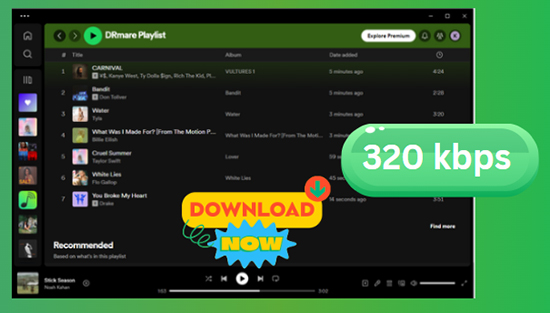
Part 1. How to Download Spotify to MP3 320 kbps via Spotify Downloader 320kbps
Best Spotify 320kbps Downloader in 2025
DRmare Spotify Music Downloader is the best Spotify to MP3 320kbps downloader we have tested. It enables Spotify users to download songs, albums and playlists from Spotify as MP3 at up to 320kbps with just a simple click. It also allows you to change the output format to other common formats such as AAC, M4A, M4B, WAV and FLAC. Even better, you can customize the bit rate from 8kbps - 320kbps, sample rate from 8000kbps - 48000kbps, and other parameters.
In addition to preserving high-quality audio, it also keeps all ID3 tags, including cover art, titles, and more. Even better, it supports batch download processing of all the songs you added at a super 5x faster speed. With it, you can get your favorite Spotify songs and playlists in 320kbps MP3 and keep them forever. You can also move high-quality Spotify music files to any device for listening offline.

- User-friendly, download songs from Spotify without Premium
- Download Spotify 320kbps MP3, AAC, M4A, M4B, WAV, or FLAC
- Work in batches at a super-fast 5X speed
- Preserve full ID3 tags and lossless audio quality
How to Download 320 kbps MP3 from Spotify at 5X Speed
DRmare Spotify Music Downloader 320kbps is free to install and has a free trial for you to try. You can click on the 'Download' button above to install this software for free. Also, make sure you've installed the Spotify app on your computer. Then let's see how to download Spotify songs and playlists in 320kbps high quality.
- Step 1 Load Spotify songs to DRmare Spotify Music Downloader

- Launch DRmare Spotify Music Converter 320 kbps and the Spotify app will pop up also. You can batch-import playlists from the Spotify app by dragging and dropping. Or you can copy the link to Spotify song/playlist/album/podcast/audiobook. Then paste the link into this software's top search box and click '+' to load the Spotify songs.
- Step 2Select 320 kbps as Spotify output bitrate

- You can skip this step if you don't want to change the output parameters and it will download Spotify songs at 320kbps MP3 by default. If you have a desired output format, please click on the 'Three-lines' icon at the top right and then select 'Preferences' > 'Convert'. Then you are allowed to change the output format, sample rate, bit rate, and more. After that, click 'OK'.
- Step 3Download Spotify songs as 320kbps MP3
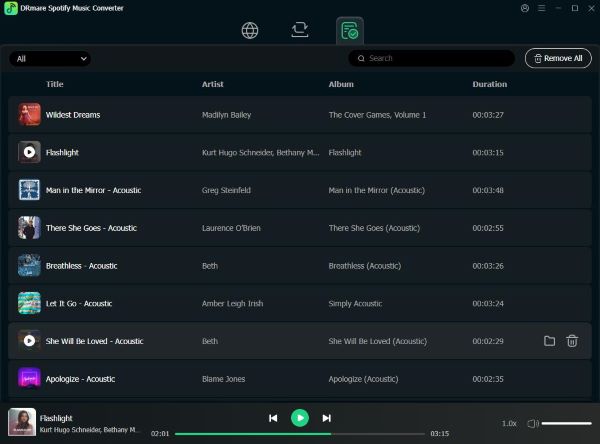
- Finally, press the 'Convert' button and DRmare Spotify to MP3 Converter 320kbps will download high quality MP3 music from Spotify at a 5X speed. Once finished, you can click on the 'History' icon to check all the local Spotify songs on your computer. You can also locate the 'Output' folder to listen to Spotify at 320 kbps offline with your local music player. You are also allowed to move the Spotidy downloads to any device for offline listening.
Pros
-
 Download Spotify songs, playlists, podcasts, etc. with a free account
Download Spotify songs, playlists, podcasts, etc. with a free account -
 Block ads from Spotify to improve the listening experience for free users
Block ads from Spotify to improve the listening experience for free users
-
 Convert Spotify songs to MP3, FLAC, WAV, AAC, M4A, and M4B
Convert Spotify songs to MP3, FLAC, WAV, AAC, M4A, and M4B
-
 Download songs for offline listening at a bitrate of up to 320kbps
Download songs for offline listening at a bitrate of up to 320kbps
-
 Save Spotify songs as local files on your device to keep forever
Save Spotify songs as local files on your device to keep forever
-
 Play Spotify tracks on unlimited devices and players offline even if your Premium subscription ends
Play Spotify tracks on unlimited devices and players offline even if your Premium subscription ends
Cons
-
 It costs a little money to unlock the full version
It costs a little money to unlock the full version
Part 2. How to Download Spotify to MP3 320 kbps via Spotify Downloader Online 320kbps
If you don't want to install a third-party program on your computer, then you can use a Spotify downloader online 320kbps for free, namely Spowload. It provides a straightforward process that doesn't require any software installation or account registration to download and convert your favorite Spotify tracks into high-quality MP3s:
How to Download Spotify Songs and Playlists in MP3 320kbps Online
Step 1. Open Spotify and navigate to the song, album, or playlist you wish to download. Click on the 'three dots' (...) next to the track, album, or playlist title. Select 'Share' and then 'Copy Link' to copy the URL.
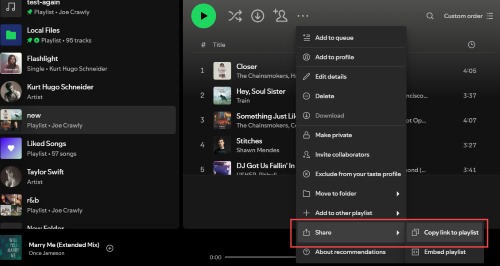
Step 2. Visit Spowload's official website using your web browser. On Spowload's homepage, you'll find a designated field to paste the copied Spotify URL. Paste the URL into this field and click the 'Start' button to load them.
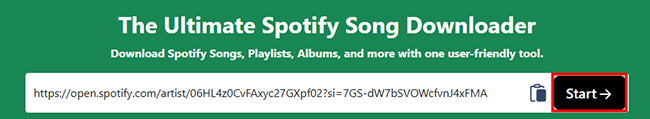
Step 3. Press the 'Convert' button next to each song to begin the conversion. Spowload will process the link and save the MP3 file to your device.
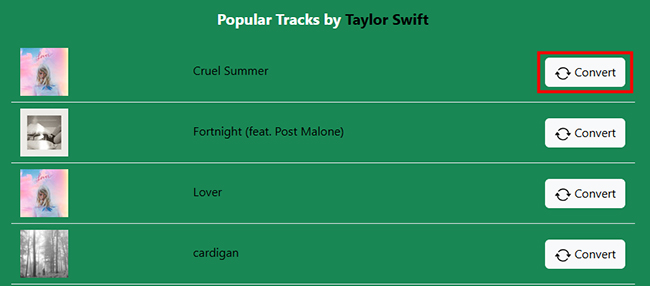
Note:
Although Spowload claims to download Spotify music at 320 kbps, it often delivers audio at a lower quality due to compression and server limitations. To verify whether the downloaded MP3 files genuinely have a bitrate of 320 kbps, follow these simple steps:
- Right-click on the downloaded MP3 file and select Properties.
- Navigate to the Details tab.
- Check the Audio Bitrate under the details section to confirm whether it's truly 320 kbps.
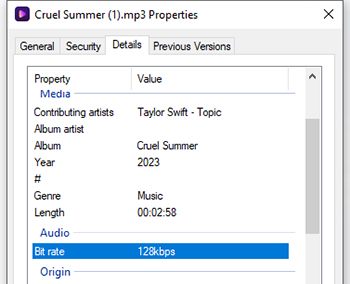
Pros
-
 User-friendly, web-based interface that doesn’t require software installation.
User-friendly, web-based interface that doesn’t require software installation. -
 No costs involved; completely free without hidden fees or subscriptions.
No costs involved; completely free without hidden fees or subscriptions. -
 Quickly convert Spotify URLs directly into MP3 format online.
Quickly convert Spotify URLs directly into MP3 format online.
Cons
-
 Often claim to provide 320 kbps quality but frequently delivers lower-quality audio due to server compression.
Often claim to provide 320 kbps quality but frequently delivers lower-quality audio due to server compression.
-
 Need to download songs one by one
Need to download songs one by one
-
 Have some annoying ads on its website
Have some annoying ads on its website
-
 Download speed can vary significantly based on server load.
Download speed can vary significantly based on server load.
Part 3. FAQs about Downloading Spotify Songs and Playlists in 320kbps
Q1. Does Spotify Stream in 320kbps at Web Player?
A1. No. With a free Spotify account, you can enjoy 128 kbps audio quality via the Spotify Web Player. While the Premium subscription offers higher bitrate audio, 256 kbps. Both of them don't stream music at 320 kbps in Web Player.
Q2. How to Get 320 kbps on Spotify?
A2. You can subscribe to the Spotify Premium plan to get the option to stream music at a bitrate of 320 kbps. Noted: You should go to the "Settings" > "Audio Quality" > "Streaming quality" to choose the "High" option. Besides, you can use DRmare Spotify Music Converter to download them as MP3 320 kbps files.
Q3. What Is the Difference between 160 kbps vs 320 kbps on Spotify?
A3. The primary difference between 160 kbps and 320 kbps on Spotify lies in the audio quality, specifically the bitrate of the streamed or downloaded music. The former is considered standard quality, while the latter is higher quality. Besides 160 kbps files have a smaller file size and less data usage.
Q4. How to Download Spotify Songs at 320 kbps Quality with Premium?
A4.Spotify offers two subscription tiers: Free and Premium. Free subscribers can stream music at lower audio quality levels such as 24 kbps, 96 kbps, 128 kbps, or 160 kbps. Premium subscribers, however, have the additional option to stream music at the superior audio quality of 320 kbps. You can refer to the following steps to get 320 kbps songs with Spotify Premium.
- Open the Spotify app on your mobile phone or computer. (Spotify web player doesn't have a download option.)
- Go to 'Settings' and scroll down to choose 'Audio Quality'.
- Scroll down and choose 'Very High' under the 'Download' option. This lets you download Spotify music at highest 320kbps.
- Now find the playlist, album, or playlist you want to download. Click or tap on the 'down arrow' below the playlist/album name to start downloading songs from Spotify.
- After downloading, you can go to 'Your Library' to find the downloaded 320kbps songs.
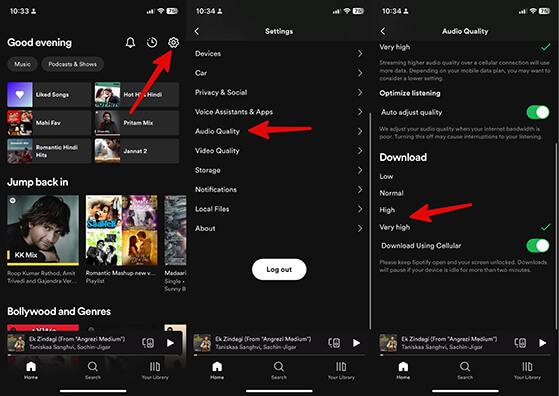
Part 4. In Summary
This post introduces two professional yet easy solutions to download Spotify songs in 320 kbps high quality. Without a doubt, it is better to use the DRmare Spotify 320kbps Downloader.
With it, you can download any songs, playlists, albums, podcasts, etc. from Spotify to MP3 at 320kbps. You are also allowed to convert Spotify to other common formats such as AAC, M4A, and more, and keep them permanently. Best of all, you can customize the bitrate from 8kbps to 320kbps, sample rate, channel, and more. With it, you can listen to high-quality Spotify music offline without Premium as you like.










User Comments
Leave a Comment