Telegram can be considered one of the most popular chat applications today. It is cloud-based and allows users to send messages, photos, videos and other files, as well as create groups, channels and bots. The bots on Telegram are created by third-party developers and can interact with users. They ususally can provide a wide range of services, such as language translation, news alerts, listening to music, etc. These include Spotify bot Telegram that allows you to download music from Spotify without Premium. Although they are not affiliated with Spotify itself, they allow you to listen to Spotify in a better way.
In this article, we will introduce you to the 10 best Spotify downloader Telegram bots. You will also learn how to use Telegram bot to download Spotify playlists and songs. Finally, we will show you the best alternative to Spotify Telegram bot, DRmare Spotify Music Converter. It runs at 15X faster speed while keeping the 320 kbps quality of Spotify music.
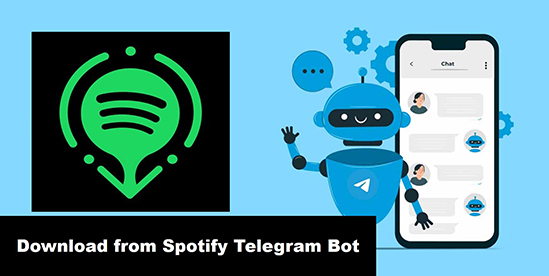
Part 1. What Is Spotify Bot Telegram?
A Spotify Telegram bot is one of the chatbots, which integrates Spotify's music streaming services with Telegram, a popular messaging platform. This Spotify bot on Telegram allows users to interact with Spotify's features directly from the Telegram app, enhancing their music experience without switching between different applications.
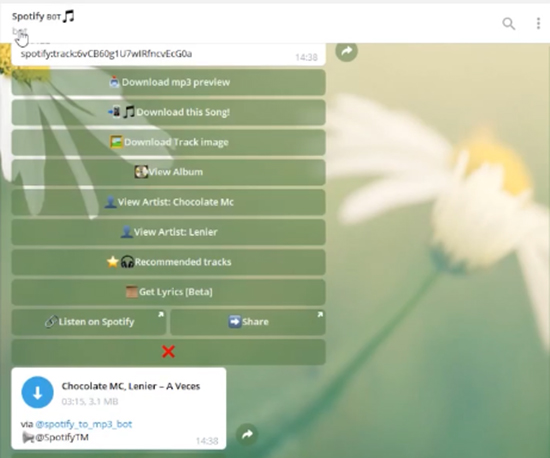
Key Features of Spotify Playlist Downloader Telegram Bot:
- Users can search for songs, albums, and playlists directly within Telegram by sending commands to the bot.
- The Telegram Spotify bot can link to Spotify content, enabling users to listen to their desired music easily.
- The bot offers playback controls such as play, pause, skip, and stop, allowing users to manage their music playback directly from the chat interface.
- The bot can add or remove tracks from a playlist, giving users more control over their music collections.
- The Spotify music downloader bot on Telegram can suggest new songs, artists, and playlists based on user preferences and listening history. This feature helps users discover new music tailored to their tastes.
- Users can share their favorite tracks, albums, and playlists with friends in Telegram chats.
- The bot can create collaborative Spotify playlists, allowing multiple users to add songs to a shared playlist.
- It lets Spotify users download Spotify playlists and songs at 320 kbps for offline listening.
Part 2. Top 10 Best Spotify Downloader Telegram Bot
Spotify songs are protected, restricting you to listening to the music only on Spotify. Moreover, you can only download songs if you subscribe to Spotify Premium. Fortunately, there are many Spotify music downloaders on the market that allow you to remove protection and download songs from Spotify. Even better, there are many Spotify playlist downloader bots on Telegram that allow you to perform a variety of actions, such as streaming Spotify music, downloading songs, finding lyrics, and more. Here, we have listed the 10 best Telegram bots to download Spotify songs and playlists.
#1 @spotifysavebot
🎈 Bot link: https://t.me/spotifysavebot
@SpotifySaveBot is a Spotify song downloader Telegram bot designed to download Spotify tracks, playlists and albums from YouTube. If you put a Spotify URL in there, it will match a song on YouTube and download the song to MP3. Besides Spotify, it can also download music from Deezer URLs.
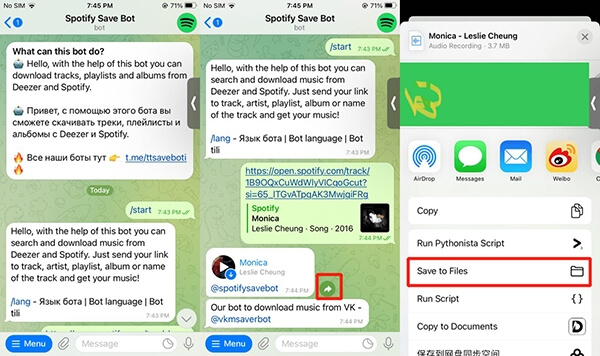
#2 @SpotifyMusicDownloaderBot
🎈 Bot link: https://t.me/SpotifyMusicDownloaderBot
As the name suggests, @SpotifyMusicDownloaderBot is a free Spotify music downloader Telegram bot. It's sepcialized in downloading Spotify songs, playlists and albums. Besides, it also supports YouTube Music and Shazam Music. To download music from Spotify, simply send its URL to this bot and it can automatically download Spotify music to MP3.
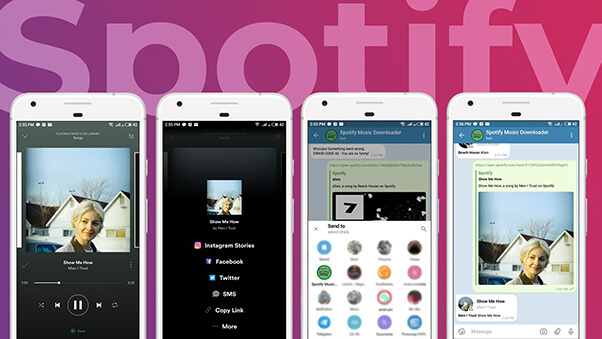
#3 @spotifysavesbot
🎈 Bot link: https://t.me/spotifysavesbot
@spotifysavesbot lets you download tracks, playlists and albums from Spotify and Deezer. You just enter a song or artist name and it displays everything it finds. You can then select the songs you want and download them as AAC or M4A, preserving the album art. What's more, it lets you search for lyrics. However, all audio files will be saved at 128 kbps, which reduces the original sound quality. If you want the best output audio quality, you'd better use DRmare Spotify Downloader from Part 4.
#4 @Spotify_downloa_bot
🎈 Bot link: https://t.me/Spotify_downloa_bot
@Spotify_downloa_bot is a 320kbps Spotify song downloader Telegram bot that allows you to search, listen and download Spotify tunes. Just send it the Spotify URL of a track, playlist, album or artist and it will download it to MP3 or FLAC. Output quality varies from 128kbps to 320kbps. It also preserves metadata information, such as lyrics, etc.
#5 @SpotSeekBot
🎈 Bot link: https://t.me/SpotSeekBot
@SpotSeekBot can download Spotify tracks, albums and playlists from URLs. It works quickly because when you send it a link to a song that has already been downloaded by someone else, you quickly get it from its database. If you are looking for Spotify bot Telegram to download Spotify music to 320kbps MP3, you can choose it.
#6 @MusicDownloaderRobot
🎈 Bot link: https://telegram.me/MusicDownloaderRobot
This Telegram Spotify bot allows you to search and download Spotify music withotu Premium. To use it, just type and send a song, artist or album name to it and it will open a panel with the results. Then select the song you want to download.
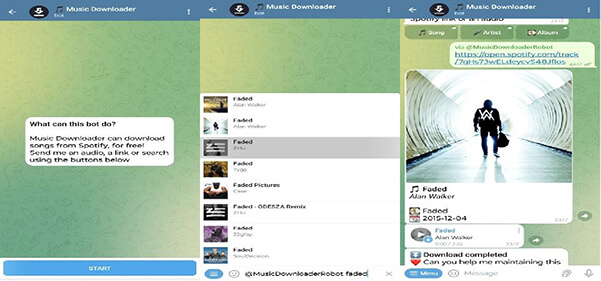
#7 @jaybeespotifybot
🎈 Bot link: https://t.me/jaybeespotifybot
It is a Telegram music bot programmed using Python. With it, you can download songs from Spotify and YouTube. In additional, you can use it to listen to music for free. To use it, type the "/start" command to start it. You can then send it any Spotify track or album link for download. It can also compress Spotify playlists by typing "/zip + Spotify playlist link".
#8 Spotify_down Bot
🎈 Bot link: https://t.me/spotify_down_bot
Spotify-down Telegram Spotify playlist downloader bot allows you to download Spotify music directly to your phone storage. One of the best advantages is that the output music quality is up to 320kbps. Simply type the name of a Spotify song or album and choose the best answer to start downloading.
#9 @MusicHuntersBot
🎈 Bot link: https://telegram.me/MusicHuntersBot
Music Hunters bot lets you search, listen and download music from Spotify and Deezer. To download Spotify songs, you can send the song title or song link and it will download it for you. If you are using song name, enter the song name without clicking send and it will open a panel with music suggestions and you can click on the result to download the music.
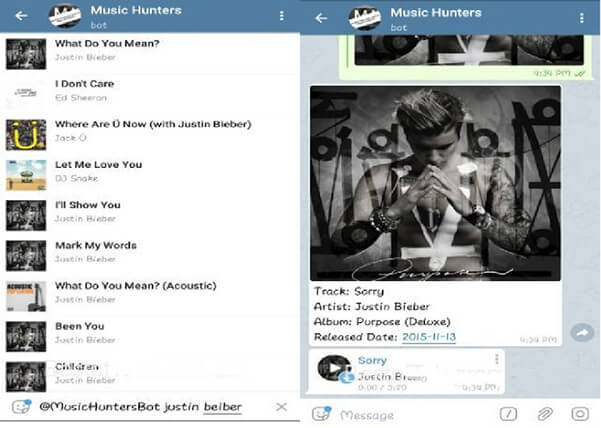
#10 @songdl_bot
🎈 Bot link: https://telegram.me/songdl_bot
As you can tell from the name, this Spotify album downloader Telegram bot can download any song. So, you just need to enter the Spotify song name into it and it will download Spotify songs using Telegram. Output quality is up to 320kbps.
Part 3. How to Use Telegram Bot to Download Spotify Playlist and Songs at 320 Kbps
Telegram is available on multiple platforms, including Android, iOS, Windows, macOS, and Linux. Plus, it can be accessed via a web browser. Using the above-mentioned Spotify downloader bots on Telegram, you can easily download Spotify music on all your devices. Note, however, that each Telegram bot may be different and only available on selected platforms. Now let's see how to download Spotify playlists and songs in Telegram.
How to Download Playlist and Songs from Spotify Telegram Bot
Step 1. Open Telegram and then tap on 'Search' at the top-right corner.
Step 2. Search for your desired Spotify downloader Telegram bot, such as '@spotifysavebot' or "Spotifybot".
Step 3. Select the bot from the search results. Then click on 'Start'. (For iOS, you need to type '/start' and send it to this bot.)
Step 4. Now go to Spotify and click on 'three dots' on the song you want to download, then choose 'Share' > 'Copy Spotify URL'.
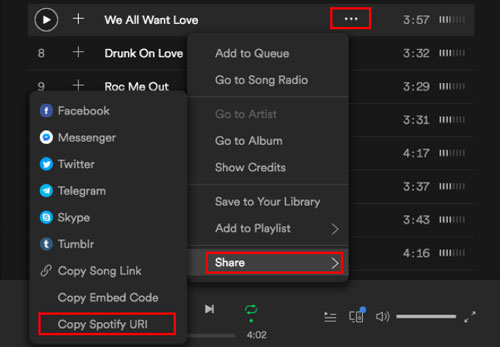
Step 5. Paste the link into the chat field and tap on 'Send'. You can also choose to type the name of your Spotify song, then choose the right version from the result list.
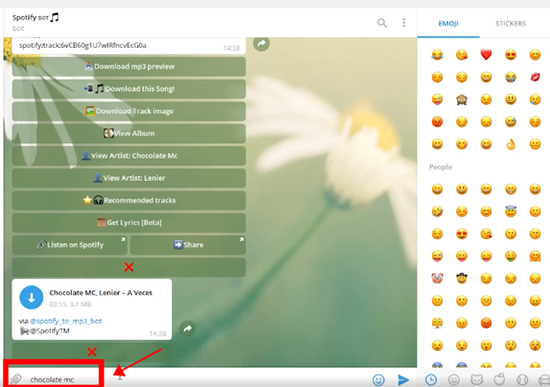
Step 6. Then this bot will find a source for you to download. Tap on the 'three dots' icon and choose 'Save to Files'. Or you can directly click the "Download this song" button to download Spotify songs at 320kbps via Telegram bot.
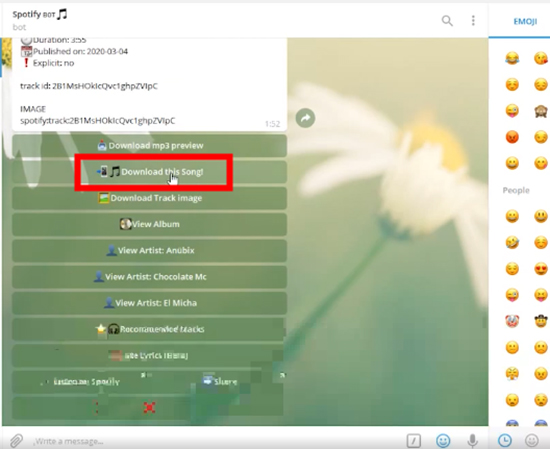
Part 4. Best Alternative to Spotify Playlist Downloader Telegram Bot
Although it is easy to use a Telegram bot to download Spotify playlists and songs, it has limited features such as low-quality output audio, loss of music metadata, etc. Also, because Telegram bots are created by third-party developers, the bot may become outdated or stop working entirely if the developer stops supporting or updating it.
Therefore, we want to show you the best alternative - DRmare Spotify Music Downloader. It bypasses all Telegram Spotify bot limitations and provides a wonderful experience. It is created by a professional company and you get complete free updates and 24/7 customer support. It can download all Spotify content, including tracks, albums, playlists, podcasts, and more, with lossless quality. It's worth mentioning that download speeds are 15x faster. It can also convert Spotify music to MP3, AIFF, M4A, FLAC, WAV and other common formats. So it can meet your different equipment requirements.

- Download Spotify music losslessly without Premium
- Batch convert Spotify music at a 15X speed
- Convert Spotify to MP3, AIFF, WAV, and other formats
- Save 100% original metadata including all ID3 tags
How to Use Spotify Playlist Downloader Telegram Bot Alternative
You can install DRmare Spotify Music Downloader by clicking the 'Download' button above. And below is a tutorial on how to use it to download Spotify music to your computer losslessly.
- Step 1Add music from Spotify

- Launch the DRmare Spotify Music Converter. At the same time, you will see the Spotify Web Player built in with it. Find the songs you want to download and click on 'Add' > 'Add to List' button to load them.
- Step 2Set output format for Spotify

- The default output format is MP3 and you can choose to change it if you want. Simply choose the top-right 'menu' icon and then choose 'Preferences' > 'Conversion'. Then you can change the output format and alter the channel, sample rate, and bit rate. Finally, click 'OK'.
- Step 3Download Spotify music losslessly

- Click the 'Convert' button at the lower-right button. Then it will automatically download Spotify songs at 15X. When it's over, you can find the downloads in 'Converted'. You can listen to Spotify offline even without Premium. If you want to play Spotify music on other devices, simply move these downloads.
Comparison between Spotify Bot Telegram and DRmare Spotify Downloader
| Features | Spotify Telegram Bot | DRmare Spotify Downloader |
|---|---|---|
| Supported Input | Usually Spotify songs, playlists, and albums | Spotify songs, playlists, albums, artists, podcasts, audiobooks, etc. |
| Supported Output | Usually MP3 | MP3, AIFF, M4A, M4B, WAV, FLAC |
| Output Audio Quality | 320kbps or lower | Lossless |
| Download Speed | 1X | 15X |
| Preserve ID3 Tags | Usually No | ✔ |
| Easy to Use | ✔ | ✔ |
| Keep Updates | Depends on developers | ✔ |
| Success Rate | Not stable | 100% |
| Customize Output Quality | ❌ | ✔ |
| Free Customer Support | Depends on developers | ✔ 24/7 |
Part 5. In Conclusion
By integrating Spotify's robust music streaming capabilities with Telegram's messaging platform, the Spotify bot Telegram offers a seamless and enhanced music experience, making it a valuable tool for music enthusiasts who use Telegram.
But when downloading Spotify songs and playlists at 320kbps from Spotify downloader Telegram bot for offline playback, it's better to use its alternative, DRmare Spotify Music Converter. It features lossless output quality, fast conversion speed, and multiple output formats. With it, you can explore Spotify tracks smoothly anywhere. It offers free updates and customer support so you don't have to worry about anything.










User Comments
Leave a Comment