"Does djay Pro work with Spotify?" No. djay Pro is a music mixing app on Windows, Mac, iOS and Android devices. With it, you can mix tracks from local device, streaming services and more if you want. Before, Spotify premium users can use djay Pro with Spotify. Yet, the djay Pro Spotify integration ended on July 1, 2020.
If you are looking for a way to use Spotify on djay Pro, then you can check out this post. Here you will see how to connect Spotify to djay Pro with the best solution. And then you can make Spotify djay Pro work together on your device.

Part 1. How to Get Spotify on djay Pro - Best Solution
"Is djay Pro Spotify still working?" Yes. This part is here to show you how to get Spotify djay Pro to work together. This method is workable for Spotify free users and Spotify Premium users. And it is one of the useful methods after the djay Spotify integration ends.
What you need is an additional tool called DRmare Spotify Music Converter. This powerful tool will help convert Spotify music to MP3, AAC, WAV, and other universal formats. The converted Spotify tracks are also downloaded as local files and saved on your computer. Then you can put Spotify on djay Pro for mixing without any limits.
Moreover, this tool allows you to alter bit rate, channel and other output parameters for Spotify songs. Also, it can run the conversion in batches and will keep the original quality. With it, you can own Spotify music files on your computer and move them to other platforms for use with ease.

- Download Spotify Music to MP3, AAC, FLAC, etc.
- Batch add and convert Spotify songs at 5X speed
- Import Spotify songs to djay Pro, Serato DJ, Logic Pro X, etc.
- Keep complete ID3 tags for music management
Part 2. How to Download Spotify Music for djay Pro
Now, it's time to learn how to download and convert Spotify songs for djay Pro. Below are the detailed steps for you to make it. Just check them out.
- Step 1Import Spotify playlists to DRmare

- Download and install DRmare Spotify Music Converter on your computer. After you launch it, the Spotify desktop app will also open. If you don't have the Spotify desktop client, DRmare will ask you to install one before converting. After that, log into your Spotify account and pick any track in the Spotify app. Then drag and drop it to the DRmare's interface.
- Step 2Reset the output sound parameters for Spotify djay Pro

- DRmare allows you to change the output settings you need. Click the menu icon > 'Preference' > 'Convert'. The display parameters are available to reset.
- Step 3Start to convert Spotify music for djay Pro

- Now hit the 'Convert' button on the right side of DRmare's main page. The program will then start the conversion. When all added tracks are converted, you can hit the 'History' icon to check the list and visit. You can also locate the stored folder by clicking the 'search' icon next to the song.
Part 3. How to Connect Spotify to djay Pro
With DRmare Spotify Music Converter, you got the local Spotify audio files. Here you can follow the steps on how to use Spotify on djay Pro on Android, iOS, Windows and Mac devices.
How to Add Spotify to djay Pro on Android Devices
To mix Spotify with djay Pro on Android, you need to transfer the converted Spotify music to Android phone first. After that, follow the steps below.
Step 1. Open the djay 2 for Android app on your device.
Step 2. Click on 'Playlists' at the bottom menu. Then choose 'My Music' from the list.
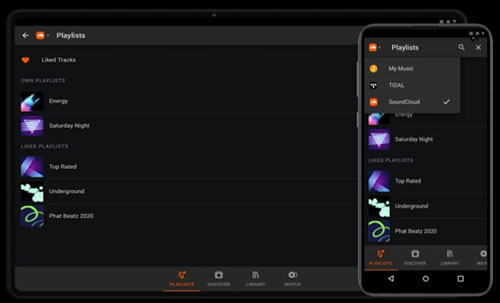
Step 3. Now, you can import the local Spotify music to djay 2 for Android. After that, you can start to use djay Pro with Spotify and mix Spotify songs.
How to Use Spotify with djay Pro on iOS Devices
Before using Spotify djay Pro on iOS like iPhone, iPad, and more, you need to move Spotify files to your iOS devices first. Once done, you can check the steps on how to add Spotify to djay Pro for use.
Via djay for iOS App:
Step 1. Start the djay for iOS app on your device.
Step 2. Select 'My Library' and go to a playlist where you like to import the audio files.
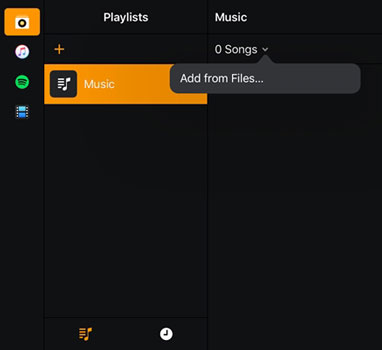
Step 3. Touch the 'number of songs' option and click on 'Add from files'.
Step 4. Here you can browse the converted Spotify songs on your device and import them to djay app. Then you can mix Spotify with djay Pro on an iOS device.
Via Files App on iOS:
Step 1. Head to the 'Files' app on your iOS device.
Step 2. Locate the local Spotify music track you want to use with djay Pro. Then touch the 'three dots' icon and select 'Open in'.
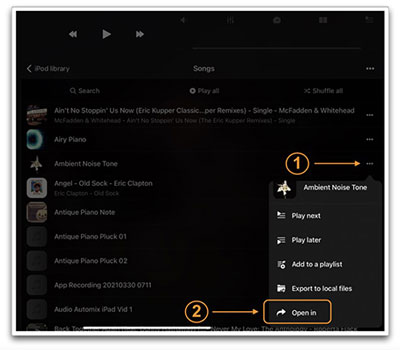
Step 3. Pick up 'djay' from the options. Then it will put Spotify on djay Pro for you to mix.
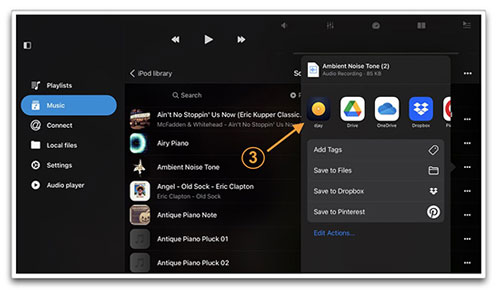
How to Use djay Pro Spotify on Windows Computer
Step 1. Launch the djay Pro program on your Windows computer.
Step 2. Head to the library browser on the djay Pro screen. Then you can choose music from Explorer Folders, iTunes or other music players and add them to djay Pro. Note: To access Spotify music on iTunes or other music platforms, you need to import Spotify songs to the platform first.

Step 3. After adding Spotify files to djay Pro, you can start to mix Spotify with djay Pro.
How to Get Spotify on djay Pro on Mac Computer
Step 1. Go to the djay Pro software on your Mac computer.
Step 2. Locate the library browser on its main screen. Then you can pick up the location where you want to add Spotify music from. You can choose from 'My Library', 'Music Playlists' and 'Finder'.
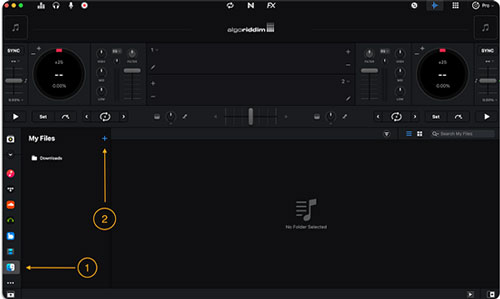
Step 3. At last, the Spotify songs will be loaded into djay Pro. And then you can begin to use djay Pro to mix Spotify tracks.
Part 4. FAQs about Spotify and djay Pro
Q1: Does djay Pro Work with Spotify?
A: No. Now, Spotify djay Pro integration is not available anymore. Spotify closed this cooperation on July 1, 2020. So, now you can't mix Spotify files with djay Pro directly.
Q2: Which Music Streaming Service Is Available in djay Pro?
A: djay Pro now supports Tidal, SoundCloud, Beatsource and Beatport. With a subscription to those services, you can access tracks in djay Pro and mix them with ease.
Q3: Which Version of djay Supports SoundCloud and Tidal Integration?
A: The latest version of djay app on iOS, Windows and Mac support Tidal and SoundCloud.
Q4: How Can I Add Spotify Music to djay Pro from Tidal and SoundCloud?
A: As we mentioned before, djay Pro now integrates with Tidal and SoundCloud. For djay's new starters, go to register a Tidal account or SoundCloud account and get the related benefits. For djay's frequent users, you can choose to sync Spotify playlists to Tidal or SoundCloud. There are some online syncing tools like Soundiiz or TuneMyMusic that can migrate your playlists.
NOTE: You can't sync the exclusive Spotify songs to Tidal and SoundCloud. You have to download these specific tracks via DRmare Spotify Music Converter for further sync.
Part 5. The Verdict
This post had shown you how to make djay Pro Spotify work. You can follow the guidance above and start to use Spotify on djay Pro for mixing your favorite Spotify songs. Also, with DRmare Spotify Music Converter, you can download and convert Spotify to djay Pro-supported audio files. Then you can add Spotify to djay Pro and other best DJ apps for Spotify for use without any limits.










User Comments
Leave a Comment