Spotify streams music in the OGG Vorbis format, which is optimized for efficient decoding. However, these files are not compatible with many devices, prompting users to seek a way to download Spotify playlist to WAV, a high-quality, lossless audio format.
WAV files are widely supported across various media players, including Windows Media Player, VLC, car stereos, and high-end audio systems. Since WAV retains its original, uncompressed quality, listeners can experience music with every detail intact, just as the artist intended, without any compression artifacts. In this guide, we'll explore how to convert Spotify to WAV online free or with a third-party Spotify to WAV converter and downloader.
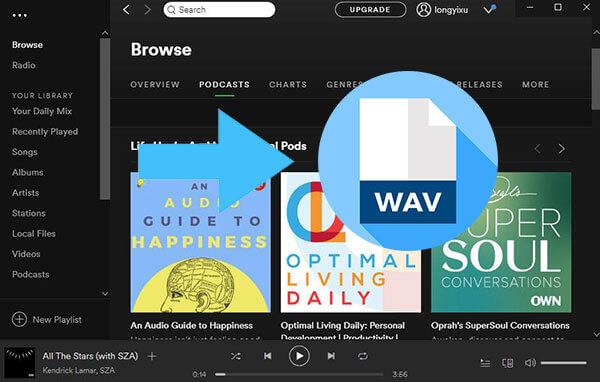
Part 1. How to Download Spotify to WAV via Best Downloader
"Does Spotify support WAV?" Unfortunately, no. Spotify's music is encoded in a proprietary OGG Vorbis format to prevent unauthorized sharing. However, you can use third-party professional Spotify WAV downloaders to get WAV files from Spotify.
DRmare Spotify Music Converter is such as a tool to download Spotify music to the WAV format at 5X faster conversion speed. It utilizes a virtual sound card to capture audio data, ensuring lossless audio quality during the conversion process.
This versatile Spotify to WAV converter not only supports WAV but can also MP3, FLAC, M4A, and other popular formats. It maintains original ID3 tags and delivers fast conversion speeds. With this tool, you can overcome Spotify's limitations and enjoy your WAV music on any device or player, even without a Spotify Premium subscription.
Key Features of DRmare Spotify Downloader for WAV:
- Intuitive Interface: Enjoy a clean, user-friendly interface that makes the software easy to navigate for everyone.
- Support Six Output Audio Formats: This software supports to output 6 plain audio formats including WAV, FLAC, AAC, MP3, M4A, and M4B.
- Lossless Output Sound Quality: Preserve 100% of the original audio quality, including ID3 tags like album art, title, and more.
- Work at 5X Rapid Speed: Experience lightning-fast conversion speeds up to 5X faster than real-time, saving you valuable time.
- Download All Audio Content from Spotify without Premium: DRmare Spotify Music Converter allows you to download all your favorite audiobooks, podcasts, playlists, albums, and more from Spotify, even without a Premium subscription.
- Personalize Output Audio Parameters: It allows you to tailor your audio files by adjusting audio channel, sample rate, bit rate, and other parameters to suit your preferences.
- Safe and Secure: You can get free upgrades and lifetime free support. We offer 24/7 customer support for each customer.
How to Download Spotify Playlist to WAV at 5X Speed Losslessly
- Step 1Import Spotify Playlist to DRmare Spotify Music Downloader

Start by installing and opening the DRmare Spotify Music Converter. Once the Spotify app is fully open and you've logged in, drag and drop your desired tracks from Spotify into the DRmare interface. You can also paste a playlist link into the search bar and click the 'plus' icon to load the tracks.
- Step 2Set Spotify Output Format as WAV

By default, the converter is set to MP3. Go to the 'Menu' > 'Preferences' > 'Convert' to open the settings window and select WAV as the output format to preserve the best audio quality. Adjust any other settings if needed, then click 'OK' to confirm.
- Step 3Convert Spotify to WAV

Click the 'Convert' button to start the process. Conversion is quick, and once complete, you can find your WAV files by clicking the 'history' icon. These files can then be played offline on any compatible device.
Part 2. How to Rip Spotify Music to WAV
If you care about sound quality and don't mind a bit of extra effort, you can try using desktop recording software to record and convert Spotify to WAV.
Record and Download WAV from Spotify through DRmare Audio Capture
DRmare Audio Capture is a powerful and flexible audio recording software that lets you capture any sound playing on your computer. Whether it's streaming music, online radio, podcasts, game audio, or even your own voice, DRmare ensures high-quality recording with output formats like WAV and FLAC.
Thanks to its compatibility with Spotify, it can function as an effective Spotify to WAV ripper, allowing users to save their favorite tracks in lossless quality. With its intuitive interface, simultaneous recording capabilities, and scheduled task features, DRmare Audio Capture is a valuable tool for both casual listeners and professionals looking to record and enjoy audio content effortlessly.
Step 1. Download and install DRmare Audio Capture, then launch the application. You can click the "Select/Add an App" button to view all compatible apps, and choose 'Spotify' as your audio source.
Step 2. Click the 'Format' icon in the bottom-left corner and choose WAV as the output format. Adjust settings like codec, bit rate, sample rate, and channel if needed, then click 'OK'.
Step 3. Press the 'Start' button and play the songs you want to convert to WAV. The tool will automatically detect and record the Spotify music being played.
Step 4. Once recording is complete, you can optionally edit the Spotify tracks by hovering over them and clicking the "editing" icon to cut, trim, or rearrange the music files.
Step 5. Click 'Save' to store the recorded Spotify WAV files on your computer. To find the converted tracks, click the 'History' icon on the main interface and use the 'Search' option next to each song.

Rip and Download from Spotify to WAV with Audacity for free
Audacity, a free and open-source audio editor, can also play a role in obtaining WAV files from Spotify at no cost, albeit indirectly. While it can't download Spotify tracks directly, Audacity's recording capability allows you to capture audio playing on your computer. With Audacity, you can "record" Spotify music as it plays, and the quality of the recorded WAV file will directly reflect the audio quality of your Spotify stream.
Once captured, Audacity's editing tools let you trim, enhance, and finally export the recording as a high-quality WAV file. This method, while requiring a few extra steps, offers a free way to achieve WAV conversions for users comfortable with basic audio recording and editing.
Step 1. Download and launch Audacity on your computer.
Step 2. Go to 'Edit' > 'Preferences' > 'Audio Settings', then change 'Host' into WASAPI, make sure your device used for recording and playback is the same. This way, Audacity will only capture sound coming from your computer.
Step 3. Launch Spotify and play the song you want to convert into WAV, hit the 'Record' button in Audacity to begin recording.
Step 4. After you've finished recording, in Audacity, go to 'File' > 'Export Audio' > 'Export to computer'. Then choose 'WAV' as the output format and export the file. This way, you can get your lossless Spotify WAV file for free.

Part 3. How to Convert Spotify to WAV Online for Free
While the methods mentioned above can convert Spotify music and playlists to WAV, they typically require additional software installations. As an alternative, we'll explore online Spotify to WAV converters that allow you to convert and download Spotify tracks without installing any software, making the process more convenient and accessible.
Since there is no direct Spotify WAV downloader online free that downloads Spotify music in WAV format, this section will cover a two-step approach. First, we'll use an online Spotify downloader to convert Spotify tracks into MP3 files. Then, we'll utilize an online audio converter to convert the MP3 files into WAV format.
Note:
This online method don't not enhance audio quality. The quality of the resulting WAV file is determined by the source MP3 file. If you aim to get the highest possible audio quality in WAV files, consider using a dedicated converter (as mentioned in the first section) or recording Spotify audio using desktop recording software (discussed in the third section).
Solution 1: How to Download Spotify Link to MP3 Online for Free
Step 1. Go to Spotify downloader.
Step 2. Copy link of the Spotify songs/playlists you want to convert to WAV, then paste the copied link into the input bar of Spotify download in your browser.
Step 3. Hit on 'Submit', followed by 'Download', then your Spotify music will be downloaded onto your computer.
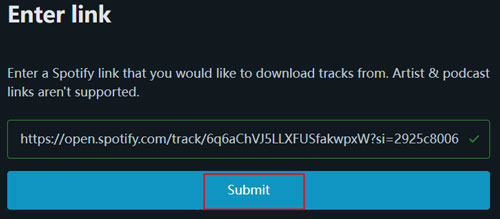
Section 2: How to Convert Spotify files to WAV Online Free
Step 1. Go to one of the Spotify to WAV converter online, like https://www.freeconvert.com/ on your web browser.
Step 2. Click on 'Choose files' > 'From Device' to import the downloaded Spotify MP3 files on your computer.
Step 3. Then choose 'WAV' as the output audio format and hit 'Convert' to convert Spotify to WAV online.
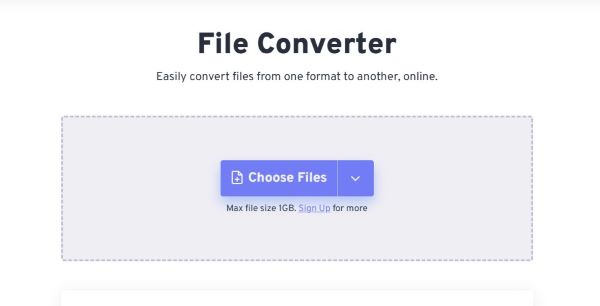
Part 4. FAQs of Downloading WAV Files from Spotify
Q1. What Is Ogg Vorbis?
A1. Ogg Vorbis is a free, open container format. It's designed for efficient streaming manipulation of high-quality digital multiples. Because it is unrestricted by software patents, many streaming music sites use it as the standard format for storing their music. Spotify is one of them. But one thing that needs to point is that Spotify files are protected in Ogg Vorbis format.
Q2. What Is Ogg and What Is WAV?
A2. WAV, or Waveform Audio File Format (also known as PCM for Pulse Code Modulation), is a lossless, uncompressed audio format celebrated for its crystal-clear sound quality. It is similar to AIFF, ALAC on Amiga and Macintosh computers.
Developed by IBM and Microsoft, WAV has set the standard for CD-quality audio on PCs, offering broad compatibility with a wide array of devices and software. The file size may be 10 times of MP3. But considering that most hard drives today have large capacities, this is not a big problem for most users.
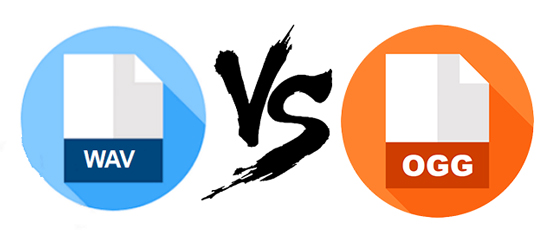
Q3. Why Need a Professional Spotify WAV Downloader?
A3. Common tools that can get WAV files are Spotify audio recording tools or online tools. The former is cumbersome. And the latter's output quality is not ideal.
But with professional software like DRmare Spotify Music Converter, it can download and convert Spotify playlist to WAV losslessly. Moreover, It is five times faster than normal tools when downloading Spotify WAV files. The output quality is perfect also.
Q4. Which Media Players Support to Play WAV Files?
A4. Media players such as WMP, iTunes, VLC Media Player and more can play WAV files. Besides, some apps like DJ programs and video editors can DJ and edit WAV audio files.
Q5. Can You Upload WAV Files to Spotify App?
A5. Yes. You can go to Spotify app and access the 'Settings' section. Then choose the 'Local Files' option and turn it on. Then, you can go head to add local WAV files to the Spotify app for use.
Part 5. Comparison among Spotify to WAV Converter
Unsure which tool to use for downloading and converting Spotify to WAV? No worries! The table below provides a complete comparison of the methods we've discussed. This will help you choose the best option for downloading Spotify tracks in WAV format.
| Tools | Price | Compatible OS | Support Output Format | Conversion Speed | Customize Output Quality | Cut/Merge Function | Keep ID3 Tags | Batch Conversion | Output Quality |
|---|---|---|---|---|---|---|---|---|---|
| DRmare Music Converter | $14.95 | Mac/Windows | MP3/FLAC/AAC/ WAV/M4A/M4B | 5X | Yes | No | Yes | Yes | Lossless |
| DRmare Audio Capture | $14.95 | Mac/Windows | MP3/FLAC/AAC/ WAV/M4A/M4B/ and more | 1X | Yes | Yes | Yes | No | Lossless |
| Audacity | Free | Mac/Windows/ Linux |
MP3/FLAC/AAC/ OGG/M4A/WAV/ and more | 1X | Yes | Yes | No | No | Lossless |
| Online Converter | Free | Mac/Windows/ Linux | WAV | 1X | No | No | No | No | Lossy |
From the list, you will find that DRmare Spotify Music Converter stands out among these Spotify WAV downloaders. It can download and convert Spotify playlist to WAV without touching the original audio quality at 5X faster speed. Not only that, it can also convert Spotify to FLAC, and more to help you play Spotify music on any device without any effort. Besides, it supports to alter output audio quality, batch convert music tracks and so on.











This article covers the top best Spotify playlist downloader online free to download playlists, songs, albums, and podcasts to MP3 online.