Spotify is a popular music streaming platform that offers a huge library of music across a variety of genres. It offers both free and Premium subscription options, providing a convenient way to enjoy music. Free users can enjoy music online. Premium users can even download songs for offline listening. However, the music downloaded from Spotify is encoded in Ogg Vorbis and protected. This means that you cannot use these songs with other music players besides the Spotify app. Therefore, there are some users who want to convert Spotify to AAC or other audio formats for use. In this article, we will explain Spotify audio formats, and best ways to convert Spotify music to AAC for better enjoyment.

Part 1. Learn More about Spotify & AAC
1. What Is AAC?
AAC (short for Advanced Audio Coding) is an audio coding format used for lossy digital audio compression. As the successor to the MP3 format, AAC has become one of the most popular and commonly used audio formats. AAC and MP3 are both lossless audio formats. But overall, smaller AAC files have better sound quality than MP3 tracks at the same bitrate. Additionally, AAC is compatible with a variety of devices and players such as Sony Walkman, iPhone, iPod, iPad, Nintendo DSi, Nintendo 3DS, iTunes, DivX Plus Web Player, PlayStation 4, and more.
2. Does Spotify Use AAC?
The answer is yes. Spotify uses AAC and OGG to deliver music to users. Spotify's web player uses the AAC codec and its app uses the OGG codec. When streaming Spotify online from the web, it will play at 128kbps or 256kbps. The former is for free users and the latter is for premium users. For applications, up to 320kbps. But don't worry, 256 kbps compression isn't entirely distinguishable. In addition, since the Spotify web player does not have a download function, songs downloaded from Spotify are in OGG format.
3. What Is the Difference between AAC and OGG?
AAC (Advanced Audio Coding) and OGG (Ogg Vorbis) are both audio compression formats. They all use lossy compression, which means some of the original audio data is lost in order to reduce file size. However, both AAC and OGG are considered high-quality audio formats and are widely used.
As for the difference, AAC offers good sound quality at a lower bitrate. OGG generally requires a slightly higher bitrate to achieve similar sound quality to AAC. OGG, on the other hand, has relatively low compatibility. While many media players and devices support OGG, it may not be as universally compatible as AAC.
Now let's take a look at Spotify's formats and the difference between AAC and OGG with a comparison table.
| AAC | OGG | |
|---|---|---|
Usage of Spotify |
Spotify web player (128-256kbps) |
Spotify app (24-320kbps) |
Codec |
Proprietary audio codec developed by MPEG |
Open source and patent-free audio codec |
Sound Quality |
High quality at lower bit rates |
Good sound quality at medium to high bitrates |
Compatibility |
Broad compatibility, supports multiple devices and platforms |
Decent compatibility |
Part 2. How to Convert Spotify to AAC via DRmare Spotify Converter
Now we understand that AAC is more compatible than OGG. But songs downloaded from Spotify are encoded in OGG format. This is also the reason why Spotify users are looking for ways to convert Spotify OGG to AAC. Thankfully, DRmare Spotify Music Converter is an expert at converting Spotify music to popular audio formats including AAC, MP3, FLAC, M4A, M4B, and WAV. It can break Spotify protection without affecting the original sound quality. With it, you can use the converted Spotify music on any device and platform, not just limited to Spotify app.
Even better, it allows you to directly download Spotify music to AAC, etc. without downloading good songs from Spotify in advance. No need to subscribe to Spotify Premium, you can enjoy offline music anytime and anywhere. All ID3 tags (e.g. title, album art) are preserved. And the download speed is up to 5 times. Now you can download the free trial version of DRmare Spotify Converter to give it a try.

- Download Spotify music without Premium at a 5x speed
- Batch convert Spotify tracks to MP3, AAC, M4A, etc.
- Preserve lossless sound quality and original metadata
- Play the converted Spotify music files on any AAC compatible devices
Easy Steps to Convert Spotify to AAC with DRmare Spotify Music Converter
There is a step-by-step tutorial to use DRmare Spotify AAC Downloader. You can see how to download Spotify music as AAC files without Premium in simple clicks. Then you can play Spotify music on any AAC-compatible device and platform.
- Step 1Add Spotify songs to DRmare

- Double-click to open the best DRmare Spotify to AAC converter. And then Spotify will be launched automatically. Now, you can discover your favorite songs and copy the URL of Spotify files and paste it to DRmare search box, finally click '+'. Or you can import wanted Spotify songs via dragging & dropping action.
- Step 2Define the output format as AAC

- Once Spotify tracks are uploaded, please click the top-right 'Menu'. Then choose the 'Preference' > 'Convert' option to open the format window. Here you can see many audio formats. Please choose AAC as the output format. In this window, you can also customize the channel, bit rate, sample rate, etc. according to your needs.
- Step 3Convert and download Spotify to AAC format

- Once all settings are ready, please click the 'Convert' button to launch the fast converting process. Then you can locate the unprotected AAC audio tracks in the destination folder or by clicking 'Converted'. At last, you can transfer Spotify music to iTunes and other AAC-supported devices for offline listening.
Part 3. Alternative Ways to Convert Spotify to AAC
Here let's take a look at alternative tools to convert Spotify to AAC files. We will show you two tools, one is the open source Spotify AAC Downloader and the other is a professional audio recorder - DRmare Audio Capture. Now let's look at them in detail.
1. Spotify AAC Downloader
You can find the Spotify AAC Downloader on GitHub. This is a Python script for downloading music from Spotify to AAC at 128kbps/256kbps speed. It supports Spotify songs, albums, and playlists. Even better, it can download synced lyrics. It has customization options that let you choose the save path for downloaded files, audio bitrate, and more. However, it requires a Spotify Premium account.
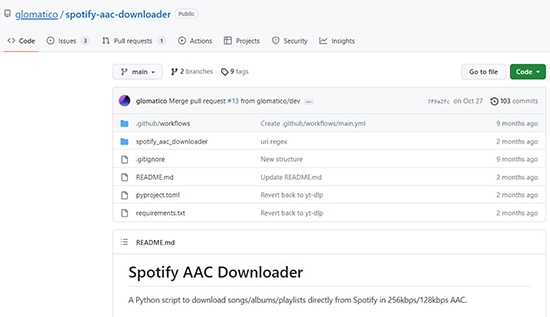
2. DRmare Audio Capture
DRmare Audio Capture is an all-around tool that can capture sound from your computer. You can use it to record music from Spotify, Tidal, video sites and more. And it can help record Spotify music to AAC and more formats without any limit. Besides, it supports to edit the audio tracks. You can trim and cut the tracks according to your needs. Also, you can edit the ID3 tags of the music tracks. So, you can manage the recorded audio files with ease.

- Install the DRmare Audio Capture on your computer.
- Hit the 'audio format' icon to set AAC for Spotify songs.
- Click on the Spotify icon on DRmare main screen. If it doesn't in DRmare, you can hit '+' icon to add it.
- Locate and play the Spotify songs you want to convert to AAC. Then DRmare will record them.
- Touch on 'Save' button when done the recording. Or hit 'edit' to trim the soundtrack.
- Go to the 'converted' button to find the local Spotify AAC files on your computer.
Part 4: Comparison: Which Is the Best Spotify to AAC Converter
Don't know which tool is the best Spotify AAC downloader? No worry. Here is a comparison table that you can check out in detail. Then you can choose the right one to get Spotify AAC files.
| Features/Tools | DRmare Spotify Music Converter | DRmare Audio Capture | Spotify AAC Downloader |
|---|---|---|---|
| Spotify Premium Required | ❌️ | ❌️ | ✔️ |
| Supported Input | All audio content from Spotify | All sounds from your computer | Spotify songs, albums, and podcasts |
| Supported Output | MP3/WAV/FLAC/AAC/M4B/M4A | MP3/WAV/FLAC/AAC/M4B/M4A | AAC |
| Conversion Speed | 5X faster speed | Real-time | Real-time |
| Output Quality | Lossless quality | High quality | Common quality |
| Cut/Merge Feature | ❌️ | ✔️ | ❌️ |
| Batch Conversion | ✔️ | ✔️ | ❌ |
Now, you had learned three ways to convert Spotify to AAC. The best method we recommend is DRmare Spotify Music Converter. It can batch download any Spotify music to AAC and other formats at a 5x speed. The original sound quality and ID3 tags are kept so you can enjoy lossless music anywhere you want.











User Comments
Leave a Comment