Imagine hitting the open road, the wind in your hair, and your favorite Spotify playlist blasting through your Kenwood car stereo. This is the dream for many music lovers, and with the right setup, it can easily become a reality.
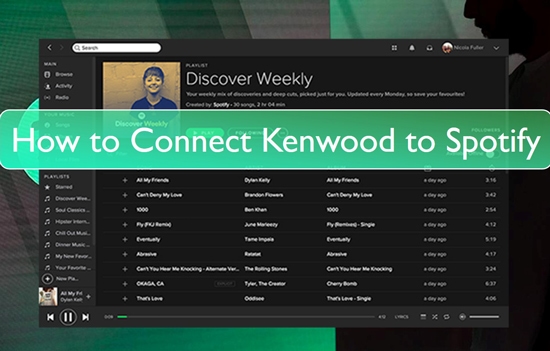
Kenwood car stereos are renowned for their superior sound quality and cutting-edge features, and many models offer seamless integration with Spotify, one of the world's leading music streaming services. This article will guide you through the various ways to connect Spotify to your Kenwood car stereo, help you troubleshoot potential issues, and explore alternative solutions for an uninterrupted and enjoyable music experience on every drive.
Part 1. Kenwood Car Stereos and Spotify Compatibility
Before diving into the connection methods, it's important to understand the Spotify compatibility of different Kenwood car stereo models. While many Kenwood stereos offer various ways to connect to Spotify, some older models may have limited functionality due to Spotify's deprecation of support for certain head units. Here's a table summarizing the Spotify compatibility of some popular Kenwood car stereo models:
| Kenwood Model | Bluetooth | USB | Spotify Connect | Apple CarPlay | Android Auto |
|---|---|---|---|---|---|
| KDC-BT440U | Yes | Yes | No | No | No |
| DMX905S | Yes | Yes | No | Yes | Yes |
| DMX7705S | Yes | Yes | No | Yes | Yes |
| DMX709S | Yes | Yes | No | Yes | Yes |
Note:
This is not an exhaustive list, and the availability of specific features may vary depending on the model and region. Always refer to your car stereo's user manual for the most accurate information on Spotify compatibility.
Part 2. Different Ways to Play Spotify with Kenwood
After learning about what connection method does your Kenwood system support, now you can learn about different methods to connect your Kenwood car stereo to Spotify.
1. Bluetooth Connection
Bluetooth is a widely available and convenient method for connecting your smartphone to your Kenwood car stereo. It allows wireless streaming of Spotify music from your phone to the stereo. Many Kenwood stereos also support features like KENWOOD Music Mix, which allows up to five Bluetooth devices to connect simultaneously, making it easy to share music with friends and family.

Here's how to connect via Bluetooth:
Step 1. Enable Bluetooth on both your smartphone and your Kenwood car stereo.
Step 2. On your smartphone, go to Bluetooth settings and select your Kenwood car stereo from the list of available devices.
Step 3. Follow any on-screen instructions to complete the pairing process.
Step 4. Open the Spotify app on your smartphone and start playing your favorite music.
You can control Spotify playback using your phone or the car stereo's controls, including the remote controller if your model supports it.
2. USB Cable
If your Kenwood car stereo has a USB port, you can use a USB cable to connect your smartphone for a stable and reliable connection. This method also charges your phone while you stream music.

Here's how to connect via USB:
Step 1. Use a USB cable to connect your smartphone to the USB port on your Kenwood car stereo.
Step 2. On your car stereo, select the USB input as the audio source.
Step 3. Open the Spotify app on your smartphone and start playing music.
3. USB Drive
If your Kenwood car stereo has a USB port, you can also use a USB drive to play your favorite Spotify songs offline. This method offers a stable connection and allows you to enjoy your music without relying on your smartphone or an internet connection. However, due to digital rights management (DRM) restrictions, you can't directly play Spotify music from a USB drive. You'll need to convert your Spotify music to a common audio format like MP3 first.

Fortunately, tools like DRmare Spotify Music Converter make this process easy. With DRmare, you can:
- Download Spotify songs, playlists, and albums to your computer, even with a free account.
- Convert them to MP3, FLAC, WAV, and other formats while preserving the original audio quality.
- Enjoy fast conversion speeds and batch conversion for efficiency.
- Keep all the ID3 tags and metadata of your Spotify songs for easy organization.
Once you've converted your Spotify music with DRmare, simply transfer the files to your USB drive, insert it into your Kenwood car stereo, and select the USB drive as the audio source. Now you can enjoy your favorite Spotify music offline without any limitations.
4. AUX Connection
For Kenwood car stereos with an auxiliary (AUX) input, you can use a 3.5mm AUX cable to connect your smartphone or MP3 player. This is a simple and widely compatible method, although it may not provide the same sound quality as Bluetooth or USB connections.

Here's how to connect via AUX:
Step 1. Plug one end of the 3.5mm AUX cable into your smartphone's headphone jack.
Step 2. Plug the other end of the cable into the AUX input on your Kenwood car stereo.
Step 3. Select the AUX input as the audio source on your car stereo.
Step 4. Open the Spotify app on your smartphone and start playing music.
5. Apple CarPlay and Android Auto
If your Kenwood car stereo supports Apple CarPlay or Android Auto, you can use these apps to seamlessly integrate your smartphone with your car's infotainment system, including Spotify. These apps provide a user-friendly interface and allow you to control Spotify using your car stereo's touchscreen or voice commands.
Here's a comparison of the steps for connecting to Spotify via Apple CarPlay and Android Auto:
| Step | Apple CarPlay | Android Auto |
|---|---|---|
| 1. Connect your phone | Use a USB cable to connect your iPhone to your Kenwood car stereo. | Use a USB cable to connect your Android phone to your Kenwood car stereo. |
| 2. Launch the app | On your iPhone, go to "Settings" > "General" > "CarPlay" and select your car stereo. | Open the Android Auto app on your phone and select your car stereo. |
| 3. Open Spotify | Open the Spotify app within CarPlay. | Open the Spotify app within Android Auto. |
Part 3. Comparison of Different Methods to Use Spotify Via Kenwood
With so many ways to stream Spotify on your Kenwood car stereo, choosing the best method depends on your specific needs and preferences. Here's a quick comparison to help you decide:
| Method | Pros | Cons |
|---|---|---|
| Bluetooth | Wireless connection, widely compatible, supports multiple devices | May have sound quality limitations, requires a stable phone connection |
| USB Cable | Stable connection, charges your phone | Requires a USB cable |
| USB Drive | Offline playback, stable connection, no phone or internet required | Requires converting Spotify music to MP3 |
| AUX | Simple and widely compatible | May have lower sound quality |
| Apple CarPlay / Android Auto | User-friendly interface, voice control, integrates with other apps | Requires a compatible smartphone and car stereo |
Bluetooth offers wireless convenience, while a USB connection provides stability and charges your phone. If you want offline Spotify playback, convert your music to MP3 using DRmare Spotify Music Converter and play it from a USB drive. For a seamless experience with your smartphone's apps, use Apple CarPlay or Android Auto if your stereo supports them.
Part 4. Conclusion
Connecting Spotify to your Kenwood car stereo unlocks a world of music for your driving enjoyment. Whether you choose Bluetooth, USB cable, USB drive, AUX, or Apple CarPlay/Android Auto, each method offers its own advantages.
If you desire offline access or face persistent connection problems, using a USB drive with Spotify music converted by DRmare Spotify Music Converter provides a reliable alternative to enjoy your favorite Spotify tracks in your car without limitations. So, buckle up, hit the road, and let the music guide your journey!











User Comments
Leave a Comment