
Spotify, the Swedish music streaming giant, has revolutionized how we consume music. With over 100 million tracks and 5 million podcasts, it's no wonder it boasts an estimated 615 million users in 2024. But can you truly enjoy Spotify playlists for free?
The answer is yes, but with limitations. Spotify offers a freemium model, granting access to its vast library even without a subscription. However, the free version comes with restrictions, particularly when it comes to enjoying Spotify playlists.
In this guide, I'll explore the world of free Spotify listening, comparing its features to the premium experience. Additionally, I'll reveal methods to unlock a Spotify Premium-like experience on various devices without paying a dime.
Can You Listen to Spotify Playlists for Free?
Yes, you can listen to Spotify playlists/songs/podcasts for free even with a free account on Spotify. Spotify stands out from many other streaming services like Apple Music and Tidal by allowing you to listen to Spotify playlists, songs, and podcasts even with a free account. While competitors like Apple Music require a subscription to stream anything, and Tidal only offers 30-second previews for non-subscribers, Spotify grants you immediate access to its massive library of over 100 million tracks.
Spotify, on the other hand, opens its doors to a vast music library of over 100 million tracks as soon as you sign up. However, there's a catch: Spotify free users face certain limitations while streaming. We'll delve into the specific differences between Spotify Free and Premium in the next section.
Note:
While Spotify's free users can enjoy most of the streaming content, audiobooks are exclusively available for Spotify Premium members.
Spotify Free VS Spotify Premium
| Feature | Spotify Free | Spotify Premium |
|---|---|---|
| Ad-free listening | No | Yes |
| On-demand playback | Limited | Yes |
| Offline listening | No | Yes |
| Audio quality | Up to 160kbps | Up to 320kbps |
| Audiobooks | No | Yes |
| Cost | Free | Varies by plan |
| Music downloading | No | Yes |
As the table clearly shows, Spotify Premium offers a significantly enhanced listening experience compared to the free version. If you're serious about enjoying Spotify playlists/songs/albums without interruptions and with full control, upgrading to Premium might be worth considering. However, if you're on a budget or only use Spotify occasionally, you can consider the methods we introduced in following sections to help you get Spotify Premium listening experience for free.
How to Listen to Spotify Playlists without Limitations for Free
In this section, I'll explore various methods to unlock a Spotify Premium-like experience across different devices, allowing you to enjoy ad-free listening and other premium benefits when enjoying Spotify music, all without spending a cent. I’ll provide a detailed solution for each device type – Android, iPhone, Mac, Windows and Linux. And for those seeking additional options, be sure to check out the recommended articles section below.
Listen to Spotify Playlists for Free on Android with No Limits

Among the various methods to enjoy Spotify playlists for free without restrictions on Android, one standout solution gaining popularity is Jojoy Spotify. Available in the Jojoy app store, Jojoy Spotify is a modified version of the Spotify app that unlocks a range of premium features, including ad-free listening, unlimited skips, and the ability to play any song on demand.
Here's how to unlock this enhanced Spotify experience:
Step 1. Download Jojoy app store from its website: https://jojoy.pro/.
Step 2. Open Jojoy app store and search “Spotify”.
Step 3. Look for “Spotify Premium” and download it on your phone.
Step 4. Launch downloaded Spotify app and log into your account. Now you can stream Spotify playlists without worrying about the ads. To ensure a smooth login, you might need to log in using a regular email address rather than your Google or Facebook account.

Unlock Spotify Premium for free with Jojoy Spotify. This comprehensive guide covers installation steps, key features, pros and cons of Jojoy Spotify. Get detailed answers to FAQs and make the best choice for your music needs.
Unlock Playlists on Spotify without Limits for free on iOS

For iPhone users, breaking free from Spotify's limitations and enjoying playlists without restrictions might seem tricky, but it's definitely achievable. While there's no official way to get Spotify Premium for free, there are clever workarounds to elevate your listening experience. One such method involves utilizing a third-party app called Spotilife.
Spotilife: This ingenious app essentially modifies the Spotify app on your iPhone, granting you access to premium features like ad-free listening, unlimited skips, and the ability to choose any song within a playlist. Below are steps to
Step 1. Find a reliable source to download the Spotilife IPA file, you can use this source: https://github.com/SpotCompiled/SpotveeC/releases/tag/v2.0.1 .
Step 2. You'll need a tool like Sideloadly to sideload the Spotilife IPA onto your iPhone. Follow the instructions provided by your chosen tool.
Step 3. After installation, navigate to Settings > General > Profiles & Device Management. Locate the Spotilife profile and tap "Trust."
Step 4. Open the Spotilife app and log in with your Spotify credentials. You should now have access to ad-free listening, unlimited skips, and on-demand playback within playlists on your iOS device.
For a more detailed instruction, you can refer to this article:

Spotilife, a Spotify tweak, has appeared as a more popular alternative to Spotify++ to access Spotify Premium features. This article will talk about methods to download Spotilife IPA which I tried successfully step by step.
Stream Spotify Playlists with No Ads for Free on Windows/MacOS/Linux

While Spotify's desktop app might not bombard you with ads as frequently as its mobile counterpart, free users still encounter occasional interruptions, particularly when exploring recommended playlists. Additionally, pop-up ads can be a persistent nuisance on the desktop version. To reclaim your listening experience and enjoy uninterrupted Spotify playlists on your computer, Spicetify comes to the rescue.
This open-source project not only allows you to customize the look and feel of your Spotify desktop app but also empowers you to enhance its functionality. By installing the Spicetify Marketplace extension, you gain access to a treasure trove of community-created themes, extensions, and snippets, including ad blockers that can significantly improve your free listening experience. Below are steps to block ads with Spicetify on Windows:
Step 1. Copy the command given on Spicetify’s installation tutorial: https://spicetify.app/docs/advanced-usage/installation .
Step 2. Open PowerShell as an administrator, paste and execute the command to install Spicetify.
Step 3. Run the command “spicetify backup apply” to install Spicetify.
Step 5. Launch Spotify, you will find a new Spicetify marketplace icon on your Spotify client.
Step 6. Navigate to the new "Marketplace" tab in the sidebar search for adblockify and install it
Step 7. Now you can play Spotify playlists without worrying about any ads on your computer.
To take the most advantage of Spicetify, you can refer to this article:
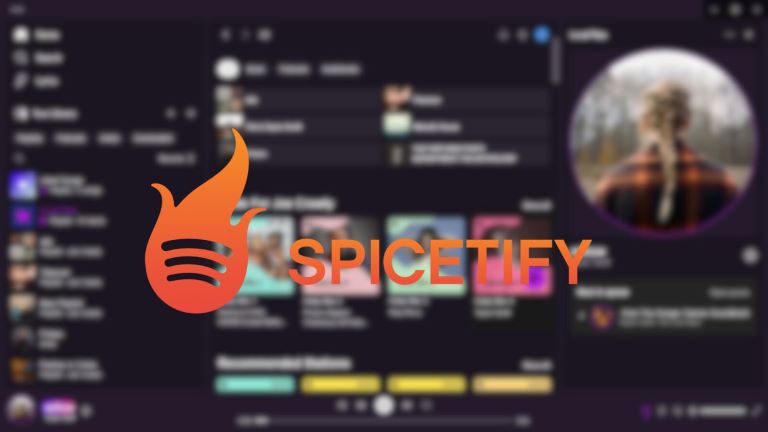
Spicetify is a cross-platform tool that enables users to customize their Spotify client, in this article, we will discuss in detail about how to install and set up Spicetify for Spotify
Ultimate Solution to Listen to Spotify Playlists without Restrictions
While the methods we've discussed offer clever ways to unlock a premium-like Spotify experience, they fall short in one crucial aspect: downloading Spotify music for offline listening. None of them allow you to actually download Spotify music to your device, a key benefit of a Spotify Premium subscription. Moreover, even with Premium, downloaded songs are DRM-protected and become inaccessible if your subscription lapses.
Imagine the freedom of owning your Spotify music outright, stored locally on your device, free from ads and restrictions. So, is there such a solution to download Spotify music as local files? Yes! Here’s where DRmare Spotify Music Converter steps in.
This powerful tool converts Spotify tracks, albums, and playlists into popular formats like MP3, WAV, and FLAC, preserving pristine audio quality. Unlike generic converters, it retains all ID3 tags, ensuring you keep artist information, lyrics, and album art.

- Download and convert Spotify playlists to play on any device
- Retain full ID3 tags, including artist info and album details
- Listen offline with top-tier audio quality, no Premium required
- Fast, user-friendly interface with 5x conversion speed
Below is how to use DRmare Spotify Music Converter:
- Step 1Add Spotify Songs to DRmare Spotify Music Converter
First, open DRmare Spotify Music Converter on your computer. The Spotify app will automatically launch as well. Browse through Spotify to find the songs you want to download. Once you’ve located them, simply drag and drop the songs into the DRmare Spotify Music Converter interface. Alternatively, you can copy the song’s URL and paste it directly into the search bar of the converter.

- Step 2Set Up the Audio Preferences for Spotify Music
Next, click on the menu icon and choose the "Preferences" option. Then, navigate to the "Format" section. From the dropdown menu, select the audio format you wish to convert to, such as MP3. You can also adjust other settings like the channel, bit rate, codec, and frame rate. Additionally, you can set the conversion speed and choose where the output files will be saved.

- Step 3Start Downloading Spotify Songs
After configuring all the settings, click the "Convert" button. This will initiate the conversion process, and the songs will begin to download.
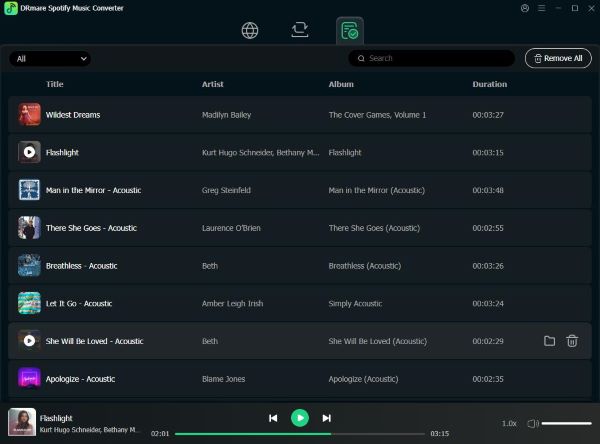
At last, you can import these downloaded songs into Spotify and play them through your Spotify app.

How to import local files to Spotify? Here you will learn how to upload local music to Spotify on mobile and computer.
In Conclusion
In this article, we explored the possibilities of enjoying Spotify playlists for free, delved into the distinctions between Spotify Free and Premium, and uncovered solutions to listen to Spotify playlists/songs/albums without limitations on various devices. While those generic methods can certainly block ads, they lack the ability to download Spotify music for offline enjoyment. That's where DRmare Spotify Music Converter steps in, empowering you to download your favorite tracks and playlists locally. With your music library safely stored on your device, you're free from the worry of Spotify ads once and for all.










This Spotify Premium vs Free comparison article details the differences between Spotify Free and Premium in 8 aspects.