Are you a Spotify lover? If so, you probably know that Spotify offers a free service that gives you access to over 100 million songs for free, but with ads. Ads appear approximately every 2-3 songs and can last up to 30 seconds. This can be very annoying if you want a free and uninterrupted listening experience. This is where Spotify ad blocker comes in. We've used and tested some popular ad blockers and picked the top 11 best ad blockers for Spotify iOS, Android, Windows, Mac, and Chrome for your consideration.

Part 1. Best Ad Blocker for Spotify You Can Use
DRmare Spotify Music Converter is the best Spotify ad blocker app and music downloader/converter. It is an all-in-one tool that allows you to remove ads from Spotify and download songs from Spotify without Spotify Premium.
By default, it automatically downloads Spotify music as MP3, and you can choose other formats such as FLAC, AAC, M4A, etc. Additionally, it works 5 times faster and maintains 100% lossless sound quality and ID3 tags. After conversion, you can listen to ad-free Spotify music offline on any device, such as MP3 players, smart watches, etc.

- Block ads on Spotify without Spotify Premium
- Download Spotify tracks for offline listening
- Work at a 5X faster speed, save lossless audio quality
- Convert Spotify music to MP3, M4A, etc.
Step 1. Download and install the DRmare Spotify Music Converter on your computer by clicking on the 'Download' button above or head to DRmare's official website. You can try it for free before purchasing the premium version. After installing it, open it from your desktop. Then drag and drop Spotify songs to the DRmare tool's main screen. Or, get Spotify music's link and put the link in the search bar, and then click on the '+' icon to add Spotify songs.

Step 2. Click on the 'Menu' icon (three-dots icon) and then hit on 'Preferences' > 'Convert'. It will then show a settings window where you can reset the output audio format, bitrate and other audio parameters for Spotify music tracks. After that, you need to click on 'OK' to activate your settings.

Step 3. Touch the 'Convert' button to start downloading Spotify songs and removing Spotify ads without Premium. Once it is done, you can check the converted Spotify music files in the 'History' tab or 'Converted' folder on the DRmare tool. At last, you can locate them on your computer and begin to listen to ad-free Spotify songs anywhere and anytime.

Pros and cons of DRmare Spotify Ads Blocker
Pros
-
 Download tracks from Spotify without Premium
Download tracks from Spotify without Premium
-
 Convert Spotify audio files to multiple audio formats
Convert Spotify audio files to multiple audio formats
-
 Block Spotify ads automatically without any limits
Block Spotify ads automatically without any limits
-
 Support to reset output audio channel, bit rate and more
Support to reset output audio channel, bit rate and more
-
 Keep the original quality as well as full ID3 tags
Keep the original quality as well as full ID3 tags
-
 100% safe to use, free updates
100% safe to use, free updates
Cons
-
 Not free to convert a whole song
Not free to convert a whole song
Part 2. Top 6 Best Spotify Ad Blocker iOS/Android
DRmare Spotify Downloader is our number one choice because it has other features besides blocking Spotify ads. Although it's only available for Windows and Mac, you can easily transfer ad-free Spotify music to your iPhone or Android phone. But if you think it's a bit complicated, read on and learn about these top 6 best Spotify ad blocker mobile.
1. Tutuapp
Available: Android/iOS/Mac
TutuApp is a third-party app store that gives you access to a variety of modified, cracked, and advanced apps. It's now available on Android, iOS, and even Mac. You can use it as a Spotify ad blocker Android/iOS/Mac. With it, you can download and install Spotify++ app for free. You can then use Spotify++ to access the full functionality of Spotify Premium including ad-free listening. But be aware that using third-party app stores and modified apps may violate Spotify's terms of service and may pose security risks.
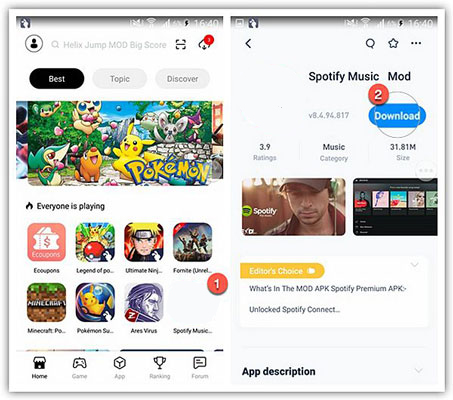
Pros and cons of Tutuapp
Pros
-
 Listen to Spotify without ads
Listen to Spotify without ads
-
 Download Spotify music for offline playback
Download Spotify music for offline playback
-
 Skip any number of times
Skip any number of times
-
 Stream Spotify at up to 320kbps
Stream Spotify at up to 320kbps
-
 Enjoy high-quality music
Enjoy high-quality music
Cons
-
 Not 100% safe to your device
Not 100% safe to your device
-
 There is a risk of your Spotify account being banned
There is a risk of your Spotify account being banned
-
 Unstable working performance
Unstable working performance
2. Purify
Available: iOS
Purify is a Spotify ad blocker iOS app available on the App Store. It is one of the most effective ad blockers that can block various types of ads, including banner ads, pop-ups, video ads, etc. This can also help enhance user privacy and security. It works with Safari and makes your browsing 4x faster. Additionally, it saves 50% on data usage. By using Purify, you can enjoy a more streamlined browsing experience.
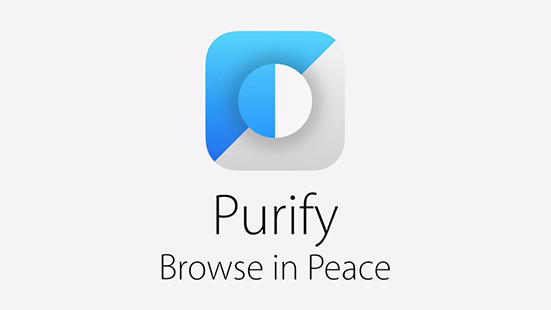
Pros and cons of Purify
Pros
-
 Block ads on Spotify web player
Block ads on Spotify web player
-
 Block all kinds of ads including video ads, pop-up ads, etc.
Block all kinds of ads including video ads, pop-up ads, etc.
-
 Browse 4x faster
Browse 4x faster
-
 Save your data usage
Save your data usage
-
 Protect your privacy and security
Protect your privacy and security
Cons
-
 Stopped updating 2 years ago
Stopped updating 2 years ago
-
 Need to pay $1.99 to use it
Need to pay $1.99 to use it
3. SpotMute
Available: Android
SpotMute is an ad blocker for Spotify Android. It is an ad-free and open-source application. It can mute the music volume while a Spotify ad is playing, then restore the volume automatically. It's free to use and runs in the background. All you need to do is enable "Device Broadcast Status" in Spotify settings and run this app. You can install it from the Google Play Store.

Pros and cons of SpotMute
Pros
-
 Free to use
Free to use
-
 Can work in the background
Can work in the background
Cons
-
 Mute Spotify ads with a 90% success rate
Mute Spotify ads with a 90% success rate
4. SpotiAds
Available: Android/iOS/Mac/Chrome
SpotiAds is a Spotify ad blocker iPhone/Android/Mac that can be installed on your device. It also has a Chrome extension that can remove ads on Spotify web player. It blocks ads on Spotify and plays the next song directly. It can be used easily in the browser. With it, you can continue listening to Spotify music without being interrupted by ads.
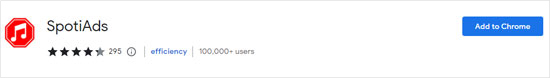
Pros and cons of SpotiAds
Pros
-
 Easy to use
Easy to use
-
 Block Spotify ads
Block Spotify ads
-
 Work with many Spotify web player tabs
Work with many Spotify web player tabs
Cons
-
 May be banned
May be banned
-
 Doesn't work consistently
Doesn't work consistently
5. AdGuard
Available: Android/iOS/Windows/Mac/Chrome/ Safari/FireFox
AdGuard is a cross-platform ab blocker that works on all devices, including Android, iOS, Windows, and Mac. It has been downloaded over 200 million times worldwide. It is the most popular Spotify ad blocker iOS you can use.
It also offers an add-on and a browser plug-in that remove annoying ads and keep your privacy intact. It blocks ads on all websites and videos such as YouTube. Therefore, it also speeds up page loading and saves bandwidth since there are no ads and pop-ups. With it, you can surf the web safely and ad-free.
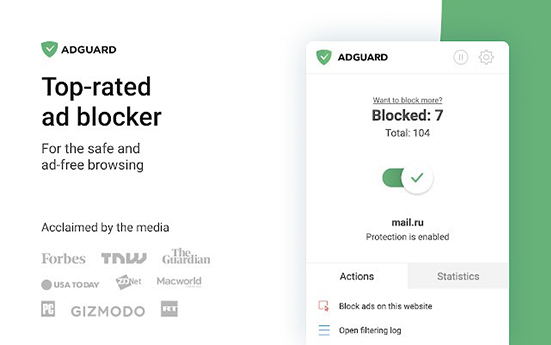
Pros and cons of AdGuard
Pros
-
 Work on all operating systems and web browsers
Work on all operating systems and web browsers
-
 Easy to download and use
Easy to download and use
-
 Offer a safe user experience
Offer a safe user experience
-
 Not interfere with device speed
Not interfere with device speed
Cons
-
 Need to install an extension/application
Need to install an extension/application
Part 3. Top 3 Best Spotify Ad Blocker Windows/Mac
1. Spotify Ad Remover
Available: Windows XP - Windows 10
Spotify Ad Remover is a free ad blocker that instantly blocks and closes ads on Spotify. It's very easy to use and doesn't require any firewall or proxy server settings. With just one click, you can block all annoying ads on Spotify. All you have to do is to run it in the background.

Pros and cons of Spotify Ad Remover
Pros
-
 Show when an ad is being removed
Show when an ad is being removed
-
 Doesn't need any third-party components
Doesn't need any third-party components
-
 One-click to remove all ads from Spotify for free
One-click to remove all ads from Spotify for free
Cons
-
 Only available on Windows
Only available on Windows
2. EZBlocker
Available: Windows/Android/iOS
EZBlocker is a famous program and there are tons of users who use it to block ads on Spotify. This Spotify ad remover is one of the best and most used programs that can get the work done well. As the most reliable software, there are no sounds affected once the ad is blocked.
There are no features in the program that can be regarded as additional. The best part is that the program is effective and allows the users to get the results. The program is to be dragged into any folder to continue with the adblocking.
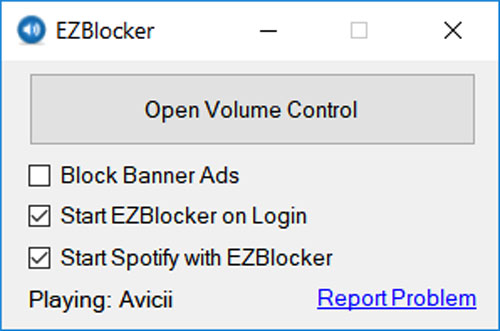
Pros and cons of EZBlocker
Pros
-
 Free of charge
Free of charge
-
 Easy and safe to use
Easy and safe to use
Cons
-
 Doesn't support the Windows store version of Spotify
Doesn't support the Windows store version of Spotify
-
 Can't be used on Mac computers
Can't be used on Mac computers
-
 May be blocked by anti-virus programs while installing
May be blocked by anti-virus programs while installing
3. StopAd
Available: Windows/Mac/Android/iOS
StopAd is a 100% free software designed to remove all types of ads from web pages. It improves security while surfing the Internet and using private messages. If you are looking for an easy way to block all annoying ads, StopAd will be great for you. Unlike other open-source software that may not be updated for a long time, StopAd has been updated recently. With it, you can easily block ads for Spotify web player on Safari or other web browsers. Even better, it has 24/7 customer support.
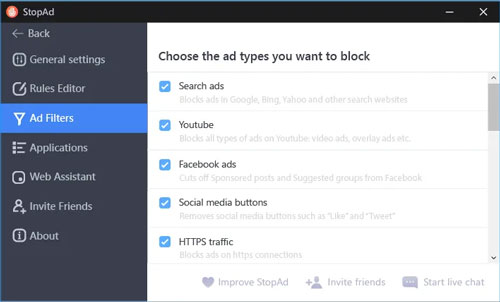
Pros and cons of StopAd
Pros
-
 100% free to use
100% free to use
-
 Block all pop-up ads
Block all pop-up ads
-
 Remove ads from Facebook, Skype, etc.
Remove ads from Facebook, Skype, etc.
-
 Customer support
Customer support
Cons
-
 Not work with Twitch
Not work with Twitch
Part 4. Top 2 Best Spotify Ad Blocker Chrome
If you like to use Spotify Web Player, then the two Spotify ads blockers for web browsers are suitable for you.
1. Simple Blocker
Available: Chrome/Firefox/Safari
Simple Blocker is an easy to use and free extension that can block ads on the Spotify website. It can also remove ads from URLs. It's one of the most popular website ad blockers that has more than 1 million users.
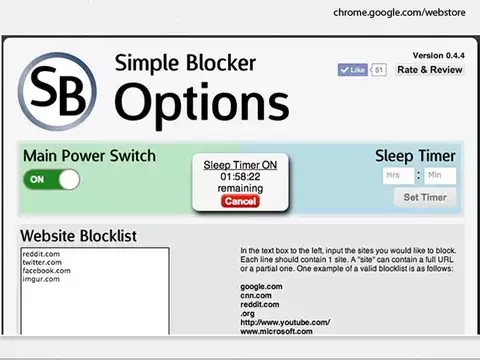
Pros and cons of Simple Blocker
Pros
-
 Easy to install and use
Easy to install and use
-
 Remove ad distractions while surfing
Remove ad distractions while surfing
Cons
-
 Less advanced than Spotify ad blocker app
Less advanced than Spotify ad blocker app
2. uBlock Origin
Available: Chrome/Firefox/Safari/Opera
uBlock Origin is a free but efficient blocker. It will automatically block ads, trackers, coin miners, pop-ups, and so on. It also supports host files. Whether you want to block ads on Spotify music or video, it is a great choice. With it, you can get a happy browsing experience.
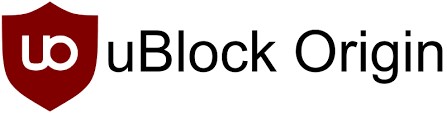
Pros and cons of uBlock Origin
Pros
-
 Free of charge
Free of charge
-
 Easy to use
Easy to use
-
 Available on multiple browsers
Available on multiple browsers
Cons
-
 Require technical knowledge to enjoy full features
Require technical knowledge to enjoy full features
Part 5. Comparison of the 11 Spotify Ads Removers
| Supported OS | Way to Get Spotify with Ads-free | Have Other Features | |
|---|---|---|---|
| DRmare Spotify Converter | Windows/Mac | Download Spotify songs without ads | Download music without Premium |
| TutuApp | Android/iOS/Mac | Enjoy ad-free Spotify music | Download music, unlimited skips, etc. |
| Purify | iOS | Block Spotify ads | Browse 4x faster |
| SpotMute | Android | Mute Spotify ads | No |
| SpotiAds | Android/iOS/Mac/Chrome | Block Spotify ads | No |
| AdGuard | Android/iOS/Mac/Chrome/etc. | Block Spotify ads | Keep your privacy intact |
| Spotify Ad Remover | Windows XP - Windows 10 | Block Spotify ads | No |
| EZBlocker | Windows/Android/iOS | Block Spotify ads | No |
| StopAd | Windows/Mac/Android/iOS | Block Spotify ads | No |
| Simple Blocker | Chrome/FireFox/Safari | Block Spotify ads | Remove ads from URLs |
| uBlock Origin | Chrome/FireFox/Safari/Opera | Block Spotify ads | Block trackers, pop-ups, etc. |
The above 11 best Spotify ad blocker iOS/Android/Windows/Mac/Chrome are available for your reference. You can choose your favorite based on your preferred operating system and features. We recommend DRmare Spotify Music Converter to you as it has all the features that allow you to enjoy Spotify Premium free easily without subscribing to a Spotify Premium account.










User Comments
Leave a Comment