DJ software has always been a convenient way to fuse technology and creativity. When integrated with top music streaming apps, these tools can generate unique blends of tunes suited to everyone. Spotify is a popular music streaming platform. And a suitable Spotify DJ app allows amateur and professional DJs to create dynamic and unforgettable tracks with remarkable ease.
The following read delves deep into the world of DJ app that works with Spotify. From real-time track selection to customized playlists, learn all that can be done with these innovative tools. Whether you are an aspiring music enthusiast or a seasoned professional, explore the union of DJ software and Spotify to take your beats to the next level.

Part 1. How to Convert Spotify Music for Any DJ Software
One of the major challenges that DJs have to face is having a large playlist for every need. Having access to millions of soundtracks can help significantly enhance your performance. The popular music streaming app Spotify provides an exponentially wide range of tracks, but the program terminated the use of all third-party DJ apps on July 1st, 2020. That means there is no DJ app that works with Spotify any more.
Luckily, there are ways to override this, but you must first access software that can support Spotify files. In this case, the answer lies in DRmare Spotify Music Converter. This versatile tool, available on Windows and Mac devices, can help you download audio files from Spotify for free.
If you use the free version of Spotify and want to download your music offline, DRmare Spotify Music Converter is the perfect fit. This smart tool allows users to easily save songs, playlists, audiobooks, podcasts, and other files from Spotify. You can then use the downloaded tracks in Spotify DJ software-supported audio files and easily create a custom blend of your favorite tracks.

- An efficient converter that can transform music from Spotify to MP3 or other popular formats
- Preserve all the downloaded Spotify audio files' ID3 tags and metadata information
- Support batch conversion, so you can easily download entire playlists simultaneously
- Customize the output quality, sample rate, and other parameters when downloading audio
How to Use DRmare Spotify Music Converter to Download Spotify Tracks for Any DJ App
- Step 1Add your tracks to DRmare Spotify Music Converter

- Start by installing and launching DRmare Spotify Music Converter on your Windows PC or MacBook. You can then drag and drop your Spotify audio tracks directly into the program's interface. Alternatively, you can also paste the Spotify link of the tracks or playlist in the search bar of DRmare. And then touch the '+' icon.
- Step 2Customize the settings for output Spotify audio

- Once your tracks are loaded in the software, tap the menu bar and hit 'Preferences'. From the pop-up window, you can customize the output audio parameters, such as the file format and bit rate, etc. Later, you need to click the 'OK' button to apply your preset.
- Step 3Convert Spotify music to MP3 for DJ mixing
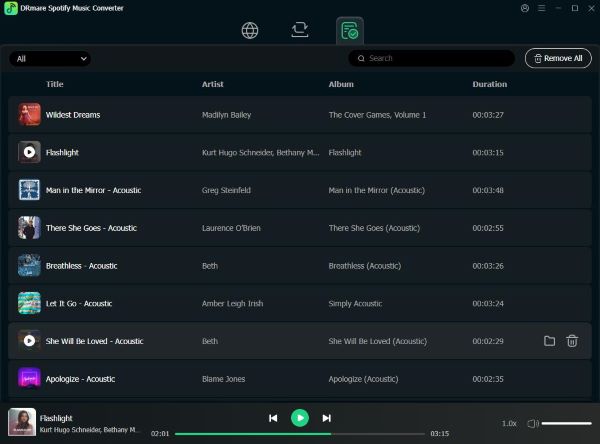
- For the final step, hit the 'Convert' button, and DRmare will download Spotify playlists/albums/artists you added. Once the download process finishes, you can access the tracks in the destination folder and transfer them to DJ software for mixing and curating unique blends.
Part 2. How to Use Best DJ Software with Spotify Tracks
After downloading your tracks from Spotify, you need a DJ app that works with Spotify to mix your tracks and create unique blends catering to your music capabilities. And then you can create remixes that can reshape your listening experiences. Here are the top Spotify DJ software that can help you out in this regard:
1. Serato
Serato is one of the best DJ mixing apps, enabling real-time mixing of tracks. The Serato DJ Lite is a free DJ software allowing features like mash-ups and live streams and access to millions of soundtracks. While the Serato DJ Pro is a professional DJ app specially catered to professionals. With a rich toolset and solid reliability, the tool is trusted by many leading artists and can easily use over 90 pieces of hardware.
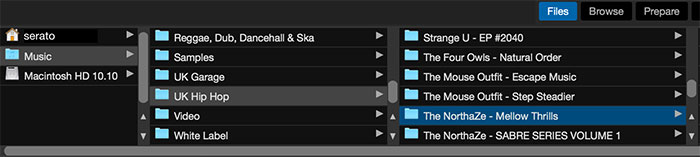
Pros
-
 Serato offers a key detection feature that can effortlessly harmonize various soundtracks by tuning them to the same key
Serato offers a key detection feature that can effortlessly harmonize various soundtracks by tuning them to the same key
-
 You can also create acapella or instrumental tracks from music easily on Serato
You can also create acapella or instrumental tracks from music easily on Serato
Cons
-
 Currently, Serato is not a DJ software that works with Spotify directly. So, you will need a third-party app to download Spotify music for importing into Serato.
Currently, Serato is not a DJ software that works with Spotify directly. So, you will need a third-party app to download Spotify music for importing into Serato.
How to Use Serato DJ Pro with Spotify Tracks
Step 1. Start by launching Serato DJ Pro on your device and tap the 'Files' button to open the files panel. You can navigate through the locations on your device or import files from external hard drives into the program.
Step 2. Choose the local Spotify tracks you wish to import into Serato or drag your entire playlist into the files panel. Once you have added your tracks to the files library, you can simply pick the ones of your choice and start mixing.
2. Virtual DJ
Virtual DJ is another splendid DJ app for Spotify music that uses powerful technology for real-time track separation and mixing. This feature-rich app is perfect for users who have a taste for experimenting with music. From seamless transitions to instant stem separations, there is a lot that Virtual DJ can do for you. The powerful app uses a smart and intuitive interface and allows enhanced control to users over their playlists and tracks.

Pros:
👍Virtual DJ allows users to synchronize the beats of multiple tracks simultaneously, allowing seamless transitions.
👍You can easily put a song's vocals over the beat of another track on Virtual DJ.
Cons:
👎Virtual DJ does not offer granular control for advanced use.
How to Use Virtual DJ with Spotify Tracks
Step 1. To use this DJ app with Spotify, install Virtual DJ on your device and go to the main interface. From the folders panel on the left, click on 'Local Music'.
Step 2. You can now import your Spotify tracks and playlists from your device into the program. Next, drag the tracks to the 'Decks' or the A-line in Virtual DJ. You can then stream and mix your files with ease.
Part 3. Conclusion
The DJ software serves as a means to combine creativity with convenience. And they have enabled users to effortlessly blend live performance with digital precision for innovative musical experiences. Yet, these DJ apps don't work with Spotify directly to mix music. But no worries. You can use DRmare Spotify Music Converter to download the Spotify tracks to DJ app-compatible audio files first. And then you can import Spotify into the DJ software for mixing without any issues.










User Comments
Leave a Comment