WeVideo is an online video editor for beginners. It is easy to use for users to create video clips they want. When it comes to making videos, now users would like to add background music to videos to make the videos attracting. As for music, most users may want to import music from Spotify to WeVideo as Spotify is the popular music streaming service. Yet, Spotify songs can't be added into videos on WeVideo directly. That's because songs from Spotify are under protection.
So, how to use Spotify music in WeVideo online video editor? Today, in this post, we will show the best way for you to add Spotify music to WeVideo online video editor. Please read the post here and learn how to do that in detail.
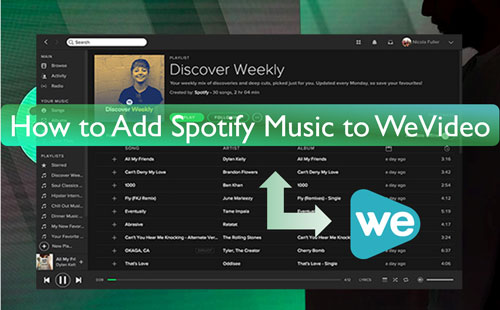
Part 1. Best Tool to Help Use Spotify Music in WeVideo Online Video Editor
We learned that songs from Spotify are not supported by WeVideo. They are protected so you can't add music from Spotify to WeVideo video editor. In this case, we need to bypass the restriction from Spotify music files first. Also, we need to convert Spotify special audio format to plain audio formats that supported by WeVideo. But how? To do that, DRmare Spotify Music Converter is such a tool that can help you.
DRmare Spotify Music Converter to remove the protection from Spotify songs with ease. And it can convert and save Spotify music files to local common audio files for WeVideo on your computer. The output audio formats it can support are MP3, FLAC, WAV and other three formats. Besides, this tool allows you to reset the audio channel, bit rate and more to enhance Spotify output audio quality. In this case, you will get and enjoy a better listening experience.
More so, DRmare Spotify Music Converter can work at a rapid speed. During the conversion, this tool will retain the original quality and full ID3 tags of Spotify songs. After the conversion, you will get the WeVideo-supported Spotify audio files on your PC. Then you can upload music from Spotify to WeVideo online video editor for use.

- Support to download Spotify music for WeVideo and other platforms with ease
- Output Spotify music to MP3, FLAC, M4B and more
- Alter audio format, sample rate, and so on for Spotify music tracks
- Download Spotify audio files at a fast rate and keep complete ID3 tags
Part 2. How to Download and Convert Spotify Music for WeVideo
In this section, you can check out the steps on how to download Spotify songs for WeVideo online video editor. Please go to download and install the DRmare Spotify Music Converter on your Windows or Mac computer first. Also, make sure that you had installed the official Spotify desktop app on your PC. If not, please get it in advance. Otherwise, you can't use the DRmare program well.
View also: DRmare Spotify Music Converter Review
- Step 1Add Spotify music to DRmare Spotify Converter

- Start the installed DRmare Spotify Music Converter from your computer. It will then show you its main screen. Also, you will find the Spotify app pop up. Please sign in to your Spotify account to access your music library. To load Spotify music to DRmare tool, you can locate the song you like and drag & drop it to the main screen of the DRmare program. Or you can copy its shared link address. And then put it into the search box at the top of the DRmare tool. Next, you need to tap the '+' icon to import Spotify songs to the tool.
- Step 2Choose output audio format for Spotify WeVideo

- Here you need to set the Spotify output audio format to be compatible with WeVideo video editor. To start, you can hit on the Menu icon > choose 'Preferences' > 'Convert' on the DRmare tool if you use it on Windows computer. Or, find the 'Preferences' option at the top-left of your Apple menu on Mac computer. And then click on 'Convert'. And then, you can begin to choose the audio format, bit rate and more for Spotify to WeVideo. After that, click 'OK'.
- Step 3Download Spotify songs for WeVideo

- Now, tap the 'Convert' button to start to download and convert songs from Spotify to WeVideo-compatible audio files. After the conversion, you can head to the 'Converted' section in the DRmare tool to check the local Spotify music files. Also, you can locate them on your computer.
Part 3. How to Upload Music from Spotify to WeVideo Online Video Editor
At this time, you are ready to use Spotify music in WeVideo as you had got the plain Spotify music files. Here we will show you how to add music to a WeVideo from Spotify step by step. Please check it out below.
Step 1. Open a web browser on your computer. Then go to the WeVideo online video editor official website.
Step 2. Hit on 'Log In' if you already had the WeVideo account. Or, you can sign up for a new WeVideo account if it's your first time using it.
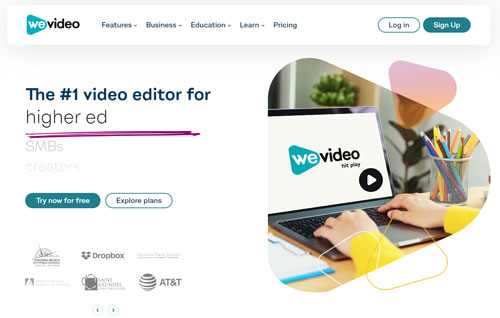
Step 3. Pick up the type of video that you want to make, such as social media, business and so on.
Step 4. Touch the 'Start Creating' option to begin the video process. Then hit on the 'Media' option at the left side on the screen.
Step 5. Now, in the 'Media' window, click on the 'Add Media' button.
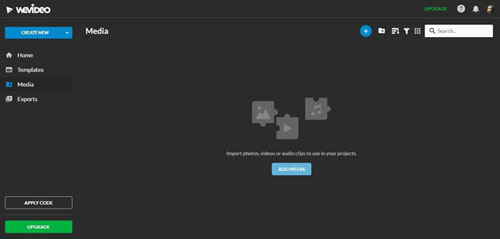
Step 6. Here you will see the 'Import Media' option. Then tap the 'Browse To Select' button to locate, choose and add Spotify music to WeVideo.
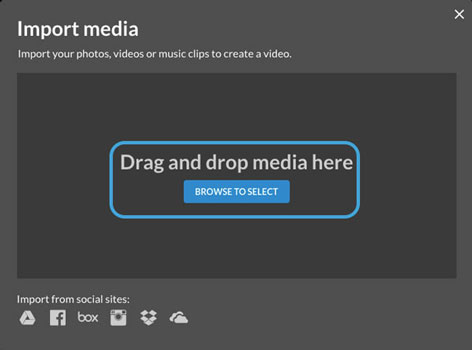
Step 7. At last, you can edit Spotify audio track in your WeVideo's video project.
View also: How to Add Spotify Music to Video
Part 4. FAQs about Spotify Music to WeVideo
Q1: Can You Import Music from Spotify to WeVideo?
A1. General speaking, you can't add Spotify songs to WeVideo as background music as Spotify music can't be moved and put on other platforms. Yet, you can make it via the DRmare Spotify Music Converter. This tool allows you to save Spotify music as local files and then you can upload Spotify tracks to WeVideo for use.
This tool allows you to save Spotify music as local files and then you can upload Spotify tracks to WeVideo for use.
Q2: What Audio Format Does WeVideo Video Editor Support?
A2. WeVideo online video editor can support MP3, WMA, M4A, WAV and more audio formats. You can add WeVideo-compatible audio files and use it with ease.
Q3: Is Music in WeVideo Royalty-Free?
A3. There are over 1 million licensed media files like video, image and audio files in the WeVideo library. And users can use these files directly as they are royalty-free.
Q4: Is WeVideo Video Editor Free?
A4. Yes. Users can try and use WeVideo for free. And it allows users to store up to 1 GB and export up to 5 minutes of 720p video each month. Yet, there will be a watermark on the video content.
Part 5. The Verdict
When others ask you how to add Spotify playlist to WeVideo, you can show them how to make it in detail after reading this post. It is easy to do that, right? With the help of the DRmare Spotify Music Converter, you can download songs from Spotify without premium. And it will help convert Spotify music to plain audio formats that WeVideo supports. Later, you can upload Spotify music to WeVideo as background music for your video. Besides that, you can put Spotify audio files on other platforms and devices for playing offline.










User Comments
Leave a Comment