REAPER is a DAW and MIDI sequencer program. It is the abbreviation for Rapid Environment for Audio Production, Engineering and Recording. REAPER supports multitrack audio and MIDI record, process, edit, mix and master.
Here some people will ask how to add music files to REAPER for using? Today, in this post, we are going to take Spotify as an example. And we will show you how to add Spotify to REAPER for using step-by-step.
Part 1. Best Tool to Get Spotify to REAPER
When it comes to Spotify REAPER, we need to notice one thing in advance. For REAPER, it supports to import plain audio and video files without right protection. However, Spotify music is protected. Thus, to add and play Spotify through REAPER, we need to get Spotify song as local files first.
To make it, let's meet the DRmare Spotify Music Converter. It is an ultimate tool that can make Spotify songs as common files to be used on any device and platform like REAPER. It can download Spotify audios without premium and convert Spotify songs to plain MP3, AAC, etc. with ease. And it supports to edit the Spotify output audio format, audio channel, bit rate, etc. for REAPER.
What's more, the DRmare Spotify Music Converter is able to batch convert music tracks from Spotify. It can work at a fast rate without touching the original audio quality so that you can enjoy the better audio of Spotify. After the conversion, you can get the Spotify audio files for REAPER. Then you can add Spotify to REAPER for using with ease.

- Easily to download Spotify music to local audio files for REAPER
- Automatically keep full ID3 tags like album cover, artist, etc.
- Make it possible to play Spotify through REAPER and so on
- Fastly convert Spotify music tracks in a batch with original audio quality
Part 2. How to Convert and Add Spotify to REAPER
Here let's see how DRmare Spotify Music Converter work. We will learn how to convert Spotify music for REAPER and how to import music files from Spotify to REAPER for using as below. Just move on and see how to do it.
- Step 1 Pull Spotify songs into DRmare

- Download and set up the DRmare Spotify Music Converter onto your computer. Then launch it. Go to the pop-up Spotify app and find the song you like to use in REAPER. Drag the target Spotify song and drop it to the main screen of DRmare. Alternative, you can get the Spotify song's link and put it onto the search bar in DRmare. Then hit plus icon to get the song into DRmare program.
- Step 2Customize Spotify output songs' settings for REAPER

- Here you can go ahead to set the output format of Spotify for REAPER. Just hit the menu icon at the top bar on DRmare. Then choose and click 'Preferences' option. Next, you can see a new window. Here you can define the Spotify output audio format as MP3, etc. for REAPER. And you can reset the bit rate, channel, sample rate, etc. as you like for Spotify music.
- Step 3Download Spotify for REAPER

- After the settings, then directly touch the 'Convert' button. DRmare software will start the conversion of Spotify for REAPER. After a while, all the selected Spotify music files will be downloaded and converted. The music files will be stored on your computer. You can go to the 'Converted' button to find the songs.
- Step 4Add Spotify to REAPER
Now, you are ready to play Spotify through REAPER. Before that, please follow the steps below to see how to import Spotify to REAPER.
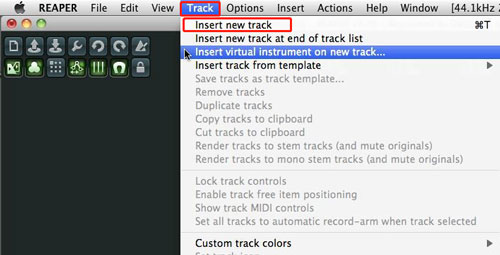
Step 1. Open the REAPER program on your computer.
Step 2. Hit 'Track' > 'Insert New Track'.
Step 3. Select 'Insert' from the top menu bar and hit 'Media File'.
Step 4. Now, you can browse the converted Spotify songs you want to add to REAPER.
Step 5. Double-hit the song you like to add to REAPER. Then the Spotify songs will be in REAPER.
Part 3. In Conclusion
From the tutorial above, you had learned how to add Spotify to REAPER via DRmare Spotify Music Converter. Just follow the steps above to get Spotify music offline as local files for using on REAPER and other devices and platforms without any limit. What's more, the DRmare Spotify Music Converter supports both free and premium users of Spotify. Just try it out to enjoy Spotify music easily and directly anywhere and anytime.










User Comments
Leave a Comment