"Can you add Spotify music to DJI Fly video? I have a DJI drone and want to import my favorite Spotify song to the video while editing. Yet, I can't make it. Have you ever tried that and any solution? Thanks."
DJI drone is well-known and lots of people to capture wonderful views and edit videos. Also, it allows to add music tracks to the video clips. Yet, Spotify music is not supported by DJI drone as the music has protection.
So, first you need to remove the protection from Spotify files. To do that, here you will explore a great tool to help to get Spotify music for DJI Fly. And then you will see how to add music from Spotify to DJI Fly video. Let's start.
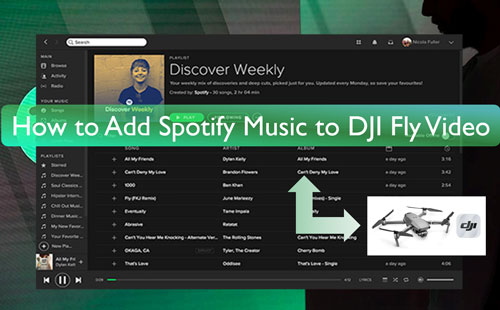
Part 1. How to Get Spotify to DJI Fly - Best Tool
At the beginning, we learned that Spotify music can't be used on DJI Fly video because of its protection limitations. So, here you will need a tool to help add Spotify music to DJI Fly.
DRmare Spotify Music Converter is a nice choice for you. It can break the restrictions from the Spotify platform with ease. And it will help convert Spotify music to DJI Fly-supported audio files. It can output Spotify music to FLAC, MP3, WAV and more plain audio formats.
Besides, it can keep the original sound quality after the conversion. Also, it allows you to edit the sample rate, bit rate and more to get a better output audio quality of your Spotify music tracks. Moreover, it can run the conversion at a rapid speed, which can save time.
With DRmare Spotify Music Converter, you will then get the local files of Spotify. And then you can import music from Spotify to DJI Fly videos you want without any limits. Also, you can put Spotify music on other video editing platforms for your video clips if you like.

- Convert music from Spotify for DJI Fly and other platforms
- Batch downloading Spotify audio tracks at 5X speed
- Support to output Spotify playlists to MP3, M4B, WAV, and more
- Keep 100% original sound quality and 100% ID3 tags
Part 2. How to Convert Spotify Music for DJI Fly
Now, let's check how to use DRmare Spotify Music Converter to convert and download Spotify for DJI Fly. To begin, please download DRmare Music Converter on your Windows or Mac OS computer. Also, please make certain that the Spotify app on your PC is downloaded from Spotify official website, not from Windows Store. Otherwise, DRmare can't work well.
After that, let's see how to convert songs from Spotify for DJI Fly by the following steps.
- Step 1Load playlists from Spotify to DRmare Spotify Music Converter

- Start the DRmare Spotify Music Converter on your computer. It will load a clean screen for you. Also, you will see the Spotify app window. Then sign in to your free or premium Spotify account as this tool supports to download Spotify songs without premium. And then find any audio track you want to download for use on DJI Fly. When got, drag and drop it to the main screen of the DRmare program. Or get the link to the track and paste it in the search box on the tool. And then hit on '+'.
- Step 2Reset the output parameters for Spotify to DJI video

- To have Spotify work well with DJI Fly, you need to set the audio format for your songs. On the Windows version, please go to the top menu bar and hit on the menu icon > "Preferences" > "Convert". While on the Mac version, please head to Mac's system menu > "DRmare Music Converter" > "Preferences" > "Convert". Now, you can adjust the output settings for your Spotify music to DJI Fly. Besides, you can change sample rate, audio channel and more you want.
- Step 3Download Spotify music for DJI Fly

- Touch the "Convert" button to get started downloading and converting. When it is done, please hit on the 'converted' icon to look at the Spotify local files on the DRmare tool and the local folder on your computer. Those Spotify music files are ready to be added into DJI Fly video now.
Part 3. How to Add Music from Spotify to DJI Fly Video
At this time, you got the plain music files of Spotify on your computer. Then it is time to put Spotify music on DJI Fly video. Before that, please move Spotify songs to your Android phone or iPhone first as DJI Fly works on Android or iOS devices. After that, you can see how to import Spotify music to DJI Fly video below.
Step 1. Download, install and open the DJI Fly app on your Android or iOS device.
Step 2. Touch the 'Album' option, then choose 'Create' > 'Pro'. And then hit on the 'Add' button to load your videos recorded by drone.
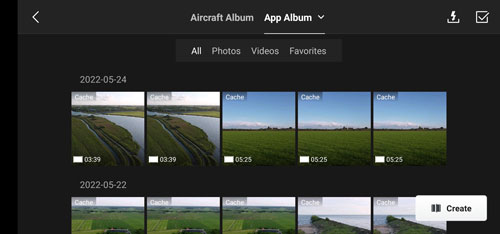
Step 3. Once loaded the video, then click on the 'music' icon > 'Add' at the gray sidebar.
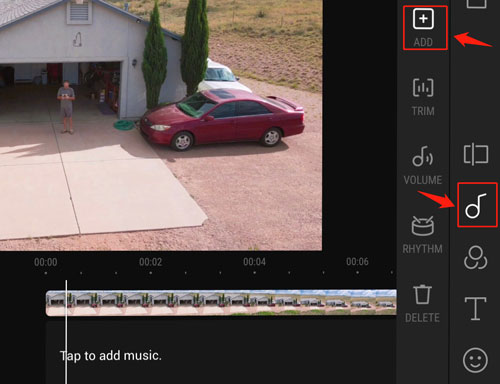
Step 4. Now, you can go to find the added Spotify music on your phone to add to the video. When found, touch Spotify MP3 file and then click 'More' > 'Open in another app' > 'More' > select 'DJI Fly'.
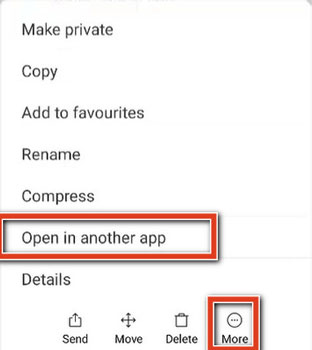
After that, you will add Spotify to DJI Fly app for editing and creating wonderful video clips.
Part 4. The Verdict
From this post, you learned why you can't add Spotify music to DJI Fly video. But you got tips to import Spotify to DJI Fly app and use in your video. That's to use DRmare Spotify Music Converter to convert and keep Spotify songs to local audio files on your computer. Then you can move and put Spotify music on DJI Fly video you like. Besides, you can use those common Spotify audio files on any device and platform offline.










User Comments
Leave a Comment