As 2025 comes to a close, music lovers are diving into their favorite yearly recap. This annual recap has become a tradition across streaming platforms, allowing listeners to review the songs, artists, and memorable moments of this year. As a leading music streaming platform loved by millions of fans, SoundCloud isn't missing out on the year-end celebration. SoundCloud Wrapped -- takes you on a journey through the sounds that shaped your 2025, turning your listening history into a personalized story.
In this guide, we'll explore everything about SoundCloud Wrapped: what it is, when it's released, how to view and share your playback, and how to save your Wrapped playlists permanently so you can enjoy them anytime.

Part 1. What is SoundCloud Wrapped
SoundCloud Wrapped, also known as SoundCloud Playback or SoundCloud Recap, is the platform's yearly music recap feature. It showcases your listening habits from the past year -- including your top 5 tracks, artists, genres, moods and total listening hours.
For listeners, it's a fun way to revisit the sounds that defined your year. For creators, SoundCloud Playback offers valuable insights into audience engagement -- including your most-streamed tracks and fan favorites.
Much like Spotify Wrapped or Apple Music Replay, the SoundCloud Recap transforms your yearly stats into a shareable story that highlights your unique sound and listening identity. SoundCloud Playback combines listener and creator perspectives, offering creators basic performance insights. Whether you're an independent artist exploring your most-played tracks or a listener revisiting the sounds that defined your year, it's a personalized way to celebrate your time on SoundCloud.
Part 2. When Does SoundCloud Playback Come Out
SoundCloud has not officially confirmed the release date for its 2025 Wrapped, but it is expected to launch in late December 2025 based on previous years. Generally, SoundCloud Wrapped covers listening data from January 1 to November 30, giving you a snapshot of your top tracks, favorite artists, and overall listening habits. And don't forget to update your SoundCloud to the latest version in case the delay information.
Part 3. How to See and Get Your SoundCloud Playback
Note:
To generate a SoundCloud Playback playlist, there must have be at least 30 various tracks played and 10 different artists in your account.
There are multiple ways to generate SoundCloud Wrapped playlist on different devices from desktop to mobile.
Get and See SoundCloud Playback on Desktop
Step 1. Go to SoundCloud and log in to your account.
Step 2. Click on your own avatar and tap the "Tracks", once your Playback is available, a banner will appear on your homepage titled "Your 2025 Playback".
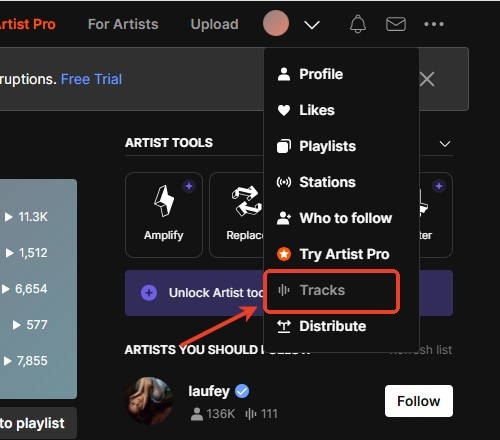
Step 3. Click it to view your personalized SoundCloud yearly recap. If you can't find the link, check your email inbox.
Check and See SoundCloud Recap on Mobile
Step 1. Open the SoundCloud app and make sure it's updated to the latest version.
Step 2. Look for the Playback banner on your home feed.

Step 3. Once your SoundCloud Wrapped becomes available, SoundCloud will notify you through a push alert or a banner displayed on your home screen. And your Wrapped Playback typically appears in the middle of home screen.
Step 4. Tap it to see your SoundCloud Wrapped and Swipe through your top songs, artists, and playlists from the past year.
Tips:
You can view your previous SoundCloud Playback playlist by clicking the following links.
Part 4. How to Fix SoundCloud Wrapped Not Showing up
Even after following all the steps above, you might still wonder--Why can't I see my SoundCloud recap? Don't worry. Here are a few possible causes and simple solutions.
First, make sure you've met the minimum listening requirements for SoundCloud Playback to generate. The Playback playlist is only created for users who have listened to at least 30 tracks and 10 different artists within the year. If your listening activity is below that threshold, SoundCloud Wrapped may not appear.
Next, check your app version. SoundCloud often rolls out new features like Playback through the latest app updates. Once you've updated, refresh your home feed -- the "Your Playback" banner should show up once it's available for your account.
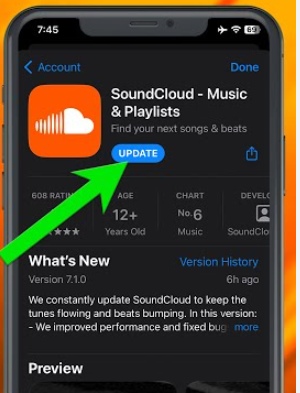
Sometimes, technical issues can also prevent your SoundCloud Playback from showing up properly. If you still can't access your recap, try these quick fixes: Clear your cache--Go to your device settings and clear the cache, then restart the app. And check your internet connection--A weak or unstable network can interrupt data loading for your SoundCloud Wrapped. Make sure you're connected to a reliable Wi-Fi or mobile network.
If you still don't see your recap, check your email. SoundCloud typically notifies eligible users via email with a direct link to their Playback playlist. SoundCloud releases its Wrapped gradually, so it might take a few days before everyone gains access.
Part 5. How to Save SoundCloud Wrapped Playlists Permanently
If you've already viewed your SoundCloud Wrapped, the next step is making sure you don't lose it once the recap campaign ends. You just need to tap the heart and ‘Your Playback' playlist will be saved to your Library. If you're a Go or Go+ user, you can save your playlist for offline listening. Once you've accessed your SoundCloud Wrapped, you might want to preserve your top playlists permanently. While SoundCloud doesn't guarantee indefinite access to your Playback playlist-- especially when SoundCloud yearly recap campaign ends.
Fortunately, there's a solution. Using a tool like DRmare Streaming Audio Recorder, you can download your SoundCloud Playback playlists in various formats such as MP3, WAV, or FLAC, which ensures your favorite tracks remain accessible even after the SoundCloud recap disappears. Whether you want to view or download your SoundCloud Recap, with DRmare, you can keep your playlists complete and playable on any device, enjoy offline listening forever, and maintain high audio quality along with all track metadata.
- Batch convert SoundCloud Music to MP3/AAC/M4A/M4B/WAV/FLAC
- Unbelievable 30X conversion speed, keep lossless quality
- Customize output parameters with ID3 tags remained
Following are quick steps for downloading your SoundCloud Recap playlists:
Step 1. Choose output format for SoundCloud Wrapped.
Step 2. Import SoundCloud Wrapped songs.
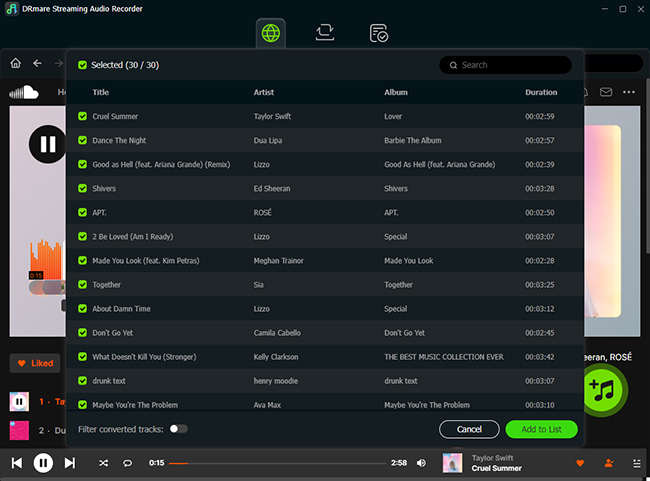
Step 3. Start downloading SoundCloud Playback playlists and click "Convert" button.
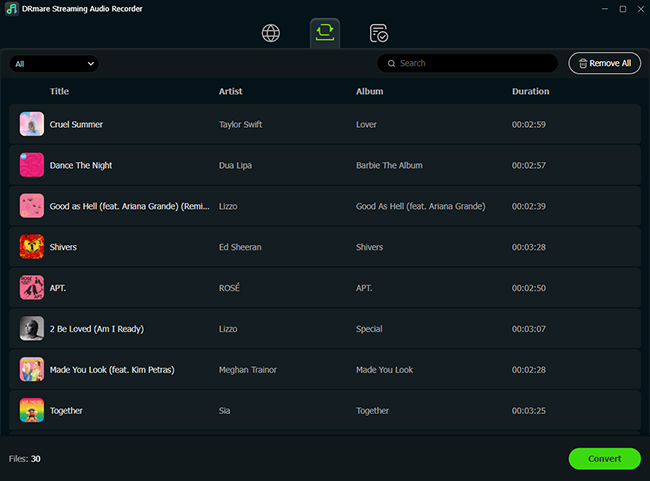
Then all the SoundCloud Wrapped songs you have selected have been downloaded and you can listen to the them offline without limits in lossless quality.
Part 6. FAQs on SoundCloud Recap
Here are some quick answers to the most common questions you may encounter for SoundCloud Wrapped and Playback.
Does SoundCloud Has a Wrapped?
Yes. SoundCloud Wrapped is officially called SoundCloud Playback or Recap. It's the platform's annual recap that highlights your top tracks, favorite artists, and listening trends from the year.
Where to find SoundCloud Playback?
You can find your Playback on the SoundCloud home screen when it becomes available. Look for a banner titled "Your Playback", or check your email for a direct link once your recap is ready.
How to Share Your SoundCloud Recap Online?
To share your SoundCloud Playback playlist, you should open your "Your Playback" playlist first. Then tap the "Share" button and select the social media platform where you'd like to share. Also, you can copy the link and share it with friends or followers.
Part 7. Summary
SoundCloud Wrapped is a creative and personalized way to celebrate your music journey on SoundCloud. Whether you're an artist tracking your reach or a listener reliving your favorite moments, SoundCloud Playback 2025 gives you a snapshot of your entire year in music.
You can find your SoundCloud Recap directly through the web or phone, share your Playback story online, and download your SoundCloud Wrapped playlist by DRmare Streaming Audio Recorder to enjoy it anytime.












User Comments
Leave a Comment