The advancement in technology has greatly helped make life easier for all of us. Today you can stream live and listen to all your favorite songs on your Smartphone anywhere by simply subscribing to a music streaming service.
This eliminates the needs to carry large music players around especially if you love listening to music while on the move. On the other hand, if you love exercising and have some goals you want to achieve there are a lot of smartwatches such as the Apple Watch 4 which has lots of features to help you monitor your body as you exercise.
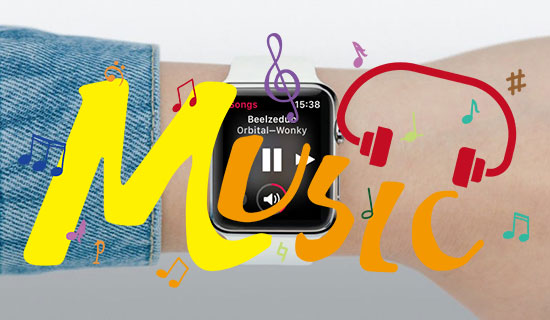
A lot of runners love to listen to music while running. If this is you then you don't need to carry your Smartphone any more when running. You can access and listen to all your favorite music on your Apple Watch 4, which makes it quite easy to monitor your body and enjoy your favorite music during running without carrying any additional weight.
Before you jump right in, it is important to note that not every music app out there will work on your Apple Watch 4 while some that work are not the very best quality. To help you enjoy your favorite music on your Apple Watch 4 here are the best Apple Watch music apps that you can use:
No. 1. Apple Music

It will be impossible to talk about the best Apple Watch Music Apps without talking about Apple Music. The prime reason why Apple Music is number one of this list is because both Apple Music and Apple Watch 4 are built by Apple Inc.
For this reason, Apple Music is a cut above the rest when it comes to playing music on your Apple Watch as it has the most seamless integration on the device.
In addition, Apple Music gives you access to over 50 million different songs which makes it easy for you to find amazing tracks from all your favorite artists. You can play all your favorite playlists, new music and even sync the weekly playlists.
With a subscription starting from $9.99 a month you can enjoy all your favorite songs on your Apple Watch at any time of the day and while you are engaged in other activities.
View also: Tidal vs Apple Music: Which One Is Better
No. 2. TuneIn Radio Pro

Do you love to listen to music over the radio? Do you love a mix of talk, music, and news? Then you will love the TuneIn Radio Pro app.
This apps gives you access to over a hundred thousand radio stations all on your Apple Watch. You can get news stations, sports stations, and all types of music genres on the different stations available on the app. The app also has a wide selection of podcasts giving you a chance to listen to some interesting stuff besides music.
With a small monthly subscription starting at $9.99 you get access to thousands of radio stations, you can switch stations, skip some and even pause content all on your Apple Watch 4.
No. 3. Spotify

Spotify on Apple Watch is one of the best things ever to happen to Spotify lovers. If you already listen to Spotify music on your Smartphone, you can now access the same music at the same quality on your Apple Watch.
As the number one music streaming app in the world in terms of subscriptions, Spotify offers millions of songs from millions of artists across the world. This makes having this app on your Apple Watch one of the best decisions you will ever make.
With Spotify, you can listen to any song you want, find great albums and even create your own playlists. This allows you a wide range of tracks to listen to in different order, giving you the best experience ever. Spotify offers you both a free version and a subscription version which makes it easy for you to try the service before committing your money.
View also: What Is the Difference Between Apple Music and Spotify
No. 4. Pandora Streaming

Pandora streaming is one of the best music apps on Apple Watch 4. Using Pandora on Apple Watch gives you access to millions of tracks right on your watch. You can play tracks, pause content, skip others and even save your playlist for future listening right on your wrists.
The app as a very responsive interface which makes it easy to access songs and listen to your favorite playlist and even create your own playlists. The app is free.
View also: Pandora vs Spotify: Which One to Choose
No. 5. Shazam

Shazam on app watch is an awesome music app that will give you a delightful experience when it comes to accessing and listen to your favorite songs from your wrist. This app has an easy to use interface which makes it easy for you to access your favorite playlists, select and play songs, pause and navigate the app.
You can also access iTunes songs and watch videos on your Apple Watch by use of the Handoff feature. It has one of the best user-friendly interface of all music apps on Apple Watch 4.
No. 6. SoundHound

The SoundHound app on Apple Watch prides itself with giving music lovers a unique listener experience especially when it comes to music discovery.
The app has lots of amazing features that let you find songs, view lyrics of the playing songs, share your favorite playlist on social media sites such as Twitter and Facebook and access and buy your favorite Spotify playlist all on your Apple Watch.
The app also makes it easy to scroll songs and tap to play which makes it easy to use. You can also use it to save songs and create iTunes radio stations for your favorite songs.
No. 7. iHeartRadio

"iHeartRadio" is an awesome app that brings you great music, radio talk shows, and amazing podcasts. The app gives access to great radio stations which makes you listening worthwhile.
In addition, you can create your own radio station with all your favorite songs and podcasts to give you a unique listening experience. You can also access sports stations such as Fox Sports and ESPN radio among others with makes it great especially if you love following news on your favorite sports teams.
No. 8. Overcast

This is another of the best music apps on Apple Watch. The app allows you to access and listen to both music and podcasts. It has lots of great features such as smarter playlists, voice boost and good speed among others.
With Overcast, you can create your own playlists, upload and save your own songs and podcasts, search and discover new content and even get some recommendations from your social media. This makes it an awesome up to have on your Apple Watch 4.
No. 9. Deezer

Deezer is one of the best Apple Watch music apps you should have. It gives one of the best high-quality audio experience you can have on your Apple Watch. The app boasts of over 53 million songs which guarantee that you can find any song you want and you can always have some fresh playlists every time you want to listen to some music.
The app uses smart algorithms to suggest songs that will make your listening not only amazing but quite interesting for everyone. Deezer also gives you access to your favorite podcasts, radio stations, and some live sports action.
View also: Deezer vs Spotify: What Is the Music King
No. 10. Musixmatch

Musixmatch is now available on app watch. The app has a fascinating user interface which is easy to use for everyone. The app has millions of songs and has some amazing lyrics scanning ability which makes it easy to find any song you are looking for even if you don't know the title or the artist as all you need is remember part of the lyrics and the app will find the song for you.
With this app, you can listen to both individual songs and playlists and even watch lyrics if you want to learn a particular song.
Conclusion
Apple Watch 4 is now an important device that all music lovers should have. If you want to enjoy music while you do some tasks or exercise this watch has you covered. It supports many music streaming services and apps which gives you access to hundreds of millions of songs.
In addition, you can access thousands of radio stations and listen to podcasts all on your watch. All you have to do is find one of the best apps on the list, subscribe and start enjoying.











User Comments
Leave a Comment