Spotify and Tidal are both two great streaming music services. Spotify has over 210 million paying subscribers worldwide. As the unique lossless music service, Tidal is supported by a lot of the super stars and celebrities like Jay-Z, and known as the artists' streaming music. The biggest selling point of it is the high fidelity music with up to 1,411 Kbps bit rate which is same to CD.
Yet, Tidal has only almost 5 million subscribers. This means Tidal will have to attract new streaming users or lure the already registered users to switch from other platforms like Spotify, or else. Giving the situations that Spotify work perfectly for most people, do we really need higher quality music? Is Tidal better than Spotify? Do you want to download Tidal music for offline listening? To answer these questions, we will do a depth review of Tidal vs Spotify. Please take a look at the detailed comparison below and learn more about them.

Part 1. Overview of Tidal and Spotify
What is the difference between Spotify and Tidal? Spotify app was released in 2008 and now it is available for over 180 countries. And it gains millions of users, including free and premium users. In Spotify, you can subscibe to its premium plan to enjoy music. Or, you can just sign up for a free account to listen to music online. And you can find kinds of tracks on Spotify. It also can recommend songs for you according to your listening hahits.
While Tidal was launched in 2014 and it offers high-quality music to users. Yet, it only works in almost 60 countries and has less subscribers than Spotify. And it provides HiFi and HiFi Plus plans for users to enjoy Tidal music on HiFi/MQA/Dolby Atmos quality.
Now you can take a look at the parameters between Tidal vs Spotify.
| Features | Tidal | Spotify |
|---|---|---|
| Founded | October 2014 | October 2008 |
| Cost | personal license: Tidal HiFi $9.99/month, Tidal HiFi Plus $19.99/month | personal license: $9.99/£9.99/AU$11.99 |
| Free trial time | 1 month | 1 month |
| Number of paid users | around 5 million | over 210 million subscribers |
| Audio quality | up to 1.4 Mbps | up to 320 Kbps |
| Catalogue | 100 million | 100 million |
| Offline listening | yes, with paid subscription | yes, with paid subscription |
| Supported platforms | Windows/Mac/Android/iOS | Windows/Mac/Android/iOS |
| Special features | audio search | weekly music discovery |
| Offer free tier service | Yes | Yes |
After learning Spotify and Tidal in short, let's move on to the following parts to know more differences between them.
Part 2. Tidal vs Spotify Sound Quality
First, let's compare Spotify vs Tidal sound quality. Spotify tested a new lossless audio version of its streaming service in 2017. But as of now, it is still not released. Spotify free tier service now supports 160 Kbps music with random ADs. If you paid $9.99 to upgrade to the Spotify, you will not only block ads from Spotify, but also get access to 320 Kbps streams. On the mobile devices, the music quality is compressed to 96 Kbps and 160 Kbps accordingly to guarantee smooth streaming.
Tidal puts lots of its bet on the audio quality. The music from the Tidal Premium is same to Spotify with 320 Kbps. Besides, it has an exclusive high fidelity music plan which supports to stream at 1,411 Kbps in FLAC format. And Tidal HiFi Plus allows users to enjoy Tidal music in Dolby Atmos, 360 Reality Audio Quality and more. The quality is undoubtedly best. But you may not hear the difference compared to other streaming music if you play it on common devices.
| Tidal | Normal: 160kbps | High: 320kbps | HiFi: 1,411kbps | Master: 2,304-9,216kbps |
| Spotify | Automatic: Based on internet connection | Low: 24kbps | Normal: 96kbps | High/Very High: 160kbps /320kbps |
Verdict: Tidal Wins
Part 3. Tidal vs Spotify Library
What is the number of songs of Spotify vs Tidal catalog? As a veteran streaming music, Spotify doesn't officially offer the exact number of songs. It is expected that it has a large library with over 100 million songs. Also, they added about 20,000 new sounds everyday. We can find most popular songs there. But it does lack of some exclusive songs such as the Beyonce's lemonade album. Some artists like Taylor Swift protested over Spotify for it doesn't offer copyright fees to musicians during the 3 month's free trial.
Tidal was acquired by Jay-Z in 2015. It has a surprising big music catalogue with 100 million songs. In addition, it has over 650,000 music videos. It is well known for its exclusive contents. Usually, it is the first platform to release albums from the super stars like Beyonce, Drake, Rihanna, and Kanye West.
Verdict: Tidal Wins
Part 4. Tidal vs Spotify Cost
Spotify music charges $9.99 in the US, £9.99 in the England, and AU$9.99 in Australia for an individual plan each month. The family license costs at $15.99/month for up to six users. There was a student's plan which charges only half of the price - $4.99/month. Also, there is a Spotify Duo plan prices at $12.99/month for 2 accounts.
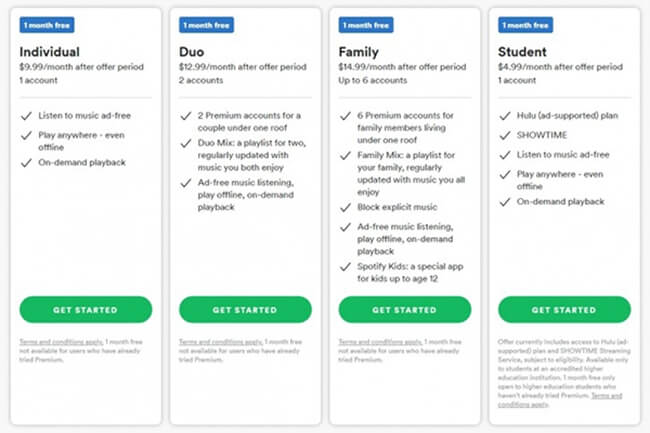
Tidal HiFi streaming music charges for the high-quality 1,411 Kbps songs at $9.99/month. But it charges double at $19.99 for Tidal HiFi Plus plan if you want to listen toSony 360 Reality Audio, Masters, and Dolby Atmos streaming tracks. Unless you have a powerful audiophile playback device, you may end up paying expensive price without hearing the difference.
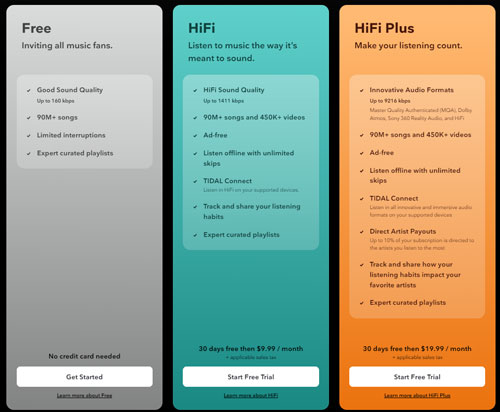
Besides, both Tidal and Spotify subscription plans offers a 1-month free trial for users. And they also provide a free plan for users to enjoy music without any cost.
| Free Plan | Individual | Family | Student | Other Plans | |
|---|---|---|---|---|---|
| Tidal | ✔ | HiFi: $9.99/month HiFi Plus: $14.99/month |
HiFi: $14.99/month HiFi Plus: $29.99/month |
HiFi: $4.99/month HiFi Plus: $9.99/month |
Military/Responders: HiFi: $5.99/month HiFi Plus: $11.99/month |
| Spotify | ✔ | $9.99/month | $15.99/month | $4.99/month | Duo: $12.99/month |
Verdict: Spotify Wins
Part 5. Spotify vs Tidal: Design
Here comes to the user interface difference between Spotify and Tidal. Spotify's interface has been updated multiple times since its debut in 2018. It is clear and easy to navigate like discovering music, exploring songs. And it focuses on displaying playlists and tracks recommendations. And users can access your music library via 'My Library'. Spotify also allows users to follow and share songs with others and see others listening history.
Tidal has been criticized for its complicated design for a long time. It has a dark UI which is different from other music services. And it pays attention to album and track artwork. Users can find their music library via 'My Collection' on the screen. Besides, there is a 'Tidal Rising' section that lets users find new and emerging artists. While Tidal doesn't offer the sharing songs feature.
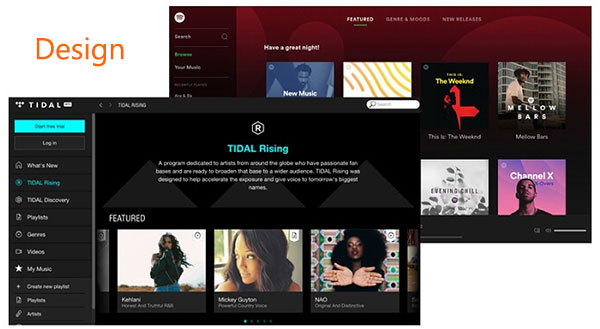
Verdict: Spotify Wins
Part 6. Spotify vs Tidal: Device Compatibility
Both Tidal and Spotify allows users to access music online via computer, mobile devices and their authorized devices. And users can use Tidal Connect and Spotify Connect feature to stream music to other devices online. Yet, it is impossible to listen to music offline on non-supported devices.
Part 7. Tidal versus Spotify: Discover New Music
Discovering new music is also a big factor to be considered while comparing two music streaming services.
Spotify provides 'Discover Weekly', 'Daily Mix', 'Release Radar' and so on for users to discover new music. Spotify will recommend tracks according to your listening activities. While Tidal offers curated playlists and tracks and so on. But it is not allowed to search music by genre on Tidal. Users can only use the 'Genres' button to find music. Or, go to 'Tidal Rising' to get new artists.
Part 8. Spotify vs Tidal: Extra Features
There are many extra features of Tidal and Spotify. Now, you can have a look at them in this part.
Spotify:
''Spotify Wrapped' and 'Only You' is two features on Spotify that Tidal doesn't offer to users. 'Spotify Wrapped' is for users to view their annually listening history. And 'Only You' is to celebrate the unique music pick-ups that define you as a music listener. Also, users can share Spotify Wrapped and Only You with others via their social accounts.
Besides, Spotify allows users to add and play their local files. If you don't know how, you can check the post: How to Add Local Files to Spotify. Also, you can create and make collaborative playlist on Spotify.
Tidal:
While Tidal doesn't offer the feature to import local audio files for playing. It also doesn't have any collaboration feature for users to make and share playlists with others. But, you can find exclusive content like live concerts and interviews with artists on Tidal.
Verdict: Draw
Part 9. Tidal or Spotify: Which Is Better
From the side-by-side review above, we can see that each streaming service has its own advantages. Tidal is well known for its exclusive contents and lossless songs. And Spotify dominates the streaming music market for its user friendly interface, affordable price and extra features.
If you'd like to enjoy music from super stars, then Tidal streaming music is your best choice. Else, if you are a standard user who enjoy the popular music, Spotify will be good enough to help you. Finally, no matter what service you are subscribed to, you can't download songs for offline playback unless you subscribe to the premium service.
From above, we share DRmare Tidal Music Converter with you to enjoy Tidal songs offline anywhere. Here to thanks for your support, we'd like to share a bonus features for Spotify users. You can use DRmare Spotify Music Converter to download Spotify songs to your local devices for free if you don't want to pay for the subscription fee. Now, download and try it out at once.











User Comments
Leave a Comment