The music streaming landscape is crowded, offering numerous options, both free and subscription-based. While giants like Apple Music and Pandora in US stand out, choosing which one can be tricky. Both platforms offer great music streaming experiences but cater to very different audiences. Apple Music focuses on on-demand library, high-quality sound and seamless integration with Apple's ecosystem, while Pandora emphasizes personalized radio and music discovery.
Apple Music vs Pandora, which is better? This comprehensive guide breaks down every major difference, including pricing, audio quality, music catalog, features, and more. It will help you decide which is right for you.
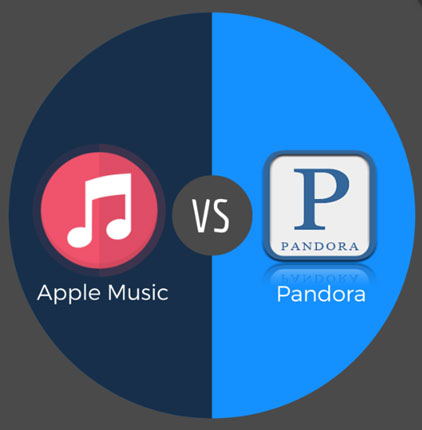
Part 1. What Is Apple Music vs What Is Pandora?
Before we dive into a feature-by-feature breakdown, it is crucial to establish the fundamental identity of each streaming giant. Apple Music and Pandora operate on different core philosophies, which heavily influence the user experience, music discovery, and overall value proposition.
Apple Music Overview
Apple Music is Apple's comprehensive on-demand streaming service. It offers access to a vast library of music and video content, supplemented by professionally curated playlists. A key advantage is its deep integration with the Apple ecosystem, accessible primarily through the Music app on macOS and iOS devices. It also allows users to easily combine their personal music library with the streaming catalog in Lossless audio, and Spatial Audio (Dolby Atmos).
- Over 100 million songs and curated playlists
- Lossless and hi-res streaming up to 24-bit/192 kHz
- Works with Siri, Apple Watch, CarPlay, and HomePod
- Personalized recommendations and exclusive releases
Pandora Overview
Pandora is an American internet radio service driven by its proprietary Music Genome Project (MGP). Its primary function is automated music recommendation. Users select a starting song or artist, and Pandora generates a continuous, personalized radio station by playing tracks with similar musical attributes. It's available mainly in the U.S. and offers both free and paid tiers.
- Intelligent song recommendation via Music Genome Project
- Free ad-supported tier
- On-demand listening with Pandora Free and Pandora Premium
- Available on web, mobile, smart TVs, and car systems
Part 2. Apple Music vs Pandora: Music Library
The music library is a critical deciding factor between these two services. We'll compare the sheer size and breadth of the available music catalogs, which dictate how much of your favorite music you can stream on demand.
Apple Music Library: The On-Demand Powerhouse
Apple Music stands out with its massive catalog, exceeding 100 million tracks. This depth ensures comprehensive coverage across virtually every genre, from mainstream hits to niche explorations. Furthermore, for the discerning listener, Apple Music includes Lossless and High-Resolution Audio streaming at no extra cost, setting a high bar for audio fidelity. Its library is uniquely flexible, allowing users to blend their personal, purchased music collection with the entire streaming catalog seamlessly.
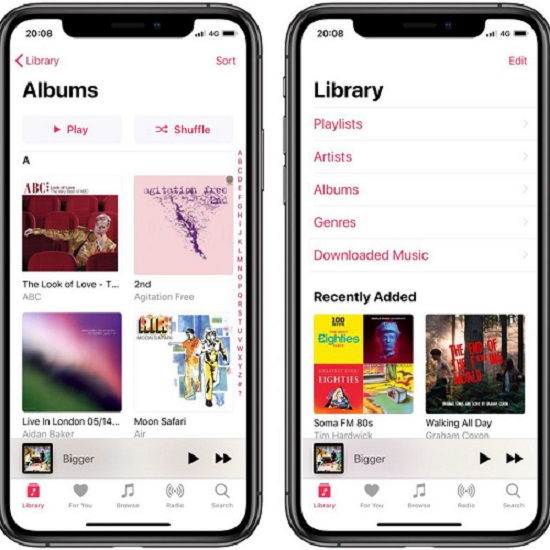
Pandora Library: The Discovery Engine
While Pandora's on-demand catalog is smaller than Apple Music's, its strength lies less in sheer volume and more in intelligent organization via its radio stations. Pandora unlocks higher streaming quality—up to 192 kbps—for its paid subscribers (Plus and Premium), alongside offline listening capabilities. The library is the foundation for the Music Genome Project, meaning its focus is ensuring that whatever track plays next fits the established mood or sound of the current station.
| Feature | Apple Music | Pandora |
|---|---|---|
| Catalog Size | Over 100 Million Tracks (Vast, all-access) | Smaller, but growing (tens of millions, historically focused on radio) |
| Key Feature | Seamless integration of personal/purchased music library with streaming catalog. | Core focus on the Music Genome Project for algorithmic station quality. |
| Offline Access | Yes, with any paid subscription. | Yes, available on paid tiers (Plus/Premium). |
Part 3. Pandora vs Apple Music: Audio Quality
The biggest technical gap between Apple Music and Pandora is audio fidelity. This is another critical factor for audiophiles and anyone using quality headphones or home stereo equipment. Apple Music sets the 2025 standard by including two advanced audio formats in its standard subscription at no extra cost:
- Lossless Audio: Tracks streamed using the Apple Lossless Audio Codec (ALAC) at resolutions up to 24-bit/192 kHz, preserving the original studio recording data.
- Spatial Audio (Dolby Atmos): An immersive 3D sound experience that uses object-based mixing to make music sound like it's coming from all around you.
Pandora lags behind in this category. Its audio quality maxes out at 192 kbps (on paid Plus and Premium tiers), which is sufficient for casual listening but is far from the CD-quality offered by competitors.
| Tier | Apple Music (AAC/Lossless) | Pandora (AAC/MP3) |
|---|---|---|
| Free | — | Up to 64 kbps (mobile) |
| Plus | — | Up to 192 kbps |
| Premium | Up to 24-bit/192 kHz, Spatial Audio | Up to 192 kbps |
Part 4. Apple Music vs Pandora Premium/Plus/Free: Pricing
The decision between Apple Music and Pandora often comes down to the cost of entry and the features you unlock at each level. This section breaks down the subscription structures for both services. In short, Pandora holds a clear advantage for budget-conscious users and those who value a free entry point. Pandora's tiered system: Free, Plus, and Premium, allows users to scale up to their needs without committing to the highest price point.
| Plan Type | Apple Music | Pandora | Key Value Proposition |
|---|---|---|---|
| Free Tier | None (Only a free trial) | Yes (Ad-supported radio only) | Pandora offers free, continuous listening. |
| Individual Premium (On-Demand) | $10.99/month | $10.99/month | Pandora is slightly cheaper for the full on-demand experience. |
| Budget Radio Tier | N/A | $4.99/month (Plus) | Pandora offers ad-free radio at a very low cost. |
| Family Plan (Up to 6) | $16.99/month | $17.99/month | Pandora offers the most affordable family plan. |
| Student Plan | $5.99/month | $5.99/month | Special pricing for verified students |
| Military Plan | N/A | $8.99/month | Offer for U.S. military (active duty, retirees, veterans, Guard, Reserves) |
Part 5. Apple Music vs Pandora Music Discovery and Personalization
How effectively each platform facilitates the discovery of new music, whether through guided curation or algorithmic suggestion, significantly shapes the overall user experience. Here, you can learn the approach about Pandora and Apple Music.
Apple Music: The Hybrid Curator
Apple Music employs a hybrid discovery model, balancing automated processing with human expertise. Personalized sections like "Listen Now" and "Made For You" learn from your play history to suggest personalized playlists and new releases. While strong, this approach relies heavily on existing listening data within the Apple ecosystem.
Pandora: The Unmatched Algorithmic Deep Dive
Pandora's fundamental strength remains its radio-style discovery, powered by the Music Genome Project (MGP). This proprietary system analyzes over 450 distinct musical attributes (like harmony, rhythm, and instrumentation) to build incredibly accurate, continuous stations. The user's constant feedback via the Thumbs Up/Down system directly tunes the station's DNA, making its algorithmic refinement deeply specific.
Part 6. Pandora vs Apple Music: Compatibility and Global Access
For many users, device compatibility and the ability to listen while traveling are non-negotiable features.
Apple Music excels in ecosystem integration and global reach. As expected, it works seamlessly with every Apple product (iPhone, HomePod, Apple Watch, etc.), but it also offers excellent apps for Android, Windows, and smart speakers. Crucially, Apple Music is a truly global service, accessible in over 170 countries.
Tips:
To ensure true universal playback, you need to address the Digital Rights Management (DRM) protecting Apple Music files. This protection prevents streaming or downloading Apple Music on non-Apple or unauthorized devices.
The DRmare Apple Music Converter is designed to solve this compatibility issue. It can download and convert Apple Music to widely compatible formats like MP3 while preserving lossless audio quality. You can try it now by clicking the "Download" button below to install it on your computer.
Pandora has a major limitation. The streaming service is strictly licensed for the United States only. If you live or travel outside of the US, you will be blocked from using the platform entirely. While VPNs can offer workarounds, they are not officially supported and can lead to streaming instability. This makes Pandora a non-starter for international listeners.
Tips:
If you wish to listen to Pandora radio stations offline or bypass any region-based restrictions, you can get help from the DRmare Streaming Audio Recorder. It can download music from Pandora Web Player and save it as MP3, FLAC, WAV, etc. You can listen to your favorite Pandora radio tracks anytime, anywhere, without compatibility issues.
Part 7. FAQs about Difference Between Apple Music and Pandora
Can you use both Apple Music and Pandora?
Yes. Many users maintain an Apple Music subscription for its library and ecosystem, while utilizing Pandora's Free tier for different music discovery or background listening variety.
Which offers better recommendations?
Pandora's algorithm is still more advanced for radio-style discovery. Its core strength is its legendary, human-curated music discovery engine, the Music Genome Project. Unlike typical algorithms, this system categorizes songs based on over 450 musical attributes.
Choose Pandora or Apple Music with T-mobile Music Unlimited?
Both Pandora and Apple Music are included as services that stream without counting against your high-speed data under T-Mobile's "Music Freedom" or "Unlimited Music Streaming" features, depending on your specific T-Mobile plan. You can choose it depends on your listening preference.
Part 8. Which Is Better: Apple Music or Pandora?
The competition between Apple Music and Pandora isn't about one being objectively better; it's about aligning the platform's strengths with your personal priorities. Here is the quick comparison table. You can find the differences between Pandora and Apple Music and make your decision:
| Feature | Apple Music | Pandora | Winner |
|---|---|---|---|
| Monthly Price (Individual) | $10.99 | $10.99 (Premium) / $4.99 (Plus) / Free Tier | Pandora |
| Free Version | ❌ No | ✅ Yes (Ad-supported) | Pandora |
| Music Library Size | 100+ million songs | Smaller catalog | Apple Music |
| Audio Quality | Lossless up to 24-bit/192 kHz + Spatial Audio | Up to 192 kbps (Premium) | Apple Music |
| Offline Listening | ✅ Yes (All paid tiers) | ✅ Yes (Premium & Plus) | Draw |
| Music Discovery | Curated playlists + algorithmic suggestions | Music Genome Project + radio-style personalization | Pandora |
| Supported Devices | iOS, Android, Windows, Mac, smart speakers, cars | Web, Android, iOS, Alexa, Google Home, cars | Draw |
| Availability | 160+ countries | U.S. only | Apple Music |
| Unique Features | Spatial Audio, Apple Music Classical, Apple ecosystem sync | Free tier, voice mode, thumb-based feedback | Apple Music |
Quick Verdict: Apple Music or Pandora?
Choose Apple Music if: You demand Lossless audio quality, need a library of over 100 million songs for on-demand playback, want tight integration with your iPhone/HomePod, and plan to stream while traveling internationally.
Choose Pandora if: You prioritize hands-off music discovery, want the industry's most personalized radio stations, need a reliable free tier, or are looking for the absolute cheapest Premium family plan (and live in the United States).













User Comments
Leave a Comment