When it comes to some special days, such as Christmas, a birthday, or anniversary, will you feel anxious about what gifts you should give to your family and friends? But don't worry about it from now on. In this article, you will discover a great way to fix it.
Since iTunes has rapidly grown to a sophisticated multimedia content manager serving an overwhelming variety of digital entertainment, why not select a special gift from iTunes, such as iTunes movies and TV episodes to your loved ones? Here are some tips for you to gift iTunes movies and TV shows to others with ease.
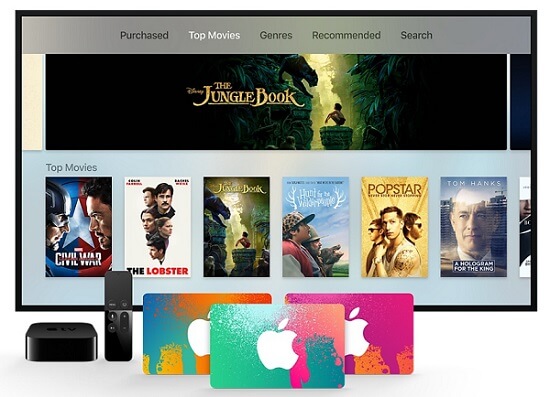
Part 1. Detailed Guide to Gift iTunes Movies/TV Episodes via Email
Before we embark on sending iTunes gifts, you should firstly update your iTunes to the latest version on your Mac or PC. Besides, you should be careful that movies and TV shows purchased on iTunes can only be redeemable in the same country or the same region as they are purchased in.
- Step 1 Open and log in iTunes
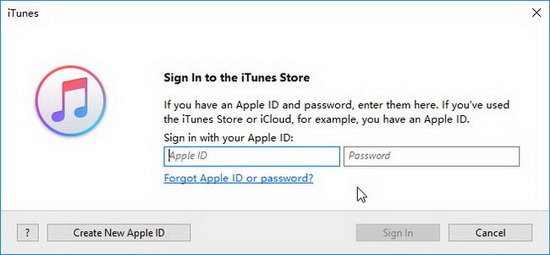
- Click the icon of iTunes App from the main interface of your computer to launch your iTunes, and then please sing in with your Apple ID and password.
- Step 2 Find the iTunes movies and TV episodes that you want to gift
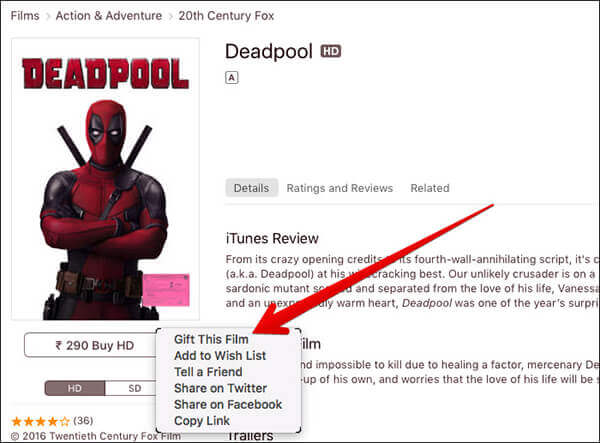
- Touch the tab of "Movies" or "TV Shows" at the top of your iTunes windows, it will pop-up thousands of iTunes movies and TV episodes that you can choose. When you seek out a movie or TV show that you would like to gift, you can click the drop-down arrow next to the price of the iTunes video. From this menu, you can get into "Gift This" option.
- Step 3Import the personal information of your recipient
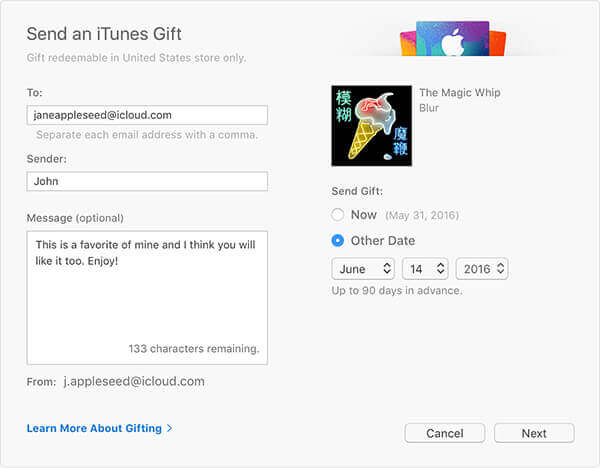
- In this step, you will be taken to an interface, in which you need to type the email address of your recipient, and you can fill in an optional message of up to 2oo characters if you want. Besides, by default, the iTunes gift will be sent immediately after you pay it successfully. If you want to send it at a certain day later, you should select "Other Date" button to change the date.
- Step 4 Choose a theme for your iTunes gift and confirm your gift purchase
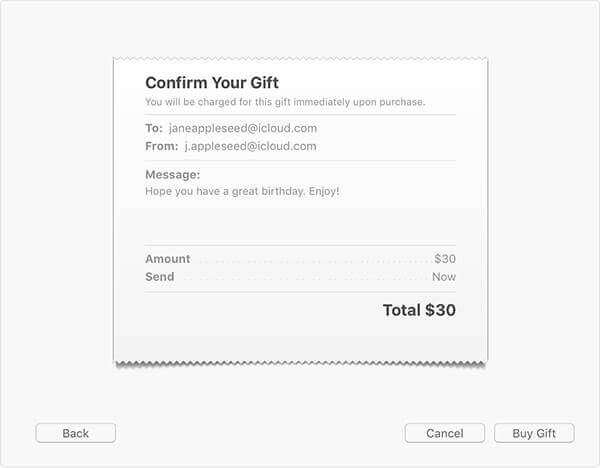
- Now please click the "Next" button. Then, you will see a new screen to select a special theme for your iTunes gift, also you have a preview time in this step. After all settings complete, click the "Next" button again. After that, you can confirm all detail information that you input before. Only when you confirm that everything is correct, simply click the "Buy Gift" button.
Part 2. Wait, Why not Gift a Special iTunes DRM Removal Tool as Well
It is universally known that, in order to avoid unlicensed sharing, movies and TV shows purchased and rented from iTunes are encrypted by FairPlay DRM technology, which are only playable in Apple-approved devices. Therefore, why not attach an extraordinary yet easy-to-use DRM removal solution, which is specialized in getting rid of DRM restriction from all iTunes content you purchased legally. Of course, your family and friends addicted to digital videos will feel delighted when receiving iTunes movies and TV shows from iTunes. But I believe they are more excited with given a professional iTunes M4V Converter so that they are able to enjoy and share these iTunes videos freely. What we are here talking about is the top featured DRM removal tool developed by DRmare.
Best Solution to Bypass DRM Protection from iTunes M4V with Lossless Quality
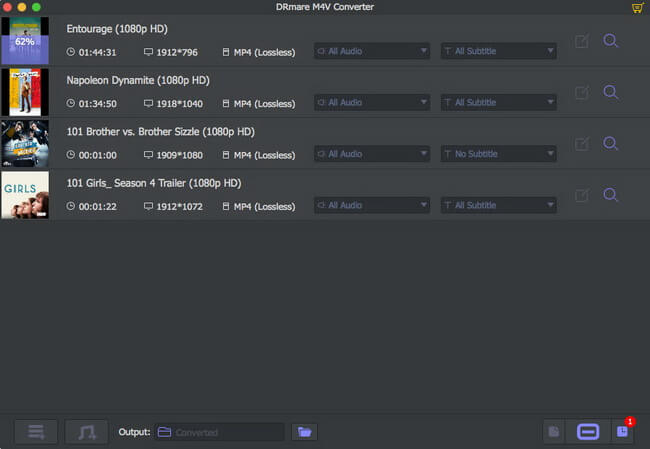
DRmare M4V Converter is one of the most popular and professional iTunes DRM video software dedicated in removing DRM limitation from both iTunes movie purchases and rentals with 5.1 audio tracks and subtitles preserved. All besides, it is also a functional video converter. With the smart DRM removal tool, you can easily convert M4V videos to common DRM-free MP4 files and other popular formats, such as MPDG, AVI, MOV, etc. with 20X faster speed. Thanks to these amazing functions, you can enjoy converted iTunes movies and TV episodes on any portable devices no matter where you are.
More Tips: Send Physical Gift Cards from iTunes
If you have no idea about the taste of your recipient, giving an iTunes gift card must be the best choice, which can be used to purchase any desired digital content, such as music, movies, TV shows, etc. sold on iTunes store. You just need to visit the Buy iTunes Gifts page on iTunes store where you can buy a gift card in amount from $10 to $50. And then, you can send the gift card purchased from iTunes to your recipient via email directly.











User Comments
Leave a Comment