Apple TV is a premier subscription-based streaming service, featuring Apple Originals, exclusive shows, movies, and documentaries under the Apple TV+ banner. The prerequisite for watching Apple TV+ on a wide range of devices is subscribing Apple TV Plus plan at $9.99 per month.
Whether you want to catch up on award-winning series like "Ted Lasso" or dive into compelling films on Apple TV, you might be wondering how to get free Apple TV Plus without paying. The good news? There are several ways to get Apple TV for free or significantly reduce your costs. Read this article and explore various methods.
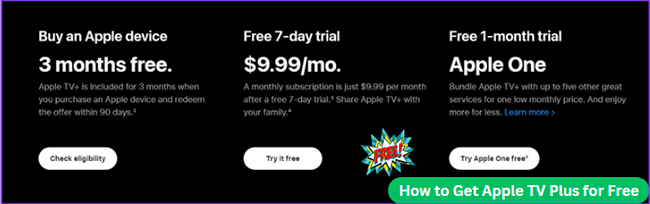
Is Apple TV Free?
The Apple TV app is free to download and use, and it acts as a central hub where you can rent or buy movies, and access content from other streaming services like Netflix, Hulu, Amazon Prime, etc. However, the content available within the Apple TV app isn't free unless you have a subscription to Apple TV+ or purchase individual shows and movies.
Apple TV+ offers an ad-free experience and is available in over 100 countries and regions. However, it is not a free streaming service and costs $9.99 per month after a free trial.
Fortunately, with Family Sharing, up to six family members can share a single Apple TV+ subscription. What's better, there are several ways to watch Apple TV+ movies for free for a limited time, such as:
- 7-day Apple TV free trial for new subscribers.
- 3-month free Apple TV+ with the purchase of a new Apple device (iPhone, iPad, Mac, etc.).
- Apple TV+ Free trials through promotional offers from certain carriers or bundles like Apple One.
- Apple Music Student Plan comes with a free Apple TV subscription.
Note:
All methods will expire within a certain period. If you don't want to be charged after the free trial, be sure to cancel your Apple TV free subscription at least a day before the trial ends. Before canceling it, it's highly recommended to use DRmare M4V Converter to download Apple TV movies and TV shows as MP4 and save them as local files for forever use.
Way 1. 7-Day Apple TV+ Free Trial
Apple offers a free 7-day trial for its Apple TV+ service to all new users. This is the most straightforward way to explore the platform without paying. Here's how to get started:
How to Sign Up for the Apple TV Plus Free Trial:
Step 1. Go to Apple TV+: Visit the Apple TV+ website or open the Apple TV app on your device.
Step 2. Sign in: Use your Apple ID to sign in or create a new one.
Step 3. Start the Free Trial: Once logged in, you will be prompted to start the 7-day free trial by clicking the "Accept Free Trial" button. Follow the on-screen instructions to activate the trial and begin streaming.

Make sure to cancel before the trial ends if you don't want to be charged the $9.99/month fee.
Way 2. Get Apple TV 3 Months Free via Buying an Eligible Apple Device
Apple frequently offers extended 3 months free trials of Apple TV+ when you purchase one of their devices. Here are the details:
Eligible Apple Devices:
- iPhone
- iPad
- Mac
- Apple TV (hardware)
Free Trial Duration:
When you buy a new Apple device, you may receive a 3-month free trial of Apple TV+. This offer is available for up to 3 months after activating the new device.
How to Activate 3 Months Free Apple TV+:
Step 1. Set up your new device and sign in with your Apple ID.
Step 2. Open the Apple TV app, and you'll be prompted to redeem your free trial.
Step 3. Follow the on-screen steps to start enjoying Apple TV+ for 3 months at no cost.
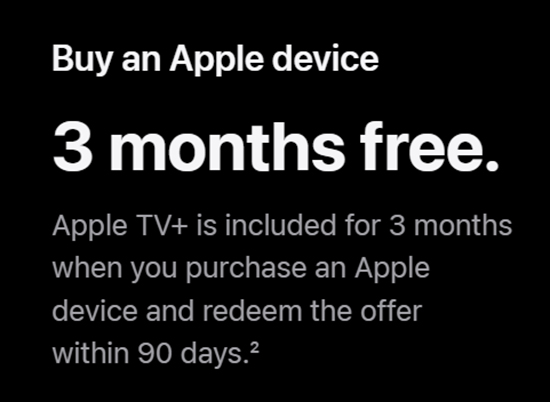
Remember, this Apple TV+ free trial for 3 months is not available for people who have previously accepted the Apple TV+ one-year free offer.
Way 3. Get Free Apple TV Plus via Apple One Bundle
Apple One is a subscription bundle that includes Apple TV+, Apple Music, iCloud+, Apple Arcade, and more at a discounted rate. While the bundle isn't technically free, you can enjoy a 1-month free trial of Apple One. That's to say, you can get Apple TV for free for 1 month via this bundle.
How to Get Apple TV for Free for 30 Days via Apple One:
Step 1. Open Settings: Go to Settings on your Apple device.
Step 2. Tap on Your Name: Open your Apple ID settings.
Step 3. Subscriptions: Tap "Subscriptions" and choose "Apple One."
Step 4. Start the Free Trial: Sign up for the trial, which gives you access to Apple TV+ and other services for 30 days at no cost.
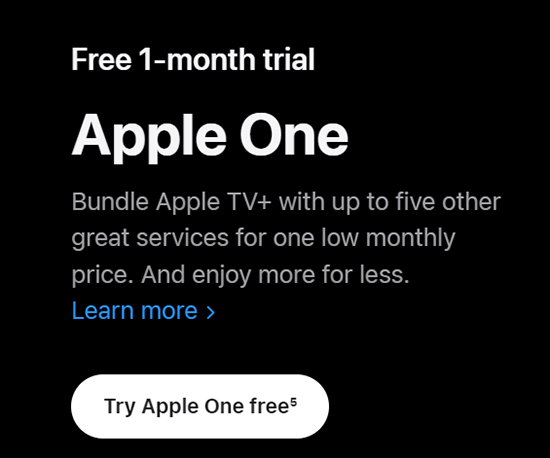
This is a great option if you're also interested in services like Apple Music and Apple Arcade, as you can explore several Apple services together.
Way 4. Get Apple TV Free via Apple Music Student Plan
Apple offers an exclusive deal where students subscribed to Apple Music's Student Plan can access Apple TV+ for free. Apple TV+ remains free for as long as you are subscribed to the Apple Music Student Plan and your student status is verified.
If you are a student, this is an excellent perk as you essentially get both Apple Music and Apple TV+ for just $5.99 per month! Here's how you can take advantage of this offer:
How to get Apple TV+ for free via the Apple Music Student Plan:
Step 1. Check Eligibility: Ensure that you're enrolled in a college or university and meet the requirements for Apple's Student Plan. Apple uses a service called UNiDAYS to verify your student status.
Step 2. Sign Up for the Apple Music Student Plan: If you're not already subscribed, go to the Apple Music app on your iPhone, iPad, or Mac, or visit Apple Music's website. Select the Student Plan, which costs $5.99/month (pricing may vary by region). You will be prompted to verify your student status through UNiDAYS by logging in and confirming your student credentials.
Step 3. Activate Apple TV+ for Free: Once you've successfully subscribed to the Apple Music Student Plan, Apple automatically grants you free access to Apple TV+. You don't need to pay anything extra or take additional steps to activate Apple TV+.
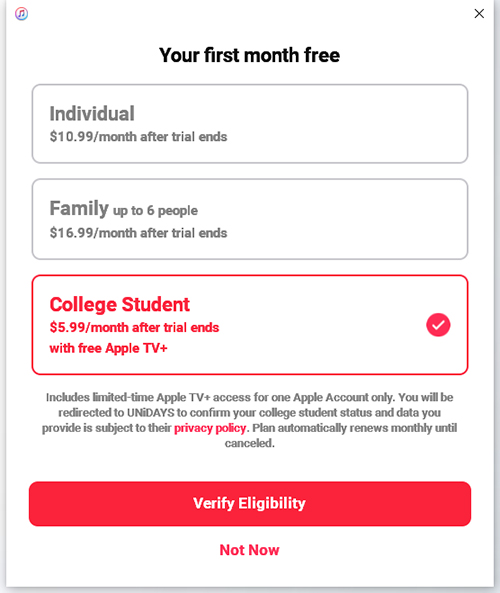
Way 5. Get Apple TV Free Trial via Carrier and Subscription Bundles
Several carriers and service providers offer free Apple TV+ as part of their subscription bundles. Here are some examples:
Verizon:
Verizon sometimes offers Apple One, including up to 6 months of free Apple TV+ with certain unlimited Verizon plans. You can watch Apple Original shows and movies without spending any cent.
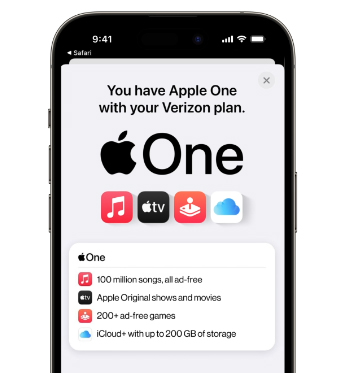
T-Mobile:
T-Mobile's Magenta Max customers are eligible for one full year of Apple TV+ for free. You can check your T-Mobile account or visit their website for more information on how to activate this offer.

SKY VPN:
Sky, a popular TV and broadband provider, offers its Sky VIP customers 3 months of Apple TV+ for free as part of their loyalty program. Sky VIP is available to all Sky customers at no extra cost, providing various perks based on how long you've been a subscriber.
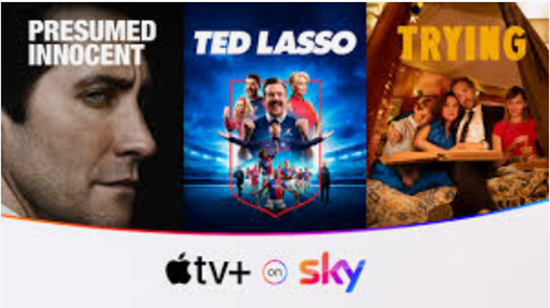
EE:
EE, a major mobile network provider in the UK, offers its customers an exclusive deal of 6 months free Apple TV+. This promotion is available to both new and existing EE customers on eligible plans. After 6 months, if you continue the subscription, the Apple TV+ charges will be added to your EE bill unless canceled.
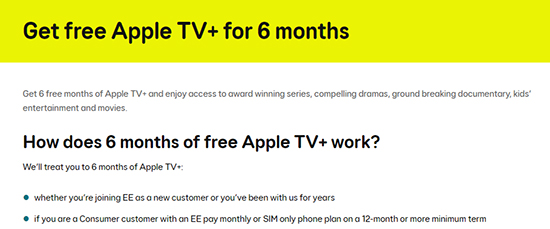
O2:
O2, a leading mobile network provider in the UK, offers an exclusive promotion where customers can enjoy 3 months of Apple TV+ for free. This deal is available to both new and existing O2 customers on eligible plans.
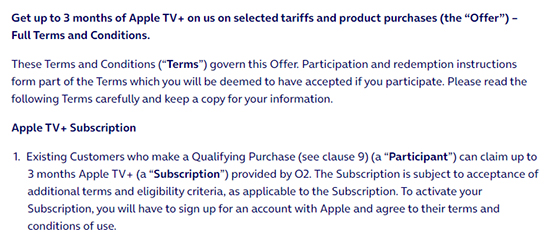
Way 6. Get Apple TV Plus for Free via Promotions and Deals
Apple occasionally partners with retailers to offer free trials or discounts for Apple TV+. These promotions tend to pop up during holiday seasons or special events. For example, you may find deals offering 3 to 6 months of Apple TV+ for free with the purchase of select products or services on Best Buy or Target Circle. Keep an eye out for their promotions.
Best Buy:
Best Buy offers a promotion where new or qualified returning subscribers can get 3 months of Apple TV+ for free without purchasing anything. This is a great deal if you're looking to try Apple TV+ and enjoy Apple Originals without paying for the first three months.
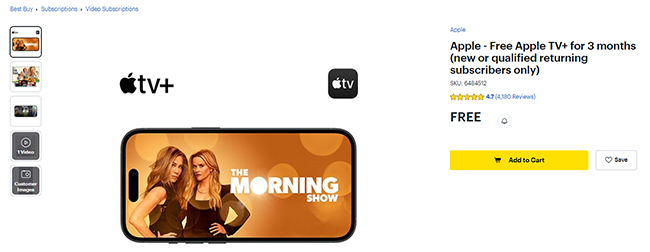
Target Circle:
Target often runs promotions through its Target Circle loyalty program, offering special deals, including free trials for streaming services like Apple TV+. One such promotion is the 3 months free Apple TV+ offer available to Target Circle members.
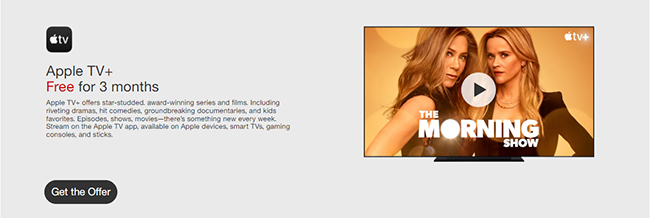
Way 7. Watch Apple TV Movies for Free via Family Sharing
With Apple's Family Sharing feature, up to six family members can share access to Apple TV+. If a family member has Apple TV+ and is using Family Sharing, you can watch for free as part of the shared plan.
How to Set Up Family Sharing to Watch Apple TV Movies for Free:
Step 1. Go to Settings > Your Name > Family Sharing.
Step 2. Invite family members to join your Family Sharing plan.
Step 3. Once added, all members will have access to the shared Apple TV+ subscription without any additional charges.
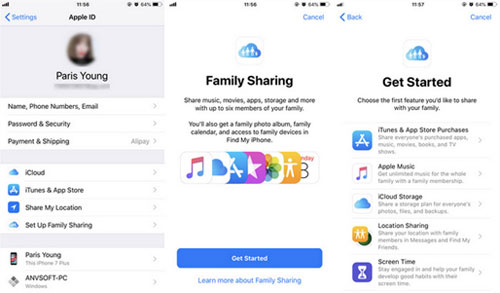
How to Expand Apple TV Plus Free Trial Forever
Before the end of the Apple TV Plus free trial, you can use DRmare M4V Converter to convert downloaded Apple TV videos to common video files and save them on your local computer.
DRmare M4V Converter runs at 30X faster speed to convert and remove DRM (Digital Rights Management) protection from iTunes and Apple TV movies and TV shows for personal use. With the help of this software, you can keep Apple TV videos on your computer forever even if your subscription expires. This allows you to play the converted files on various devices without limitations.
Step 1. Visit the official website of the DRmare M4V Converter and download and install the software. Open it from your desktop or start menu. You can drag and drop downloaded Apple TV files directly into the software window.
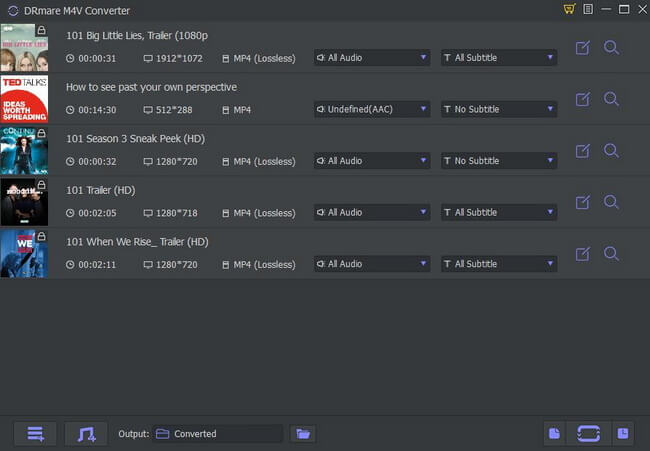
Step 2. Choose the output format (MP4 is commonly used) and adjust other video settings according to your preferences by clicking the "format" icon. You can adjust the resolution, bitrate, and frame rate and choose audio tracks, subtitles, etc.
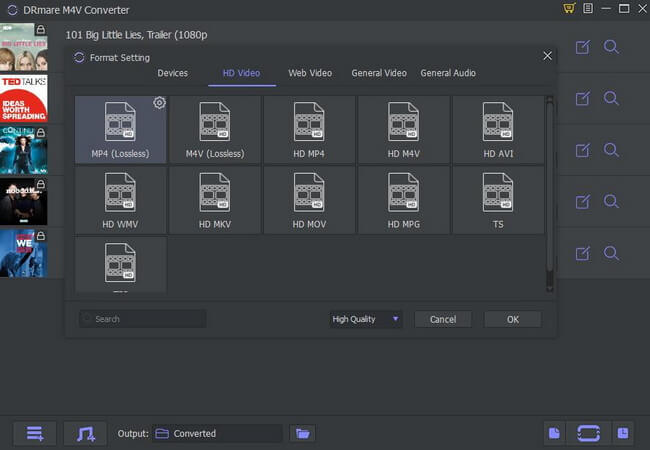
Step 3. After configuring your settings, click the "Convert" button to start the conversion process. The software will remove DRM from iTunes movies and convert them to unprotected MP4 files. All files are available for use forever even if your subscription ends.
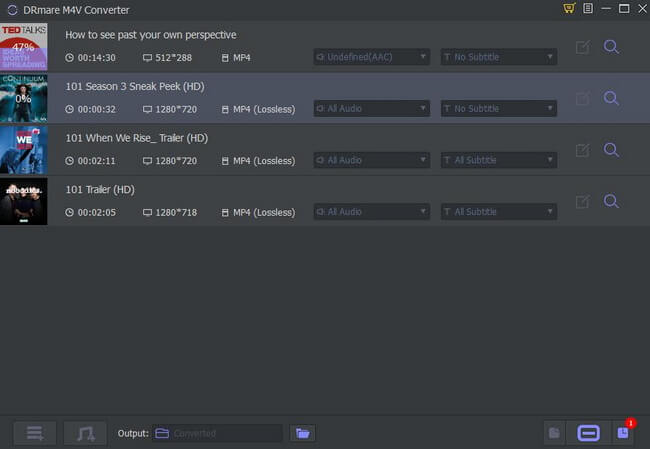
FAQs about Getting Free Apple TV Trial
Q1. Does Apple TV Have a Free Trial?
A1. Yes, Apple TV+ typically offers a 7-day free trial for new subscribers. Occasionally, Apple extends this period to 3 months with the purchase of a new Apple device. You can start a free trial by signing up through the Apple TV app or website.
Q2. Is Apple TV Free on iPhone?
A2. Apple TV+ is not free on iPhone; it requires a subscription. However, new subscribers can take advantage of the 7-day free trial to explore the service. Additionally, purchasing a new Apple device often comes with a 3-month free trial of Apple TV+.
Q3. Is Apple TV Free with Amazon Prime?
A3. No, Apple TV+ is not included with an Amazon Prime subscription. Apple TV+ is a separate streaming service offered by Apple and requires its own subscription. However, you might find promotions or bundles for Apple TV+ through various retailers or device purchases.
Q4. How to Cancel Apple TV Free Trial Subscription?
A4. To cancel your Apple TV Plus free trial, follow these ways:
1. Go to tv.apple.com: At the top of the page, you can click the account icon to choose Settings. Scroll down to choose Subscriptions > Manage > Cancel Subscription.
2. Use your iPhone or iPad: Tap [Your Name] at the top of the screen under the Settings app. Tap Subscriptions, and *find and tap on *Apple TV+ from the list of subscriptions. Tap Edit Subscription to choose Cancel Subscription.
3. Use the Apple TV app: Open the Apple TV app on your computer and choose Account > View My Accounts from the top menu. Now scroll down to the Settings section and choose Edit > Cancel Free Trial.
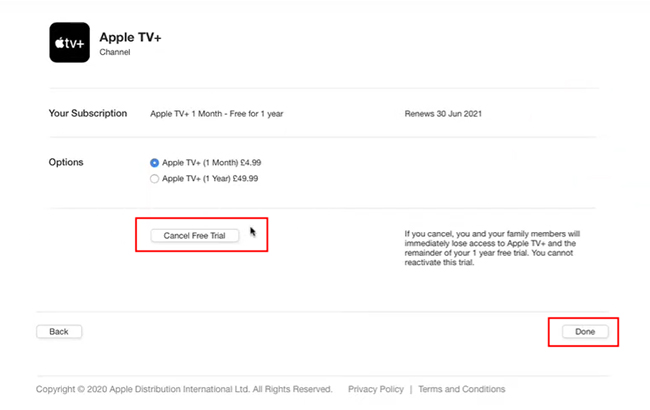
In Conclusion:
Apple TV+ offers a wide range of exciting content, and there are numerous ways to access it for free. From leveraging the free trial and device offers to exploring telecom promotions and Family Sharing, you can get Apple TV+ for free and dive into its impressive library of original shows and films without breaking the bank.
Before canceling your free Apple TV subscription, DRmare M4V Converter can help you download and convert all your favorite Apple TV movies and TV shows to common video files for watching forever on all devices. Now, get Apple TV for free and play movies and shows on your popular device.











User Comments
Leave a Comment