Amazon Prime Music users can download All-Access playlists for offline playback. Amazon Music Unlimited subscribers can download 100 million songs in HD quality (CD quality) and 7 million songs in Ultra HD (up to 24-bit, 192 kHz) to a computer as cache files. However, when you cancel the Amazon Music subscription, all Amazon Music downloads will disappear from your library automatically.
Fortunately, DRmare Amazon Music Downloader can help you download music from all Amazon Music accounts to your local computer for keeping permanently. It is a dedicated tool designed to losslessly download HD and Ultra HD songs, albums, playlists, podcasts, audiobooks, etc. from Amazon Prime and Amazon Unlimited on Mac and PC. Even if your Amazon Music plan expires, you can still listen to downloaded Amazon Music songs on your computer without restrictions.
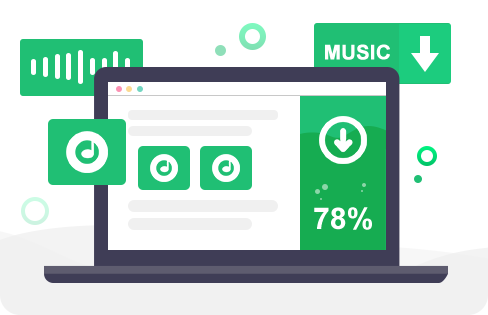
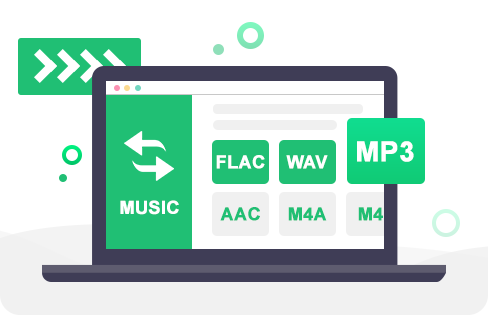
All songs officially downloaded from Amazon Music can only be played through the Amazon Music app due to special formats. You have to do an Amazon Music format conversion to unlock this restriction. Thankfully, DRmare Amazon Music Converter lets you download Amazon Music to MP3, AAC, M4A, M4B, WAV, or FLAC locally to suit your preferred device. With this Amazon MP3 downloader, you can transfer Amazon Music files to any other device for listening, make ringtones from Amazon Music, burn Amazon Music to CD, and more. All Amazon Music downloads are available for you to keep and use unlimitedly.
With advanced conversion technology, DRmare Amazon Converter can batch convert Amazon Music songs with original audio quality kept. You can also customize the output sound quality, such as the audio format, channel, sample rate, bit rate, etc. (Up to 24 bit, 192 kHz for FLAC format).
With innovative technology, this powerful Amazon Downloader for Mac and PC can download music from Amazon Music playlists, albums, etc. at 5X super conversion speed without touching the original quality.
It also supports batch adding and downloading multiple songs from Amazon Music in a fraction of the time. You can add individual Amazon Music songs or an entire Amazon Music playlist or album for conversion. It won't take much time to convert your favorite Amazon Music songs, ensuring a great listening experience.
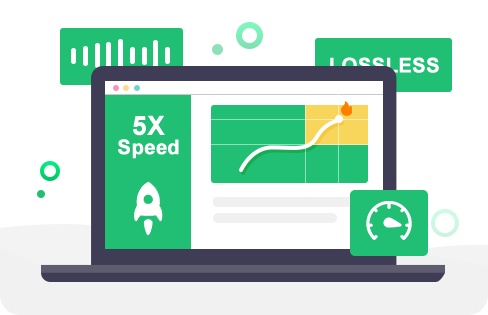

DRmare Amazon Music Converter for Windows and Mac can preserve the complete ID3 tags of Amazon Music tracks, including title, cover, year, album, artist, genre, etc. When you get a large collection of Amazon Music songs, you can easily find your Amazon Music songs and manage your music library.
In addition, DRmare Amazon Music Downloader allows you to output tracks by artist, album, artist/album archive, making your output songs well organized. You can also reset the output path to save Amazon Music playlists to a destination folder on your Mac or Windows computer.
With DRmare Amazon Audio Converter, you can download Amazon Music tracks to commonly used audio files. Therefore, you can copy Amazon Music to any external device such as SD card, USB drive, Google Drive, etc.
You can move Amazon Music to other devices such as MP3 players, smart speakers, game consoles, smart watches, smart TVs, streaming boxes, etc. You can DJ Amazon Music in all popular DJ software, edit Amazon Music to make your own songs, share your favorite Amazon Music playlists, or do whatever you want with it. All in all, you can sync the converted Amazon Music files to almost all popular players and devices and play them using any music player.

Glad to get this Amazon Music converter. Now, I can easily download and convert Amazon Prime Music to MP3 for offline listening on the go.
The best free Amazon Music converter and downloader I had ever used. It is easy to operate. And what makes it stand out is its lossless output quality and quick conversion speed.
It unlocks the limitations that Amazon Prime subscribers can only download All-Access playlists. With this software, I can download over 100 million music from Amazon Prime. The conversion speed and quality are also impressive.
Download and install the DRmare iMazonKit Music Converter onto your computer. Then set it up.
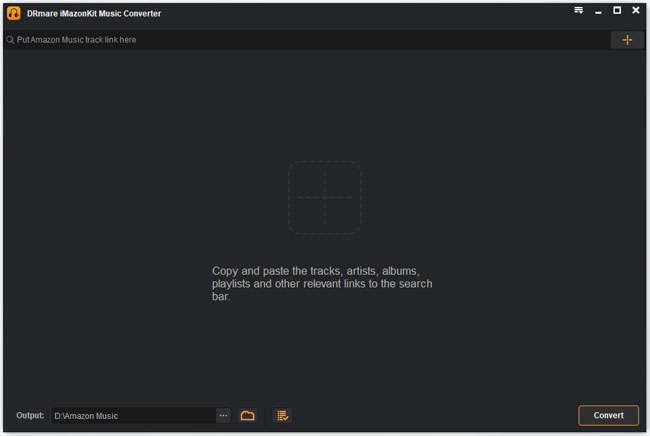
Click on the "Menu" icon at the top right and choose "Register" to enter license info to activate DRmare Amazon Music Converter full version.
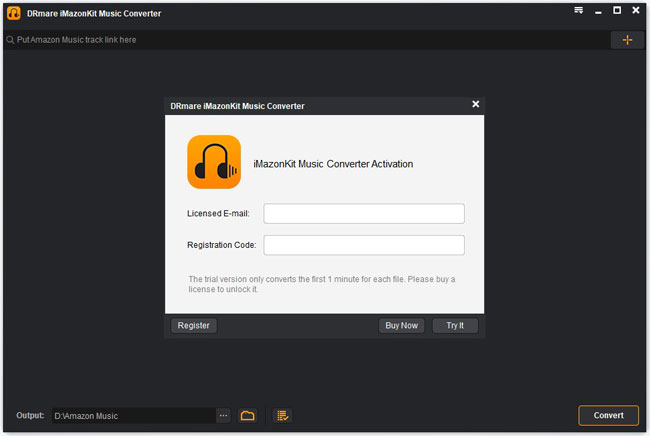
Copy and paste the link of the Amazon Music songs to the top search box and click "+" to load songs.
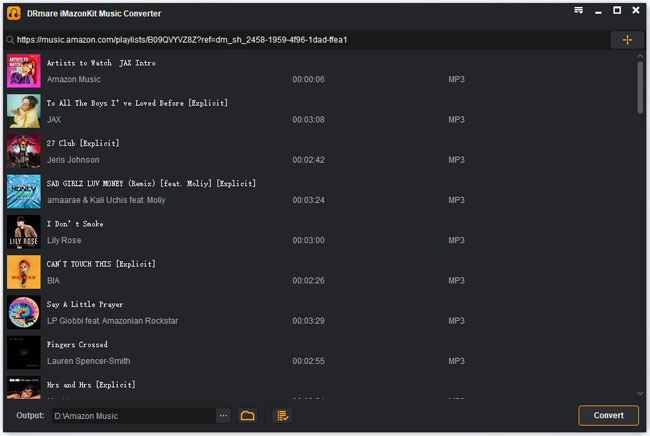
Click "Menu" > "Preferences" > "Convert" to set the output format and other parameters of Amazon Music.
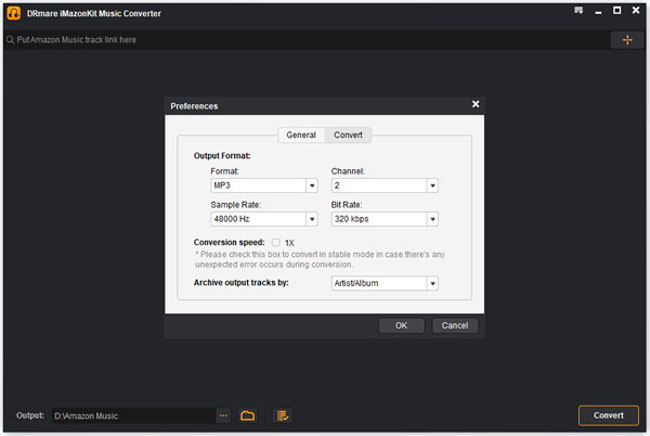
Start downloading Amazon Music by hitting the "Convert" button. Then touch on the "History" icon to check the Amazon Music downloads.
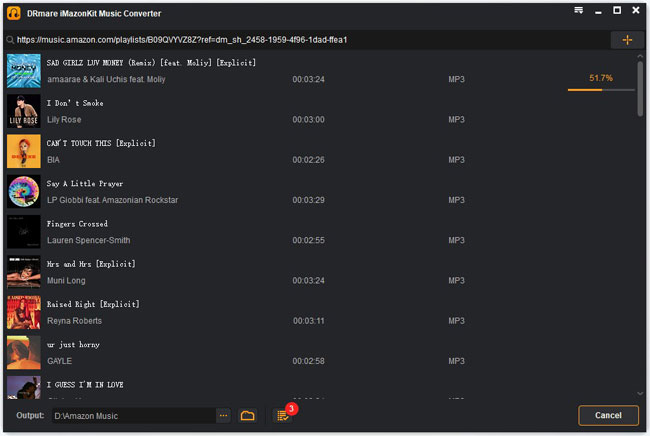
DRmare Amazon Music Converter is the best choice for Amazon Prime Music and Amazon Unlimited users. It can download and convert Amazon Music to plain audio files in HD or Ultra HD quality at a fast conversion speed for offline listening on any device.



