If you are interested in country music, you must be familiar with Garth Brooks. Celebrated for pioneering a sound that fused classic country with the infectious energy of pop and rock, he's equally renowned for his high-octane live performances and a songwriting ability that connects deeply with millions.
Despite his immense popularity and enduring legacy, a common point of frustration for modern music lovers is his notable absence from streaming behemoths like Spotify and Apple Music. Why isn't Garth Brooks on Spotify and Apple Music has been a topic of discussion for years. Join us as we uncover the reasons behind this strategic choice and guide you to the platforms where you can finally stream Garth Brooks' iconic songs.
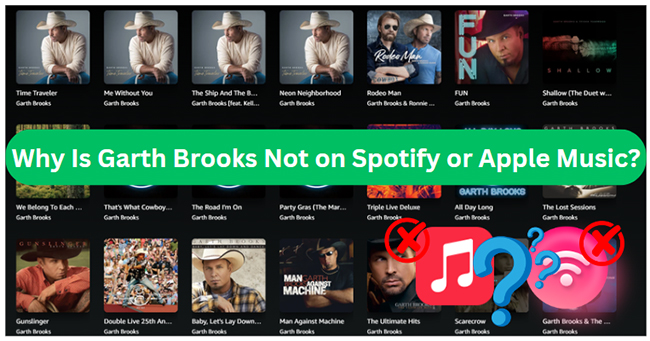
Part 1. Why Is Garth Brooks Not on Spotify or Apple Music?
Over his career, Garth Brooks has broken numerous records, with more than 170 million records sold worldwide, making him one of the best-selling artists of all time. He is known for hits like "Friends in Low Places," "The Dance," and "If Tomorrow Never Comes." The paradox, however, is that while these songs resonate with millions, they remain conspicuously missing from Spotify and Apple Music. Here's a breakdown of the core reasons behind this digital enigma:
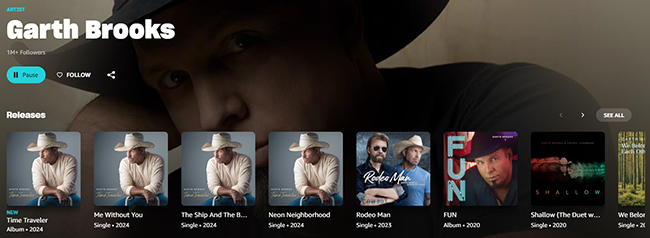
Garth Brooks' Exclusive Deal with Amazon Music
The primary reason Garth Brooks isn't available on Spotify or Apple Music is his exclusive deal with Amazon Music. In 2016, Brooks partnered with Amazon Music, making it the only streaming service where his entire discography is available.
The deal was part of Amazon's strategy to enhance its streaming service and differentiate it from competitors, offering fans of Garth Brooks a unique reason to choose Amazon over other platforms.
Garth Brooks' Relationship with Streaming Platforms
Another key reason for Garth Brooks' absence from Spotify and Apple Music lies in his views on how these platforms treat artists. Like other artists, he believes that platforms such as Spotify and Apple Music don't fairly compensate musicians for their work, especially given the free tier offered by Spotify, which allows users to stream music without paying.
Brooks' decision not to join these platforms stems from his desire to protect artists' rights and ensure they are fairly compensated for their music.
Maintaining Control Over His Music
Garth Brooks has always been protective of how his music is sold and streamed. Before his partnership with Amazon Music, Brooks was known for selling his music primarily through physical CDs and his own online store, GhostTunes.
He has long emphasized the importance of maintaining control over his music distribution and ensuring that fans have access to high-quality experiences, whether it be through live shows, albums, or digital formats.
Different Business Models Among Spotify, Apple Music, and Amazon Music
Spotify and Apple Music's approach to streaming, especially with free access and algorithmic curation, may not align with Brooks' desire for a more tailored fan experience. Unlike Spotify or Apple Music, which offer free-tier streaming options, Amazon allows Brooks more control over his music's reach, as it emphasizes paid subscriptions and direct purchases. This fits with Brooks' preference for a model where artists receive better compensation for their work.
Brooks' Fan-Centric Approach
Brooks has been clear that he wants fans to experience his music as a cohesive body of work, not just individual tracks selected by algorithms. The structure of platforms like Spotify, which often encourages track-based listening and discovery through curated playlists, may not align with this vision. Instead, Amazon's paid model emphasizes full album experiences and artist-centric listening.
Part 2. Where to Stream Garth Brooks Music Online?
Garth Brooks signed an exclusive deal with Amazon Music in 2016, making it the only streaming platform that offers his entire discography. To stream Garth Brooks' music online, fans can exclusively use Amazon Music.
Users can subscribe to Amazon Music Unlimited to stream Brooks' albums. Or being an Amazon Prime member, you also have access to a limited selection of Garth Brooks' music through Prime Music. Furthermore, you can directly purchase all of Garth Brooks' songs from the Amazon Online Store.
Garth Brooks' music is also integrated with Amazon Alexa, allowing you to stream his songs hands-free by simply asking Alexa to play them via voice commands. This feature is particularly popular among his fans who use Amazon Echo or other Alexa-enabled devices.
Part 3. How to Download Garth Brooks' Songs for Playing Anywhere
If you're a fan of Garth Brooks and want to download his songs for offline use on popular devices, you can use the DRmare Streaming Audio Recorder. This tool allows you to download Garth Brooks' tracks, albums, and playlists from Amazon Music and convert them to formats like MP3, AIFF, WAV, FLAC, and others, making it easy to enjoy Garth Brooks' music on any device, even outside the Amazon Music app.
Here's a step-by-step guide on how to download Garth Brooks' songs from Amazon Music using DRmare Streaming Audio Recorder:
- Step 1Set output preferences for downloading Garth Brooks' songs

- Download, install, and open DRmare Amazon Music Converter on your computer. Once installed, launch the DRmare Amazon Music Converter. Click on the "Menu" icon in the top right corner of DRmare, then select "Preferences". In the "Conversion" tab, choose your desired output format (e.g., MP3 for broad compatibility). You can also adjust other settings like bitrate, sample rate, and channel to ensure the best quality.
- Step 2Log into Amazon Music account within DRmare

- Choose "Amazon Music" icon to access Amazon Music Web Player and click the "Sign In" button to authorize your account. Since Garth Brooks' music is exclusive to Amazon, make sure you have access to his songs through your subscription.
- Step 3Add Garth Brooks' songs to DRmare Streaming Audio Recorder

- Now, locate Garth Brooks' songs or albums in the Amazon Music app. Click the "Add" > "Add to List" button to load them to the conversion window. Alternatively, you can copy the URL of the song/playlist and paste it into the search bar of the DRmare Streaming Audio Recorder, then hit the "Download" button to load the tracks.
- Step 4Download Garth Brooks' Songs to MP3

- Simply press the "Convert" button at the bottom of the interface to begin downloading Garth Brooks' songs. The DRmare Streaming Audio Recorder will start converting and saving the tracks to your chosen format on your computer. Once the process is complete, you can locate the downloaded songs in the output folder you specified earlier.
Part 4. How to Get Garth Brooks on Apple Music and Spotify
Apple Music and Spotify both support adding local files from your local device. After you get MP3 files from Garth Brooks songs, podcasts, and more through DRmare Streaming Audio Recorder, you can easily add them to Apple Music or Spotify for offline playback. Here's how to:
How to Get and Listen to Garth Brooks on Apple Music
- Open the Music app on your computer.
- Go to the menu bar and choose "File" > "Library" or "Import" > "Import Playlist".
- Navigate to the file or folder on your computer that contains the Garth Brooks' music you want to add, then click "Open".
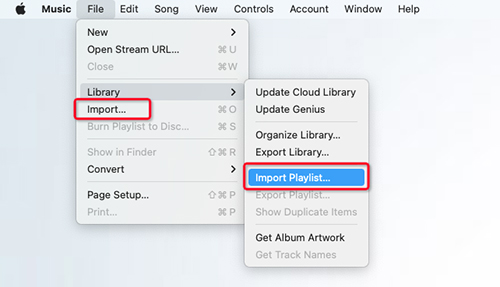
How to Get and Listen to Garth Brooks on Spotify
- Launch the Spotify desktop application on your computer.
- Click on your "profile" picture in the top-right corner, then select "Settings".
- Scroll down until you find the "Local Files" section. Toggle the switch to the On position (it will turn green).
- Once "Show Local Files" is enabled, you'll see a section called "Show songs from." You can click the "Add a source" to browse and select Garth Brooks' songs to Spotify.
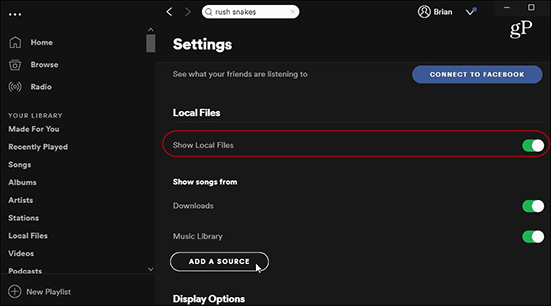

This article tells you to add local files to Spotify on iPhone, Android, and desktop so that you can play local files on Spotify on mobile and computer.
Part 5. In Conclusion
Why is Garth Brooks not on Apple Music or Spotify? Now, you have full knowledge after reading this article. In short, Garth Brooks' decision not to have his music available on Spotify and Apple Music stems from a combination of financial considerations, control over his music's distribution, and a fan-focused approach.
For Garth Brooks fans, the only way to stream his extensive catalog of hits, including classics like "Friends in Low Places" and "The Dance," is through Amazon Music.
Fortunately, if you want to play Garth Brooks' songs and albums on other platforms or devices, like Spotify or Apple Music, you can use DRmare Streaming Audio Recorder. It helps you download them as local files and then upload them to your account on related platforms for playback.










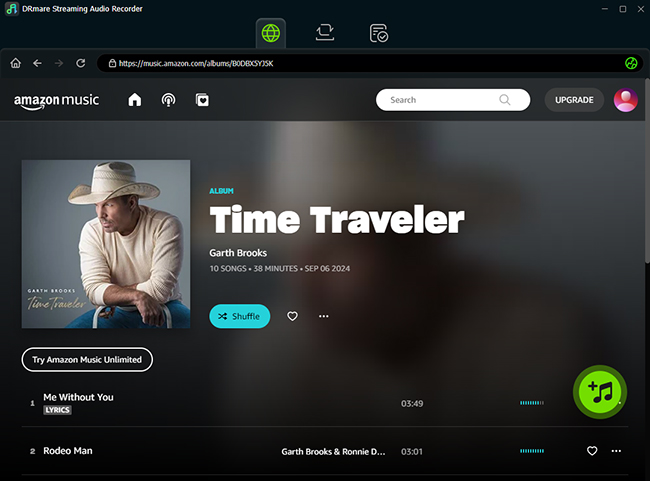
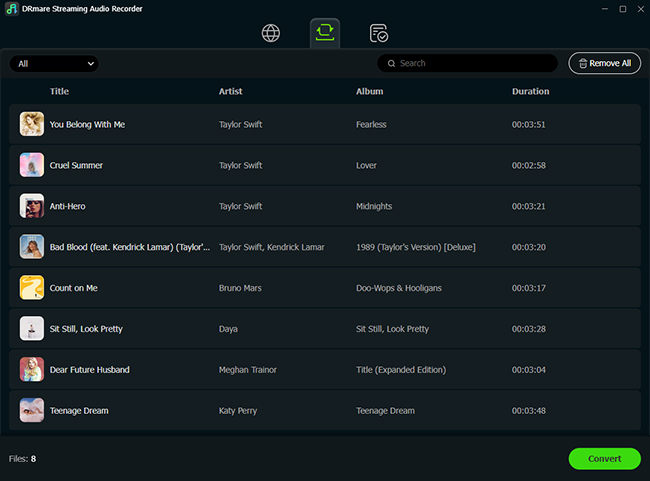





Can you add local files, like songs to Apple Music? Yes! Step into this guide and learn how to upload and add music to Apple Music on iPhone, PC, and Mac.