"Can Audible audiobooks be played on Sony Smart TV?" At present, there is no official method to get Audible audiobooks on Sony Smart TV as you can't access Audible app on Sony TV.
Thus, if you want to use Audible on Sony TV, then you need to seek an alternative way to help you. Luckily, here in this article, we will show you the way how to play audiobooks from Audible on Sony Smart TV in details. So, now let's figure it out.
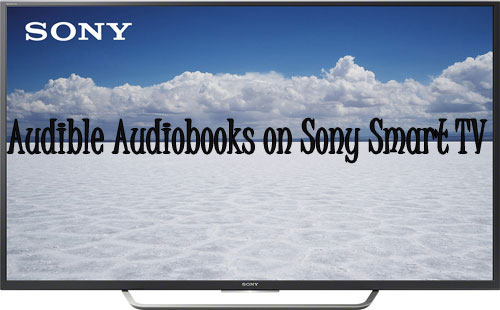
Part 1. Audible Audiobooks on Sony Smart TV via DRmare Audible Converter
As there is no Audible app on Sony Smart TV, here you need to seek help from a third-party tool. Now, we will introduce the tool to help you.
It is DRmare Audible Converter. It is a great program that can help you get Audible audiobooks to Sony Smart TV. By using this tool, you can convert Audible audiobooks to MP3, and other plain audio formats. And it can keep original sound quality of Audible audiobooks with ID3 tags retained.
Additionally, the DRmare program supports to batch convert Audible audiobooks in a fast rate. So, you won't take much time for the conversion. After the conversion, you can move and put Audible audiobooks on Sony Smart TV and other devices for playing as you want.

- Convert Audible audiobooks to Sony Smart TV
- Download Audible AAXC to MP3, WAV, M4A, etc.
- Preserve ID3 tags and original quality of Audible
- Define Audible output parameters, like channel, etc.
- Support to split Audible audiobooks to small parts
Part 2. How to Convert Audible Audiobooks to Sony Smart TV
Now, it comes to how to use DRmare program to convert Audible audiobooks for Sony Smart TV. Steps is as below. You can check them out and follow to learn how to get Audible on Sony Smart TV.
- Step 1Launch DRmare Converter
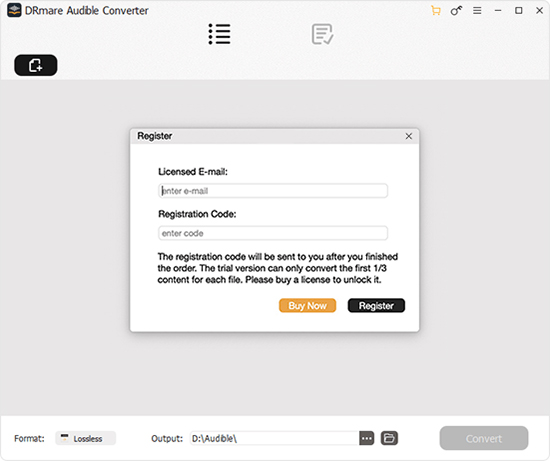
- On your computer, firstly, download DRmare Audible Converter from DRmare official website. Or, press the 'Download' button in the last part to make it. Then install the DRmare program on your computer. After then, open it.
- Step 2Select and add Audible audiobooks to DRmare

- Before converting Audible audiobooks for Sony Smart TV, you need to add the audio files to DRmare first. Please touch on the 'add files' button at the top left. Then you can choose the audiobooks you want to convert for Sony TV. And then add them to DRmare.
- Step 3Set Audible output formats for Sony Smart TV

To make Audible audiobooks compatible with Sony Smart TV, you need to set the right audio format for them. Here please hit the 'Format' icon on DRmare. Then you can start to define the audio parameters for Audible Audiobooks Sony TV. Here is audio format, channel, etc. for you to customize.
- Step 4Convert Audible to Sony Smart TV

Here you are ready to get Audible audiobooks on Sony Smart TV. Please hit on the 'Convert' button. And DRmare program will convert Audible audiobooks for you at once. A few seconds later, you can go to the 'Converted' button to find the converted Audible audiobooks on your computer.
Part 3. How to Play Audible Audiobooks on Sony Smart TV
With DRmare Audible Converter, you had got the Audible audiobooks for Sony Smart TV. Here just need one more step and you can play Audible audiobooks on Sony Smart TV directly. Let's check it now.
Step 1. Connect the USB drive to your computer.
Step 2. Locate the converted Audible audiobooks files on your computer and drag Audible audiobooks to USB drive.
Step 3. Disconnect the USB drive from your computer and plug it into Sony Smart TV.
Step 4. Press on the Home button via Sony TV's remote.
Step 5. Head to the 'Music' option and hit '+' icon.
Step 6. Choose and put all the Audible audiobooks on Sony Smart TV. At last, you can enjoy audiobooks from Audible on Sony TV at ease.










User Comments
Leave a Comment