Audible offers an incredible library of audiobooks, but you might wish for more flexibility in how and where you listen. Maybe you want to use your trusty old MP3 player, play a book in your car without relying on Bluetooth, or simply create a personal backup. This often means converting Audible's protected AA or AAX files to a more universal format like MP3.

The big question then becomes: can you find a free Audible converter that works well, or is investing in a dedicated tool a better approach? Let's compare the options, looking at specific free tools you might encounter, to help you decide.
Part 1. Why Convert Audible to MP3?
Audible uses proprietary AA and AAX formats. AAX offers higher quality audio. Both formats typically include Digital Rights Management (DRM), a form of encryption designed to prevent unauthorized copying and limit playback to Audible-approved apps and devices. While intended to protect copyright, DRM is the main reason you need a specialized converter to listen freely on non-Audible platforms.
Part 2. Free Audible Converters For Windows/Mac/Linux
Several free Audible converters exist for your desktop, appealing because they cost nothing upfront. However, they often require more effort or have limitations.
1. Libation Audible Converter
Libation Audible Converter is a well-regarded, open-source application available for Windows, macOS, and Linux. It functions as a comprehensive Audible library manager that can also download, decrypt (remove DRM), and convert your Audible files to MP3/M4B. It's actively developed and supported by its creator and community.
Here's how to use it:
Step 1. Download Libation from its official source and install it.
Step 2. Launch Libation and navigate to Settings > Accounts.
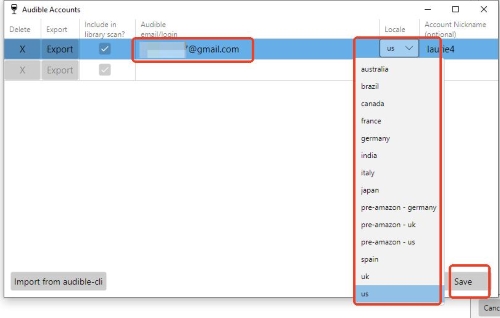
Step 3. Enter your Audible email and select your region. Click Save.
Step 4. Log in to your Audible account when prompted (using the secure in-app browser).
Step 5. Once you've completed the login process, navigate back to Libation's main interface. In the upper-left corner, locate and click on the "Import" tab, then choose the "Scan library" option. This will prompt Libation to automatically retrieve and display all audiobooks currently available in your Audible library.
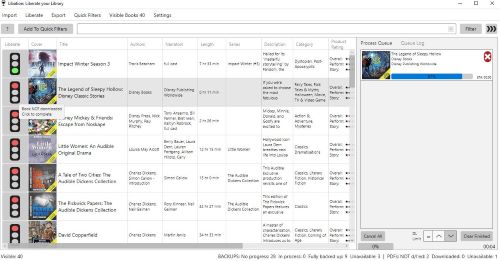
Step 6. Go to Settings > Audio File Settings and choose your desired output format (e.g., MP3 or M4B) and quality.
Step 8. Finally, go back to the main interface and use the "Liberate" button to download and convert the selected Audible books to MP3/M4B.
Pros and cons of Libation Audible Converter
Pros
 Free and open-source
Free and open-source Cross-platform (Windows, macOS, Linux)
Cross-platform (Windows, macOS, Linux) Actively maintained and updated
Actively maintained and updated Comprehensive library management features (tags, search, etc.)
Comprehensive library management features (tags, search, etc.) Can convert to MP3 or M4B (good for chapters)
Can convert to MP3 or M4B (good for chapters) Offers secure login options
Offers secure login options
Cons
 Requires logging into your Audible account
Requires logging into your Audible account Interface might have more options than needed for simple conversion
Interface might have more options than needed for simple conversion
2. AAX Audio Converter
This is another popular open-source tool, specifically for Windows users, available on GitHub. It focuses on converting AAX files to MP3, M4A, or M4B and is known for its ability to preserve audiobook chapters accurately.
Here's how to use AAX Audio Converter:
Step 1. Download and install AAX Audio Converter from its GitHub releases page.
Step 2. Make sure you've also downloaded Audible AAX books to your computer from Audible website.
Step 3. Launch AAX Audio Converter.
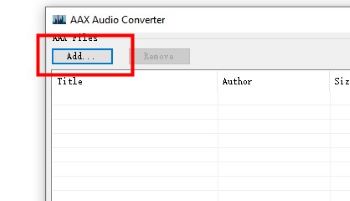
Step 4. Click "Add..." to browse and select your downloaded AAX files.
Step 5. Choose your desired output format (MP3, M4A, M4B) and conversion mode (e.g., split by chapter).
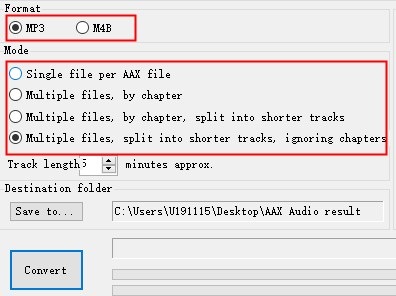
Step 6. Select an output directory.
Step 7. Click the "Convert" button.
Pros and cons of AAX Audio Converter
Pros
 Free and open-source
Free and open-source Excellent chapter preservation
Excellent chapter preservation Relatively straightforward GUI for conversion itself
Relatively straightforward GUI for conversion itself Supports batch conversion
Supports batch conversion
Cons
 Windows only
Windows only
3. InAudible
InAudible is a name that frequently appears in older discussions about free Audible converters. It was a graphical tool designed for Windows (and possibly very old Mac versions) that aimed to strip DRM and convert AA/AAX files. However, its time has largely passed.
Step 1. Download InAudible installer from its official GitHub page.
Step 2. Install the software.
Step 3. Attempt to add AAX files.
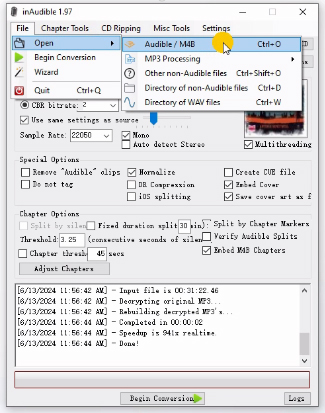
Step 4. Select a desired output format (like MP3 or M4B) and adjust any available settings, such as quality or chapter splitting options.
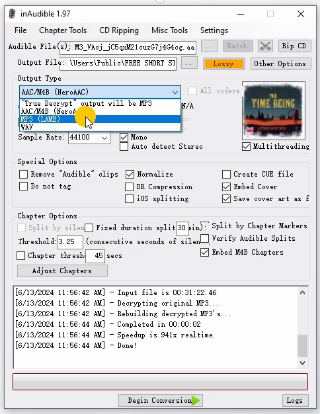
Step 5. Click the button to start converting.
Pros and cons of InAudible
Pros
 Was functional years ago
Was functional years ago
Cons
 No longer maintained (since ~2017)
No longer maintained (since ~2017) Highly unreliable with current operating systems (especially macOS Catalina+) and modern AAX files/DRM
Highly unreliable with current operating systems (especially macOS Catalina+) and modern AAX files/DRM Often fails with key errors or compatibility issues
Often fails with key errors or compatibility issues Finding safe download links is difficult
Finding safe download links is difficult
4. Free Audible Converter from Microsoft Store
Searching the Microsoft Store on Windows 10 or 11 for "Audible converter" or "AAX to MP3" will likely yield several results. These apps offer the convenience of easy installation directly from a trusted platform and usually present a very simple user interface. However, their "free" nature is often deceptive.
Step 1. Search for "Audible" in the Microsoft Store.
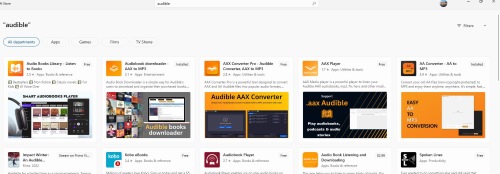
Step 2. Choose an app and click "Install" or "Get."
Step 3. Launch the app.
Step 4. For demonstration purposes, we'll use the "Audiobook downloader - AAX to MP3" app. If you're familiar with Libation Audible Converter or AAX Audio Converter, you'll immediately recognize the striking similarities in the interface and functionality. The resemblance is so strong that it appears to be essentially a repackaged version of these established converters.
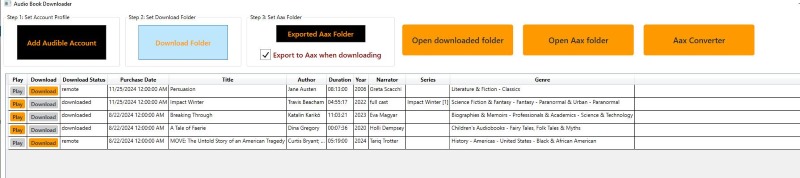
Step 5. To begin, you'll need to connect your Audible account to the application. Once authenticated, the app will automatically scan and display your Audible library. Simply click the "Download" button next to any title to save your Audible books to your device.
It's quite surprising that such software is available through the Microsoft Store without restrictions. Regardless of how it made its way to the platform, you can take advantage of its functionality while it remains available.
Pros and cons of Audible Converters from Microsoft Store
Pros
 Very easy to find and install
Very easy to find and install Usually have a simple user interface
Usually have a simple user interface
Cons
 Some Audible converters in Microsoft Store require payment (in-app purchase) for useful functionality
Some Audible converters in Microsoft Store require payment (in-app purchase) for useful functionality Very likely to be unpublished by Microsoft in the near future
Very likely to be unpublished by Microsoft in the near future
Part 2. Online Audible Converter: AAX Checksum Resolver
Online converters promise conversion without installing software, which sounds convenient. AAX Checksum Resolver is a website tool that allows users to upload an AAX file and attempts to convert it to MP3, M4B, or FLAC directly in the browser.
Here's how to use it
Step 1. Navigate to the AAX Checksum Resolver website in your browser.
Step 2. Drag and drop your AAX file onto the designated area or use the upload button.
Step 3. Select your desired output format (e.g., MP3) from a dropdown menu.

Step 5. Click the "Convert" button.
Step 6. Wait for the conversion process to complete. The resulting file should download automatically.
Pros and cons of AAX Checksum Resolver
Pros
 No software installation needed
No software installation needed Accessible from any OS with a web browser
Accessible from any OS with a web browser Interface is usually very simple
Interface is usually very simple
Cons
 Output quality options might be restricted
Output quality options might be restricted Such websites can disappear or stop working without notice
Such websites can disappear or stop working without notice Cannot split audiobooks by chapters
Cannot split audiobooks by chapters
Part 3. Dedicated Audible Converter: DRmare Audible Converter
For users seeking a reliable, secure, and easy-to-use solution that overcomes the limitations of free and online tools, dedicated paid software is often the best choice. DRmare Audible Converter is a popular example.
DRmare Audible Converter is a professional desktop application for Windows and Mac designed specifically to remove DRM from Audible AA/AAX files and convert them to various standard audio formats quickly and efficiently while preserving quality and metadata.
To learn about how to use it, you can check on our DRmare Audible Converter User Guide.
Pros and cons of DRmare Audible Converter
Pros
 Very Easy to Use: Intuitive interface, minimal setup required
Very Easy to Use: Intuitive interface, minimal setup required Highly Reliable: Handles DRM consistently, updated regularly for compatibility
Highly Reliable: Handles DRM consistently, updated regularly for compatibility Fast Conversion: Significantly faster than free tools or real-time online conversion (100X speed)
Fast Conversion: Significantly faster than free tools or real-time online conversion (100X speed) Excellent Quality: Supports lossless output and various high-quality formats
Excellent Quality: Supports lossless output and various high-quality formats Preserves Chapters & ID3 Tags: Keeps crucial metadata intact automatically
Preserves Chapters & ID3 Tags: Keeps crucial metadata intact automatically Secure: Offline desktop application avoids online risks
Secure: Offline desktop application avoids online risks Cross-Platform: Available for both Windows and Mac
Cross-Platform: Available for both Windows and Mac Batch Conversion: Easily converts multiple files at once
Batch Conversion: Easily converts multiple files at once Customer Support: Access to help if needed
Customer Support: Access to help if needed
Cons
 Paid Software: Requires purchasing a license (though a free trial is offered)
Paid Software: Requires purchasing a license (though a free trial is offered)
Part 4. Audible Converters Compared: Finding the Right Fit
With several options available, choosing the right Audible converter can seem confusing. Each tool offers a different balance of cost, ease of use, reliability, features, and potential risks. This section summarizes the key characteristics of the converters discussed to help you compare them directly.
Comparison Table:
| Feature | Libation Audible Converter | AAX Audio Converter | InAudible | Free Audible Converter (Store) | AAX Checksum Resolver | DRmare Audible Converter |
|---|---|---|---|---|---|---|
| Type | Free Desktop | Free Desktop | Free Desktop (Outdated) | Freemium Desktop | Free Online | Paid Desktop |
| Platform | Win/Mac/Linux | Windows Only | Windows/Old Mac (Obsolete) | Windows (Typically) | Web (Any OS) | Windows/Mac |
| Ease of Use | Moderate (Requires Login & Setup) | Moderate (Multi-step GUI process) | Complex/Unreliable | Easy (but potentially limited) | Very Easy (Web Interface) | Very Easy |
| Reliability/Maint. | Active (Open Source) | Active (Open Source) | Obsolete | Variable / Risky | Variable / Risky | High (Professional Updates) |
| DRM Handling | Requires Audible Account Login | Handled during conversion (Implied) | Outdated Methods (Fails) | Requires Account Login (Likely) | Online Process | Built-in / Seamless |
| Chapter Support | Yes (M4B Output) | Yes | Yes (Historically) | Variable | No | Yes |
| Key Risk/Limitation | Requires Account Login | Windows Platform Only | Obsolete, Unsafe Sources | Hidden Costs, Future Uncertain | Major Security Risk | Paid Software |
| Rec. Level | Good Free Option (Cross-Platform) | Good Free Option (Windows) | Avoid | Caution Advised | Risky - Avoid | Recommended Paid Solution |
Summary options:
- If Cost is Everything & You're Tech-Savvy: Libation (for cross-platform use and library features) or AAX Audio Converter (for Windows and chapter focus) are your main free options, provided you're comfortable with potential setup steps or account logins and accept occasional inconsistencies inherent in open-source tools.
- If You Value Time, Ease, Reliability & Quality: Investing in a dedicated tool like DRmare Audible Converter is likely worth the cost for a smooth, fast, high-quality, and guaranteed conversion experience without technical hurdles.
Part 5. Conclusion: Investing in Convenience
While free Audible converters exist, they often demand compromises—be it complex setups, platform limitations, potential unreliability, or even security risks with online options. For users who want a straightforward, fast, secure, and high-quality way to enjoy their purchased Audible library anywhere, investing in a well-supported, dedicated tool like DRmare Audible Converter usually provides the most satisfying solution. Give the free trial a go to experience the difference yourself.











User Comments
Leave a Comment