Sony Walkman, the iconic MP3 player from Sony, is known for its exceptional sound quality, making it a favorite for music lovers. But with audiobooks becoming increasingly popular, many users wonder: Can you play Audible audiobooks on a Sony Walkman?

As the world's largest audiobook provider, Audible is the go-to choice for audiobook enthusiasts. While some Sony Walkman models support the Audible app or Audible Manager, others do not. If you're using an incompatible model, don't worry—we've got you covered. In this guide, we'll show you three simple ways to enjoy Audible audiobooks on your Sony Walkman. Keep reading to find the best solution for you!
Part 1. How to Play Audible on Compatible Sony Walkman - by Audible App
Many Sony Walkman models, such as the F-Series, Z-Series, ZX-Series, NW-WM1AM4, and NW-WM1ZM2, run on the Android operating system. This gives these devices the ability to install apps directly from the Google Play Store, including the Audible app. Thanks to Android's flexibility, you can easily download Audible, connect to WiFi, and enjoy your audiobooks without any hassle.
If your Sony Walkman is one of these Android-powered models, you're all set to enjoy Audible audiobooks. Follow the steps below to start listening to your favorite titles on your Walkman, anytime and anywhere.
Step 1. Open the WiFi function on your Sony Walkman and then connect your Walkman player to the Internet.
Step 2. Please tap the 'Google Play Store' button on the Home screen to search and install the 'Audible' App at Google Play Store.

Step 3. Now you can easily discover and listen to Audible books on Sony Walkman online.
Note:
This way only works for Sony Walkman with Android OS.
Part 2. How to Transfer Audible Books to Sony Walkman - by Audible Manager
Audible Manager is the official app designed by Audible that allows users to organize their downloaded Audible books. With it, you can import Audible downloads and transfer them to various portable devices. So, if you have an Sony Walkman Audible-compatible MP3 player, you can also use Audible Manager to transfer your Audible books to it for offline listening. Read on to learn how Audible Manager Sony Walkman works.
Step 1. Download and install Audible Manager on your Windows computer.
Step 2. Open Audible Manager and click on 'File' > 'Add Audio Files' to select the downloaded Audible files and click on 'Import'.
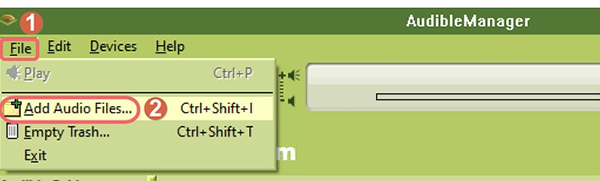
Step 3. Plug your Sony Walkman into your computer. And then click on 'Devices' > 'Add New Device'.
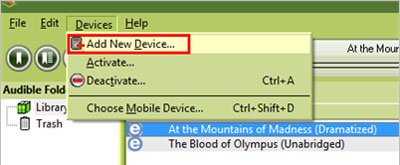
Step 4. You will see all devices you can connect. Select your Sony Walkman and click on 'OK'.
Step 5. Now select the Audible audiobook you want to listen to on Sony Walkman. Then click on 'Add to Device' at the top right and this audiobook will be transferred to your Sony Walkman.
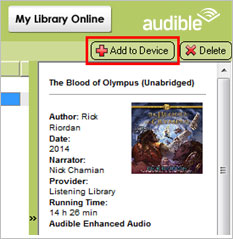
Note: This way only works for Sony Walkman with Android OS and Windows computers.
Part 3. How to Play Audible on Non-compatible Sony Walkman - by Windows Media Player
The above two methods are only available for compatible Sony Walkman models. What if your Sony Walkman doesn't run the Android operating system?
Don't worry, the Sony Walkman series can support a variety of audio formats, including MP3, AAC, WMA, and more. So you can convert Audible AAX to MP3 or other Sony Walkman-supported formats. Then you will be able to transfer the converted Audible books to Sony Walkman with the help of Windows Media Player.
To convert audiobooks, we would like to present you DRmare Audible Converter. It is capable of converting Audible audiobooks to many popular formats, including MP3, AAC, M4A, M4B, WAV, and FLAC. Original sound quality and complete ID3 tags will be fully preserved. So you can enjoy lossless Audible audiobooks on Sony Walkman.

- Convert Audible AAX/AA to MP3, AAC, FLAC, and more formats compatible with Sony Walkman
- Lossless conversion ensures the best sound quality for your listening pleasure
- Preserve original ID3 tags and chapter info automatically for a better audiobook experience
- Batch convert multiple Audible books at 100X speed with no quality loss
How to Download Audible Books for Sony Walkman
Please install DRmare Audible Converter to your computer first with the button above, then you can refer to the detailed tutorial to get Sony Walkman Audible files.
- Step 1Import Audible audiobook files

Open DRmare Audible Converter from your computer desktop. It is easy for you to add Audible-protected audio files to it. Just touch the "Add" button at the top-left corner of the DRmare main interface. Audible library will show up automatically. Then you can choose your favorite audiobooks to DRmare Audible Converter.
- Step 2Set MP3/AAC as the Audible output format for Sony Walkman

Please click the "Format" option to open a new window. You can see the format list. Sony Walkman supports MP3, AAC, WMA, and other audio files. You can choose MP3/AAC as the target output format. By the way, you can also set the playback options, like bit rate, sample rate, and more. Then, touch on the 'OK' button.
- Step 3Convert Audible files for Sony Walkman

Once set, you can start to launch the converting process by touching the "Convert" tab. The waiting time depends on how many Audible files you imported. When the converting process completes, you can locate Sony Walkman-compatible Audible files in the default output folder.
How to Transfer Audible Books to Sony Walkman
Now, compatible Audible files are saved in the destination folder on your computer. The last step to play Audible audiobooks on Sony Walkman is to sync these Audible files to Sony Walkman. You can use Windows Media Player or a USB cable. Here are the detailed steps for you.
Method 1. by Windows Media Player
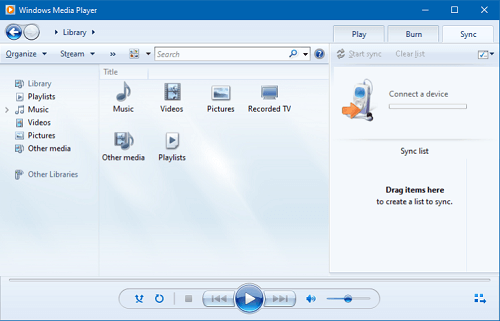
Step 1. Use a USB cable to connect your computer to Sony Walkman.
Step 2. Launch Windows Media Player from your desktop. Please choose the 'Music' icon from the left-side item column.
Step 3. Import unprotected Audible audiobooks to Windows Media Player music folder.
Step 4. Touch the 'Sync' option to choose the Audible files that you'd like to play on Sony Walkman. A few minutes later, you can enjoy and play Audible on all Sony Walkman players without limit.
Method 2. via USB Cable
Step 1. Just connect your Sony Walkman to your computer by a USB cable.

Step 2. Find the converted Audible books files from your computer.
Step 3. Copy and paste the audio files to the target folder in Sony Walkman on your computer.
You can follow the video below to download and play Audible books on Sony Walkman.
How to Play Audible on Snoy Walkman
Part 4. Sum Up
Today we have shown you how to play Audible on Sony Walkman with three methods. The first two methods only work for Sony Walkman running with Android system. The last method works for any Sony Walkman models even if they don't support the Audible app. Actually, if you want to play Audible audiobooks on any non-compatible device, you can try DRmare Audible Converter.










User Comments
Leave a Comment