—Quora
Apple TV is one of the best digital media players out there, comparable to Google Chromecast, Fire TV, and Roku. It allows users to stream a wide range of content, including videos, music, podcasts, and audiobooks, from platforms like the iTunes Store, Netflix, DirecTV, and Vevo. However, there's no dedicated Audible app for Apple TV.
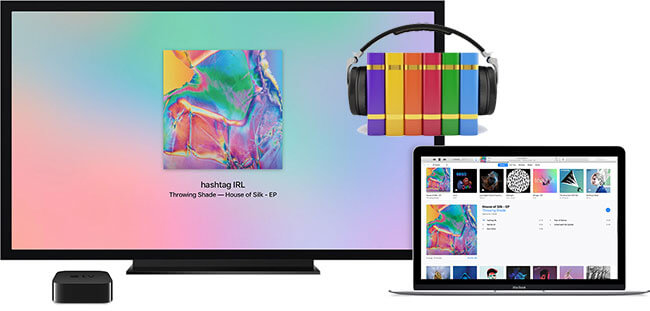
But don't worry, there are still ways to enjoy your favorite Audible books on the big screen. You can use workarounds like AirPlay, iTunes Home Sharing to your Apple TV 4K. We'll explore these methods in detail, so you can finally relax and immerse yourself in those captivating stories.
Part 1. How to AirPlay Audible Audiobooks from Other iOS Devices
One of the easiest ways to listen to Audible on your Apple TV is by using AirPlay. This feature allows you to wirelessly stream audio from your iPhone, iPad, or Mac directly to your Apple TV. Here's how it works:

Step 1. Ensure both your Apple device (iPhone, iPad, or Mac) and your Apple TV are connected to the same Wi-Fi network. This connection allows them to communicate seamlessly.
Step 2. Open the Audible app on your Apple device and start playing the audiobook you want to listen to on your Apple TV.
Step 3. On your iPhone or iPad: Open Control Center by swiping down from the top-right corner of the screen (or swiping up from the bottom on older devices). Tap the AirPlay icon, which looks like a rectangle with a triangle pointing upwards.
Step 4. Select your Apple TV from the list of available devices. The audio from your Audible audiobook will now start playing through your Apple TV's speakers.
Step 5. Control the audiobook playback using either your Apple device or your Apple TV remote. Adjust the volume, pause, rewind, or fast forward as needed.
Part 2. Using iTunes Home Sharing to Play Audible on Apple TV
If you prefer managing your audiobooks through iTunes, you can use iTunes Home Sharing to stream them to your Apple TV. This method requires a bit more setup but offers a reliable way to access your Audible library on the big screen.
Step 1. Open iTunes (or the Music app on macOS Catalina or later) on your computer. Go to "File" > "Home Sharing" > "Turn On Home Sharing". Enter your Apple ID and password when prompted.
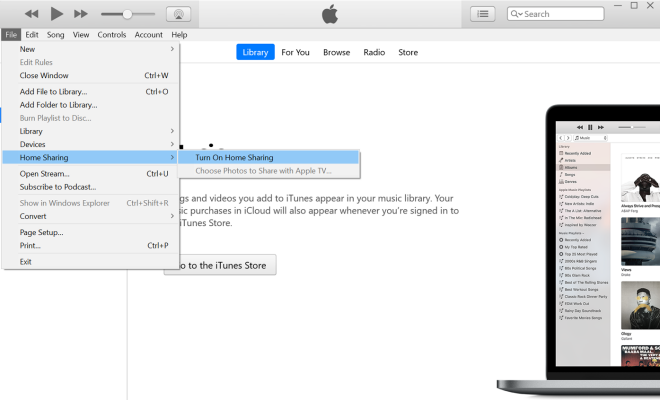
Step 2. On your Apple TV, go to "Settings" > "Users and Accounts" > "Home Sharing". Select "Turn On Home Sharing" and sign in with the same Apple ID you used on your computer.
Step 3. Download your Audible audiobooks to your computer. Open iTunes and go to "File" > "Add to Library". Select the downloaded Audible audiobook files and add them to your iTunes library.
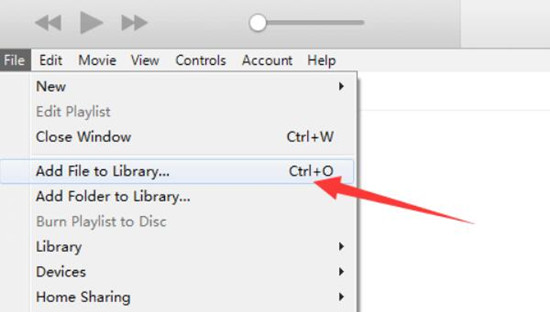
Step 4. Open the Computers app on your Apple TV. Select your computer from the list of available devices and navigate to the Audiobooks section. Your Audible audiobooks are now ready to play.
Part 3. Ultimate Way to Get Audible On Apple TV
AirPlay works seamlessly on Mac computers and iOS devices, thanks to their built-in support for this feature. It allows you to stream virtually any content, including DRM-protected media files, from apps to other Apple devices. But what if you're using a Windows PC or an Android phone? Can you still stream Audible audiobooks to your Apple TV?
The answer is "Yes." By removing the copyright DRM protection from Audible files, you can easily import them into your iTunes library or upload them to your iCloud Music Library for streaming. To achieve this, all you need is a reliable DRM removal tool.
This is where DRmare Audible Converter comes in. It offers an all-in-one solution to remove DRM, split audiobooks into chapters, and convert them into a variety of formats compatible with any streaming device. Plus, it boasts additional features you may not have discovered yet.

- Convert Audible books to Apple TV-compatible formats like MP3, FLAC, M4A, and more.
- Remove DRM from Audible AA and AAX files for limitless playback options.
- Preserve 100% original audio quality with customizable output settings.
- Split audiobooks by chapters for smoother Apple TV navigation.
Here's a step-by-step guide to remove Audible DRM protection with DRmare:
- Step 1Import Audible AA/AAX books

Download and install DRmare Audible Converter on your computer with the button above first Then launch DRmare Audible Converter on your computer. To add the Audible books to DRmare, you should click the "Add Files" button at the top left. Or directly drag the audiobook files from your computer to DRmare Audible Converter.
- Step 2Customize the output settings

Customize the settings as needed. You can change the format, bit rate, sample rate, and split audiobooks by chapters. For streaming to Apple TV via iTunes Home Sharing, the default settings are usually sufficient. If you plan to upload files to iCloud Music Library, ensure they're under 200MB and have a bit rate of at least 128Kbps.
- Step 3Convert audiobook promptly

Click the "Convert" button at the bottom right to start the conversion. DRmare will process your files quickly while maintaining 100% original audio quality.
Part 4. FAQs About Connecting Audible to Apple TV
Q1. Can I control Audible playback on my Apple TV with my iPhone or iPad?
A1. Yes, when using AirPlay, you can control playback using either your Apple device or your Apple TV remote.
Q2. What audio formats does Apple TV support?
A2. Apple TV supports a wide range of audio formats, including AAC, AIFF, CAF, MP3, MP4, WAV, FLAC, and ALAC. However, Audible audiobooks in AA or AAX formats are not natively supported and require conversion or streaming via AirPlay or iTunes.
Q3. Why is my Audible audiobook not playing through AirPlay?
A3. Ensure both your Apple device and Apple TV are connected to the same Wi-Fi network and that AirPlay is properly selected on your device. You might also need to restart your devices or check for software updates.
Part 5. Conclusion
Ultimately, the best way to stream Audible on Apple TV depends on your needs and preferences. AirPlay offers a quick and easy solution for Apple users, while iTunes Home Sharing provides a more stable connection for those who prefer managing their audiobooks through iTunes. However, for the most versatile and reliable experience, DRmare Audible Converter stands out as the ultimate solution.
By converting Audible audiobooks to common formats like MP3, it eliminates the limitations of AirPlay and iTunes Home Sharing, giving you complete control over your audiobook library and playback.
No matter which method you choose, you can now enjoy your favorite Audible books on the big screen with immersive sound and convenient controls.










User Comments
Leave a Comment