Sharing Audible books with family and friends is a great way to enhance your listening experience and connect with loved ones. Audible offers several ways to share Audible books with family or friends.
In this guide, we'll explore the most effective methods to share Audible books with family, including sharing links, giving books as gifts, and using Amazon Household. For those looking for even greater flexibility and control over their audiobooks, we would also introduce a way that go beyond the standard options to help you share your Audible collections . Follow the steps below to find the best way to share your audiobooks and spread the joy of storytelling.
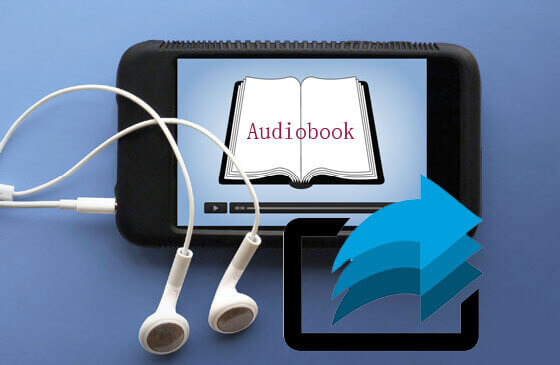
Method 1. Share Audible Books via Links or Social Media
Audible now allows users to share books via links or social media platforms. This option is particularly useful if you want to recommend a book publicly, share on social networks, or quickly send it to a friend. By sharing the link, your contacts can visit the Audible page and decide if they want to purchase or listen using their own account.
How to Share Audiobooks on Audible through Audible website
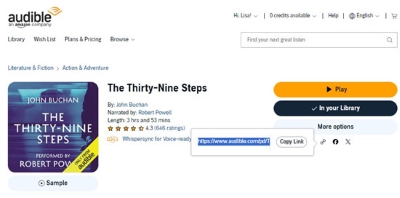
Step 1. Log in to your Audible account on the Audible website: audible.com.
Step 2. Navigate to your library and find the book you want to share.
Step 3. Hover over the share icon, and the link of the Audible book would appear on its left.
Step 4. Copy the generated link and send it to your friends or family members.
You can also share Audible books on social media platforms by clicking the Facebook or X (formerly Twitter) icon next to the link icon.
How to Share an Audible Book on Mobiles
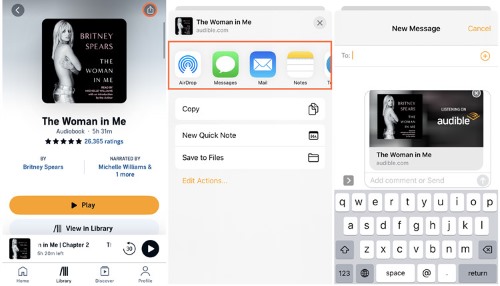
Step 1. Open the Audible app on your phone and navigate to your library.
Step 2. Tap the three-dot icon next to the Audible book you wish to share.
Step 3. Select "Share" and choose your preferred social media platform.
Step 4. Select a friend to share your Audible book with.
Note:
The Audible app on mobile only allows you to share Audible books via social media. If you want to share Audible books with friends or family through a link, see the steps below.
Method 2. Share Audible Books via Giving as a Gift
Another way to share your love of audiobooks is by purchasing the book as a gift for a friend or family member. This method is perfect for holidays, birthdays, or simply when you want to make someone's day special.
How to Gift an Audiobook:
Step 1. Visit the Audible website and search for the book you'd like to share.
Step 2. Click 'More options' in the detailed information page of the book.
Step 3. Then click on 'Give as a gift" and fill in the information, including the recipient's email, name, etc..
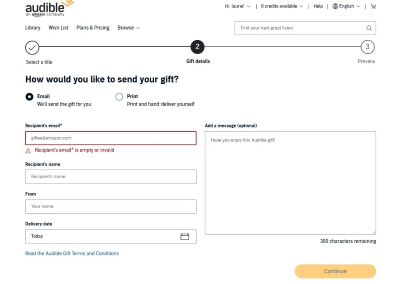
Step 4. Purchase the book using either money or your available credit. Once completed, the book will be sent to your friend's Audible library, accompanied by an email notification.
Method 2. How to Share Audible Books with Family by Amazon HouseHold
If you and your family members have similar interests, it's likely that they would enjoy the same audiobooks as you. Instead of buying multiple copies, Amazon Household Sharing allows you to share your audiobooks conveniently. It also supports sharing other digital content like video games, movies, apps, music, and eBooks, making it a powerful tool for keeping the whole family entertained without extra cost.
Now, let's find out how to share Audible audiobooks with family via Amazon Household Sharing.
Step 1. Set Up Amazon Household Sharing

- Go to https://www.amazon.com/myh/households webpage and log in with the amazon account and password.
- Click "Add an Adult" to invite one adult to join the Household.
- Hit 'Continue' to verify your family's account.
- Click on the 'Sign Up Together on this Device' link.
- Type the account info of the second owner and hit 'Verify Account'.
- Choose to agree on the terms and hit 'Create Household'.
Step 2. Manage Your Content and Devices
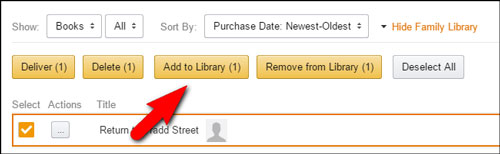
- Head to 'Manage Your Content and Devices' on Audible. Then select the books to add to or remove from the library.
- Go to 'Content' > 'Show Family Library'. And choose the books you want to share. Then select the 'Add to Library' option.
Step 3. Access the Shared Content
After completing this process, family members included in the Household sharing will find the shared content in their Audible libraries. They can access these audiobooks through various compatible apps and devices, such as the Kindle app and Fire tablet.
Method 3. How to Share Books on Audible with Anyone by Removing DRM
While Amazon Household Sharing and gifting methods are useful, they do have limitations. For example, they do not allow you to send multiple books via email or easily transfer them to different devices. This is because Audible audiobooks are in AA/AAX formats with DRM protection, making it difficult to play them outside the Audible ecosystem without proper authorization.
Fortunately, tools like DRmare Audible Audiobook Converter are available that allow you to remove DRM protection from Audible books and convert them to more common formats, making sharing much more flexible. DRmare Audible Converter helps you easily convert your audiobooks to formats like MP3, enabling you to share them freely and enjoy them on any device. These tools enable you to convert your audiobooks into formats like MP3, which can be shared without restrictions, allowing you to enjoy your audiobooks on any device and share them freely with friends and family.

- Download and back up Audible books without an Audible subscription
- Convert Audible content to multiple formats like MP3, AAC, and WAV
- Split audiobooks by chapters or time for seamless sharing
- Preserve metadata and ID3 tags automatically for organized collections

How to Remove Audible DRM with DRmare
Step 1. Open DRmare Audible Audiobook Converter on your PC.
Step 2. Click on the Add Files button to import downloaded Audible books to the DRmare program.
Step 3. Touch the Format icon to start to reset output audio formats for Audible books. You can convert audiobooks from Audible to MP3 or other plain audio formats. Also, you can set the codec, bit rate and so on.
Step 4. Press the Convert button to convert and save Audible books on your computer as common audio files. Then you can locate them and share Audible books with family or friends you want.
FAQs about Sharing Audible Books
Q1. How Can I Share Audible Books with Family?
A1. You can share Audible books with your family by using Amazon Household Sharing. Set up a Household to allow family members to access your audiobooks through a shared library, or you can gift a specific audiobook directly from the Audible website.
Q2. Can I Share Audible Books With Friends Without an Audible Account?
A2. Yes, you can share Audible books with friends even if they don't have an Audible account by using the "Give as a Gift" option, which sends the book directly to their email.
Q3. Is There a Limit to Sharing Audible Books via the Audible App or Website?
A3. Through Amazon Household, you can share Audible books with up to six people (two adults and four children). The "Give as a Gift" option is not limited, but each book must be purchased separately for each recipient.










User Comments
Leave a Comment