Ever bought an audiobook that just didn’t hit the mark? Maybe the narrator’s voice didn’t resonate with you, or the plot wasn’t as gripping as you expected. Whatever the reason, The Audible return policy allows you to return an Audible book that did not meet your expectation in an easy way. In this guide, we'll walk you through everything you need to know about how to return a book on Audible. Let’s dive in!
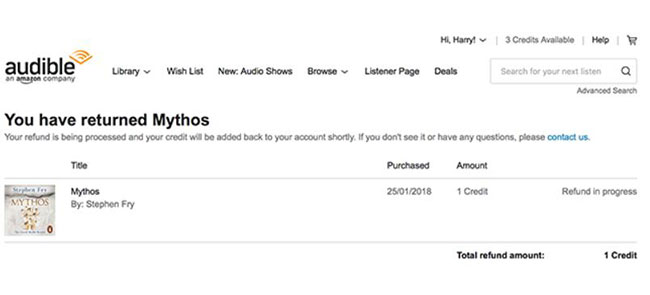
Part 1. What Is Audible Return Policy
Audible Return Policy is also known as Great Listen Experience Guarantee. Under this policy, users can try out different Audible books and return Audible audiobook they don't want. It is pretty liberal but there are still a few requirements need to meet.
Step 1. The audiobooks you want to return must be purchased within 365 days.
Step 2. You have to have a live Audible membership to return audiobooks.
After applying for a refund, you will receive the refund in the same way you paid for the audiobooks. If you pay with a credit, the credit will return to your account immediately. You can use it for buying a new one. If you pay with credit card or debit card, it takes a few days for the money to return from bank.
This is also a great Audible insider tips to save money. If you have purchased an audiobook at a high price before, you can return the book and then buy it again at the promotion price.
Part 2. How to Return An Audible Book
To return an Audible Book, you can head to the Audible desktop or mobile website. Currently there is no options to do that in the mobile apps.
2.1 How to Return A Book on Audible Using The Desktop Website
Step 1. Open your web browser and navigate to audible.com.
Step 2. Click on the "Sign In" button and enter your Audible account details to access your account.
Step 3. Once signed in, look for the greeting "Hi, [Your Name]" (e.g., Hi, Bella!). Hover over it to reveal a drop-down menu.
Step 4. From the drop-down menu, click on "Account Details."
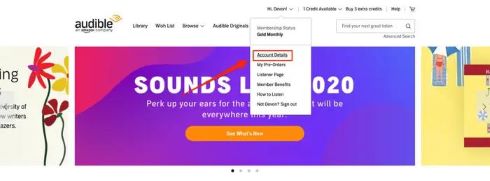
Step 5. On the Account page, find and click on "Purchase History" in the side menu under your account name.
Step 6. In the "Purchase History" section, you will see all your purchased titles. Click on the column header "View" or "Orders placed in" to organize your titles.
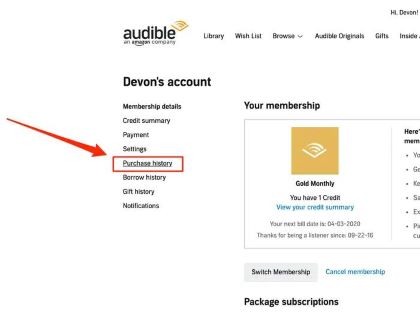
Step 7. Additional options can be accessed by clicking the Chevron icon next to "View" or "Orders placed in":
- View options: Your Orders, Pre-orders, Membership Charges, and Refund History.
- Orders placed in options: Last 90 days, Last 180 days, Last 365 days, and 2023.
Step 8. Find the title you want to return and click "Return this title" next to it.
Step 9. Click the "Confirm" button to finalize the return. Your Audible book has now been successfully returned.
2.2 How to Refund Audible Books with the Audible Mobile Website
If you are using an iPhone or Android phone, it is much easier to use the mobile website to return a book on audible. The instruction is more or less the same.
Step 1. Login the Audible website from your mobile phone.
Step 2. Click the "Menu" in the upper-left corner > click "My Account" > click "purchase history".
Step 3. Tap one of the audiobooks you want to return and click "Return" menu.
Step 4. Select a refund reason and click "Return" to confirm.
Note:
Not all audiobooks are eligible for return. If you see the menu "Online Return Unavailable", you will have to contact Audible Customer Service to help you issue the refund manually.
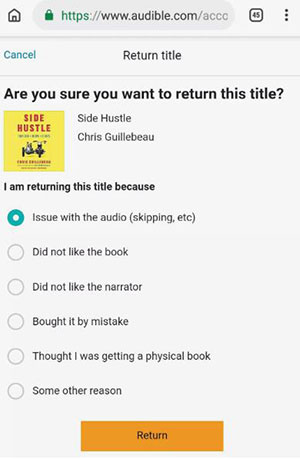
Part 3. How to Keep Audible Audiobooks After Returning
Ever returned an Audible book and regretted it later? What if you want to listen to it again? Do you really have to purchase it a second time? What a hassle! The truth is, once you return an Audible book, you lose access to it. Audible's AA/AAX files come with DRM protection, making it impossible to copy or play them on other devices.
But here’s the good news: there's a solution! The DRmare Audible Converter allows you to convert your Audible files to MP3, ensuring you can keep your audiobooks forever and play them on any device you choose.
Not only is the DRmare Converter easy to use, but it also unlocks a world of possibilities for your audiobook collection. Let’s explore how this powerful tool can help you convert Audible audiobooks into common formats like MP3, FLAC, and WAV, so you can enjoy them anywhere, anytime, without restrictions.

- Convert Audible books to widely-used formats like MP3 and AAC
- Experience lossless audio quality and preserved ID3 tags
- Effortlessly manage large libraries with batch processing
- Enjoy user-friendly interface with adjustable audio settings
- Step 1. Load Audible Audiobooks to DRmare Program
After downloading Audible books onto your computer, add them to the DRmare software. Click the first "Add Files" button to select the Audible audiobooks you want. You can also click the "Edit" icon to split the audiobooks by chapters or customize the ID3 tags.

- Step 2. Customize Output Format for Audible
To convert Audible AA/AAX files to MP3, go to the settings window by clicking the "format" icon. Choose the output format for your Audible audiobooks. There are six audio formats to choose from, and you can also adjust the codec, audio bit rate, and other settings. Once done, click the "OK" button.

- Step 3. Download and Convert Audible
Click the "Convert" button at the bottom-right corner to start the conversion process. The DRmare software will convert the Audible files to MP3 at 100X speed, ensuring the process is quick and seamless.

After conversion, you can find the converted audiobooks in the designated folder.
Part 4. FAQs about Returning Audible Audiobooks
How many Audible books can I return in total?
There is not an exact number according to the Audible official. This is related to a lot of factors such as orders, membership and so on. Normally about 10~20% can be returned. If you are abusing the Audible return policy, Audible may cancel your rights to return books or even suspend your account.
Can I delete Audible audiobooks from my library?
What happens to my credits if I cancel my Audible membership?
It will be lost if you cancel the Audible subscription. So please make sure you have used up all your credits before you cancel it.
Can you keep the books you purchased after canceling the account?
Yes, sure. After purchasing, you can use all the audiobooks forever unless you return them.
Why am I unable to return Audible book?
If you're having trouble returning a book on Audible, it could be due to several reasons. Audible does not refund titles purchased with a credit card since October 2022. You must be an Audible Premium Plus member to return books, as this feature is not available to Audible Plus members. Additionally, the book must have been bought with credits, the return must be made within 365 days of purchase, and your account must be in good standing. Audible also monitors returns to prevent abuse, so excessive returns or frequent returns after prolonged listening might cause issues.












User Comments
Leave a Comment