Audible, the world's largest online audiobook store, offers a vast collection of digital audiobooks for paid listening. However, these audiobooks are protected by Audible's Digital Rights Management (DRM) system, which imposes restrictions on how and where the content can be accessed.
Audible's DRM limits the use of its AA and AAX audiobook files to specific devices or players supported by Audible, preventing users from enjoying their audiobooks on their preferred platforms. Removing Audible DRM is the best solution to unlock these restrictions. Therefore, in this article, we'll explore different methods to remove DRM from Audible books with the help of best Audible DRM removal for Mac, Windows, and online free.

Part 1. More about Audible DRM
DRM, or Digital Rights Management, is a technology designed to protect copyrighted content by restricting its use and distribution. Audible uses a proprietary format called AA/AAX for its audiobooks, which is protected by DRM. It can be limiting for users who want to enjoy their purchased Audible books on multiple devices or share them with others.
Benefits of Removing DRM from Audible Books:
- Enjoy Audible Audiobooks on Any Device and Platform: After breaking Audible DRM, you can put Audible audiobooks on any device and platform. Then you can listen to Audible books on your desired device and platform with ease, whether it's your smartphone, tablet, MP3 player, or even your car stereo.
- Keep Audible Books on Computer Forever: Once you remove Audible DRM, you can download Audible books to computer as local files. At last, you can keep the Audible books forever on your device for use, even if you cancel your Audible subscription or the audiobooks are removed from the Audible library.
- Listen to Audible Audiobooks without the Internet and the Audible App: If you remove DRM from Audible books, you can use Audible books anywhere offline without the Audible app.
- Create Backups of Your Audiobook Library: Safeguard your valuable audiobook collection by creating backups. Audible DRM unlocker allows you to store copies of your audiobooks securely, protecting them from accidental loss or damage.
- Customize Your Listening Experience: DRM-free audiobooks allow you to customize your listening experience. You can adjust the playback speed, create custom playlists, or even edit the audio files if you wish.
Part 2. How to Remove Audible DRM on Mac and Windows
DRmare Audible Converter is a smart Audible DRM removal for Mac and Windows on the market. It supports the latest audiobook decryption technology to strip Audible DRM. And it can output Audible AAX to MP3, AAC, M4A, FLAC, etc. It not only can keep the lossless quality but also batch convert Audible files at a 100X faster speed.
Moreover, it can split large Audible books into small parts. So, you can manage your Audible audiobooks with ease. Also, before converting, you can adjust the pitch, volume and more for your books.

- Convert Audible AA/AAX to MP3, AAC, M4A, and more
- Keep Audible books forever, even after subscription ends
- Split and manage audiobooks for a personalized experience
- Retain original sound quality and chapter info with ease
How to Remove DRM from Audible Losslessly
- Step 1Load your Audible audiobooks to DRmare

Go head to download and install the DRmare Audiobook Converter to your computer. Also, make sure that you had downloaded the Audible books to your computer. Then open the DRmare program. Click the 'Add Files' button from the top left to add your Audible books from computer folder.
- Step 2Customize the output settings of Audible books

To crack DRM from Audible audiobooks, you don't have to do any setting. You might just leave the default output format as 'MP3'. It is a universal format for almost any device. But if you want to make the output files more personalized, you can click 'Format' icon to select other output formats. And you can change the playback parameters such as speed, volume and pitch.
- Step 3Remove DRM from Audible AA/AAX losslessly

At last, you can click 'Convert' button from the DRmare Audible Converter screen t batch convert Audible books without protection. When it is done, all the Audible audiobooks will be DRM free. You can find them via the 'Converted' icon on DRmare program. Then you can listen to Audible books offline on your desired device freely.
Part 3. How to Remove DRM from Audible Books by Recording
DRmare Audio Capture is a powerful and versatile audio recording software for Windows and Mac that can capture and download music from various streaming audio and video websites losslessly. So you can use it as a Audible audiobook DRM removal to record your protected Audible audiobooks and save them as DRM-free audiobooks without any quality loss. Additionally, all the metadata info such as ID3 tags, title, artist, album cover, and genre are included in the Audible recordings.
Step 1. Download, install, and open DRmare Audio Capture from the computer desktop, then click the "Select/Add an App' icon to add the Audible programs you want to play audio from.
Step 2. Click the 'Format' icon to choose the output audio format for the Audible books you want to record. You can also tweak other Audible settings of codec, bit rate, sample rate, and channel.
Step 3. Tap the 'Start' button and listen to the Audible audiobook you want to record and disable DRM protection. DRmare tool will detect and begin capturing the sounds you are playing.
Step 4. Once the audio files are recorded, you can click on the 'Edit' icon to trim or cut the recorded Audible files as you want. Then click 'Save' to save all the DRM free Audible books on your computer locally.

Part 4. How to Remove Audible DRM via Free Audible DRM Removal
AAX Audio Converter
If you want to remove DRM from Audible books for free, then you can try AAX Audio Converter. It is a free and open-source program on GitHub. It can help convert Audible books to plain MP3, M4A and M4B formats. By the way, it can only work on Windows 7 and above. Now, let's see how to use this free Audible DRM removal on GitHub.
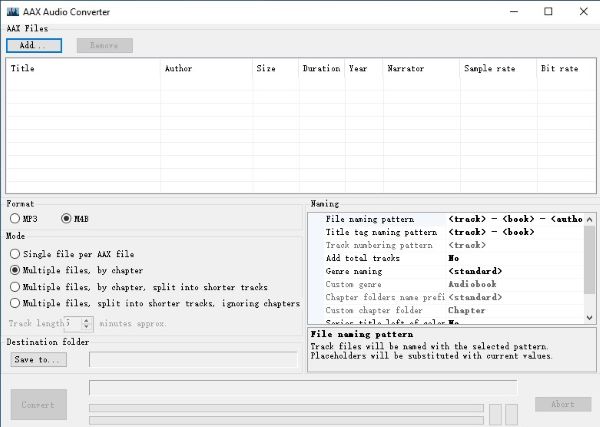
Step 1. Download and install AAX Audio Converter from GitHub on your computer.
Step 2. Click on the 'Add...' button to browse and import Audible books to the tool.
Step 3. Choose MP3 or M4B as the output audio format and select the mode of the conversion.
Step 4. Hit on the 'Convert' to start to strip protection from Audible.
Pros
 Support MP3/M4B
Support MP3/M4B Support output as a single file or chapters
Support output as a single file or chapters
Cons
 Only support Windows
Only support Windows Don't support editing ID3 tags
Don't support editing ID3 tags Need to download Audible books first
Need to download Audible books first
InAudible
InAudible is also a free, open-source software that converts encrypted Amazon Audible AAX files to MP3 or M4B format. It is available for Mac and Windows. However, inAudible can only be downloaded from torrenting sites. Torrenting is a way of distributing files, but it has a bad reputation for being a popular method of pirating media and software. Remember to always download inAudible software from trusted sources to ensure the security of your computer and files.
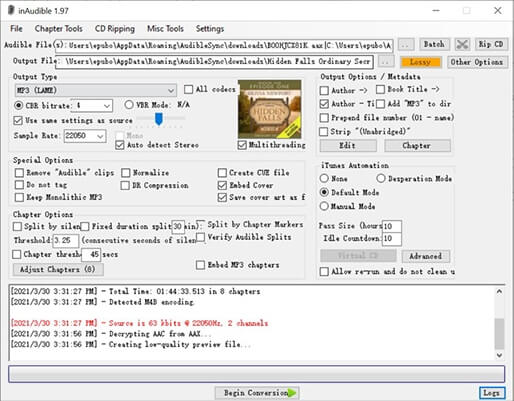
Step 1. Download the inAudible software on your computer from a trusted source.
Step 2. After installation, open the inAudible software and tap "File" to locate and add the Audible file you want to crack DRM from.
Step 3. Select the output format for the converted Audible file.
Step 4. Initiate the conversion process by clicking the "Begin Conversion" button.
Pros
 Support Windows, MacOS, Linux
Support Windows, MacOS, Linux Support editing ID3 tags
Support editing ID3 tags
Cons
 Not friendly to non-developer users
Not friendly to non-developer users Interface is busy
Interface is busy Can't output as chapters
Can't output as chapters Cannot export as chapters
Cannot export as chapters No longer maintained
No longer maintained
iTunes
Another Audible DRM unlocker is iTunes. It involves burning the audiobook to a CD and then ripping the CD back to your computer as an MP3 file without protection. This process is not only time-consuming but can also degrade the audio quality. Furthermore, DRM restrictions often limit each Audible file to a single burn.
Step 1. Open iTunes on your computer and import the Audible files into the iTunes library.
Step 2. Create a new playlist in iTunes for the Audible files you want to burn to CD.
Step 3. Customize the burning settings, including the burn speed and disc format. For example, set the preferred speed to 8x, choose "Audio CD" as the disc format, and set the gap between songs to "None".
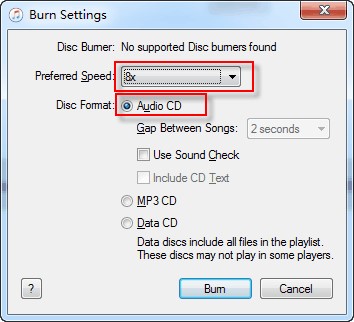
Step 4. Click the "Burn" button to start burning the Audible files to the CD. If the playlist is longer than 80 minutes, iTunes will prompt you to add a new CD.
Pros
 It's free
It's free No third-party software required
No third-party software required
Cons
 Time-consuming process
Time-consuming process Audio quality loss
Audio quality loss Single burn limitation
Single burn limitation Limited to Audio CD format
Limited to Audio CD format Manual effort
Manual effort
Part 5. How to Remove DRM from Audible Audiobooks Online Free
Is there any online Audible DRM remover? Yes, there is. I found this online DRM removal: AAX Checksum Resolver, and it really worked. It can convert AAX files to M4B, FLAC, and MP3, and it supports Windows, Mac and Linux. The best part is you don't have to install any third party softwares. The process of stripping Audible DRM with this online tool is very straightforward.
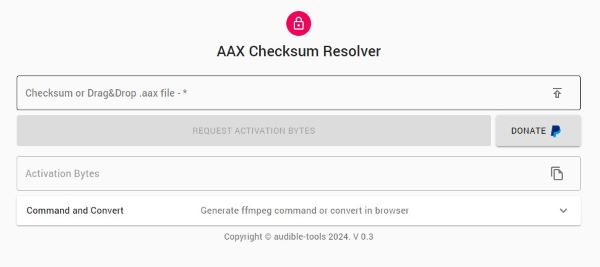
Step 1. Upload or drag your AAX file into the input bar of AAX Checksum Resolver.
Step 2. Hit on the "REQUEST ACTIVATION BYTES".
Step 3. Click and open the dropdown menu of "Command and Convert", choose your preferred output format and platform.
Step 4. Then click on "Convert in browser", after it finishes transcoding, the converted file will be automatically downloaded to your browser.
Pros
 No need to download softwares
No need to download softwares Support Windows, Linux, MacOS
Support Windows, Linux, MacOS
Cons
 Only support AAX file as input
Only support AAX file as input Can’t convert in batch
Can’t convert in batch
Part 6. Which Is the Best Audible DRM Removal
Removing DRM from Audible audiobooks may seem challenging, but fortunately, there are six tools that can make the process easier. Now, we'll take a detailed look at these tools, examining their features, compatibility, and ease of use to help you choose the best one for your needs.
| DRmare Audible Converter | DRmare Audio Capture | AAX Audio Converter | InAudible | Online Audio Converter | iTunes | |
|---|---|---|---|---|---|---|
| Price | Free trial; $9.95/month; $14.95/quarter; $49.95/lifetime | Free trial; $14.95/month; $29.95/quarter; $34.95/lifetime | Free | Free | Free | Free |
| Supported Platforms | Windows/Mac | Windows/Mac | Windows | Windows/Mac | Windows/Mac | Windows/Mac |
| Output Formats | MP3/FLAC/AAC/ M4A/M4B/WAV | MP3/FLAC/AAC/ M4A/M4B/WAV | MP3/M4A/M4B | MP3/M4B/AAC/ WAV | MP3/M4B/FLAC | AAC |
| Input Formats | Audio from Apple Music, iTunes, Audible, etc. | Any audio from the computer | Audible AA/AAX files | AA, AAX, ADH | AAX | Audible audiobooks, Apple Music |
| Output Quality | Lossless | High-quality | Common quality | Common quality | Common quality | Common quality |
| Conversion Speed | 100X | 1X | 1X | 1X | 1X | 1X |
| ID3 Tags Kept | ✔ | ✔ | ✘ | ✔ | ✔ | ✔ |
| Batch Conversion | ✔ | ✘ | ✘ | ✘ | ✘ | ✘ |
| Split Audiobooks | ✔ | ✔ | ✘ | ✘ | ✘ | ✘ |
| Recommends | ⭐️⭐️⭐️⭐️ | ⭐️⭐️⭐️ | ⭐️⭐️ | ⭐️⭐️ | ⭐️⭐️⭐️ | ⭐️⭐️ |
Based on the comparison, it is clear that DRmare Audible Converter stands out as the best option due to its support for multiple output formats, preservation of ID3 tags, and high conversion speed. While it is not free, it offers a free trial version for users to evaluate its functionality. If you want free and online ways to remove Audible DRM, you can go for the other tools above but with some drawbacks. Hope you can strip DRM from Audible books and enjoy them without any limit.










User Comments
Leave a Comment