Does Audible have podcasts? Of course, there are. And there are thousands of free podcasts on Audible for you to enjoy. All you need is an Amazon account. Then you can easily listen to Audible podcasts on your device easily. In this post, we'll walk you through how to find, download, and listen to podcasts on Audible. You'll also learn how to upload your own podcasts to Audible, and how to remove Audible podcasts from your library. Plus, there's the best way to back up your Audible podcasts. It allows you to listen to podcasts even after your subscription has expired. In short, all the tips on Audible podcasts are here.

Part 1. How to Find Podcasts on Audible
Does Audible do podcasts? Yes. You can follow the steps below to find and listen to Audible podcasts on your device.
How to Listen to Audible Podcasts on iOS and Android:
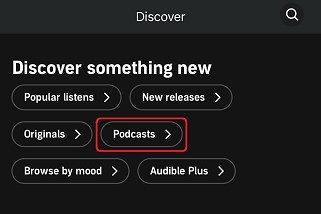
Step 1. Open the Audible app and sign in to your Audible/Amazon account.
Step 2. Tap 'Discover' at the bottom of Audible's main screen.
Step 3. Choose 'Podcasts' under 'Discover something new'.
Step 4. Then you will see a lot of podcasts. You can select or search for the podcasts you want.
Step 5. Tap on the podcast you want to listen to. Tap 'Play' next to the episode to start playing the podcast.
How to Listen to Podcasts on Audible on audible.com:
Step 1. Open any web browser and visit audible.com.
Step 2. Sign in to your Audible account.
Step 3. Click on 'Browse' at the top and then select 'Podcasts'.
Step 4. You can now select a podcast to listen to.
Part 2. How to Download Podcasts on Audible
Can you download Audible podcasts? Yes, Audible allows you to download individual podcast episodes to your device so you can listen to them offline.
How to Download Podcast on Audible App on Android:
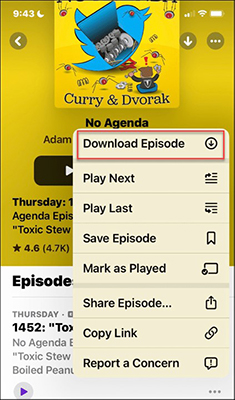
Step 1. Open Audible on your Android device and tap 'menu'.
Step 2. Tap on 'Browse' and then select 'Podcasts'.
Step 3. Tap on the podcast you like and tap 'View all episodes'.
Step 4. Tap on the episode you want to download and then tap on 'Download episode'.
How to Download Audible Podcasts on iOS:
Step 1. Open Audible for iOS and tap on 'Discover'.
Step 2. Tap on 'Podcasts' and then find the podcast you like.
Step 3. Tap on 'View all episodes' and select the episode you want to download.
Step 4. Tap on 'Download episode' to start downloading.
Part 3. How to Upload Podcast on Audible
How to get my podcast on Audible? If you want to add your podcasts to Audible's selection, you can submit your request to Audible. Then wait for Audible to confirm.
Step 1. First, navigate to Podcasters.
Step 2. Sign in with your Audible account.
Step 3. Add your podcast by copying and pasting your podcast's RSS feed URL.
Step 4. If your podcast is new, they will send you a confirmation link via email.
Step 5. Click on that link to confirm that you want to upload your podcast. It will appear on Audible and Amazon Music within 24 hours.
Part 4. How to Remove Podcasts from Audible Library
How to delete podcasts from Audible library? The steps are easy and are shown below.
How to Remove Podcast from Audible on the Audible App:
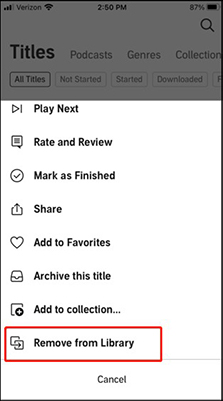
For Android:
Step 1. Open Audible and tap on 'menu' in the top left corner.
Step 2. Tap on 'Library' and then 'Podcasts'.
Step 3. Tap and hold the podcast you want to delete.
Step 4. Select 'Remove from library'.
For iOS:
Step 1. Open Audible and tap 'Library'.
Step 2. Tap on 'Podcasts' and tap on the podcast you want to delete.
Step 3. Tap 'Following' and the podcast will be removed from your library.
How to Delete Podcast from Audible on audible.com:
Step 1. Visit audible.com and sign in to your account.
Step 2. Click on 'Library' and then click 'Podcasts'.
Step 3. Click on the podcast that you want to remove.
Step 4. Click on 'Following' to remove the podcast from your library.
Part 5. How to Download Audible Podcasts for Backup
Do you want to continue listening to Audible podcasts after you expired your membership? In this section, we'll show you how to do that. Even if your membership has expired, you can still listen to your podcasts on Audible.
All you need is DRmare Audible Converter. It allows you to download Audible podcasts and audiobooks locally. The downloaded content can be accessed with your local media player. You can always back up your favorite Audible podcasts on your computer. Or, you can transfer the downloaded content to a USB drive for backup.
DRmare Audible Converter also allows you to convert Audible podcasts and audiobooks to many common audio formats. It supports MP3, FLAC, AAC, M4A, and more. In this way, you can listen to Audible podcasts on devices that don't support the Audible app.

- Download podcasts on Audible to your computer locally
- Batch convert Audible audiobooks and podcasts to MP3, etc.
- Preserve the original sound quality and full ID3 tags of Audible podcasts
- 30X work speed, allowing adjusting output audio parameters
How to Download Audible Podcasts for Backup and Permanent Listening
Please first install the DRmare Audible Converter on your computer. Then you can follow the step-by-step tutorial to download podcasts on Audible for backup and permanent listening.
- Step 1Import Audible podcasts to DRmare Audible Converter

- Before adding Audible podcasts to DRmare program, you need to download them from Audible in advance. Next, you can click on the 'add files' button on DRmare program to import Audible podcasts for converting.
- Step 2Set output format for Audible podcasts

Now you can reset the output format to enjoy Audible podcasts better. Please click on the 'Format' icon on DRmare Audible Converter. And then you can choose the MP3 output format for your Audible podcasts. Because MP3 is the most common-used audio format. It is compatible with most devices and players. You can also alter the sample rate, bit rate, and more.
- Step 3Download Audible podcasts for backup

Touch the 'Convert' button at the bottom right corner. DRmare Audible Converter will start to download your Audible podcasts. When the process is done, you can hit on the 'Converted' icon to find them. You can also access them from your local media player. You can also listen to these Audible podcasts on any other device you want.
Part 6. FAQs about Podcasts on Audible
Q1: Does Audible Have Podcasts?
A: Yes, Audible offers both free and paid podcasts. With an Amazon account, you can enjoy a large selection of free podcasts. If you have an Audible membership, you can also enjoy other podcasts offered by Audible Plus Catalog.
Q2: How Many Podcasts Are on Audible?
A: Audible has a collection of 100,000 podcasts, some of which require an Audible membership to access.
Q3: Can I Listen to Podcasts on Audible?
A: Yes, you can listen to Audible podcasts on the Audible app or website. All you need is an Amazon account.
Q4: Can I Still Listen to Podcasts If I Cancel My Membership?
A: No. After you cancel your Audible membership, your added podcasts will have a lock icon next to them. This means that you will not be able to listen to them after you cancel your membership.
If you want to still listen to podcasts on Audible after you cancel your subscription, you can use DRmare Audible Converter. It allows you to download Audible podcasts locally to your drive. Then it will be yours, you can listen to the downloaded podcasts with your local media player.
Part 7. To Sum Up
Audible allows all of its users to listen to podcasts on Audible with ease. And above are the steps on how to listen to Audible podcasts. With DRmare Audible Converter, you can download and back up Audible podcasts forever. You can listen to Audible podcasts even if your membership has expired.










User Comments
Leave a Comment