"Can Audible be used on BlackBerry Key2?" BlackBerry has been a leading provider of tablets and smartphones in the mobile market. It was famous for its secure communications and mobile productivity. The previous BlackBerry devices are all with the BlackBerry OS system. Yet, later, BlackBerry turned to develop the Android-based mobile phones like KeyOne, Key2 and so on due to the popularity of the iOS and Android system.
When it comes to Audible BlackBerry, here we will show you how to connect them. There are two ways for you. One is via the Audible app for BlackBerry with Android system, the other is via a third-party tool. Now, let's dive in and find out how to play Audible audiobooks on BlackBerry.
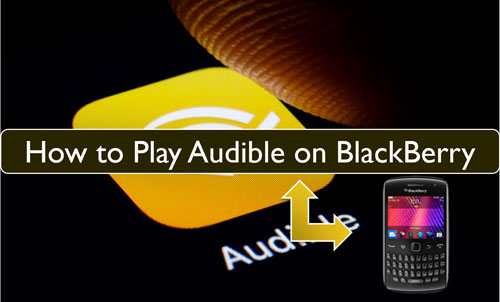
Part 1. How to Play Audible Books on BlackBerry via Audible App
"Is there an Audible app for BlackBerry?" For the latest models of BlackBerry devices like Key2 and so on all have the Android system. Thus, you can get Audible app BlackBerry like other Android phones. Then you can get Audible BlackBerry to work via the Audible app. Now, let's see how to download Audible app for BlackBerry and then play Audible books on BlackBerry.
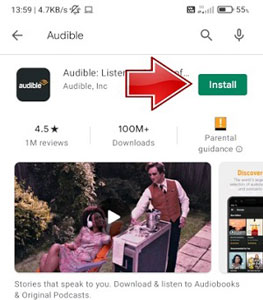
Step 1. Power on your BlackBerry smartphone or tablet.
Step 2. Head to the Google Play Store and then search for the Audible app.
Step 3. Once found the Audible app from the result, then hit on the 'Install' button to install Audible app on BlackBerry.
Step 4. Go to the 'Store' on Audible app to buy the audiobooks you want to listen to.
Step 5. When finishing the purchase, you can see your Audible audiobooks at the library. Then touch the 'Download' button to download the books.
Step 6. Once downloaded, hit on the 'Play' button to listen to Audible audiobooks on BlackBerry phone.
Part 2. How to Get Audible BlackBerry to Work - Alternative Way
Yet, the method above is only available for the BlackBerry with Android system. If your BlackBerry phone is with the BlackBerry OS and is the old version, then you can't get Audible app for BlackBerry. So, how to make Audible BlackBerry phone all work? No worry. Here is a solution for you.
That is you can use the DRmare Audible Converter to do that. It is an intelligent audio converter that can convert Audible audiobooks, iTunes songs and more audio files. With it, you can remove the protection from Audible books and save them as local files for use anywhere like the BlackBerry phone.
Moreover, it can output the audio formats for Audible into MP3, FLAC, AAC and more plain audio files. And it will keep the original audio qualify and ID3 tags of the audiobooks after converting. Besides, it has a built-in editor that allows you to split the audiobooks into small parts as you want. So, you can easily manage the audio files in the future as you want.

- Get Audible audiobooks on BlackBerry for playing without the Audible app
- Download Audible to MP3, M4A, AAC, WAV, FLAC and M4B files
- Split audiobooks into small segments for use easily, set output audio parameters
- Convert Audible audiobooks and other audio files at 30X faster speed with lossless quality
Here in this section, you can learn how to use DRmare Audible Converter to convert Audible books for BlackBerry. To do that, first you need to download your favorite Audible books from Audible app. Also, authorize the iTunes program to your computer and then install the DRmare program to your computer.
- Step 1Import Audible books to DRmare

- Open up the DRmare Audible Converter if you finished the installment. Then touch on the 'add files' button at the top-left of DRmare. Here you can locate the downloaded Audible files on your computer. And then you can choose and add them into DRmare for converting.
- Step 2Reset output format of Audible BlackBerry

- Now, tap the 'format' icon on DRmare program. It will load the 'Format Setting' window for you. Here you can start to reset the output audio format, audio channel and more for Audible books on BlackBerry. You can set the format for Audible to FLAC, M4A and others as you like. Once done, click on the 'OK' tab to finish the settings.
- Step 3Convert Audible books for BlackBerry

- At last, touch the 'Convert' button to start to convert books from Audible for BlackBerry. You will then see the converting process on DRmare. After then, the Audible books will be converted as common audio files. You can then find them through the 'converted' icon.
- Step 4 Play Audible books on BlackBerry
- Input the SD card into your computer.
- Find the converted Audible audiobooks on your computer. Then move Audible books to SD card.
- Unplug the SD card from your computer and then put it onto your BlackBerry phone.
- Using a USB cable to connect your BlackBerry phone with your computer.
- Copy and paste the converted Audible files to your phone's internal storage.
- Disconnect your mobile phone with your computer.
There are two ways to help you get Audible BlackBerry to work once you got the local Audible files. Let's check the detailed guide below and learn how to do that.
Way 1. Via SD Card
Way 2. By USB Cable
With the two easy ways here, you can then get the Audible books on BlackBerry phone. Then you can go ahead to listen to Audible audiobooks on your BlackBerry device with ease even without the Audible app.
Part 3. The Verdict
Here in this post, you had got two methods to get Audible BlackBerry to work. For the way at Part 1, some old BlackBerry phones doesn't have the Audible app for BlackBerry. So, you can't play Audible books on BlackBerry. While for the way at Part 2, you will see how to play Audible audiobooks on BlackBerry even without the Audible app on BlackBerry. To do that, you will need to use the DRmare Audible Converter.
With this tool, you can convert not only Audible books but also other common audio files as you want. And it can save the audio with high quality and allow you to split the audio into small parts. After the conversion, you can store the audio tracks on your computer and use them offline on the device you want.










User Comments
Leave a Comment