"I enjoy listening to Audible audiobooks when I am running because it lets me acquire knowledge easily. And I just bought a Fitbit Versa smartwatch to replace my old iPod. Anyone has ideas on how to play Audible audiobooks on Fitbit Versa?" - Question from the Fitbit forum
Fitbit is an American company which produced a series of activity trackers, wristband trackers, smartwatches. The well-known products are Fitbit Zip, Fitbit Flex 2/Alta/Alta HR/ Ace/Charge 3, Fitbit Ionic/Versa. All of these devices have great fitness tracking, sports tracking features, long battery endurance etc. Especially the latest smartwatch Fitbit Ionic or Versa, both also have the feature to play music files and podcasts. Do you has the same requirement mentioned above? To help you get rid of this problem, I will offer an alternative solution to play Audible files on Fitbit Versa here.
View also: How to Play Audible Books on iPod

Part 1. What You Need to Listen to DRM Audiobooks on Fitbit
Audible is the largest platform for producing and selling audiobooks. The official way to play audible files are by using the Audible app, Windows Media Player, iTunes. Other music players won't work simply due to the reason that Audible AA/AAX files are protected with the FairPlay DRM protection.
So can we install Audible app into Fitbit Versa? Unfortunately no. Though Fitbit supports a variety of apps like Deezer, Pandora, Music, Starbucks, Flipboard, Nest, Audible app is not there. In this case, the official ways won't work and you have to turn to third-party alternative solutions.
Because it is the DRM protection which prevents you to play Audible AA/AAX files on other music players, you just need to get rid of the DRM protection from Audible audiobooks.
Part 2. How to Unlock AA/AAX Audiobooks to Fitbit Compatible Files
If you are a fan of Audible audiobooks, you should know that the format is in AA/AAX. Few converters support such kinds of special formats. To play audiobook on Fitbit Versa, I'd highly recommend you to use the professional DRmare Audible Audiobook Converter.
It is special developed for converting DRM M4P, M4B, AA, AAX files to MP3, M4A, M4B, AAC, FLAC, WAV. Compared to the rival tools in the market, it contains a lot of magnificent features which are not available elsewhere. Such as lossless quality and 30X faster speed. For more details info, you can check the top features below.

- Support DRM Audible audiobooks, iTunes podcasts, Apple Music and much more
- Convert Audible AA/AAX files directly without iTunes, no account info required
- Split large Audible files into chapters for easier listening, archive output files by folder
- Adjust the audiobook playback speed, volume, pitch and preview it in real time
After learning the software, you may still have no idea how it works. Actually it is much simpler than you thought. Please just click "Download " button to download the free trial version and follow me to use it.
- Step 1Add Audible AA/AAX books

- Please make sure you have already downloaded Audible AA/AAX files on your computer first. For Windows, you can use the Audible Download Manager. For Mac, you can use iTunes. Then just drag & drop or click "Add Files" to load the AA/AAX books to DRmare main screen.
- Step 2Customize output audiobook for Fitbit smartwatch

- After importing the audiobooks to DRmare, you will see parameters of the files such as cover, title, length, default output format and other editing icon. To change the format, you can navigate to the bottom to find the format option. Here I'd keep the default MP3 which is supported by Fitbit. If you want to edit the Audible files such as split them or adjust the playback speed, volume, pitch, you can click the editing icon.
- Step 3Decrypt Audible audiobooks

- Now you can select the output folder and click "Convert" to convert the Audible AA/AAX files to MP3 in batch. With the 30X faster speed, you can convert dozens of files to MP3 audiobooks like a flash.
Part 3. Download Converted MP3 Audiobooks to Fitbit Smartwatch
Fitbit smartwatch supports to store over 300 songs. As for audiobooks which is significantly larger than songs, you may store several audiobooks with the equivalent length of total songs. You can transfer the converted audio files to Fitbit smartwatch either from Windows PC or Mac. Here I take the Windows version to show you how does it work.
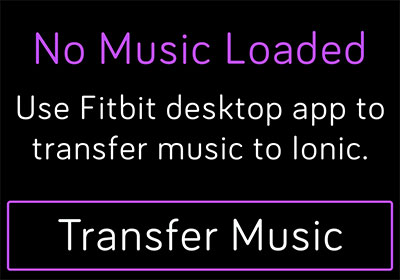
Step 1. Download and install Fitbit App into your Windows computer and login it with your existing Fitbit account.
Step 2. Make sure your computer and smartwatch are connected to the same Wifi.
Step 3. Sync your watch in the Fitbit app.
Step 4. Open the Fitbit app on your PC and then click the "Music icon" > "Personal Music" > "Transfer Music". It may take a few minutes to connect.
Step 5. When it is connected, it will prompt you to select the playlists you want to transfer to your watch. It takes some time depends on how many files of your playlists.
That is it. By removing DRM, you can download audiobooks to your Fitbit Versa just like any other common music files. It is so easy, right? If you still have any questions, please do not hesitate to let's know.










User Comments
Leave a Comment