Audiobooks offer the perfect way to read when you're too busy to sit down and read. And Audible is an audiobook giant owned by Amazon, the largest seller of audiobooks. If you are an Audible member, you can access its large library and millions of original audiobooks. However, you may also want to pause your Audible membership for a certain period of time. According to Audible, suspension is not the same as cancellation. Here are some tips you need to know about pausing your membership, as well as a detailed guide on how to pause Audible membership.
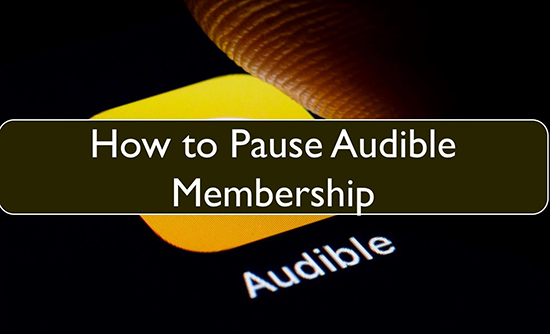
Part 1. Things to Consider Before Pausing Audible Membership
Here are something you might want to know before you pause your Audible membership.
1. The default Audible suspension length is 3 months. If you want to pause for one or two months, you can contact Audible's customer service.
2. You can pause your Audible membership once every 12 months.
3. After your pause your membership, you can still use your credits. If you cancel Audible, you'll lose all of your credits.
4. Once you pause your membership, you won't be able to access the Audible Plus library.
5. During your pause period, you can also choose to cancel your Audible membership.
6. After pausing your membership, you can choose to resume at any time even before the end of your pause.
Part 2. Audible Pause Membership vs Cancel
Audible pause vs cancel membership, what's the difference?
The biggest difference between Audible suspension and cancellation is that cancellation terminates all of your unused credits, whereas suspension does not.
Pausing your Audible membership means you can suspend payments and suspend your account for up to 3 months. During this time, you won't receive any new credits and you won't have access to the Audible Plus catalog. However, you can still use any unused points and use them to purchase Audible audiobooks.
However, if you cancel Audible subscription, you end your service agreement and no longer have the benefits of your membership. All of your unused credits will be lost and you will not be able to use them.
Part 3. How to Pause Audible Membership
As for now, you can't pause Audible membership in app, you can only do this from Audible's website. Here is how to do it.
Step 1. Navigate to Audible website and log in to your account.
Step 2. Click on 'Hi, [Your username]!' from the top bar and then choose 'Account Details'.
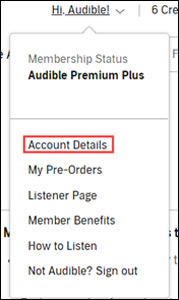
Step 3. On the membership page, click on 'Pause membership' at the bottom.
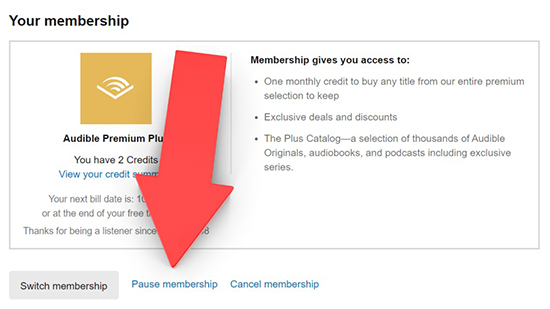
Step 4. Click on 'Continue' to complete the pause process.
Alternatively, you can contact Audible's customer service and ask for pausing your membership.
Step 1. Navigate to Audible's 'Contact us' page.
Step 2. Click on the 'Membership' button.
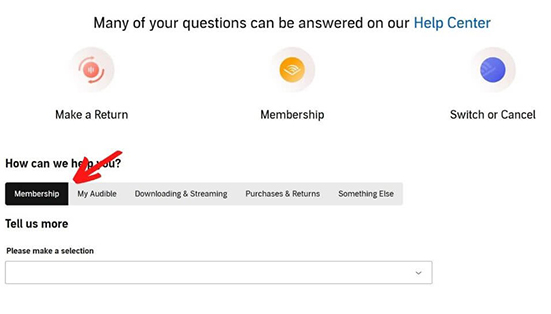
Step 3. Choose the 'Switch, Pause, or Cancel Membership' option.
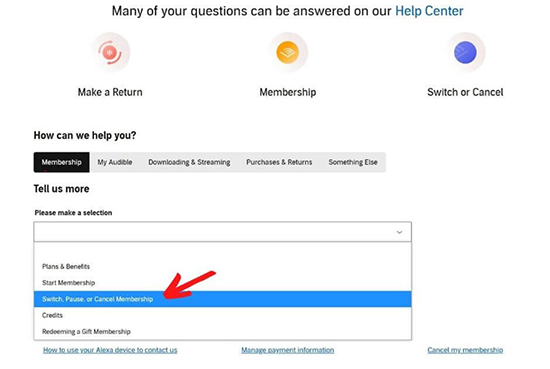
Step 4. Contact Audible by 'Chat, Phone, or Email'. You can choose which method to pause your Audible membership.
Part 4. How to Resume Audible Membership
You can choose to resume your Audible membership at any time before your pause ends.
Step 1. Navigate to Audible's 'Reactivate' page.
Step 2. Click on the 'Yes' button on the screen.
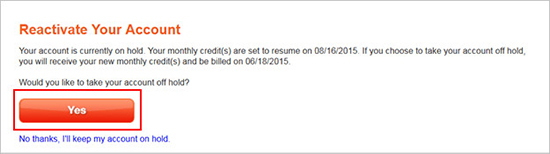
Step 3. You will receive a confirmation that your membership is activated again.
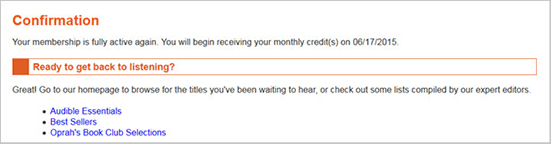
Part 5. How to Keep Audible Books Before Pausing Membership
If you decide to pause Audible membership or cancel Audible, you may want to delete the Audible app. Do you want to still play your downloaded Audible audiobooks without the Audible app?
If yes, then go with DRmare Audible Converter. It allows you to download and convert Audible AA/AAX audiobooks to MP3 and other plain formats. Once converted, you can listen to them with another audio player. You can even transfer them to other devices for listening. Best of all, you can keep the downloaded Audible books for as long as you want.
This powerful Audible downloader saves 100% lossless audio with original ID3 tags kept. Moreover, it batch converts Audible audiobooks at 30X faster speed.

- Download and keep Audible audiobooks for as long as you want
- Convert Audible to MP3, AAC, FLAC, M4A, M4B, and WAV.
- Keep original sound quality and ID3 tags, edit output parameters
- Convert Audible audiobooks at a 30X faster speed
Now, follow the below step-by-step guide to download and keep Audible audiobooks before you pause Audible membership.
- Step 1Add Audible books to DRmare Audible Converter

- Open the DRmare Audible Converter on your computer and add Audible audiobooks to it by clicking the 'add files' button. (Please make sure you have downloaded audiobooks from Audible in advance.)
- Step 2Set output format for Audible books

- You are allowed to change the output parameters of Audible audiobooks. Simply click on the 'Format' icon and you can change the output format, codec, sample rate, and so on. Then click on 'OK' to confirm the settings.
- Step 3Download and keep Audible books before pausing

- Simply click on the 'Convert' button and all your added Audible audiobooks will be downloaded at a 30X speed. Once completed, they will be saved on your computer and you can listen to Audible offline with other music players. You can also transfer them to other portable devices for better playback. Then you can keep them forever before you cancel your Audible membership.
Part 6. FAQs about Pausing Audible Membership
Q1: Can I Pause My Audible Membership?
A: Yes. Audible members have the option to pause their account on hold once every 12 months.
Q2: Will I Lose My Credits If I Pause My Audible Membership?
A: No. You won't lose any credit if you pause your Audible subscription. You can still exchange any unused credits for audiobooks in the pause period. But note that you won't receive monthly credits during your pause period.
Q3: What Happens If You Pause Your Audible Membership?
A: Your Audible membership will be on hold without payment. You won't lose any Audible audiobooks or credits. By the way, you can use DRmare Audible Converter to download and keep Audible audiobooks before pausing your membership.
Q4: Can I Pause Audible Membership in App?
A: No. You can pause your Audible membership from Audible's website or Contact page.
Q5: What Happens If I Cancel My Subscription When It Is Paused?
A: If you choose to cancel your membership during the suspension period, any unused days of your membership time will be reinstated. You may continue to use your plan until the end of your current billing period. At the end of the pause, your membership and all benefits will end and you will not be billed again.










User Comments
Leave a Comment