If you are an Audible lover, you probably want to listen to Audible audiobooks on portable devices like MP3 players, smart watches, etc. However, audiobooks downloaded from Audible are in AA or AAX format and can only be played on the Audible app. So, if you want to enjoy Audible audiobooks on any portable device, you need to convert Audible to MP3. Thankfully, OpenAudible is one such software that allows you to easily download and convert Audible books to MP3 or M4B. This is the choice of many people. If you find OpenAudible is not what you want, we also have some OpenAudible alternatives listed for you in this article, read on and check them out.

Part 1. OpenAudible: Pros & Cons
OpenAudible is a dedicated software that enables users to download Audible audiobooks as MP3 and M4B. Unlike other Audible converters, OpenAudible also allows you to view and manage converted Audible books. Just connect your Audible account to it, and you can browse all purchased audiobooks and download them to MP3 or M4B quickly. It is cross-platform and works on Windows, Mac, and Linux. Now let's take a look at the advantages and disadvantages of OpenAudible for your reference.
Pros and cons of this method
Pros
 Download Audible audiobooks to MP3/M4B
Download Audible audiobooks to MP3/M4B Also work with MP3/M4B audiobooks
Also work with MP3/M4B audiobooks Easily connect to your Audible account
Easily connect to your Audible account 10X faster conversion speed
10X faster conversion speed https://www.drmare.com/drm-audiobooks/split-audible-audiobooks-by-chapters.html
https://www.drmare.com/drm-audiobooks/split-audible-audiobooks-by-chapters.html Perserve ID3 tags
Perserve ID3 tags
Cons
 Not support audiobooks playback on its software
Not support audiobooks playback on its software Not free now
Not free now Not support editing ID3 tags
Not support editing ID3 tags No customer support or free update
No customer support or free update Output quality is not lossless
Output quality is not lossless Not support customizing output parameters
Not support customizing output parameters
Is OpenAudible Free?
No. OpenAudible is initially free to use. But now it has been updated to version 2.0 and cannot be used for free. You need to purchase a license for $18.95 to convert Audible books. It includes one year of free updates, after which you'll pay $11.95 for another year of updates.
Is OpenAudible Safe?
Yes. OpenAudible is safe to use. But if you are afraid of being banned from Audible for connecting to your Audible account, you can skip to Part 3 for the best OpenAudible alternative.
Is OpenAudible Legal?
OpenAudible’s legality operates in a gray area. While it’s an open-source software, it necessitates users to log into their Audible accounts and download audiobooks, which could potentially violate Audible’s terms of service. Although Audible hasn’t explicitly prohibited the use of OpenAudible, users should be aware of the potential risks involved.
Part 2. How to Use OpenAudible
If you can accept the shortcomings of OpenAudible, now let's see how OpenAudible converts Audible to MP3 with detailed steps.
Step 1. Get Prepared
-
Navigate to the official website of OpenAudible and download OpenAudible on your Windows/Mac/Linux computer.
-
On OpenAudible's website, click on 'Purchase' to purchase a license. Then you can get the license code from your email.
-
Launch the OpenAudible software and click on 'About' > 'License' from the menu.
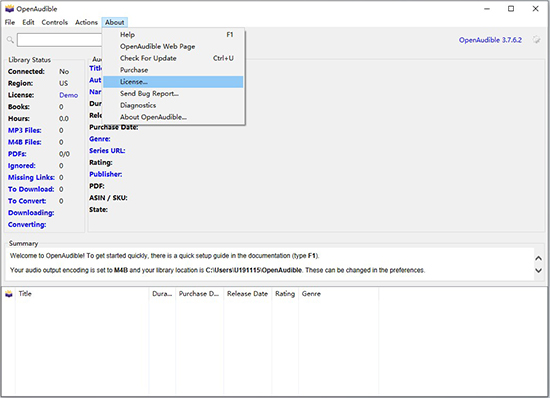
- Enter your license code in the text box and click on 'Activate'.
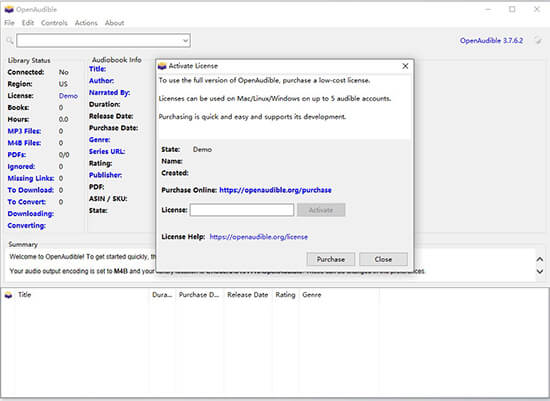
Step 2. Connect to Audible
- Click on 'Controls' > 'Connect to Audible' from the top menu.
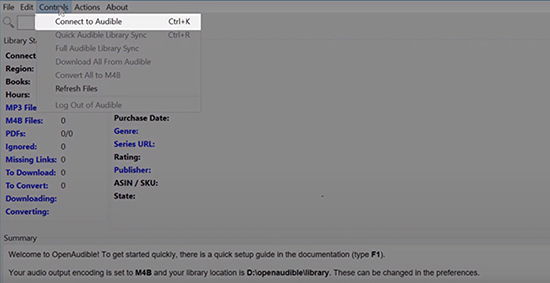
-
Enter your Audible email and password.
-
Then you will see all your Audible audiobooks.
Step 3. Download and Convert Audible Books
-
You will be asked if you want to download the Audible library. If you click 'Yes', it will automatically download all your audiobooks. If you click 'No', you can then choose to download individual books.
-
To download single Audible books, select them and choose 'Action' > 'Download'. It will take several minutes to download a book. (You'd better use the official method to download Audible books, because sometimes this software fails to download.)
-
After downloading, you can select an audiobook and choose 'Action' > 'Convert to MP3' to start converting it. You can also select convert Audible books to M4B and it provides better output quality.
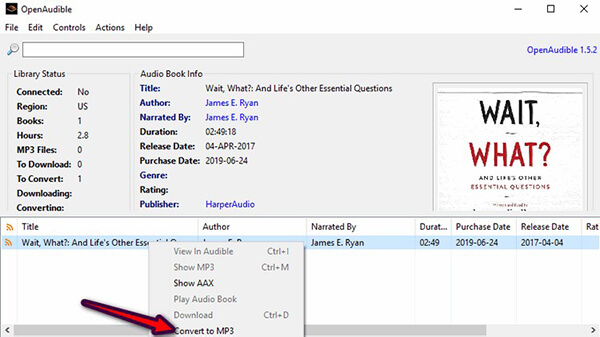
(If you use the official way to download audiobooks, you can import them by clicking 'File' > 'Import Books'.)
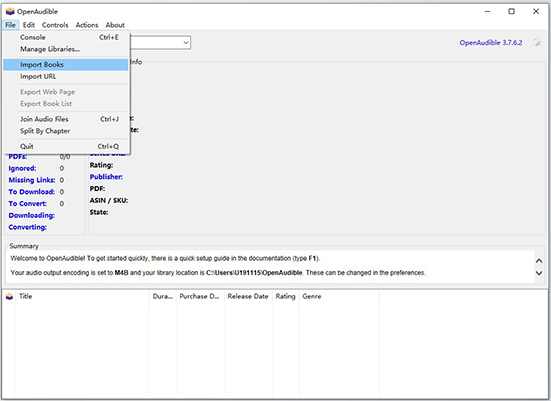
Part 3. Best OpenAudible Alternative
OpenAudible is perfect for Audible lovers. But since updating to version 2.0, many people are unwilling to pay because of its shortcomings. Therefore, we want to show you the best alternative to OpenAudible - DRmare Audible Converter.
It can convert Audible books to MP3/AAC/M4A/M4B/WAV/FLAC. It supports batch conversion and works 30 times faster. It doesn't require your Audible account, and you can easily drag & drop audiobooks into it to convert. After conversion, you can listen to your favorite audiobooks directly on this program or on your local media player. You can also move the converted Audible books to any other device for playback. Even better, this all-in-one converter also works with Apple Music, iTunes songs and other audio files.
How to Use DRmare Audible Converter
- Step 1Add Audible books to DRmare

Download, install, and open the DRmare Audible Converter. Then you can drag and drop your downloaded Audible books to its main software. Alternatively, you can click on the 'add files' button at the top left to import Audible files.
- Step 2Reset Audible output format and other parameters

You can also skip this step and this software will automatically convert Audible books to MP3 for you. If you have other needs, click on the 'Format' icon at the bottom-left corner. Then you can change the output format, channel, bit rate, and so on. Then click on 'OK'.
- Step 3Convert Audible audiobooks

Click on the 'Convert' icon at the bottom right to start converting Audible files at 100 times faster. When it ends, you can click on the 'Converted' list at the bottom right to view and play Audible audiobooks offline. You can also hit on the 'Converted' folder to find the converted Audible books on your local computer and start listening. If you want to move them to other devices, it is also workable.
Part 4. Free OpenAudible Alternatives
While OpenAudible is a popular choice for managing and listening to Audible audiobooks, there are several free alternatives available that offer similar functionalities. These alternatives cater to users who prefer open-source solutions or are looking for specific features not found in OpenAudible.
1. AAX Audio Converter
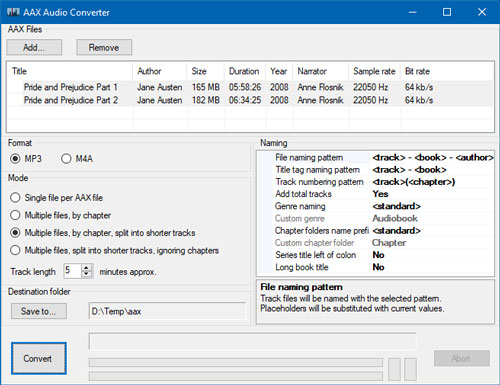
AAX Audio Converter is an open-source software that converts Audible audiobooks from AAX files to MP3 or M4A/M4B formats. It also supports the older .aa files. This free software is compatible with Windows 10 and above. It utilizes FFmpeg for audio processing and offers users customization options for output naming and splitting.
How to Use AAX Audio Converter
Step 1. Go to GitHub Page of AAX Audio Converter: https://github.com/audiamus/AaxAudioConverter
Step 2. Scroll down to locate the exe file used to install this program
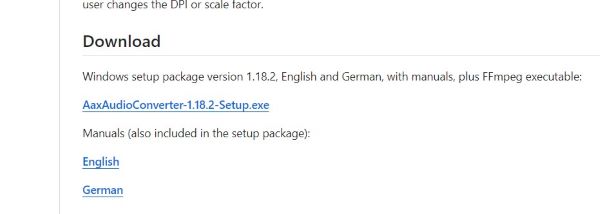
Step 3. After installation, click on “Add” on the top of the program to select desired AAX Audible books to convert.
Note:
If during installation, the program asks you to download .Net Framework, just follow the instructions and download it to your computer.
Step 4. Then you can customize output format as MP3 or M4B.
Step 5. Click on “Convert” to convert your AAX file into MP3 or M4B file.
2. Book Lib Connect
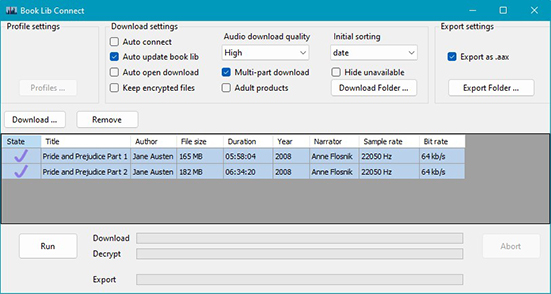
Book Lib Connect is a standalone downloader and decryptor for Audible audiobooks. This free-to-use software allows users to download audiobooks from Audible servers and convert them to M4B files. Book Lib Connect doesn't crack the DRM protection used by Audible; instead, it uses the user's own account information to decrypt the audiobooks. The developers recommend using Book Lib Connect only to download audiobooks that the user has already purchased.
How to Use Book Lib Connect
Step 1. Go to the GitHub page of Book Connect Lib: https://github.com/audiamus/BookLibConnect
Step 2. Scroll down to locate the exe file to install Book Lib Connect, download and install Book Lib Connect.
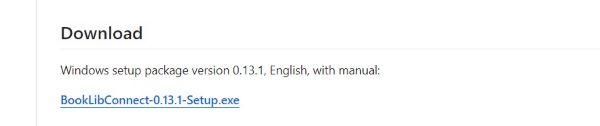
Note:
You may be asked to install .Net Framework if you haven’t, just install it follow the instructions.
Step 3. After you complete the installation, the program will prompt you to add your Audible account as your profile, remember to add it.
Step 4. Click on “Download” on the left, it will open a window that has listed all audible books in your library. Select the ones you want and hit “Add selected” to select them.
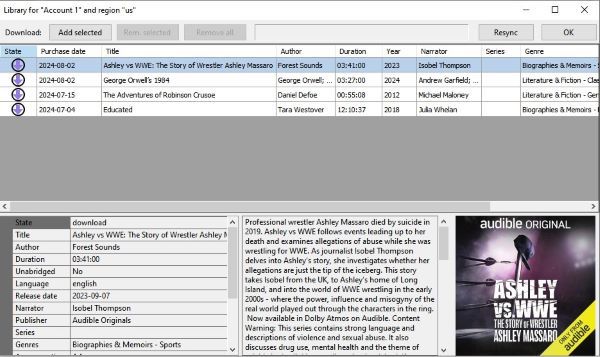
Step 5. Finally, click on “Run” in the main window to begin conversion. you can find the converted books in the downloaded folder you designed.
3. InAudible
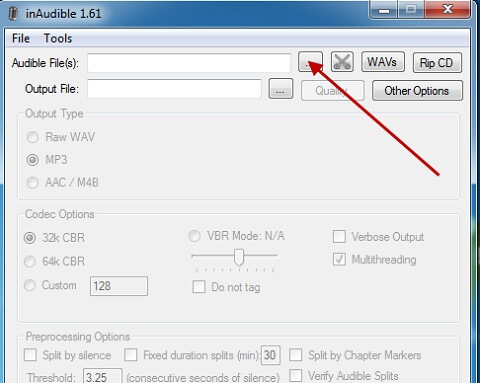
While InAudible is an older project that appears to be less actively maintained, it still functions effectively at present. This versatile tool supports converting Audible book AA and AAX files into various formats, including M4B, MP3, AAC, and WAV. It is compatible with both Windows and Mac platforms, providing flexibility for users.
How to Use InAudible
Step 1. Go to the GitHub page of InAudible: https://github.com/rmcrackan/inAudible?tab=readme-ov-file
Step 2. Click on the green “Code” button, followed by “Download Zip” to download its package.
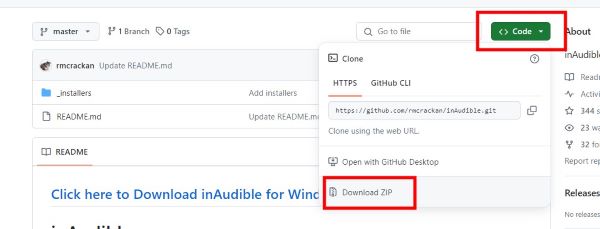
Step 3. Unzip the downloaded package, then unzip the corresponding package for your computer. For example, if you’re using a Windows PC, you should unzip “inAudible197.zip” in it and double click on “inAudible197.msi” to install the InAudible program.
Step 4. After you’ve completed installation. click on the three dots on the right of the input bar of “Audible File” to select the Audible book you want to convert. Additionally, In the output type section, you can specify the output format of the converted file.
Step 5. At last, click on “Begin conversion” button at the bottom to convert, you can locate the converted files in the output folder designated.
Note:
InAudible only supports outputting converted files on a chapter-by-chapter basis.
4. Libation
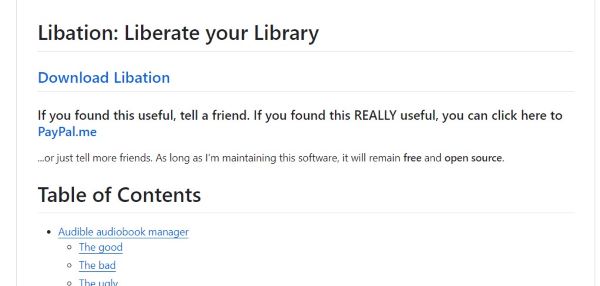
Libation is a personal software project that allows users to convert Audible audiobooks into MP3/M4B files. This software allows users to import their Audible library, download DRM-free copies of audiobooks, and organize their collection using tags. It is available on Windows, Mac and Linux. Some drawbacks of this software are its larger size and less user-friendly interface. The developer acknowledges that the software is still under development.
Step 1. Obtain and set up the most recent version of Libation that matches your computer's operating system here (Remember to hit on “Assets”): https://github.com/rmcrackan/Libation/releases
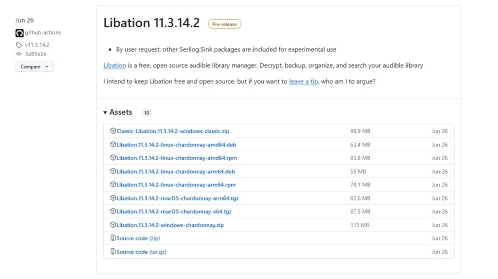
Step 2. Unzip the downloaded file and find the "Libation.exe" file. Double-click this file to start the installation.
Step 3. The first time you launch Libation, you'll see a series of helpful tips to guide you through the program. Follow these instructions to connect your Audible account.
Step 4. Once you've logged into your Audible account, click the "Import" tab in the top left corner. This will scan your Audible library and display it below.
Step 5. To download an audiobook, click the traffic light icon to its left. This will initiate the download process. Alternatively, you can select the audiobook and then click "Liberate" from the top menu, followed by "liberate".
Part 5. OpenAudible VS OpenAudible Alternatives
Now let's see the differences between OpenAudible and OpenAudible alternatives
| Support System | Conversion Speed | Batch Conversion | Keep and Edit ID3 Tags | Split Audible Books | Support Output Format | Output Quality | Customize Output Parameters | Price | Audiobook Playback | Free Customer Support | Support Input Audio | |
|---|---|---|---|---|---|---|---|---|---|---|---|---|
| OpenAudible | Windows, Mac, Linux | 10X | ✔ | ❌(only keep ID3 tags) | ✔ | MP3/M4A/M4B | Not Lossless | ✔ | $18.95/year, then $11.95/year | ❌ | ❌ | Audible files, MP3/M4A/M4B audiobooks |
| DRmare Audible Converter | Windows, Mac | 100X | ✔ | ✔ | ✔ | MP3/M4A/M4B/AAC/WAV/FLAC | Lossless | ✔ | $4.95/month, $7.48/quarter, $24.98/lifetime | ✔ | ✔ | Audible files, Apple Music, iTunes music, etc. |
| AAX Audio Converter | Windows | Not Mentioned | ✔ | ❌ | ✔ | MP3/M4A/M4B | Lossy | ❌ | Free and open-source | ❌ | ❌ | Audible files |
| Book Lib Connect | Windows 64-bit | Not Mentioned | ✔ | ❌ | ❌ | M4B | Lossy | ❌ | Free and open-source | ❌ | ❌ | Audible files |
| InAudible | Windows, Mac | Not Mentioned | ✔ | ✔ | ✔(But can’t output as one file) | MP3/M4B/AAC/WAV | Lossy | ✔ | Free and open-source | ❌ | ❌ | Audible files |
| Libation | Windows, Mac | Not Mentioned | ✔ | ✔ | ✔ | MP3/M4B | Lossy | ✔ | Free and open-source | ❌ | ❌ | Audible and other sources |
As you can see above, DRmare Audible Converter has more powerful functions than OpenAudible and other OpenAudible alternatives. If you are looking for an alternative to OpenAudible, you might consider it. For more economical savings, we recommend that you choose a lifetime license.











User Comments
Leave a Comment