"How can I make Audible louder? The Audible app volume is too low on my iPhone, which is annoying as I can't fix it." When listening to audiobooks from Audible on your device, you may come across such an issue. So, how to increase Audible volume? The steps are easy. Here we offer some workable methods for you to do that. Now, you can follow this post to learn the step-by-step guide to adjust volume on Audible.
See also: How to Fix Audible No Sound
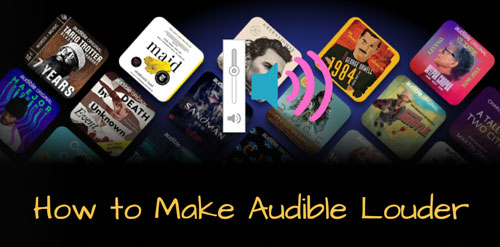
Part 1. How to Increase Audible Volume - Common Ways
First, we'd like to introduce some common ways to you to make Audible louder on your device. Please check out the guide below and start.
Way 1. Adjust Your Device's Volume
You can easily adjust volume on Audible on your device while listening to audiobooks. Here is how to do that.
On Android//iPhone:

Press and hold the 'volume up' button at the left or right side on your phone. Then you can increase volume and fix Audible low volume issue.
On Windows Computer:
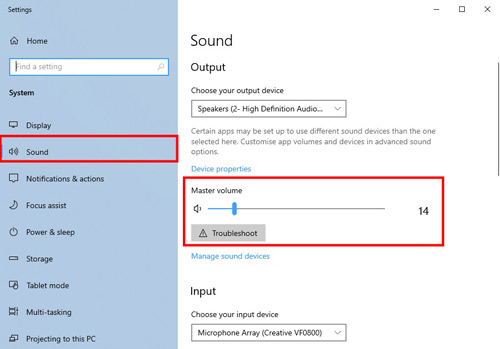
Find and touch the 'speaker' icon at the bottom right corner on the screen. Then you can drag the volume bar to the right to get Audible volume boost. Or, right-click on the 'speaker' icon and then head to the 'Sound' settings window to adjust volume.
On Mac Computer:
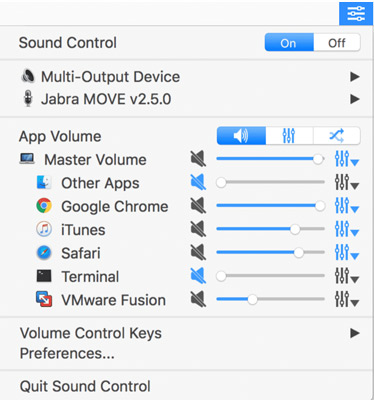
Hit on the 'sound control' option in the menu bar or 'Control' center. Then you can head to adjust your computer's volume to listen to Audible audiobooks louder.
Way 2. Increase Volume on Audible App
You can also fix Audible app volume too low issue via the Audible app. Here is how.
Step 1. Start the Audible app on your mobile device. Then start to play an audiobook you want.
Step 2. Click on the 'Connect to a Device' option on the playing screen.
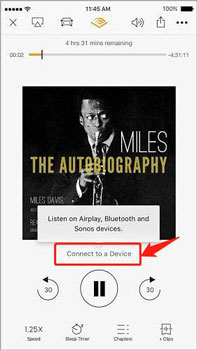
Step 3. Here you will see a volume bar at the bottom. Then just drag it and adjust Audible volume.
Way 3. Make Audible Louder via Bluetooth Speaker Devices/Headphones
If you play Audible on Bluetooth smart speakers or headphones, then you can check this section to learn how to adjust volume on Audible.
Via Smart Speakers:
Step 1. Power on your smart speaker like Sonos, Amazon Echo, Google Home or else.
Step 2. Open the Audible app on your mobile phone or tablet.
Step 3. Start playing an audiobooks and head to the 'Now Playing' screen.
Step 4. Hit on the 'Connect to a Device' button and it will show you a window.
Step 5. Now, pick up and connect to your smart speaker to stream audiobooks.
Step 6. Once your speaker begins playing, you can turn up the volume on your device to increase Audible volume.
Via Headphones:
Step 1. Connect your headphones to your phone via Bluetooth connection.
Step 2. Launch the Audible app and play an audiobook.
Step 3. Then you can control Audible volume up and down you want on your phone or headphones.
Way 4. Increase Volume on Audible Web Player
If you listen to Audible audiobooks via Audible cloud player, then you can use Audible Audio Control Chrome extension to make Audible louder. Besides, as there is no Audible app for Windows, it is better to enjoy Audible audiobooks on Windows via its web player.
Step 1. Search for 'audible audio control' in Google web browser. Then head to add it to Chrome extension.

Step 2. Start Audible web player and go to 'Library' > 'Listen Now' to play an audiobook.
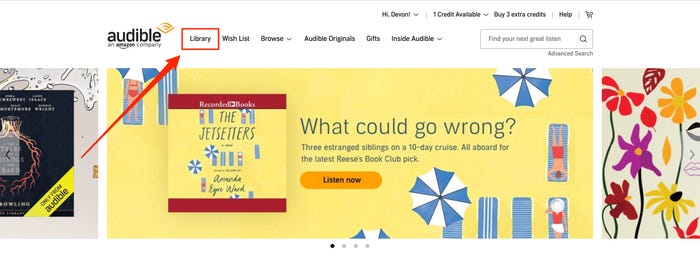
Step 3. Then you can drag the volume slider to adjust volume on Audible web player.
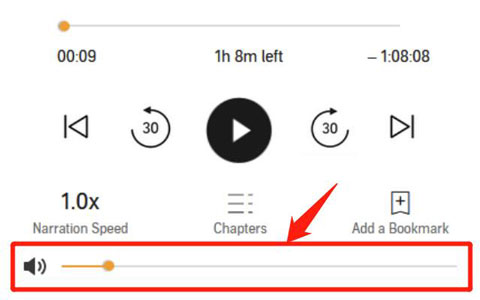
Part 2. How to Make Audible Louder - Best Way
In this part, we will introduce the best way for you to increase Audible volume. That's to use DRmare Audible Converter. It is an audio converting program on Windows and Mac computers. It can help convert protected Audible audiobooks to plain audio files with ease. Also, it allows you to adjust output volume, pitch and so on to let you get a better listening quality.
Besides, it supports to output audio tracks to plain audio formats like MP3, WAV, FLAC and more. And it will keep the original quality and full metadata of Audible audiobooks. What's more, you can split the converted audio tracks within the app. After the conversion, you will get the local Audible audiobooks on your computer with high volume for playing on any device you want.
- Convert audiobooks from Audible to MP3, and more
- Save Audible audiobooks as local audio files on the computer
- Keep full ID3 tags and the original audio quality of Audible tracks
- Support to turn up Audible volume and reset other parameters
Now, let's see how to convert and make Audible louder with DRmare Audible Converter.
- Step 1Launch DRmare Audible Converter
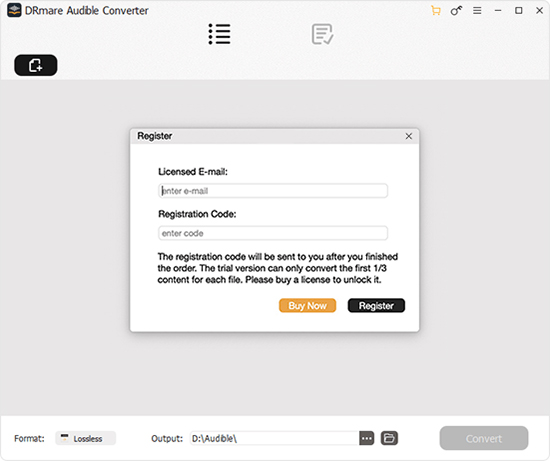
- Install DRmare Audible Converter on your computer and then start it once installed. Then click on the 'add files' button to import downloaded Audible audiobooks to DRmare program.
- Step 2Reset Audible audiobooks output audio parameters and adjust volume

Now, click on the 'Format' icon on the screen of the DRmare tool. Then you can start to alter output audio format and more parameters for Audible audiobooks. Besides, to make Audible louder, please hit on the 'edit' icon on the track. Then you can begin to increase volume on Audible. After that, click on 'OK'.
- Step 4Convert Audible audiobooks to fix Audible low volume issue

Find and touch the 'Convert' button on the DRmare tool. Then the process will start. A while later, hit on the 'converted' icon to check the converted Audible audiobooks on your computer. Then you can listen to Audible audiobooks louder on any device and platform you want.
Part 3. FAQs about Making Audible Louder
Q1: Is There a Volume Control on Audible?
A: Yes. On the Audible app, you can hit on the 'Connect to a Device' button on the Now Playing screen to get the volume control slider in the new window.
Q2: How Do I Increase Volume on Audible on My Android?
A: You can directly find and press the 'volume control' button on the side of your phone. Then you can adjust the Audible audiobooks volume to your desired.
Part 4. In Conclusion
Now, you learned how to make Audible louder on your device step by step. Besides, you get the tool DRmare Audible Converter to help adjust volume on Audible audiobooks with ease. By the way, this tool can convert Audible audiobooks to common audio files with the original quality. It also helps convert and save music files from Apple Music, iTunes and your local device. After that, you can move the converted audio files to other media players or devices for playing offline without any problems.











User Comments
Leave a Comment