Do you enjoy listening to audiobooks? Compared to digital books, audiobooks provide us a more convenient way to acquiring knowledge. But it also costs relatively more. If you are heavy listener, the fees on audiobooks maybe high.
Well, you don't need to worry about the dilemma now. There are many sources to get free audiobooks like LibriVox, Spotify, Librophile. Among them, the best way is to borrow audiobooks in OverDrive from your local library. And you can transfer the audiobooks to your MP3 players for free. Following are all the tips special for you. 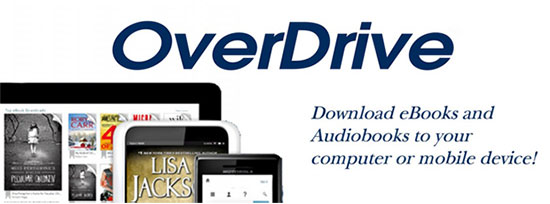
Part 1. OverDrive App Review
OverDrive is an American company who provides the service to distribute ebooks, audiobooks. It has the advanced digital rights management system, making it safe for publishers, libraries, schools and retails to upload their audiobook collections. Until now, it has cooperated with over 5000 publishers including 2700 libraries and schools all over the world.
Overdrive is affordable and easy to use. You can borrow any audiobooks you want from any libraries for free as long as you have the related student ID or library card. If you are an US user, you can even borrow kindle books to read on Kindle device or Kindle apps.
Part 2. How to Use OverDrive Audiobooks
To get started, you need to sign up an OverDrive account first. Overdrive supports all major E-reading devices including Android, BlackBerry, iPad, iPhone, iPod, Nook, Sony, Windows and Mac. There are a few official and unofficial ways.
How to Use the Audiobook Player in OverDrive for Mac/Windows
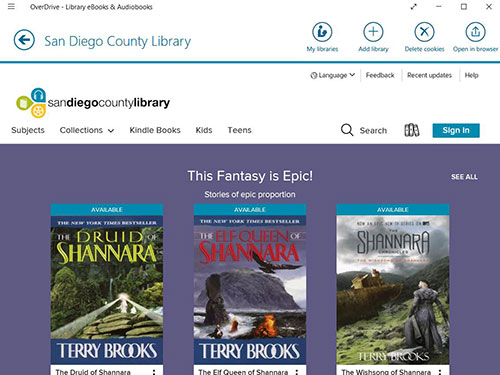
Step 1. Download and install OverDrive desktop app to your Windows/Mac computer.
Step 2. Login with your OverDrive account and password. If you don't have one, you can sign up one quickly.
Step 3. Search the local libraries and locate the audiobook you want and click "BORROW". If you are the first time to use the library, you need to input the card number and PIN.
Step 4. The audiobook will show up on your Media Library, you can select the audiobook and click "Play". The player has powerful feature like position slider, fast forward or backward, add a bookmark.
How to Listen to OverDrive Audiobooks on Android/iPhone
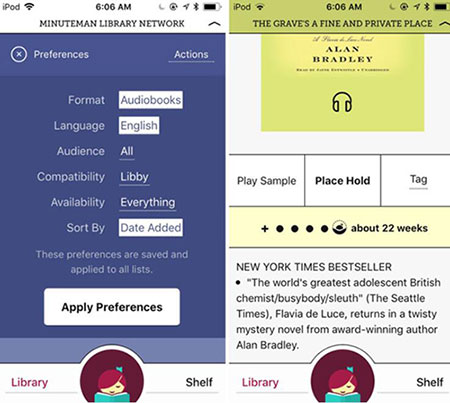
For mobile devices, you can install the official Overdrive app from the Google Play Store or App Store. It is a little bulky and not perfect for beginners. If you want a more easier player, you can also use the Libby, Sora. Libby is highly recommended for its advanced search feature.
Step 1. Install the Libby app from the App Store or Play Store of your mobile devices such as iPod.
Step 2. You can follow the screen wizard to find your library and sign in with a valid library card.
Step 3. Use Libby's advanced search feature to find audiobooks. If some audiobooks are not available, it will show you how long you will be on the hold list before you can borrow it.
Step 4. After borrowing a book, it will be in the shelf. You can tap "Open Book" > "Open Audiobook" to starting listening to a title. Or you can tap "Manage Load" > "Return" to return it.
Play Audiobooks with OverDrive Listen
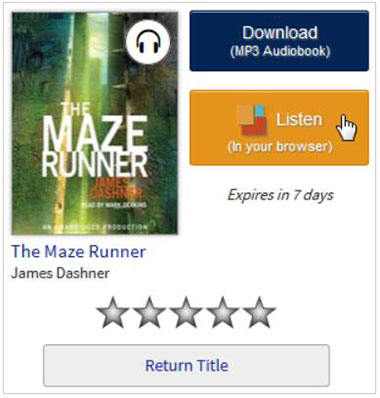
If you don't want to use OverDrive app on your device such as Chromebook, you can also try the new way to play audiobooks on browser with the OverDrive Listen directly. It is an online music player.
Step 1. Borrow the audiobook on your device first.
Step 2. Browse the audiobook from the shelf.
Step 3. Tap "Listen", the file will open in a new tab in your browser.
Part 3. How to Transfer OverDrive Audiobooks to MP3 Players
Although OverDrive audiobooks are combined with DRM protection, you can easily transfer them to MP3 players with the desktop app. If you have an offline MP3 player, you can follow this tips. It works well on Windows 8/10 and Mac computers.
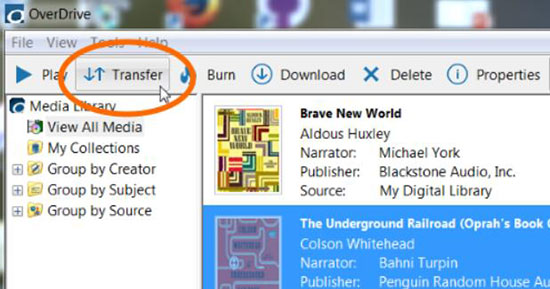
Step 1. Connect your MP3 player to your computer via USB cable.
Step 2. Launch OverDrive app, you will see all your media collections and the features. .
Step 3. Select an audiobook and click "Transfer" to open the transfer wizard.
Step 4. Your MP3 player will be detected and you can follow the screen instruction to start transferring.
In addition, you can also import OverDrive Audiobooks to iTunes, burn CDs.
Step 1. Go to My account > "Loans" > "Download MP3 audiobook".
Step 2. Click "OK" to confirm, within a few minutes you will get the MP3 files.
Step 3. In iTunes, go to "File" > "Add to Library", choose the MP3 to import.
Part 4. OverDrive vs Audible
Audible is the largest audiobook provider owned by Amazon. It provides over 150,000 downloadable audiobooks or iPhone, Android or other devices. There are few fee books there. Instead, you need to subscribe to the membership to listen to audiobooks with one free credit every month. If you don't have a membership, the price to buy a title will be rather expensive.
On the other hand, OverDrive won't charge you any money. You just need to use your student ID or library card to borrow the audiobooks. The largest difference compared to Audible is that OverDrive doesn't have enough books. Many users have complained that they can't find the audiobooks they want.
If you also have this problem, you'd better buy it from Audible. This audiobooks can only be played on the Audible players such as iTunes, Windows Media Player, Audible Manager. To transfer them for other players, you can also use DRmare Audible Converter to convert AAX to MP3.

Part 5. OverDrive FAQs
Q1. How many titles are there in OverDrive?
A1. As of now, there are over 2.6 million digital titles from over 5,000 publishers and it is still growing.
Q2. Can I renew my borrowed audiobook before it is expired?
A2. Yes, but this is a little different than the physical materials. When you renew a book, it will places an advance hold on the title so that you can borrow it again when it is available.
Q3. How many titles can I borrow at a time?
A3. This varies on different libraries, so please check it with your local library.











User Comments
Leave a Comment