When it comes to the audiobooks platform, Audible might be the first one come to your mind. Nowadays, Audible has become a popular and large audiobooks platform for users to listen to audiobooks. You could listen to Audible online, offline and even on other devices.
Here comes to the question: How to play Audible online? If it is your first time to use Audible, then you are in the right place. In this post, we are going to show you around how to listen to Audible books online via browser and the Audible app. Now, let's get started.
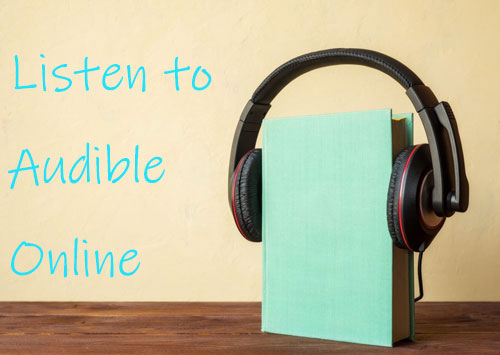
Part 1. How to Listen to Audible Books Online by Browser
How can you listen to Audible online? It is easy. Audible has an Audible Cloud Player. It is a tool that helps users to stream Audible online on Windows and Mac computer via the browsers. Now, we will take the Windows computer version as an example to show you how to listen to Audible online.
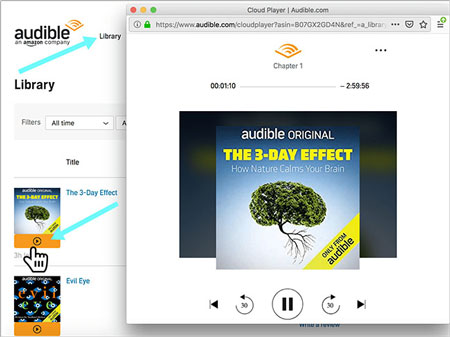
Step 1. Open a web browser on your computer.
Step 2. Type 'Audible' on the search bar and find it.
Step 3. Click on the Audible website and log in with your account. For new users, you need to create a new Amazon account before using it.
Step 4. Find the audiobooks you like and pay for it.
Step 5. Touch on the 'Library' button.
Step 6. Hit on the 'Listen Now' button beside the audiobook you like to play. And then you can listen to Audible books online.
Pros and Cons to Listen to Audible Online via Browser
Pros:
1. No need to download the Audible Cloud Player.
2. Play audible online without downloading Audible files.
Cons:
1. Need to keep the internet connected.
2. Need stable and high speed internet connection.
3. Need to use the computer.
Part 2. How to Listen to Audible Online via Audible App on Phone
Besides listening to Audible online via the browser on computer, you could also listen to Audible books online with the Audible app on your phone. With this app, you can enjoy all the functions of Audible. Here let's see how to play Audible online with Audible app on phone.
Here we will walk you around on how to listen to Audible audiobooks online with iPhone.
Step 1. Launch the Audible app on your iPhone.
Step 2. Log in with your Audible account.
Step 3. Head to 'My Library' option and then choose 'Cloud' option.
Step 4. Hit on the 'Download' button. After then, you can click on the audiobooks' art cover and listen to audiobooks on iPhone.
Part 3. How to Listen to Audible Offline without Audible App
From the two methods above, you may want to know if there is any better way to listen to Audible. Since you need to use the Audible Cloud Player to listen to Audible online on browser and use the Audible app on your phone, both of them has their limitation.
But here we would like to introduce the best way for you to play Audible audiobooks without any restriction. This method will allow you to enjoy Audible audiobooks anywhere and anytime without the Audible app.
Now let's meet the powerful tool DRmare Audible Converter. It is a tool helps rip protection from Audible audiobooks and convert Audible AA/AAX to MP3 and more plain formats.
And it can convert Audible audiobooks in batches without losing the original audio quality. Besides, it supports to edit the output audio channel, codec, bit rate, etc. as you want. After then, you can get the local Audible audiobooks on your computer and can use them anywhere offline as you like.

How to Convert Audible Audiobooks for Offline Listening
Step 1. Install the DRmare Audiobook Converter on your computer.
Step 2. Open the DRmare program.
Step 3. Hit the 'add files' button to import Audible audiobooks to DRmare.
Step 4. Click the 'format' icon to set the output format, audio channel, sample rate, etc. for your Audible audiobooks.
Step 5. Hit the 'Convert' button to start converting Audible audiobooks as local files.
Step 6. After then, you can get the converted Audible audiobooks and can listen to audiobooks offline on any devices as you like.











User Comments
Leave a Comment