We are nowadays exploring the evolving digital landscape of books and audiobooks. Two Amazon’s leading services: Kindle Unlimited and Audible can’t be missed. As we move into 2024, understanding the differences between these platforms is key to choosing the right subscription for you. This guide will thoroughly examine the main features, benefits, and potential drawbacks of each service. By the end, you'll have a clear understanding of which service aligns best with your preferences. This article will help you make an informed choice, let's learn more about it.

Part 1. What is Kindle Unlimited and Audible?
What is Kindle Unlimited?
Kindle Unlimited is Amazon's subscription service. It provides unlimited access to over 1 million e-book titles, popular magazines, and thousands of audiobooks via Audible. Subscribers can explore a vast library across various genres and devices. Kindle Unlimited is known for its wide range of books, especially its strong collection of indie and self-published titles. It provides a platform for emerging authors.

Key Features:
Unlimited Access: Subscribers can read as many books as they like from a large selection.Diverse Library: Includes a mix of genres, from bestsellers and classics to indie titles and self-published works.
Audiobooks and Magazines: Offers a selection of audiobooks and magazines alongside e-books.
Multiple Devices: Books can be read on any device that has the Kindle app installed, including smartphones, tablets, and Kindle e-readers.
What is Audible?
Audible is primarily an audiobook service that allows subscribers to purchase and listen to audiobooks and other spoken-word content. Subscribers purchase audiobooks using a monthly credit system. Audible is known for its high-quality productions and offers a wide range of titles. That includes exclusive content not found elsewhere.

Key Features:
Credit System: Each month, subscribers get one or more credits to exchange for any audiobook, regardless of price.
Exclusive Content: Includes Audible Originals, exclusive audiobooks produced by Audible.
High-Quality Productions: Features narrations by acclaimed actors and voices.
Listener-Friendly Tools: Offers features such as variable playback speed, sleep timer, and chapter navigation to enhance the listening experience.
Part 2. Amazon Audible vs Kindle Unlimited from 3 Aspects:
When comparing Amazon Audible and Kindle Unlimited, it's important to focus on the specific offerings and benefits of each service. Here, we are going to show you the differences from 3 aspects:
1. Content Comparison
When comparing Audible and Kindle Unlimited from Amazon, consider the content each service offers. This will help you decide which one fits your reading or listening needs better.
| Amazon Audible | Kindle Unlimited | |
|---|---|---|
| Type of Content | Primarily audiobooks, along with podcasts and Audible Originals. | Ebooks, audiobooks, and a selection of magazines. |
| Content Library Size | Over 200,000 audiobooks and exclusive content. | Over 1 million ebooks and thousands of audiobooks. |
| Exclusive Content | Audible Originals, exclusive narrations by celebrities and renowned voice actors. | Access to thousands of indie titles not available elsewhere. |
| Audiobook Features | High-quality audio, WhisperSync (syncs with Kindle reading), sleep mode, variable playback speed. | Limited selection compared to Audible, but includes integration with Kindle reading. |
| Ebook Features | Not applicable. | Extensive ebook features including adjustable text size, background color, and bookmarks. |
2. User Experience
Both services are designed with user-friendly interfaces, but they cater to different types of users.
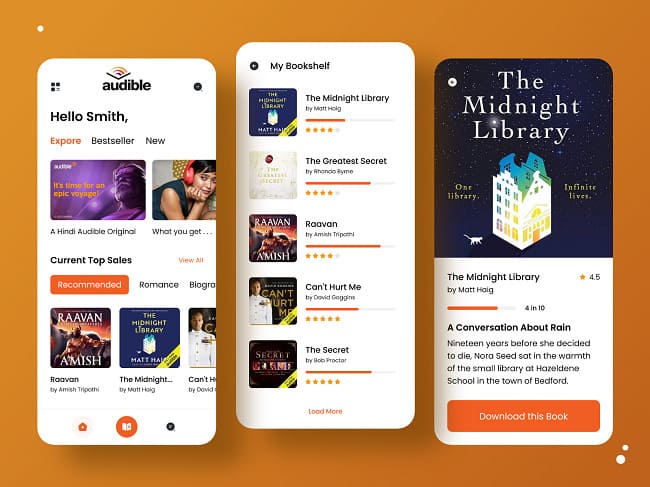
Audible is designed for audiobook listeners. It offers WhisperSync, letting you switch between listening and reading on your Kindle. The app features variable playback speeds, chapter navigation, and a sleep timer. These tools enhance the experience of listening to books while commuting, exercising, or relaxing.
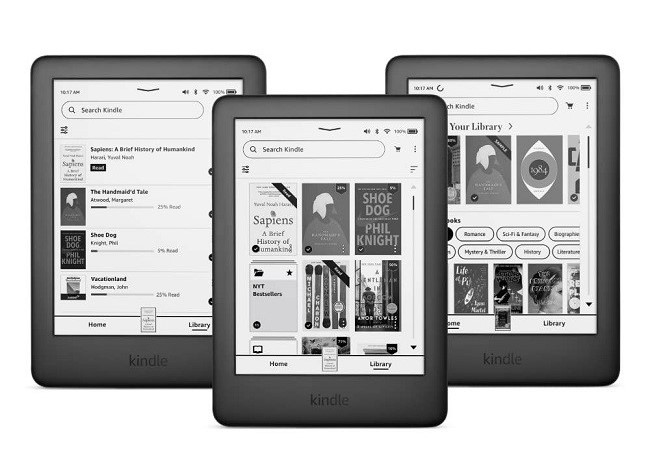
Kindle Unlimited focuses on reading. It integrates seamlessly across all Amazon devices, and the Kindle app is available on most smartphones and tablets. Users can download books for offline reading, which is ideal for travelers or those with limited internet access. The service syncs smoothly with Amazon's ecosystem, enabling easy transitions between devices. This allows you to pick up your reading right where you left off.
3. Pricing and Plans
How do Audible and Kindle Unlimited stack up against each other? Check out our detailed comparison below and decide which service offers the best value for your needs.
| Amazon Audible | Kindle Unlimited | |
|---|---|---|
| Subscription Cost | Starts at $14.95 per month | $9.99 per month. |
| Content Access | 1 audiobook and 2 Audible Originals per month (base plan) | Unlimited access to over 1 million ebooks, audiobooks, and magazines |
| Additional Purchases | Additional credits can be purchased for more audiobooks | Not required |
| Free Trial | 30 days | 30 days |
| Annual Subscription | Available, often at a discount for the first year | Available at a discounted rate |
Part 3. Final Verdict: Pros and Cons of Audible and Kindle Unlimited
When comparing Kindle Unlimited and Audible, both services cater to different kinds of readers and listeners, each offering unique features that appeal to various preferences:
Pros and cons of Kindle Unlimited
Pros
-
 Extensive Library: Access genres and titles, from bestsellers to classics.
Extensive Library: Access genres and titles, from bestsellers to classics.
-
 Cost-effective: Pay $9.99 monthly for unlimited reading.
Cost-effective: Pay $9.99 monthly for unlimited reading.
-
 Cross-Device Compatibility: Read on any device with the Kindle app.
Cross-Device Compatibility: Read on any device with the Kindle app.
Cons
-
 Limited Audiobooks: Fewer audiobooks compared to Audible.
Limited Audiobooks: Fewer audiobooks compared to Audible.
-
 Mixed Quality: Many books are self-published or indie, with varying quality.
Mixed Quality: Many books are self-published or indie, with varying quality.
Pros and cons of Audible
Pros
-
 Quality and Variety of Audiobooks: Offers a vast selection of well-produced audiobooks, including the latest bestsellers and classics narrated by top-notch talent.
Quality and Variety of Audiobooks: Offers a vast selection of well-produced audiobooks, including the latest bestsellers and classics narrated by top-notch talent.
-
 User Features: Offers features like bookmarking, adjustable playback speed, and a sleep timer.
User Features: Offers features like bookmarking, adjustable playback speed, and a sleep timer.
-
 Exclusive Content: Subscribers access Audible Originals, unique titles often narrated by celebrities.
Exclusive Content: Subscribers access Audible Originals, unique titles often narrated by celebrities.
Cons
-
 Higher Cost: Starts at $14.95 per month for one audiobook and two Audible Originals. More books cost extra credits or purchases.
Higher Cost: Starts at $14.95 per month for one audiobook and two Audible Originals. More books cost extra credits or purchases.
-
 Limited to Audiobooks: Only offers audio content, not ideal for text readers.
Limited to Audiobooks: Only offers audio content, not ideal for text readers.
Conclusion
Choose Kindle Unlimited for extensive e-books and some audiobooks. Choose Audible for immersive, high-quality audiobooks. Both services offer a trial period. This is useful for finding the best fit based on your habits and preferences.
Ultimately, Kindle Unlimited is ideal for those who read a lot of e-books. Audible is perfect for avid audiobook listeners who care about quality and production. Both services have a trial period. It's a good idea to try each one and see which fits your habits and preferences best.
Part 4. Overcoming Audible's Limitations with DRmare Audible Converter
Through the above analysis, I believe you can already able to choose the platform based on your own preferences. Audible offers a vast library for audiobook fans but it also has some limitations. A major issue is the format lock, which restricts audiobooks to the Audible platform. This limits your ability to enjoy your books on different devices.
Looking to listen to your Audible audiobooks on any device? DRmare Audible Converter is a robust tool designed to overcome these limitations by converting your Audible audiobooks into popular formats such as MP3, FLAC, AAC, and more. This makes them playable on a variety of devices, from smartphones to tablets to MP3 players. The converter keeps the original quality of your audiobooks, with no loss of sound during conversion. After converting your audiobooks, you'll be able to enjoy them anytime and anywhere you like.
Here are simple steps for you to see how to convert and download Audible audiobooks to local audio files for use on any device. Now, before we start, in case you don't know, here is a detailed guide for How to Download Audible Originals. Then, you can follow the tutorial below.
- Step 1Launch DRmare Audible Converter

- After the process of DRmare Audible Converter's installation, then open it by clicking the software icon. After this, you will be able to see its main screen.
- Step 2Import Audible audiobooks

- Now, you can add Audible audio files to the DRmare program for converting. You should click on 'Add Files' button to import Audible books. You can choose any Audible audiobook you want to convert and add them to DRmare program.
- Step 3Customize output audio parameters

- Here you can do some settings to customize your output Audible audiobook files. Please touch the 'Format' icon to launch the setting window. Then you can choose the output format as MP3, AAC, WAV, etc. you want. After that, you can easily change the codec, bit rate, pitch, volume and speed for your Audible files.
- Step 4Start to convert Audible audiobooks

- In the last step, you need to click the 'Convert' button. After then, the conversion process will start and the protection of the Audible audio files will be unlocked. At last, once converted, you will find the common Audible audiobooks in the 'Converted' section on the DRmare tool. Also, you can locate them on your computer. Then you can move the converted Audible books to any device for playing without any restrictions.











User Comments
Leave a Comment