"Can I add audiobooks to Audible?"
Yes, you can upload audiobook to Audible. Audible is an audiobook platform owned by Amazon that specializes in audio content. Users can listen to audiobooks on Audible through its website and apps. It offers a subscription service that allows members to access a monthly selection of audiobooks and other content at a discount. Audible provides a convenient and immersive way to experience literature and other audio content, making it a valuable resource for readers and authors. Today we will show you how to publish on Audible.
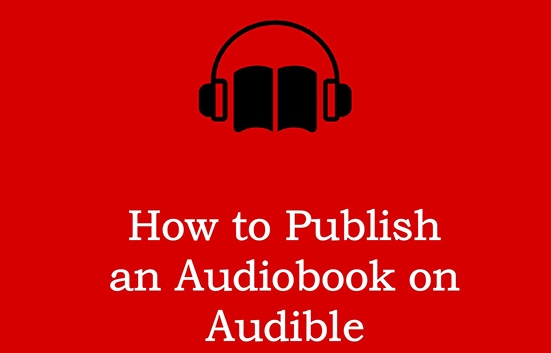
Part 1. Can You Upload Audiobooks to Audible?
Keep in mind that you can't upload your own audiobooks to Audible to listen to from elsewhere. But if you're a creator, you can publish the audiobooks you create to Audible. There are several platforms that allow you to do this.
The first is the Amazon platform ACX (Audiobook Creation Exchange). It is used to distribute audiobooks to Audible, Amazon, and iTunes. The platform is simple to use. After proofreading your audiobooks, you can upload each file to ACX and submit it for approval. After uploading the files, just name them according to the corresponding chapters.
While Audible (ACX) is the most well-known audiobook publishing site, it's worth noting that there are other sites that also publish and promote audiobooks, such as Author's Republic, Kobowriting Life, Publish Drive, and so on.
Author's Republic is the exclusive distributor of audiobooks with a 7:3 royalty share ratio, which means you get 70% of the revenue from audiobook sales. Kobowriting Life is a platform specifically for self-publishers, offering a variety of royalty sharing options. Publish Drive is a self-publishing platform that gives you 100% royalties based on the pricing model you choose.
Part 2. How to Publish a Book on Audible
If you choose to publish exclusively through ACX, you'll receive 40% of retail sales on Audible, Amazon, and iTunes. If you choose to publish non-exclusively or retain distribution rights, you will receive 25% of retail sales on these platforms. Here is how to publish an audiobook on Audible by ACX.
Step 1. Go to axc.com and create an account.
Step 2. Make sure your audiobooks meet AXC's requirement.
Step 3. Go to 'Add Your Title' and you need to fill in the required information such as the title, author, narrator, etc.
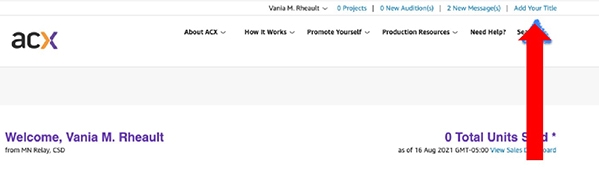
Step 4. Chose the price model, royalty share options, etc.
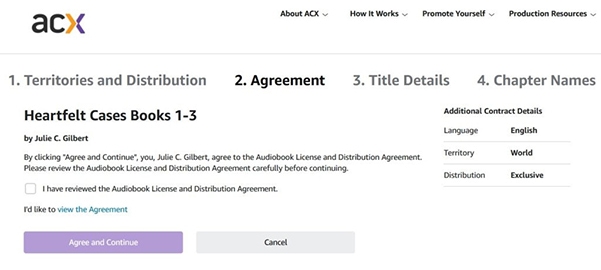
Step 5. Then you just need to upload your audiobook chapter by chapter.
Step 6. In about 10-14 days, the audiobook will be published to Audible, Amazon and iTunes.
Part 3. How to Convert Audible Books to MP3 for Better Compatibility
Are you wondering how to convert and download Audible audiobooks to MP3 for better compatibility? This section will show you how to do this. If you are an Audible lover, you probably know that Audible audiobooks are protected and encoded in AA/AAX/AAXC format. This prevents users from listening to Audible audiobooks only on the Audible app. Therefore, many users are looking for solutions to this problem.
Thankfully, DRmare Audible Converter just allows you to convert Audible books to MP3, AAC, M4A, M4B, FLAC and more common formats. Conversion speed is very fast, 30 times faster. And the operation is very simple, only 3 steps. With it, you can keep the converted audiobooks on your device permanently and listen to them using any media player. Even better, you can transfer them to other portable devices, such as MP3 players, for even better listening.
- Convert Audible audiobooks to MP3 and other common formats
- Get rid of protection from not only Audible, but also Apple Music, etc.
- Split large Audible audiobooks into small parts by chapters, time, etc.
- Preserve lossless sound quality and metadata information
DRmare Audible Converter is compatible with all Windows and Mac systems. You can install it and try it ofr free by clicking the 'Download' button above. And below is a simple tutorial on how to use it to convert Audible audiobooks.
- Step 1Add Audible audiobook files

- Please download your Audible audiobooks in advance. Then just drag and drop them from your computer/iTunes to this DRmare software. Alternatively, you can click on the 'Add Files' button at the top-left corner to import them. You can batch import audio files.
- Step 2Customize output parameters

- MP3 is the most universal audio format and it is the default format for DRmare Audible Converter. If you want to change it, hit on the 'Format' icon at the bottom right. There you can also adjust other output audio paramers as you want. Then just click 'OK' to save the changes.
- Step 3Convert Audible books to common audio files

- Finally, please press "Convert" button to start converting your Audible audiobooks to MP3 or other common formats. Once converter, you can hit the 'Converted' icon to directly listen to them offline on this software. Or you can use any other media player to open and play them.
Part 4. In Conclusion
Now you should know how to publish on Audible. There are several platforms that allow you to do this. If you also like to listen to audiobooks on Audible, DRmare Audible Converter is your best helper. It enables you to convert Audible audiobooks to MP3 or other common formats for listening anywhere and anytime.











User Comments
Leave a Comment