Audible is a popular platform for audiobook lovers, offering a vast collection of audiobooks across various genres. However, purchasing audiobooks can be expensive, and that's where Audible credits come in. Audible credits are a form of currency that can be used to purchase audiobooks on the platform. While Audible credits can be purchased, there are also several ways to get them for free. In this article, we will explore 9 legal ways to get free Audible credits.
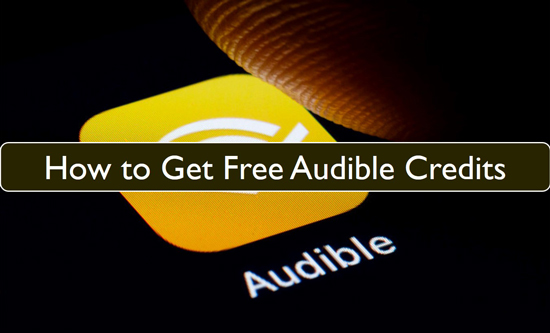
Part 1. Know More about Audible Credit
Audible is an audiobook service that enables users to listen to and enjoy millions of audiobooks. It is the biggest platform offering users many books in audio format. And there is a huge difference between getting books from Audible online and a book store. Yet, Audible provides books to its members only. By purchasing the Audible subscription, users can be members of the app.
Also, members need to have 'credits' to listen to audiobooks on Audible. Credit is a type of virtual currency necessary for members to purchase books. 1 or 2 Audible credits are offered to members as they subscribe to Audible membership. Every credit has an expiry date of 12 months from the starting date. Typically, one credit is equivalent to one audiobook.
Part 2. How to Get Free Audible Credits
Now, we will discuss seven ways that you can try to get Audible free credit and enjoy your favorite audiobooks without spending any money.
🔖 1. Get Audible Free Credits Code via Audible Free Trial
All the new members who just joined the Audible app can enjoy the application with a 30-day free trial offer that includes 1 or 2 free credits. Amazon Prime members receive 2 credits, while non-members receive 1 credit. You can use these credits to purchase any audiobooks you want during the trial. After the trial ends, Audible will start charging your credit card at $14.99 per month for a credit.
Also, this offer of free thirty days enables new members to listen to Audible Originals. Audible Originals are books only available on the app, and users can listen to them as audiobooks. We can see that offers change with time, so it's a good opportunity for new members to enjoy a thirty-day free trial because the members who have been listening to Audible for a long time cannot avail of the offer.
Here are the steps to sign up for the Audible free trial.
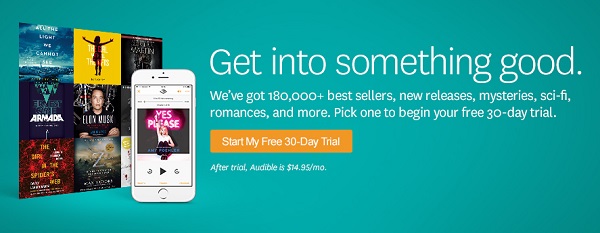
Step 1. Visit the Audible website at audible.com or the official mobile app.
Step 2. After logging in, click on the Continue or the Try for $0.00 button, then you will be prompted to create a new account.
Step 3. Select the Audible Premium Plus 30-day free trial. This free trial includes 1 credits, which can be exchanged for almost any title during the free trial period. And if you are already an Amazon Prime Member, you can receive 2 free Audible credits.
Step 4. Once you have signed up for the free trial, you will get Audible 1 or 2 free credits. You can use these credits to purchase audiobooks of your choice.
Note:
It is important to note that if you enjoy your Audible trial, your membership will automatically continue after the trial period. You will be charged $14.95 per month for the Audible Premium Plus membership, which includes one credit per month. However, you can cancel your Audible membership anytime before the next billing date if you do not wish to continue.
🔖 2. Get Free Audible Credits Code via Audible Premium Plus
Users who are addicted to audiobooks and listen to many audiobooks monthly can avail of unlimited downloads by subscribing to Audible Premium Plus. Through this membership, users can get free Audible credits for audiobooks, podcasts, Audible Originals, and much more.
Once you are in a monthly Audible membership, you get 1 or 2 free credits every month or 12, 24 credits every year.
🔖 3. Get Free Credits on Audible via Gifted Audible Audiobook
Another way to get free credits on Audible is to ask a friend to gift you an Audible audiobook. When someone sends you an Audible book as a gift, you will receive a link to the book and get one credit that you can redeem and download, even if you are not an Audible member. Note that this method only works if you have a friend who is willing to gift you an audiobook. Here are the steps to follow:
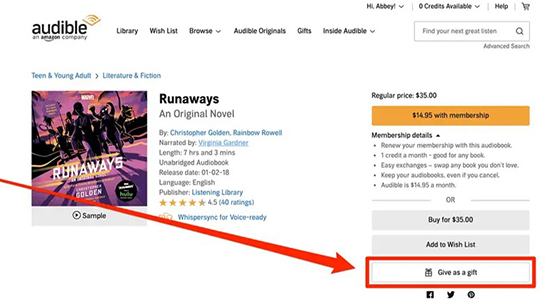
Step 1. Ask a friend who has Audible credits to gift you an audiobook.
Step 2. When they send the gift, you will receive an email with a link to the book and one credit that you can use to download it.
Step 3. Redeem the credit and download the book using the link provided in the email.
Step 4. If you are not an Audible member, you will need to download the free Audible app to listen to the book.
🔖 4. Earn Free Audible Credits via Gifted Audible Membership
Audible offers gift memberships for its Audible Premium Plus Monthly Plan that are presented to the recipient in the form of a claim code redeemable on Audible.com. When you receive a gifted Audible membership, you can redeem it and earn Audible free credits to your own Audible account.
If you are already an Audible member, your plan will not be extended. Instead, you will only receive the credits included with the gift membership. Also, promotional credits, including credits issued in connection with any trial memberships, may not be used to purchase gift audiobooks.
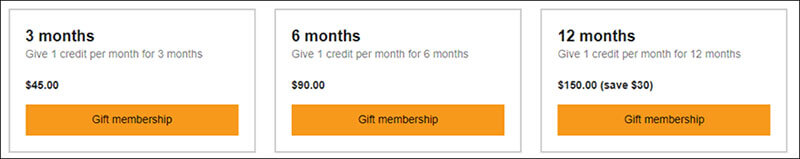
Step 1. Ask someone to gift you an Audible membership.
Step 2. When they send the gift, you will receive an email with a claim code that you can redeem on Audible.com.
Step 3. Redeem the claim code and start your gifted Audible membership.
Step 4. As a recipient, you will receive all credits from a redeemed gift membership at once.
Step 5. Use the credits to purchase Audible audiobooks for free.
🔖 5. Via Audible Challenges
Another method for getting Audible credits free is to avail of the Audible Challenges. With time, Audible offers some challenges to its members. Members can join the challenges, and they can get Audible free credits or Amazon cash to complete the tasks properly. You can use Audible credits and Amazon cash to purchase audiobooks from Audible. These challenges or activities are not common, but members need to keep an eye on them to get extra credits.

🔖 6. Via Return Books You Don't Want
If you have purchased an audiobook on Audible that you don't want, you can return it and get a credit that you can use to purchase another audiobook. Note that you can only return Audible audiobooks that you have purchased within the last 365 days, and the option to return a book applies only to titles purchased with credits.
Also, Audible may limit the number of exchanges if you return too many books, so it's better not to abuse this feature. Finally, only active members can make returns, and customers who cancel or fail to maintain their membership are not eligible to return any books.
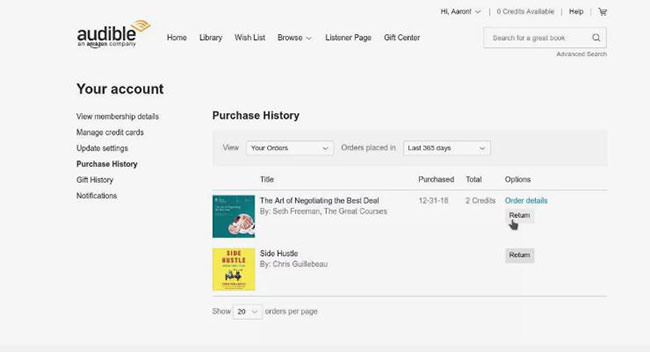
Step 1. Log in to your Audible account on the desktop version of Audible or the Audible mobile app.
Step 2. Go to your purchase history under your account and find the book you want to return.
Step 3. Next to the book, click or tap on "Exchange" or "Return" (depending on the device you are using).
Step 4. Choose the reason why you are returning the book and click or tap on "Exchange" or "Return" again.
Step 5. The credit will be added to your account immediately, and you can use it to purchase another audiobook.
🔖 7. Via Refer Friends
Audible offers a 'Refer a Friend' program, where current members can invite friends to join Audible Premium Plus. By sharing a personalized referral link, members can encourage others to experience Audible's vast library of audiobooks. When a referred friend signs up using the link and becomes a Premium Plus member, the referrer is rewarded with Audible free credits. This program is a great way to expand your audiobook collection while sharing the benefits of Audible with others.
Part 3. Get Hidden Free Audible Credits Codes: Alternative Paths to Free Books
🔖 1. Via Audible Originals
A unique and interesting way for Audible members to get Audible free credits code is to avail of the Originals Member Benefit. This offer will enable Audible members to listen to many Audible Original audiobooks without using any credit. You have to select 'Browse' from the menu of the Audible interface and select the Originals Member Benefit. You will have a collection of Audible Originals with many genres such as autobiographies, dramas, fiction, and many others.

🔖 2. Via Household Sharing
Amazon Household is a feature that allows you to share your Amazon/Audible content and your payment methods other Amazon accounts. It is important to note that you cannot share audiobooks from the Audible Plus Catalog, and there can only be two adult accounts and up to four children accounts in an Amazon Household.
Here are the steps to share Audible books with members of your Amazon household.

Step 1. Log into your Amazon account.
Step 2. Go to "Content" and click on "Manage Your Content and Devices".
Step 3. Open "Households and Family Library".
Step 4. Go to "Show Family Library" and continue to "Audiobooks" and find the Audible audiobook you want to share.
Step 5. Click on the "Add to Library" button and choose the Amazon Household account you want to share your audiobook with, then tap the "Share" option.
Part 4. How to Get Cheap Audible Credits
If you're an Amazon Prime member and an audiobook enthusiast, here's a little-known trick to get Audible credits cheaper. When you sign up for your first Audible trial, instead of the standard one credit, you'll receive two free credits. That's double the audiobooks for the same price, essentially cutting the cost of each credit in half!
This exclusive Prime member benefit is a fantastic way to get cheap Audible credits and kickstart your Audible journey . So, if you've been hesitant to try Audible because of the cost, this is your chance to dive in and experience the joy of audiobooks at a fraction of the price.
Part 5. FAQs about How to Get Free Audible Credits
Q1. How many Audible credits can I have?
A1. Audible credits are unlimited but generally expire after 12 months, except for those purchased through the App Store or Google Play.
Q2. If I cancel my Audible membership, will the Audible credits still be available?
A2. Unfortunately no, if you cancel your membership, all your unused Audible credits will no longer be available, even if they haven’t expired yet.
Q3. Will my Audible credits expire?
A3. Yes, typically, all Audible credits expire 12 months after they are issued. However, be aware that if you cancel your Audible membership, any unused credits will be lost, regardless of their expiration date. On the other hand, credits obtained through the App Store or Google Play Store do not expire.
Q4. How to Purchase Audiobooks Using Audible free credits?
A3.Here are the steps to purchase any audiobook, regardless of its price via Audible free credits.
- Log in to your Audible account and navigate to the audiobook you want to purchase.
- Click on the "Buy with 1 Credit" button if you have a credit available.
- If you have an Audible free credit code, you can enter it on the checkout page to apply the discount to your purchase.
- Review your purchase details and click on the "Complete Purchase" button to finalize your transaction.
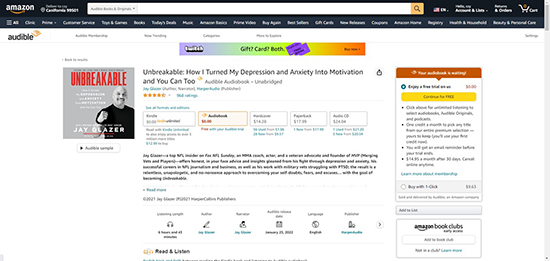
Part 6. How to Download Audible Books for Use on Any Device
If you have used your free Audible credit to purchase an audiobook, you can download it to your device for offline listening. However, there is a limit to the number of times you can download an audiobook, which varies depending on the publisher's restrictions. What's more, downloaded Audible books can only be played on Audible-licensed devices.
But what if you want to enjoy Audible books on any device? We recommend you to use DRmare Audible Converter to remove the protection of Audible audiobooks. Then you can easily convert Audible audiobooks to MP3, FLAC, WAV, AAC, M4A, and M4B formats, which can be played on any device, including smartphones, tablets, and MP3 players. Once you have Audible audiobooks on your device, you can listen to them anywhere, anytime.

- Download and keep Audible books permanently, even after membership ends.
- Convert AA/AAX files to MP3, M4A, WAV, etc., with 100% lossless quality.
- Manage and edit ID3 tags for personalized audiobook libraries.
- Enjoy converted Audible books on any device, without restrictions.
Now, follow the guide here to download Audible books on computer before the exchange so you can listen to them whenever possible.
- Step 1Add Audible audiobooks to DRmare software

Open the DRmare Audible Converter on your computer. Then tap on the 'Add files' button on the DRmare interface to add the downloaded Audible audiobooks from your iTunes library.
- Step 2Set output preferences of Audible audiobooks

Look for an 'Format' icon on the right side of the DRmare Audible Converter. Click on it and go on to set the output parameters for your Audible audiobooks. Choose the MP3 audio format and set the output parameters like bit rate, channel, and sample rate. You can also choose to get the books in parts.
- Step 3Download Audible audiobooks on your computer

Tap the 'Convert' button on the right side of the DRmare main interface. The Audible audiobooks will be downloaded in the local folder of your computer. Just let the downloading process complete properly. Once the books are downloaded successfully, you can use any media player to listen to Audible offline on your computer.
Part 7. In Conclusion
Getting free Audible credits code is easier than ever before thanks to the various methods we've outlined in this article. Whether it's signing up for an Audible free trial or participating in challenges, there are plenty of ways to earn credits and keep your audiobook addiction going strong.
Besides, if you want to listen to Audible books anywhere and anytime, you can use the DRmare Audible Converter to convert and save your favorite books from Audible. Then you can keep them and listen to them forever without any limit.










User Comments
Leave a Comment