For audiobook enthusiasts, Audible offers an incredible library of titles, but its DRM (Digital Rights Management) protection creates limitations. This protection restricts how and where you can enjoy your purchased audiobooks, confining them to authorized devices and the official Audible app. Audiobook converters help solve this problem by transforming Audible's proprietary AAX and AA formats into universal formats like MP3, allowing for greater freedom in how you enjoy your content.

This article is a comprehensive Epubor Audible Converter review, one of top Audible converters available, we'll break down its features, pros, and cons—plus highlight Epubor Audible Converter alternatives that could be a better fit for your workflow.
Part 1. What is Epubor Audible Converter?
Epubor Audible Converter is specialized software designed to remove DRM protection from Audible audiobooks and convert them into more accessible formats. Available for both Windows and Mac users, this tool has gained popularity among audiobook lovers seeking to free their content from platform restrictions.
Key Features of Epubor Audible Converter
DRM Removal and Format Conversion
Epubor Audible Converter's primary function is to strip DRM protection from Audible's proprietary AAX and AA files. The software employs specialized technology to convert these protected files to unprotected formats like MP3, M4B, and MP4, enabling playback on any device or media player that supports these standard formats.
High-Speed Conversion
One of Epubor's standout features is its conversion speed. The software utilizes hardware acceleration technology to achieve speeds up to 60X faster than real-time processing. For M4B or MP4 formats, the conversion speeds can reach exceptional levels on both Windows and Mac platforms, making it particularly valuable for users with extensive audiobook libraries.
Quality Preservation
The conversion process maintains complete fidelity to the original audio quality and retains all initial parameters including codec, channel, and bit rate. This ensures that your listening experience isn't compromised when removing DRM protection from your audiobooks.
Advanced Chapter Splitting
The software provides sophisticated audiobook splitting capabilities that allow you to divide lengthy audiobooks into smaller segments based on time intervals or chapter markers. This feature enhances manageability and navigation, especially for longer titles in your collection.
Metadata Editing and Preservation
Epubor Audible Converter includes comprehensive metadata editing functionality, allowing you to customize titles, albums, artists, years, genres, and other information for your audiobooks. This helps maintain a well-organized audiobook library after conversion.
Batch Conversion
The software supports simultaneous processing of multiple files, enabling you to convert your entire Audible library in one operation rather than handling files individually, significantly saving time and effort.
User-Friendly Interface
Epubor Audible Converter features an intuitive interface with a clear layout designed for accessibility. This thoughtful design makes the software approachable even for users without technical expertise.
Direct Audible Integration
For regions with restricted download options, Epubor offers direct integration with Audible, allowing you to download your Audible books in DRM-free MP3 format within the application itself. This feature is particularly valuable for users in marketplaces with limited download capabilities.
How to Use Epubor Audible Converter
The conversion process with Epubor Audible Converter is straightforward:
- Step 1Download and Install
Go to the website of Epubor Audible Converter and choose the appropriate version for your operating system (Windows or Mac)
- Step 2Log into Audible Account
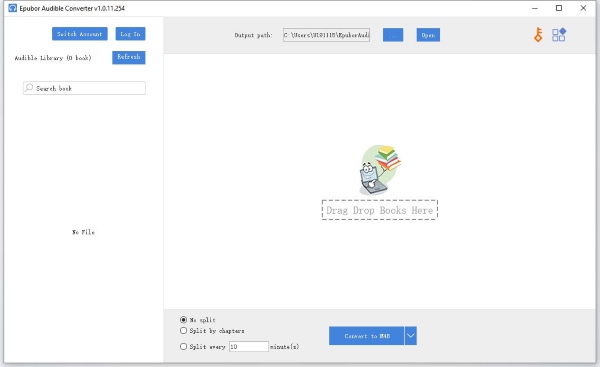
Click on "Log in" and log into your Audible account.
- Step 3Add Audible Books into Epubor Audible Converter
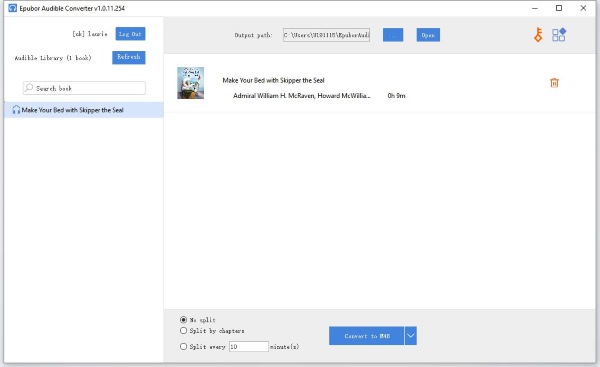
Then the Audible books you buy on Audible would appear on the left sidebar, you can drag and drop them to the right to add them.
- Step 4Convert Audible Books
At last, click on the "Convert to [ ]"(You can choose preferred format with the downward arrow) and you can convert your Audible books into specified formats.
Pricing Analysis of Epubor Audible Converter
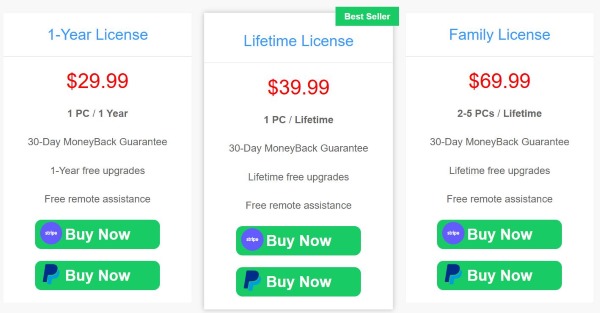
Epubor Audible Converter offers several pricing tiers for Mac:
- 1-Year License: $29.99 (for 1 PC with 1-year free upgrades)
- Lifetime License: $39.99 (for 1 PC with lifetime free upgrades) - marked as "Best Seller"
- Family License: $69.99 (for 2-5 PCs with lifetime free upgrades)
All pricing plans include a 30-day money-back guarantee and free remote assistance. The software offers a free trial version that limits conversion to "10 minutes of each Audible book" and doesn't allow access to the splitting feature. This gives potential buyers a chance to test the software's core functionality before purchasing.
The lifetime license appears to be the most popular choice, offering the best balance of value and longevity for users who plan to convert Audible books regularly over an extended period.
Pros and Cons of Epubor Audible Converter
Pros
 Fast conversion speed (up to 60X for MP3, much higher for M4B/MP4)
Fast conversion speed (up to 60X for MP3, much higher for M4B/MP4) Effectively removes DRM protection from Audible files
Effectively removes DRM protection from Audible files Preserves audiobook quality during conversion
Preserves audiobook quality during conversion Maintains chapter information and metadata
Maintains chapter information and metadata Supports batch conversion for multiple files
Supports batch conversion for multiple files Intuitive user interface requiring minimal technical knowledge
Intuitive user interface requiring minimal technical knowledge Chapter splitting options for managing long audiobooks
Chapter splitting options for managing long audiobooks Metadata editing capabilities for library organization
Metadata editing capabilities for library organization Cross-platform availability (Windows & Mac)
Cross-platform availability (Windows & Mac) Direct conversion from Audible website (no local download needed)
Direct conversion from Audible website (no local download needed)
Cons
 Not free (though it offers a limited trial version)
Not free (though it offers a limited trial version) Limited quality adjustment - can't freely adjust output quality
Limited quality adjustment - can't freely adjust output quality Limited output format options compared to alternatives
Limited output format options compared to alternatives Process instability reported by some users
Process instability reported by some users Slow support response (typically 1-2 days)
Slow support response (typically 1-2 days) Requires Audible account authorization for some operations
Requires Audible account authorization for some operations
Part 2. Exploring Epubor Audible Converter Alternatives (Free and Commercial)
If you're considering alternatives to Epubor Audible Converter, there are several options available, including both free open-source solutions and competitively priced commercial products.
Libation: A Comprehensive Open-Source Solution
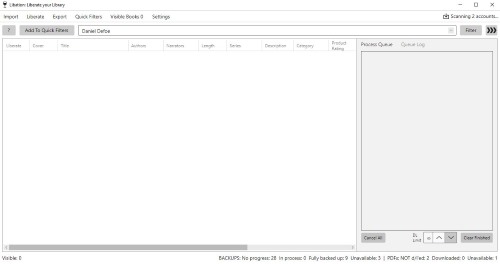
Libation Audible Converter is a free and open-source application designed to help Audible users manage, download, and convert their audiobook libraries. Developed as a GitHub project, this tool focuses on giving audiobook enthusiasts complete freedom over their purchased content.
Key Features of Libation
- Free Forever Promise: The developer maintains that Libation will always remain free and open-source as long as they continue development.
- Cross-Platform Compatibility: Available for Windows, macOS, and Linux, though the Windows version offers the most stable and feature-complete experience.
- Direct Audible Integration: Works directly with your Audible account to access your complete library, including Plus Catalog titles if you have a Premium subscription.
- Multiple Format Support: Converts Audible books to DRM-free M4B (preserving chapter information) or MP3 formats.
- Library Management Tools: Export your entire audiobook collection as Excel spreadsheets for offline management and organization.
- PDF Support: Automatically downloads accompanying PDF materials when available with the audiobook.
- Multiple Account Support: Connect several Audible accounts from different marketplaces (US, UK, Australia, Germany, etc.) within a single installation.
Pros and Cons of Libation Audible Converter
Pros
 Completely free with no hidden costs or restrictions
Completely free with no hidden costs or restrictions Regularly maintained through its GitHub repository
Regularly maintained through its GitHub repository Maintains chapter information in converted files
Maintains chapter information in converted files Supports multiple regional Audible marketplaces
Supports multiple regional Audible marketplaces Downloads Audible Plus catalog content for offline use
Downloads Audible Plus catalog content for offline use
Cons
 Interface can be overwhelming for beginners
Interface can be overwhelming for beginners Since it's maintained by a single developer, updates may be less frequent
Since it's maintained by a single developer, updates may be less frequent Limited output format options compared to commercial solutions
Limited output format options compared to commercial solutions Mac version is still in beta with some installation challenges
Mac version is still in beta with some installation challenges Requires logging into your Audible account, raising potential account security concerns
Requires logging into your Audible account, raising potential account security concerns
inAudible: A Pioneer in Audible Conversion
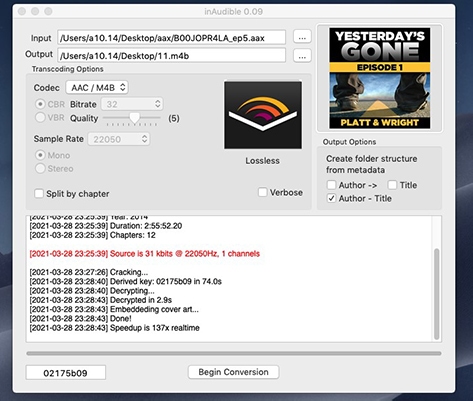
inAudible stands as one of the original tools developed for converting Audible audiobooks. Despite being discontinued years ago, it maintains a community following due to its effective functionality and free access.
Key Features of inAudible
- Free and Open-Source: Available at no cost, though finding legitimate download sources requires some effort.
- Wide Format Support: Converts Audible formats (AA, AAX, ADH) to popular formats including MP3, M4B, AAC, and WAV.
- No Account Required: Unlike many alternatives, inAudible doesn't need access to your Audible account credentials.
- Metadata Preservation: Retains all original audiobook metadata including cover art, titles, author information, and chapter markers.
- Chapter Management: Supports chapter-by-chapter conversion for better organization.
- Customization Options: Allows adjustments to bitrate, sample rate, and other output parameters.
- Windows-Exclusive Features: The Windows version offers additional functionality like CD ripping, batch processing, and file joining that aren't available in the Mac version.
Pros and Cons of inAudible
Pros
 Completely free with no conversion limitations
Completely free with no conversion limitations Designed with beginners in mind, offering a relatively straightforward interface
Designed with beginners in mind, offering a relatively straightforward interface No Audible account authorization required, reducing security concerns
No Audible account authorization required, reducing security concerns Preserves all metadata and ID3 tags
Preserves all metadata and ID3 tags Batch processing capability on Windows
Batch processing capability on Windows Lightweight application with minimal system requirements
Lightweight application with minimal system requirements
Cons
 Development ceased in 2017, with no updates since then
Development ceased in 2017, with no updates since then Incompatible with newer systems (Mac Catalina or later)
Incompatible with newer systems (Mac Catalina or later) Cluttered and hard-to-navigate interface
Cluttered and hard-to-navigate interface May struggle with newer Audible DRM protection systems
May struggle with newer Audible DRM protection systems Can be unstable with longer audiobooks or during batch processing
Can be unstable with longer audiobooks or during batch processing Limited customization options compared to modern alternatives
Limited customization options compared to modern alternatives Potential security risks due to unofficial distribution channels
Potential security risks due to unofficial distribution channels
DRmare Audible Converter: A Modern Commercial Alternative
While not free, DRmare Audible Converter has positioned itself as a leading commercial alternative to both Epubor Audible Converter and the free options above, addressing the limitations of older tools like inAudible.
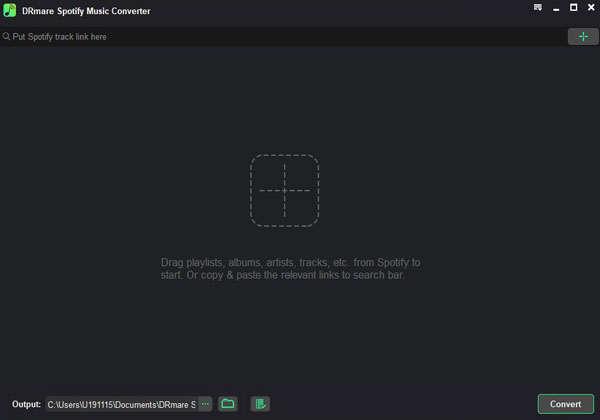
Key Features of DRmare Audible Converter
- High-Speed Processing: Converts audiobooks at speeds up to 100X faster than real-time processing.
- No Account Required: Works without needing Audible account credentials, enhancing security.
- Extensive Format Support: Outputs to MP3, FLAC, WAV, M4A, M4B, AIFF, and numerous other formats.
- Advanced Metadata Management: Features a built-in ID3 tag editor for customizing audiobook information.
- Flexible Splitting Options: Split audiobooks by chapters, time segments, or equal parts.
- Complete Parameter Control: Offers detailed customization of output quality, bitrate, sample rate, channel configuration, and more.
- Regular Updates: Maintained with frequent updates to address new Audible DRM systems.
Pros and Cons of DRmare Audible Converter
Pros
 Significantly faster conversion than free alternatives
Significantly faster conversion than free alternatives User-friendly interface suitable for beginners
User-friendly interface suitable for beginners No Audible account access needed
No Audible account access needed Professional technical support available
Professional technical support available Compatible with the latest operating systems
Compatible with the latest operating systems High success rate with current Audible formats
High success rate with current Audible formats Lossless conversion quality
Lossless conversion quality
Cons
 Not free (though priced lower than Epubor at $10.95)
Not free (though priced lower than Epubor at $10.95) Trial version limits conversion length
Trial version limits conversion length Missing some specialized features like CD ripping
Missing some specialized features like CD ripping
Part 3. Comparison Between Epubor Audible Converter and Alternatives
| Feature | Epubor Audible Converter | Libation (Free) | inAudible (Free) | DRmare Audible Converter |
|---|---|---|---|---|
| Price | $29.99-$69.99 | Free | Free | From $10.95 |
| Conversion Speed | Up to 60X | Moderate | Moderate | Up to 100X |
| Account Required | Yes | Yes | No | No |
| Output Formats | MP3, M4B | MP3, M4B | MP3, M4B, AAC, WAV | MP3, FLAC, WAV, M4A, M4B, etc. |
| Updates | Regular | Less frequent | None since 2017 | Regular |
| Interface | User-friendly | Complex | Outdated | User-friendly |
| Support | Yes | Community only | None | Yes |
| Mac Compatibility | Full | Beta version | Pre-Catalina only | Full |
| Multiple Accounts | Yes | Yes | No | No |
| Chapter Splitting | Yes | Yes | Yes (basic) | Yes (advanced) |
| Security Concerns | Low | Moderate | High | Low |
Choose based on your priorities: Free options include Libation (actively maintained) and inAudible (simpler but outdated). Technical users may prefer Libation for its direct Audible integration. For convenience and speed, DRmare offers fast conversion and regular updates at a competitive price, making it ideal for large libraries. Consider your budget, technical comfort, and collection size when deciding.
Part 4. Conclusion
This comprehensive Epubor Audible Converter review highlights its reliable performance and user-friendly features at a premium price, while alternatives like DRmare offer faster speeds at better value, and free options such as Libation and inAudible provide budget-friendly alternatives with different technical tradeoffs. Choose the converter that best matches your needs to enjoy your audiobooks anywhere.











User Comments
Leave a Comment