"Every time I listen to my Audible books on iTunes, it freezes occasionally on my Windows computer. So I remove iTunes completely. I'd like to convert all of my audiobooks to MP3 format. Is there a freeware or shareware can help me do that? " - Asked by Clara Phillips.
The official players for Audible files are iTunes, Windows Media Player, Audible Manager on Windows and iTunes on Mac. It is not a surprise that your computer becomes slow considering that iTunes is such a bloatware. It will be more common if you have a super big digital media library. Playing them with other players will be a nice solution. Here I will show you how to convert Audible audiobooks without using iTunes.
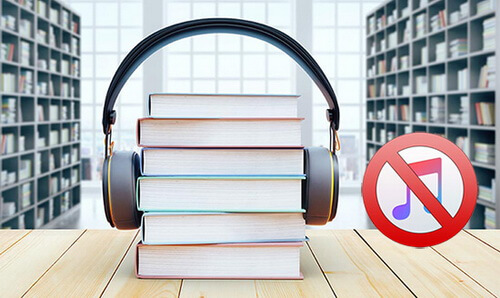
Part 1. Most Convenient Audible Converter
The key thing to achieve this goal is to find a best audiobook converter. Actually I tried all the main converters on the internet, following is what I found.
Online audiobook converting freeware. When searching 'free audio converter' from Google, you should see a list of tools such as the ZamZar. It is right that they are free and they can convert DRM free files like M4B, MP3, WMA, AAC, CDs and so on. But after further investigation, I found that none of the DRM protected audiobooks are supported.
DRM audio converter. The leaders are TunesKit Audiobook Converter, TuneFab Apple Music Converter, Macsome iTunes Music Converter. Most of them work as expected. The problem is that all these audiobook converters require iTunes to work which is not I want.
Fortunately, after digging into the web for more time, I found DRmare Audible Audiobook Converter which works perfectly with all my requirements. It adopts the latest generation audio decryption technology. Generally, it doesn't need any authorization info to access the audiobooks but simply decrypt them without iTunes.

- Remove DRM from Audible AA/AAX files, Apple Music M4P and so on
- Convert Audible books to MP3, AAC, M4A, FLAC, WAV, M4B format in batch
- Keep 100% original quality including the tag info like album, artist, cover, title, etc.
- 30X faster speed, you can hardly find any other faster tools in the same category
Part 2. Remove DRM Protection from Audible Audiobooks without iTunes
The software package is so small and it won't occupy much memory on your computer. Wanna download it to have a try now? If so, just press the 'Download' button to install it into your computer and start to use it to convert audiobooks.
- Step 1Drag & Drop Audible AA/AAX books

- When you launch DRmare, you will see the clean interface. You just need to drag and drop all your downloaded Audible audiobooks to the working area of DRmare software from the computer folder. If you haven't downloaded the files yet, you can use the Audible Download Manager on Windows or iTunes on Mac. The best part of the software is that you don't need to launch the iTunes during converting, which is a must for other DRM audio converters.
- Step 2Set output audiobook format

- The AA/AAX formats are not recognized by other players such as VLC player, QuickTime player etc. If you'd like to play the output files freely anywhere, you can simply select a popular format such as MP3, M4A, AAC, FLAC, WAV, M4B and so on. We'd suggest to choose MP3 because it is supported by all devices and players in theory.
- Step 3Convert Audible AA/AAX files

- Now you can click 'Convert' to make the settings take effect. With the parallel converting acceleration technology, normally you will find it runs at a 100X faster speed. Even if your computer runs slow, the software will still runs smoothly. In terms of the quality, it will be 100% kept.
Part 3. Listen to Audible Books on Computers without iTunes
After removing Audible DRM, you can play the Audible audiobooks freely without authorization on iTunes. If your computer has low hardware configuration and runs low , iTunes is obviously not a best audiobook player especially for Windows PC.
You can try any other lightweight players such as 1BY1 Music Player, Trout, MyAudiobookPlayer, Free Audio Reader etc. Some of the tools even has the advanced features to enhance your listening experience. Take MyAudiobookPlayer for example, it can remember where you left off last time and offer plenty of control options.
Do you have any questions about playing Audible books? Just leave your comments below to get further help from us.










User Comments
Leave a Comment