Audible audiobooks are confined to their proprietary AAX format, which restricts playback to a limited number of authorized devices. Converting AAX to M4B offers a great solution for enjoying your audiobooks on any device. M4B provides wide compatibility across various players while preserving essential features such as bookmarks and chapters. This guide will explore the most effective methods to convert AAX to M4B, including open-source software, online converters, and a professional AAX to M4B converter.
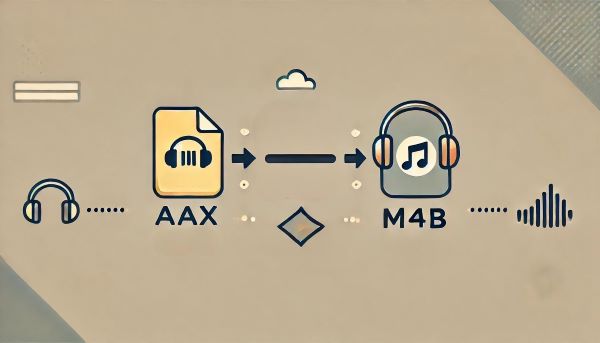
Part 1. Why Convert AAX to M4B?
The AAX is an audio file format that is related to the Audible Enhanced Audiobooks. Improved after AA files, the AAX file brings with images, links, timeline and videos. Yet AAX files can only be supported by some applications. As a result, you can not get the audiobooks outside the Audible app even you have purchased them legally.

In other words, you are not able to play them on iPhone, iPad, Android, etc. It's also impossible for you to stream the AAX files on Windows Media Player, Windows Movie Maker and other Windows software. Fortunately, if you convert the AAX to M4B, you can then unlock these limitations, freely playing the audio books on any device you want.
Why Convert AAX to M4B, Why Not Convert to Other Formats?
M4B is a file format specifically designed for audiobooks. One of its key features is the ability to store digital bookmarks, which means that your audiobook player can remember where you left off. This makes it much more convenient for users who like to listen in multiple sessions, as you can easily resume from where you paused without needing to manually find your spot.
Additionally, M4B files support chapter markers, allowing you to navigate between different parts of the audiobook seamlessly. These features make M4B an excellent choice for audiobook listeners who want an intuitive and organized listening experience.
Part 2. Convert AAX to M4B for Free Using AAX Audio Converter
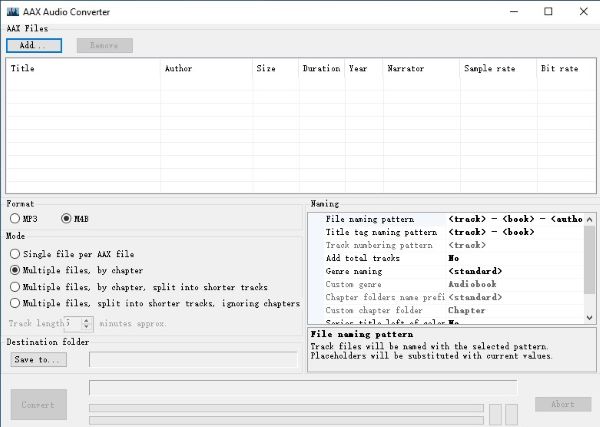
If you're looking for a way to convert AAX to M4B for free, AAX Audio Converter is a great open-source tool to consider. This aax to m4b converter, available on GitHub, is specifically designed to convert Audible AAX files to more common formats like MP3 and M4B without compromising on quality. Here's how to use it:
Step 1. Go to the GitHub website of AAX Audio Converter: https://github.com/audiamus/AaxAudioConverter/releases
Step 2. Locate the latest version and download the file ending with ".exe" in Assets section.
Step 3. Install AAX Audio Converter on your computer.
Step 4. On its interface, choose "M4B" as output forma.
Step 5. Click on "Add" button on the top left corner to add your AAX files for conversion.
Step 6. Finally, click on "Convert" button at the bottom left to begin converting your AAX files to M4B.
Pros
 Free
Free Convert AAX to M4B with Chapters
Convert AAX to M4B with Chapters Support both M4B and Mp3 as output
Support both M4B and Mp3 as output
Cons
 Only Support Windows
Only Support Windows
Part 3. Convert AAX to M4B Online for Free
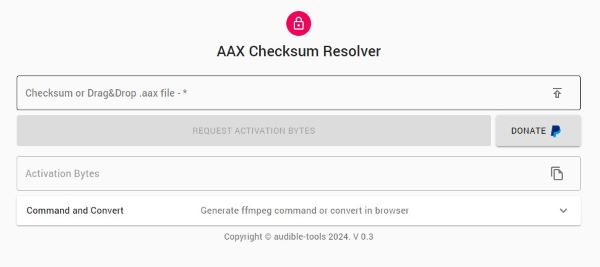
If you want to convert AAX to M4B online for free, a useful tool to consider is AAX Checksum Resolver. This online tool allows users to convert AAX audiobooks to M4B directly in the browser without any need for installation. Here's how you can use AAX Checksum Resolver to convert AAX to M4B:
Step 1. Go the website of AAX Checksum Resolver
Step 2. Upload your AAX file by clicking the upload icon on the right side of the input bar. It will produce a activation code for you.
Step 3. After you've got activation code, hit on "Command and convert".
Step 4. Then choose "AAC m4b" as your output format and your corresponding system.
Step 5. Finally, hit on "CONVERT IN BROSWER" and it will begin to convert your AAX books to M4B.
Note:
AAX Checksum Resolver only allows you to convert AAX audiobooks that you've purchased from Audible.
Pros
 Free
Free No need to install softwares
No need to install softwares Support to output as M4B, Mp3, FLAC
Support to output as M4B, Mp3, FLAC
Cons
 Can't convert AAX to M4B with Chapters
Can't convert AAX to M4B with Chapters
Part 4. Ultimate Solution to Convert AAX to M4B with Chapters
Although free converters like AAX Audio Converter and AAX Checksum Resolver can help you convert AAX to M4B, usually they are not powerful enough. For example, AAX Audio Converter only support Windows, and AAX Checksum Resolver can't convert AAX to M4B with chapters.
In this part, we'll introduce you to a powerful AAX to M4B converter: DRmare Audible Converter. This all-in-one Audible encryption remover allows you to convert AAX to M4B and other common formats like M4A, FLAC, AAC, and WAV. The converted files maintain their original quality and ID3 tags, it also has a built-in ID3 tag editor to let you modify ID3 tags of your audiobooks.
Furthermore, it offers the option to split the output file by chapters or custom time intervals. Compatible with both Windows and Mac, this converter boasts an impressive 100x conversion speed, allowing you to have your converted audiobooks ready in a fraction of the time.

- Download Audible books without iTunes or Audible authorization
- Convert Audible audiobooks to multiple formats like MP3, AAC, WAV, etc.
- Maintain lossless audio quality during conversion
- Customize output parameters including bitrate, sample rate, and channels
How to Convert AAX files to M4B on Mac/PC with DRmare
- Step 1Add AAX audiobooks to DRmare program

Open the DRmare Audible Converter. To load the AAX audiobook files to DRmare window, you should click the "Add Files" button at the top left of the corner. Then choose wanted Audible audiobooks from Audible library for conversion. Or you can drag the chosen AAX audio files to the interface directly.
- Step 2Set M4B as output format

When all of the audiobooks are uploaded to DRmare window, you can select the output format by hitting the "Format" icon on the bottom. A new window will pop up, where you can see the audio formats. Select M4B as the output format. Also, please reset the channel, codec, bit rate and sample rate for better output quality as you like. Touching the "Edit" button on the audio files, you are permitted to change the ID3 tags and split the audiobooks.
- Step 3Convert AAX to M4B

Tap on the big pink "Convert" tab. The DRmare Audible Converter will automatically batch convert Audible audiobooks to M4B. You need to wait for a few minutes. When the converting process ends, you can locate the M4B audio files in the destination folder. Then you are able to play the audiobooks on your audio player with ease.
Pros
 Convert AAX to M4B with Chapters
Convert AAX to M4B with Chapters Support multiple output formats
Support multiple output formats Convert at 100X speed
Convert at 100X speed Preserver all ID3 tags
Preserver all ID3 tags Allow users to play Audible book directly in the converter
Allow users to play Audible book directly in the converter
Cons
 Not free
Not free
Part 5. Conclusion
While free options like AAX Audio Converter and online tools provide basic conversion capabilities, they often come with limitations in terms of features or platform support.
For those seeking a more comprehensive solution, professional tools like DRmare Audible Converter offer advanced features such as converting with chapters, preserving all ID3 tags, and supporting both Windows and macOS systems.
Ultimately, the choice of conversion method depends on your specific needs, technical comfort level, and the volume of audiobooks you need to convert. Whichever method you choose, converting your AAX files to M4B will enhance your audiobook listening experience, giving you more control and flexibility over your digital library.










User Comments
Leave a Comment